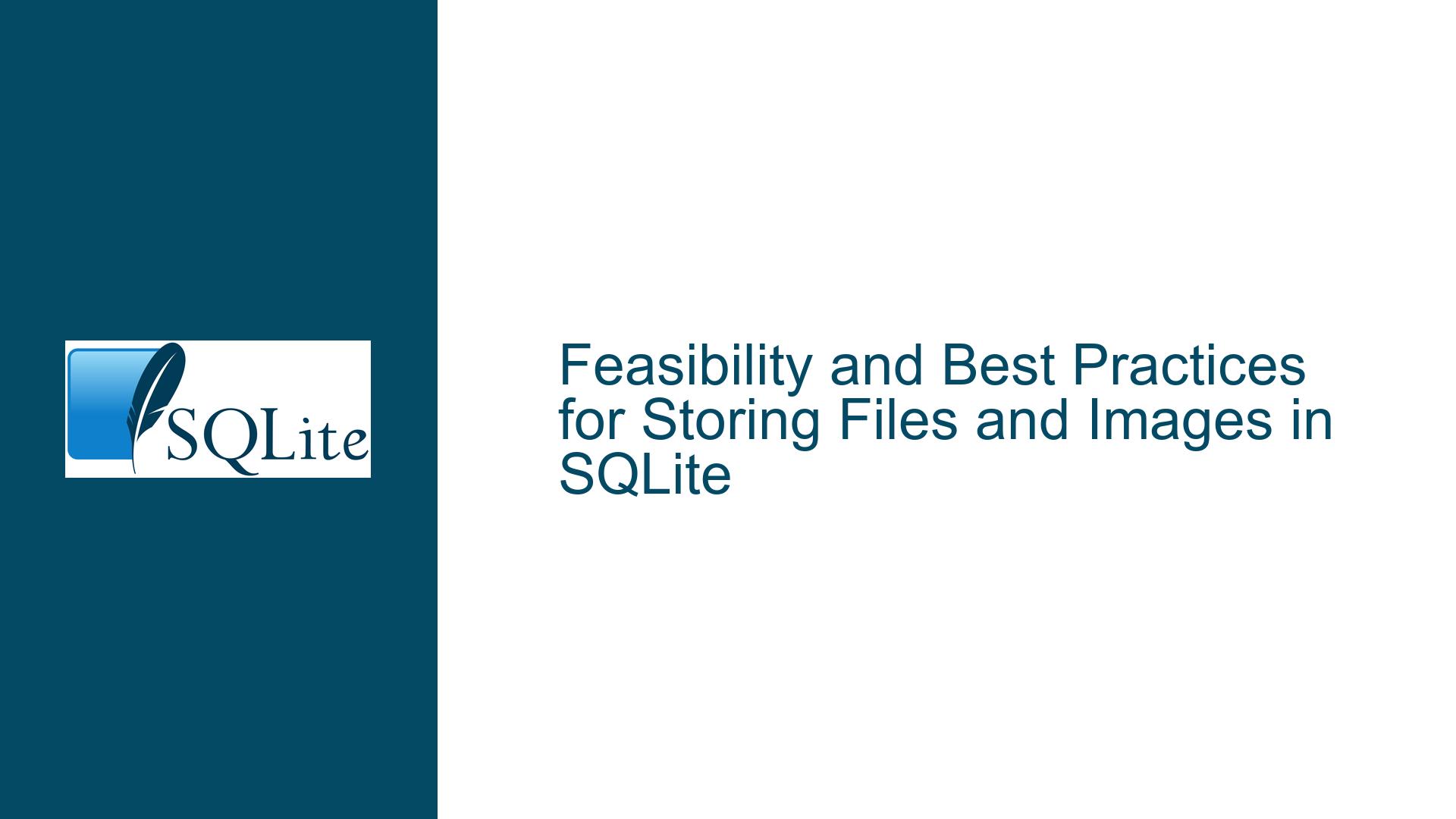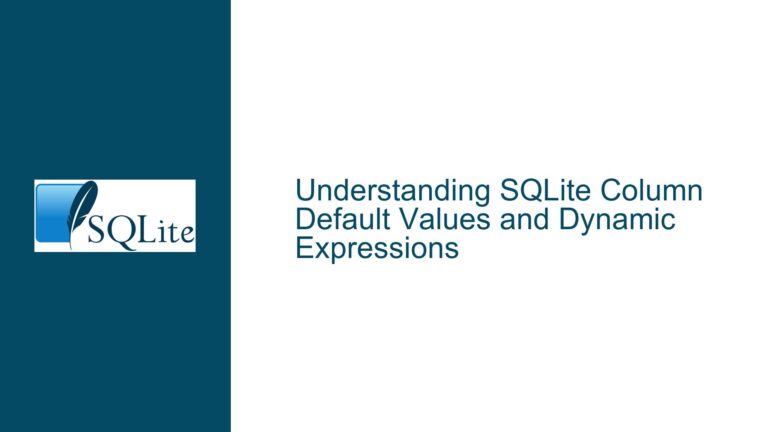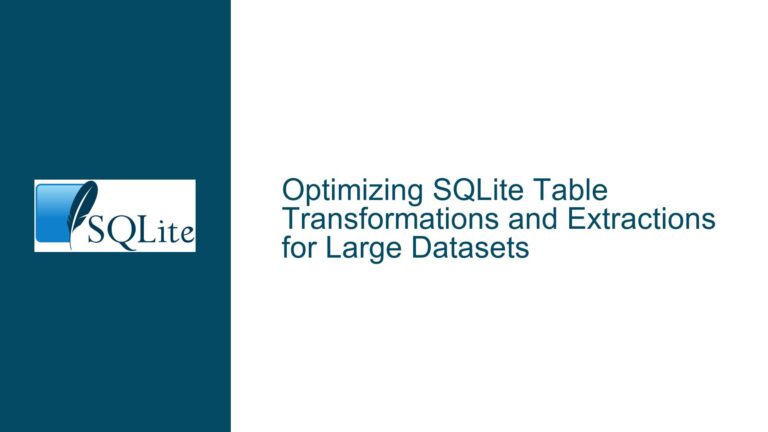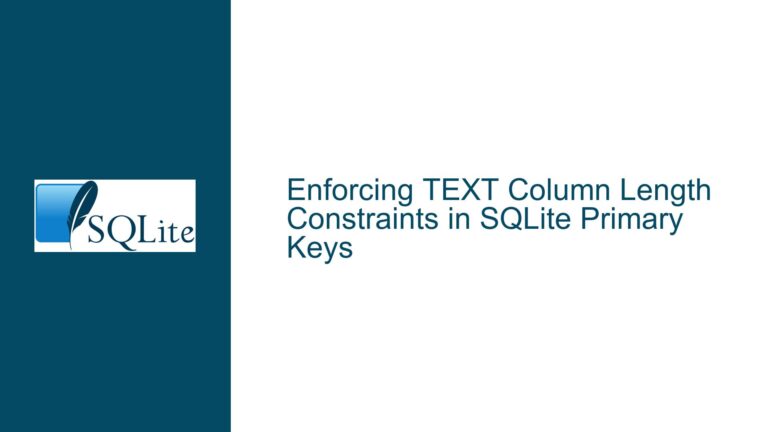Feasibility and Best Practices for Storing Files and Images in SQLite
Storing Binary Data in SQLite: A Comprehensive Analysis
SQLite is a versatile, lightweight, and embedded relational database management system that is widely used in applications requiring local data storage. One of its powerful features is the ability to store binary large objects (BLOBs), which makes it a candidate for managing files and images directly within the database. However, the decision to store binary data in SQLite versus using alternative methods such as filesystems or document databases is not straightforward. This post delves into the feasibility, challenges, and best practices for storing files and images in SQLite, with a focus on performance, security, and maintainability.
Feasibility of Storing Files and Images in SQLite
SQLite is capable of storing binary data efficiently, as demonstrated by its use in applications like the Fossil source control system, which manages all its version-controlled content, including binary files, within an SQLite database. The database can handle BLOBs up to just under 2GB in size, making it suitable for storing images, documents, and other file types. However, the feasibility of using SQLite for this purpose depends on several factors, including the size and frequency of the files, the application’s performance requirements, and the need for transactional integrity.
For small to medium-sized files (e.g., 1-2MB TIFF images or Word documents), SQLite is a viable option. Its embedded nature eliminates the need for a separate database server, simplifying deployment and reducing overhead. Additionally, SQLite’s transactional guarantees ensure data consistency, which is critical for applications that require atomic updates to both metadata and file content.
However, SQLite may not be the best choice for applications dealing with very large files (e.g., multi-gigabyte videos) or high-frequency file updates. While SQLite can handle large BLOBs, updating them can be expensive in terms of performance. For example, appending data to a BLOB requires rewriting the entire object, which can be inefficient for large files. In such cases, alternative storage solutions like filesystems or document databases may be more appropriate.
Challenges and Considerations for Storing Binary Data in SQLite
Storing files and images in SQLite introduces several challenges that must be carefully addressed to ensure optimal performance, security, and maintainability.
1. Performance Implications
Storing binary data in SQLite can impact database performance, particularly for large files or high-frequency updates. SQLite stores data in fixed-size pages (default 4KB), and BLOBs that exceed the page size are split across multiple pages. This can lead to inefficient storage utilization, especially for files that are slightly larger than a multiple of the page size. For example, a 1.1MB file stored in a 4KB page size database will occupy 275 pages, leaving a significant portion of the last page unused.
Compression can mitigate this issue by reducing the size of the stored data. For instance, TIFF images are highly compressible, and using an efficient compression algorithm (e.g., LZW) can significantly reduce storage requirements and improve performance. However, compression adds computational overhead, which must be balanced against the benefits of reduced storage.
2. Security Considerations
Storing files in SQLite can enhance security by centralizing data access and reducing exposure to filesystem vulnerabilities. For example, web applications that write files to the filesystem are susceptible to security exploits, such as directory traversal attacks. By storing files in SQLite, access to the data can be tightly controlled through the database’s access mechanisms, reducing the attack surface.
However, this approach also introduces new security challenges. For instance, SQL injection attacks can compromise the integrity of the database if proper input validation and parameterized queries are not used. Additionally, storing sensitive files in the database requires robust encryption mechanisms to protect the data at rest.
3. Backup and Maintenance
Storing files in SQLite can complicate backup and maintenance processes. While SQLite’s .backup command provides a reliable way to create database backups, the presence of large BLOBs can significantly increase backup times and storage requirements. For applications with frequent file updates, incremental backups or alternative backup strategies (e.g., rsync for files stored on disk) may be more efficient.
Maintenance tasks, such as database vacuuming and index rebuilding, can also be more resource-intensive when large BLOBs are present. Regular monitoring and optimization are essential to maintain database performance.
4. Development and Debugging
Storing files in SQLite can make development and debugging more challenging compared to using a filesystem. For example, inspecting or modifying individual files requires querying the database, which can be less intuitive than working with files directly on disk. Tools like SQLite’s command-line interface (CLI) and third-party utilities can simplify these tasks, but they may not provide the same level of convenience as filesystem-based tools.
Best Practices for Storing Files and Images in SQLite
To maximize the benefits of storing files and images in SQLite while mitigating the associated challenges, consider the following best practices:
1. Use SQLite’s BLOB Streaming API
For applications that handle large files, SQLite’s BLOB streaming API provides a more efficient way to read and write binary data. This API allows data to be processed in chunks, reducing memory usage and improving performance. Ensure that your database driver supports this feature, as not all drivers provide native support for BLOB streaming.
2. Leverage SQLite Archive Files (SQLAR)
SQLite Archive Files (SQLAR) provide a built-in mechanism for storing and managing files within a database. This feature allows you to treat the database as a filesystem, simplifying file management and enabling the use of standard tools like the .archive command in SQLite’s CLI. SQLAR also supports compression, which can further optimize storage utilization.
3. Implement Compression for Large Files
Compressing files before storing them in SQLite can significantly reduce storage requirements and improve performance. Choose a compression algorithm that balances compression ratio and computational overhead. For example, LZW-based algorithms are well-suited for compressing TIFF images.
4. Optimize Database Configuration
Adjust SQLite’s configuration settings to optimize performance for your specific use case. For example, increasing the page size can improve storage efficiency for large BLOBs, while disabling synchronous writes (PRAGMA synchronous=OFF) can enhance write performance at the cost of reduced durability. Use these optimizations judiciously, as they may impact data integrity and recovery.
5. Centralize File Access Through the Database
To enhance security, centralize all file access through the database and avoid direct filesystem writes. Implement strict input validation and parameterized queries to prevent SQL injection attacks. Additionally, encrypt sensitive files before storing them in the database to protect against unauthorized access.
6. Adopt a Hybrid Approach for Large-Scale Applications
For applications with large-scale storage requirements or high-frequency file updates, consider a hybrid approach that combines SQLite with a filesystem. Store metadata and small files in SQLite for transactional consistency, while storing large files on disk for better performance. Use the database to manage file paths and access controls, ensuring a unified data management strategy.
7. Monitor and Optimize Database Performance
Regularly monitor database performance and optimize storage utilization. Use SQLite’s built-in tools, such as VACUUM and ANALYZE, to maintain database efficiency. For applications with large BLOBs, consider periodic maintenance tasks, such as defragmenting the database or rebuilding indexes.
8. Plan for Backup and Recovery
Develop a robust backup and recovery strategy that accounts for the presence of large BLOBs. Use SQLite’s .backup command for database backups and complement it with filesystem-based backups for large files. Test your backup and recovery procedures regularly to ensure data integrity and availability.
Conclusion
Storing files and images in SQLite is a feasible and often advantageous approach for applications requiring local data storage with transactional guarantees. However, the decision to use SQLite for this purpose must be carefully evaluated based on the specific requirements of the application, including file size, update frequency, and performance considerations. By following best practices and addressing the associated challenges, developers can leverage SQLite’s capabilities to build secure, efficient, and maintainable applications that effectively manage binary data.