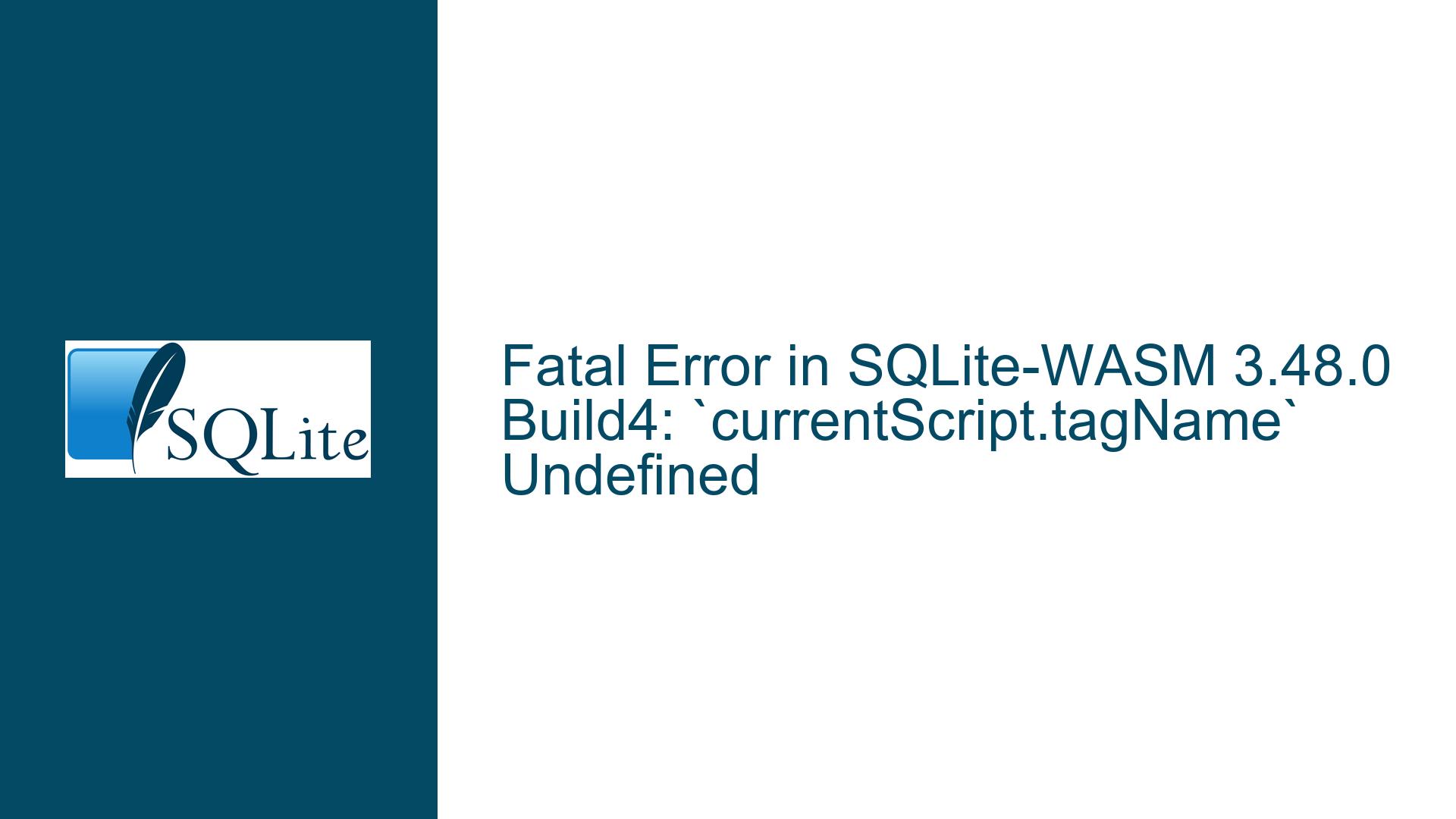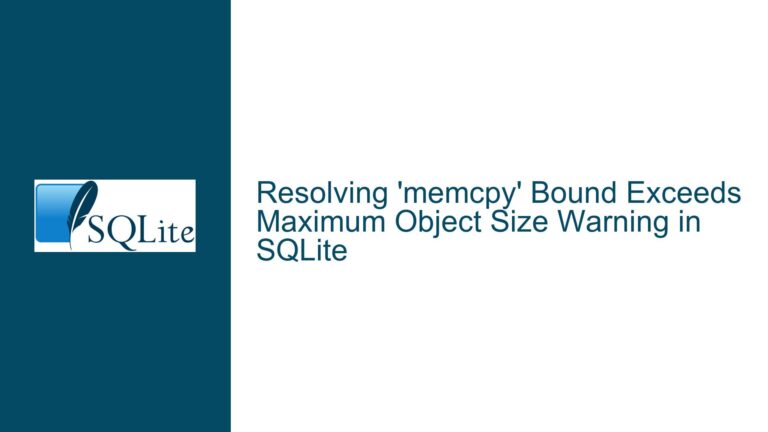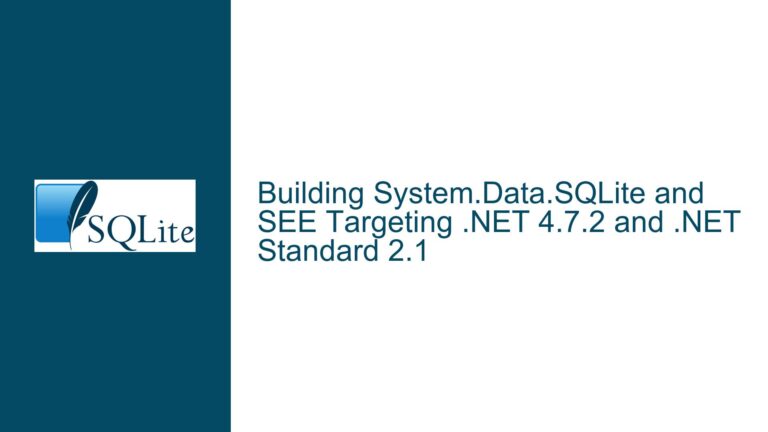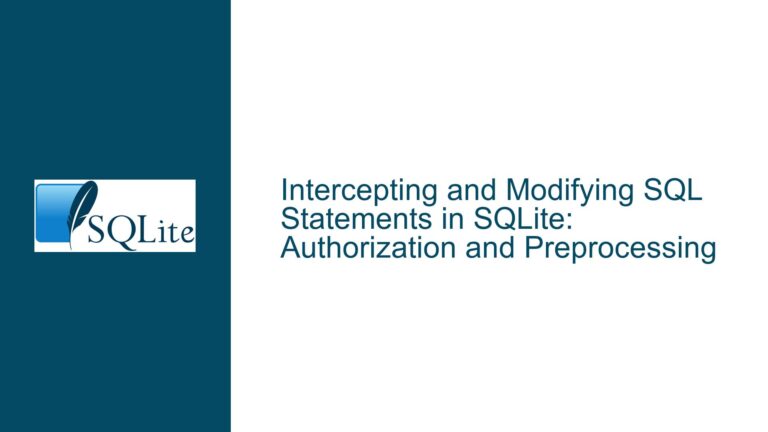Fatal Error in SQLite-WASM 3.48.0 Build4: `currentScript.tagName` Undefined
Issue Overview: currentScript.tagName Undefined in SQLite-WASM 3.48.0 Build4
The core issue revolves around a fatal error encountered when initializing SQLite-WASM 3.48.0 Build4 in a specific environment. The error message, Uncaught (in promise) TypeError: Cannot read properties of undefined (reading 'toUpperCase'), occurs in the sqlite3-worker1-bundler-friendly.js file at line 6. This line attempts to access the tagName property of _documentCurrentScript, which is derived from the currentScript property of the document. The error arises because currentScript returns an object with a src property but no tagName property when the worker script is spawned from a Blob URL created via createObjectURL(scriptBlob). This scenario is common in micro-frontend architectures where cross-origin restrictions necessitate the use of Blob URLs for worker scripts.
The currentScript property is a read-only attribute of the document object, which typically returns the <script> element currently being processed. In standard usage, this element has a tagName property set to "SCRIPT". However, when a script is executed from a Blob URL, the currentScript object may not conform to this expectation, leading to the observed error. This issue is particularly problematic because it prevents the initialization of SQLite-WASM in environments where Blob URLs are required, effectively breaking functionality in certain micro-frontend architectures.
The error is not directly caused by SQLite-WASM but rather by injected code, likely from Emscripten, which is used to compile SQLite to WebAssembly (WASM). The injected code assumes the presence of a tagName property on the currentScript object, an assumption that does not hold true in all environments. This discrepancy highlights a broader challenge in ensuring compatibility across diverse deployment scenarios, especially when dealing with compiled code and third-party tooling.
Possible Causes: Assumptions About currentScript and Blob URL Handling
The root cause of the issue lies in the assumptions made by the injected code regarding the currentScript object. Specifically, the code assumes that currentScript will always have a tagName property that can be converted to uppercase and compared to the string "SCRIPT". This assumption is valid in most standard scenarios but breaks down when the script is executed from a Blob URL. In such cases, the currentScript object may lack the tagName property, leading to the TypeError when the code attempts to access it.
Another contributing factor is the use of Emscripten for compiling SQLite to WASM. Emscripten injects various pieces of glue code to facilitate the interaction between JavaScript and WASM. One such piece of code is responsible for determining the script’s name or source, which is where the problematic currentScript.tagName check occurs. While this code works well in traditional environments, it does not account for edge cases like Blob URLs, where the currentScript object may not conform to the expected structure.
The issue is further compounded by the read-only nature of the currentScript property. Since this property cannot be modified, developers cannot simply add a tagName property to the object to resolve the error. This limitation necessitates alternative approaches to ensure compatibility, such as modifying the injected code or implementing workarounds in the application logic.
Additionally, the error highlights a broader challenge in the ecosystem of lightweight databases and WASM-based tools. As these technologies are increasingly used in diverse environments, including micro-frontends and serverless architectures, ensuring compatibility across all scenarios becomes more complex. This issue serves as a reminder of the importance of thorough testing and the need to account for edge cases when designing and deploying such tools.
Troubleshooting Steps, Solutions & Fixes: Resolving currentScript.tagName Errors in SQLite-WASM
To address the issue, developers can take several approaches, ranging from modifying the injected code to implementing workarounds in their application logic. Below, we explore these options in detail, providing step-by-step guidance for each.
1. Modifying the Injected Code
The most direct solution is to modify the injected code to handle cases where the currentScript object lacks a tagName property. This can be achieved by adding a check to ensure the property exists before attempting to access it. For example, the problematic line in sqlite3-worker1-bundler-friendly.js could be updated as follows:
var _scriptName = _documentCurrentScript &&
(_documentCurrentScript.tagName && _documentCurrentScript.tagName.toUpperCase() === "SCRIPT") &&
_documentCurrentScript.src || etc...;
This modification ensures that the tagName property is only accessed if it exists, preventing the TypeError. However, this approach requires access to the source code of the injected script, which may not always be feasible, especially when dealing with third-party tooling like Emscripten.
2. Implementing a Workaround in Application Logic
If modifying the injected code is not an option, developers can implement a workaround in their application logic. One such workaround involves creating a custom script element and setting its src property to the Blob URL before initializing SQLite-WASM. This ensures that the currentScript object has the expected properties when the injected code attempts to access them. Here’s an example of how this can be done:
const scriptBlob = new Blob([workerScriptContent], { type: 'application/javascript' });
const scriptUrl = URL.createObjectURL(scriptBlob);
const scriptElement = document.createElement('script');
scriptElement.src = scriptUrl;
document.head.appendChild(scriptElement);
// Initialize SQLite-WASM after the script element is added
sqlite3InitModule().then((sqlite3) => {
// Proceed with initialization
});
This workaround ensures that the currentScript object has the necessary properties, preventing the error. However, it may introduce additional complexity to the application logic and should be thoroughly tested to ensure compatibility with the rest of the system.
3. Using a Custom Emscripten Configuration
For developers with more control over their build process, another option is to use a custom Emscripten configuration that avoids injecting the problematic code. This can be achieved by modifying the Emscripten settings to exclude or replace the offending code snippet. Here’s an example of how to do this:
- Locate the Emscripten configuration file (typically
settings.jsoremcc.py). - Identify the section responsible for injecting the script name detection code.
- Modify or remove the code to avoid the
currentScript.tagNamecheck.
This approach requires a deep understanding of Emscripten and its configuration options, making it suitable for advanced users. It also ensures that the issue is resolved at the source, preventing similar problems in future builds.
4. Reporting the Issue to the Maintainers
Finally, developers can report the issue to the maintainers of SQLite-WASM and Emscripten, providing detailed information about the error and the specific environment in which it occurs. This can help ensure that the issue is addressed in future releases, benefiting the broader community. When reporting the issue, be sure to include:
- A detailed description of the error, including the exact error message and stack trace.
- Information about the environment, including the browser version, operating system, and any relevant configuration settings.
- Steps to reproduce the issue, including sample code or a minimal reproducible example.
By reporting the issue, developers contribute to the ongoing improvement of these tools, helping to ensure their reliability and compatibility across diverse environments.
In conclusion, the issue of currentScript.tagName being undefined in SQLite-WASM 3.48.0 Build4 is a complex problem with multiple potential solutions. By understanding the root cause and exploring the available options, developers can effectively troubleshoot and resolve the issue, ensuring the continued functionality of their applications. Whether through modifying the injected code, implementing workarounds, using custom configurations, or reporting the issue to maintainers, there are multiple paths to a resolution, each with its own advantages and considerations.