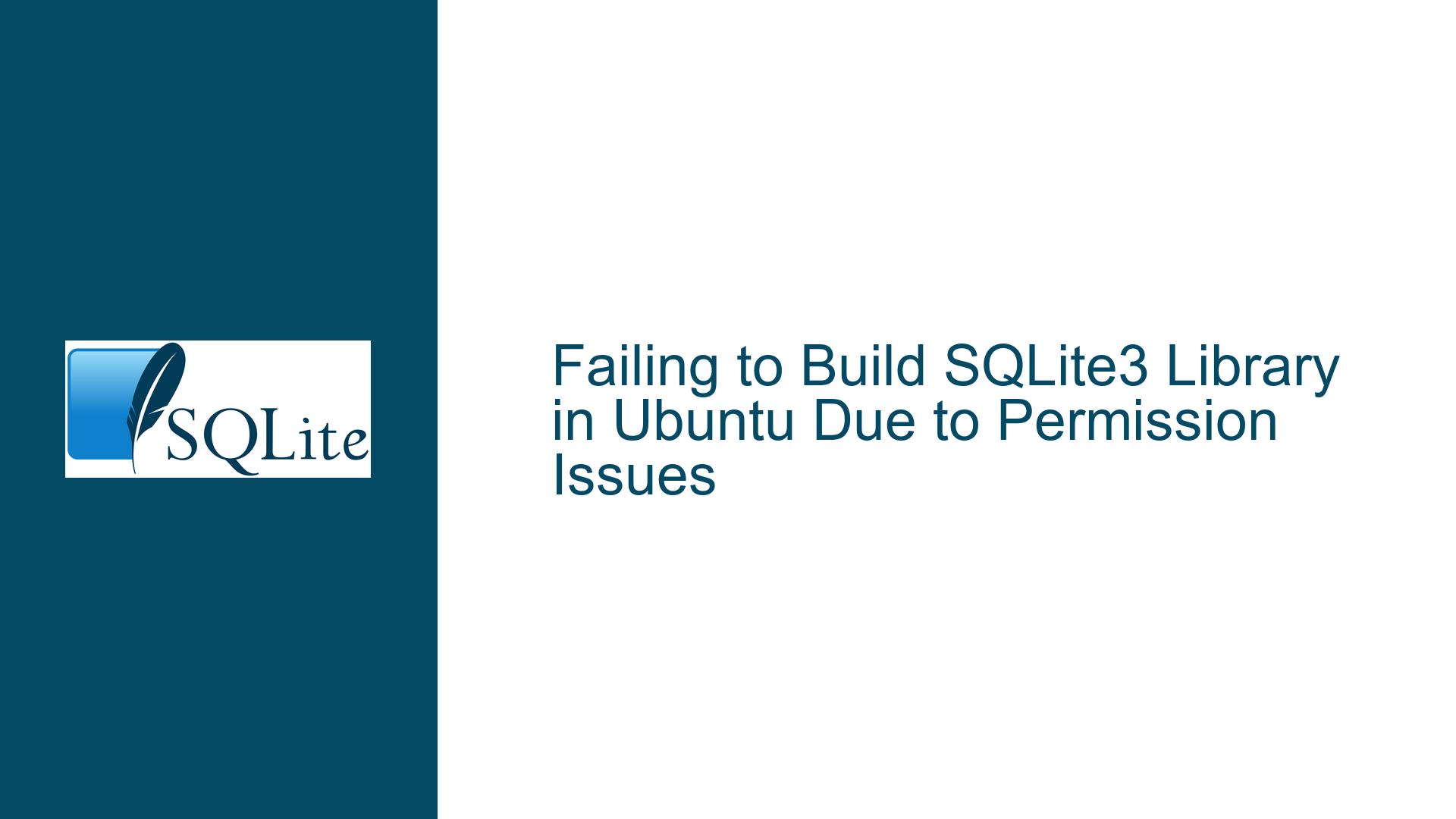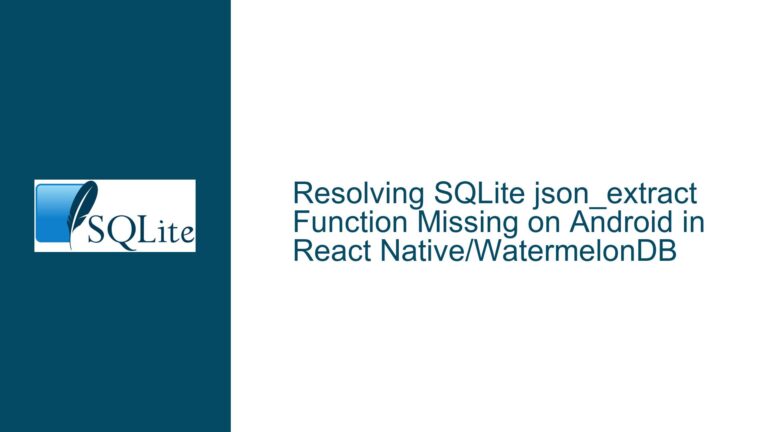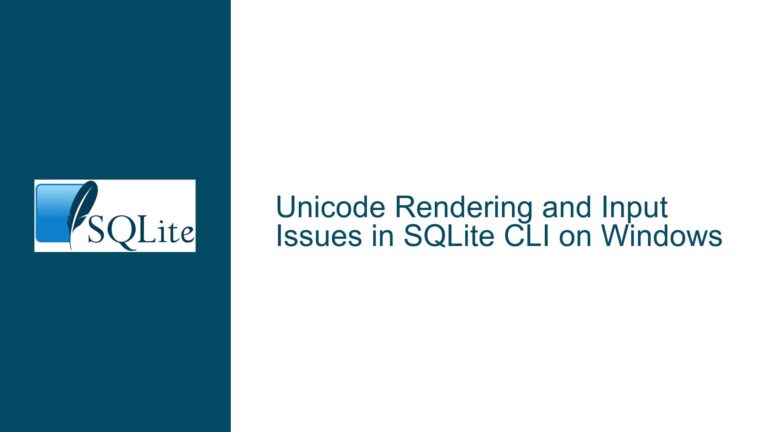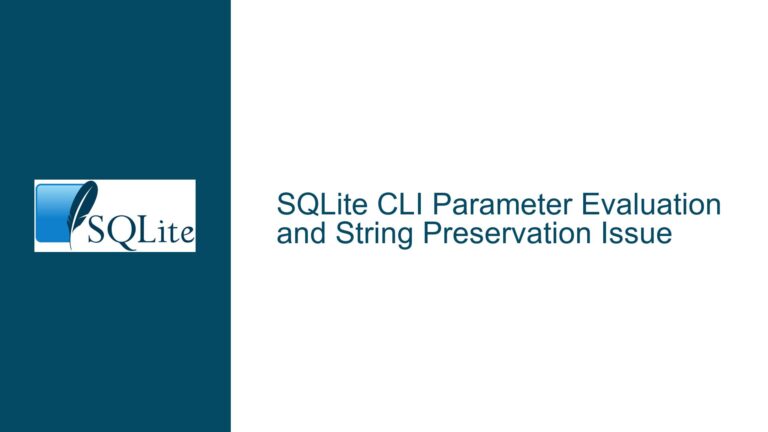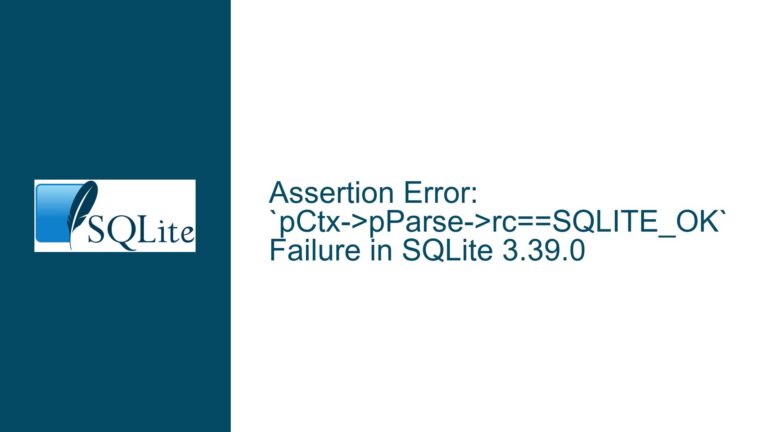Failing to Build SQLite3 Library in Ubuntu Due to Permission Issues
Permission Denied Error During SQLite3 Library Installation
The core issue revolves around a permission denied error encountered while attempting to install the SQLite3 library on an Ubuntu system. The error message specifically indicates that the installation process cannot remove or overwrite the existing sqlite3.pc file located in /usr/lib/pkgconfig. This file is part of the pkg-config system, which stores metadata about installed libraries, and is crucial for development environments to locate and link against libraries correctly. The error arises because the installation process is being executed by a non-root user, and the target directory (/usr/lib/pkgconfig) is owned by the root user. This is a common scenario when attempting to install or update system-wide libraries without the necessary administrative privileges.
The issue is further complicated by the fact that the user is trying to overwrite the system’s default SQLite installation, which is managed by the Ubuntu package manager. System-managed files in directories like /usr/lib are typically owned by root to prevent accidental modifications by non-privileged users. This design ensures system stability and prevents conflicts with package management tools like apt. However, it also means that users who wish to install or update libraries manually must either gain root privileges or choose an alternative installation directory that does not interfere with system files.
Overwriting System Files and Package Manager Conflicts
One of the primary causes of this issue is the attempt to overwrite system-managed files without considering the implications for system stability and package management. The /usr directory hierarchy is reserved for system-wide software installations managed by the distribution’s package manager. When a user attempts to install a newer version of a library like SQLite3 into /usr, they risk breaking dependencies for other software that relies on the system-provided version. This can lead to unpredictable behavior, as the newer version may introduce changes that are incompatible with existing software.
Additionally, the package manager is unaware of manual installations, which can lead to conflicts when the package manager attempts to update or remove the system-provided version of the library. For example, if the user manually installs SQLite3 version 3.49.0 into /usr, the package manager may still believe that version 3.48.0 is installed. This discrepancy can cause issues during system updates or when installing software that depends on a specific version of SQLite3. The package manager may attempt to overwrite the manually installed version, or it may fail to resolve dependencies correctly, leading to a broken system.
Another contributing factor is the lack of awareness about the /usr/local directory hierarchy, which is specifically designed for locally compiled software that should not interfere with system-managed files. By default, many open-source projects, including SQLite3, use /usr/local as the installation prefix. This directory is intended for software that is not managed by the system package manager, allowing users to install and update libraries without affecting system stability. However, even /usr/local is typically owned by root, so administrative privileges are still required for installation.
Resolving Permission Issues and Avoiding System Conflicts
To resolve the permission denied error and avoid conflicts with the system package manager, users have several options. The first and most straightforward solution is to use sudo to execute the installation commands with root privileges. This approach allows the installation process to overwrite system files in /usr/lib/pkgconfig and other protected directories. However, as mentioned earlier, this is generally not recommended because it can lead to system instability and conflicts with the package manager. Overwriting system-managed files should only be done with a thorough understanding of the potential consequences and a plan to revert the changes if necessary.
A safer and more recommended approach is to specify an alternative installation prefix that does not interfere with system files. The /usr/local directory is the standard choice for this purpose, as it is intended for locally compiled software. To install SQLite3 in /usr/local, the user can modify the configure command as follows: ./configure --prefix=/usr/local. This ensures that the new version of SQLite3 is installed in a directory that is separate from the system-managed files. However, since /usr/local is also owned by root, the user will still need to use sudo to complete the installation: sudo make install.
For users who do not have administrative privileges or prefer not to modify system directories, another option is to install SQLite3 in a user-specific directory. This can be achieved by specifying a prefix within the user’s home directory, such as /home/username/sqlite3. The configure command would then be: ./configure --prefix=/home/username/sqlite3. This approach allows the user to install and manage SQLite3 without requiring root privileges or affecting system files. However, it also means that the library will not be available system-wide, and other users or applications may not be able to locate it without additional configuration.
In addition to choosing an appropriate installation prefix, users should also consider the implications of installing a newer version of SQLite3 alongside the system-provided version. If the new version is installed in /usr/local or a user-specific directory, it may be necessary to update environment variables such as PKG_CONFIG_PATH and LD_LIBRARY_PATH to ensure that the correct version is used during development and runtime. For example, if SQLite3 is installed in /usr/local, the user can add the following lines to their shell configuration file (e.g., .bashrc or .zshrc):
export PKG_CONFIG_PATH=/usr/local/lib/pkgconfig:$PKG_CONFIG_PATH
export LD_LIBRARY_PATH=/usr/local/lib:$LD_LIBRARY_PATH
These environment variables ensure that the pkg-config system and dynamic linker prioritize the locally installed version of SQLite3 over the system-provided version. However, users should be cautious when modifying these variables, as incorrect settings can lead to issues with other software that relies on the system libraries.
Finally, users should be aware of the potential for version conflicts when installing multiple versions of SQLite3. If the system-provided version and the locally installed version are both accessible, it is possible for applications to link against the wrong version, leading to runtime errors or unexpected behavior. To avoid this, users can use tools like update-alternatives to manage multiple versions of a library and specify which version should be used by default. However, this approach requires administrative privileges and is typically used for system-wide installations.
In conclusion, the permission denied error during SQLite3 library installation is a common issue that arises from attempting to overwrite system-managed files without the necessary privileges. By understanding the roles of system directories like /usr and /usr/local, users can choose an appropriate installation prefix that avoids conflicts with the package manager and ensures system stability. Whether installing SQLite3 system-wide with root privileges, in /usr/local, or in a user-specific directory, users should take care to configure their environment correctly and manage version conflicts to ensure a smooth development experience.