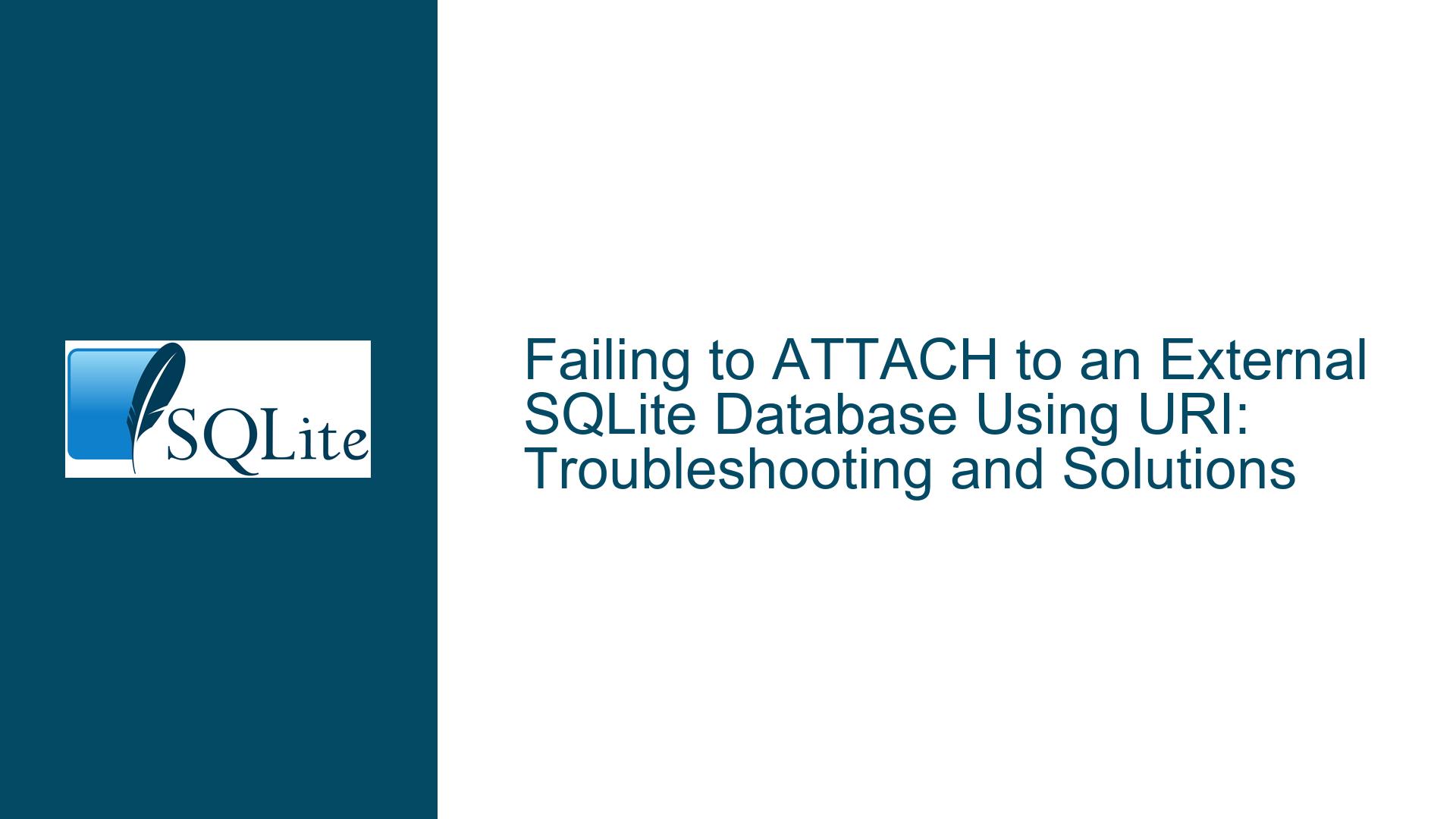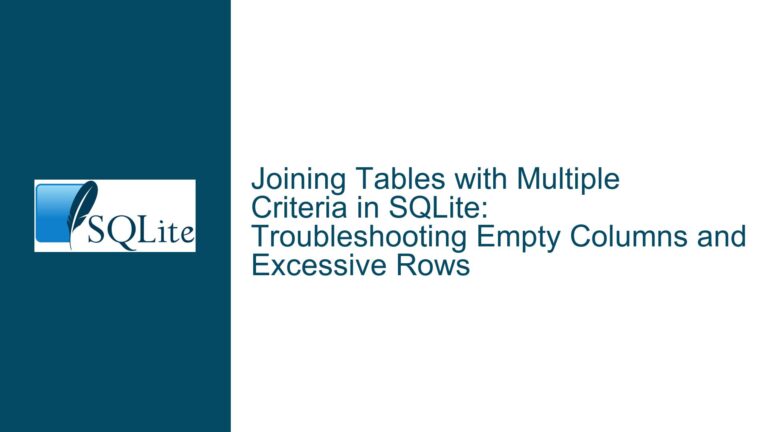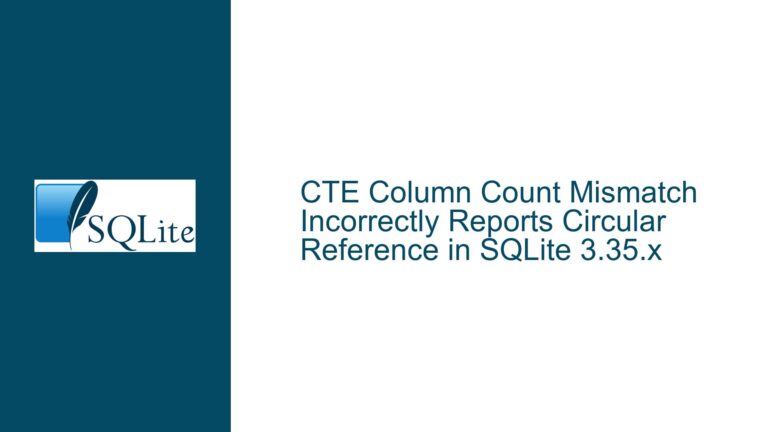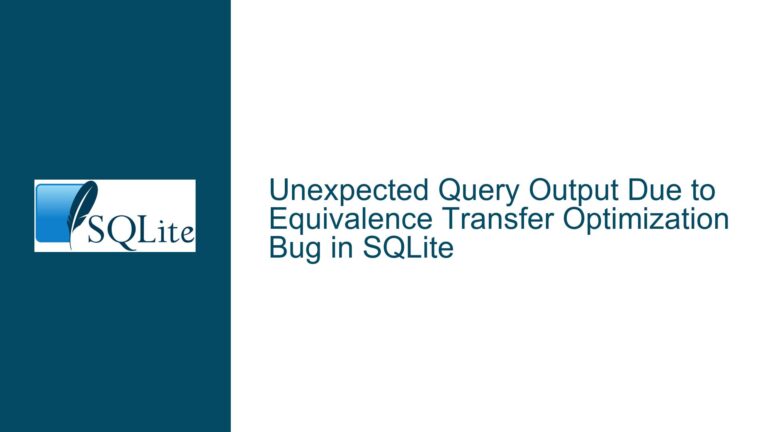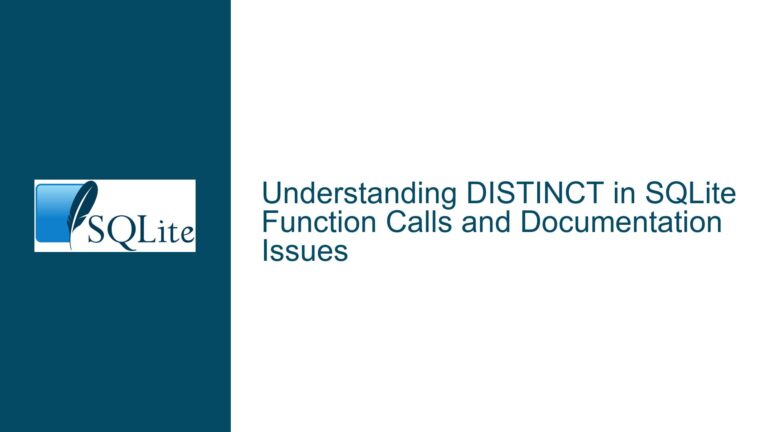Failing to ATTACH to an External SQLite Database Using URI: Troubleshooting and Solutions
Issue Overview: ATTACH Command Fails with URI Syntax in SQLite
The core issue revolves around the failure of the ATTACH command when attempting to connect to an external SQLite database using the URI syntax. The user, PazO, reported encountering error code 14: "unable to open database" when trying to attach a database file using a URI path. This issue arises specifically when transitioning from the conventional file path syntax (e.g., D:\Path\File.ext) to the URI-based syntax (e.g., file:///D:/Path/ReadOnly.db?mode=ro). The primary motivation for using the URI syntax was to handle read-only database files, as the conventional approach failed when attempting to initiate a transaction on a read-only file.
The user’s workflow involves attaching an external database, initiating a transaction, performing data insertion operations, and then detaching the database. While this workflow works seamlessly with read/write databases, it fails when the source database is read-only. The user hypothesized that specifying the read-only mode explicitly in the URI might resolve the issue. However, the ATTACH command consistently failed, regardless of whether the database had read/write or read-only permissions.
The user attempted several variations of the URI syntax, including:
file:///D:/Path/ReadOnly.db?mode=rofile:///D:/Path/ReadOnly.dbfile:///D:\Path\ReadOnly.db
None of these attempts succeeded, leading to the conclusion that there might be an underlying configuration or syntax issue preventing the URI-based attachment from functioning as expected.
Possible Causes: Why URI-Based ATTACH Fails in SQLite
URI Support Not Enabled in SQLite Build
One of the most common reasons for the failure of URI-based database connections is the absence of URI support in the SQLite build being used. By default, SQLite does not enable URI support, and it must be explicitly enabled during compilation. Without this feature, SQLite will not recognize or process URI paths correctly, leading to errors such as "unable to open database."Incorrect URI Syntax or Formatting
URI syntax in SQLite follows a specific format and requires precise adherence to rules. Common mistakes include:- Using backslashes (
\) instead of forward slashes (/) in the file path. - Omitting the
file://prefix or misplacing it. - Incorrectly specifying query parameters such as
mode=ro. - Failing to include the
ASkeyword when attaching the database.
- Using backslashes (
File System or Permission Issues
Even if the URI syntax is correct, the underlying file system or permissions might prevent SQLite from accessing the database file. For example:- The file path specified in the URI might not exist or might be inaccessible due to insufficient permissions.
- The database file might be locked by another process, preventing SQLite from opening it.
- The file system might not support the URI syntax or might interpret it differently.
Misconfiguration of Read-Only Mode
The user’s primary goal was to attach a read-only database using themode=roquery parameter. However, if the URI syntax is incorrect or URI support is not enabled, the read-only mode specification will not take effect. Additionally, theBEGIN IMMEDIATE TRANSACTIONcommand might still attempt to acquire a write lock, which would fail on a read-only database.Platform-Specific Differences
SQLite’s behavior can vary slightly across different platforms (e.g., Windows, Linux, macOS). For instance, Windows file paths use backslashes by default, while URIs require forward slashes. Platform-specific nuances might contribute to the failure of URI-based attachments.
Troubleshooting Steps, Solutions & Fixes: Resolving URI-Based ATTACH Issues in SQLite
Step 1: Verify and Enable URI Support in SQLite
The first step in resolving URI-based attachment issues is to ensure that URI support is enabled in the SQLite build being used. This can be verified and enabled as follows:
Check URI Support Status
Execute the following SQL command to check if URI support is enabled:PRAGMA compile_options;Look for the
ENABLE_URIoption in the output. If it is not present, URI support is not enabled.Enable URI Support
If URI support is not enabled, recompile SQLite with the-DSQLITE_USE_URI=1flag. For example:gcc -DSQLITE_USE_URI=1 -o sqlite3 sqlite3.cAfter recompiling, verify again using the
PRAGMA compile_optionscommand.
Step 2: Correct URI Syntax and Formatting
Ensure that the URI syntax used in the ATTACH command adheres to SQLite’s requirements. The correct format for attaching a database using a URI is:
ATTACH 'file:///D:/Path/ReadOnly.db?mode=ro' AS SRC_DB;
Key points to note:
- Use forward slashes (
/) instead of backslashes (\). - Include the
file://prefix. - Specify the
mode=roquery parameter for read-only access. - Use the
ASkeyword to assign an alias to the attached database.
Step 3: Validate File Path and Permissions
Ensure that the file path specified in the URI is correct and that the database file is accessible. Perform the following checks:
Verify File Path
Confirm that the file exists at the specified path. For example, check ifD:/Path/ReadOnly.dbexists.Check File Permissions
Ensure that the file has the appropriate permissions for read-only access. On Unix-based systems, use thels -lcommand to check permissions. On Windows, verify the file properties.Test File Accessibility
Attempt to open the database file using a conventional file path to rule out file system or permission issues:ATTACH 'D:/Path/ReadOnly.db' AS SRC_DB;
Step 4: Handle Read-Only Mode Appropriately
If the goal is to attach a read-only database, ensure that the mode=ro query parameter is correctly specified in the URI. Additionally, avoid initiating transactions that require write locks on the read-only database. Instead, use read-only transactions or queries that do not modify the database.
For example:
ATTACH 'file:///D:/Path/ReadOnly.db?mode=ro' AS SRC_DB;
BEGIN TRANSACTION;
SELECT * FROM SRC_DB.t1;
COMMIT;
DETACH SRC_DB;
Step 5: Address Platform-Specific Nuances
If the application runs on multiple platforms, account for platform-specific differences in file paths and URI handling. For example:
- On Windows, ensure that forward slashes are used in URIs.
- On Unix-based systems, ensure that the file path is correctly specified in the URI.
Step 6: Debugging and Logging
Enable SQLite’s debugging and logging features to gather more information about the failure. For example:
Enable Debugging
Use thesqlite3_config(SQLITE_CONFIG_LOG, ...)function to enable logging and capture detailed error messages.Check Error Codes
Examine the error code and message returned by SQLite to identify the root cause of the failure. For example, error code 14 indicates an "unable to open database" error, which could be due to file system issues, incorrect paths, or missing URI support.
Step 7: Test with a Minimal Example
Create a minimal example to isolate the issue and verify the solution. For example:
- Create a new SQLite database file:
sqlite3 Test.db - Attempt to attach the database using the URI syntax:
ATTACH 'file:///D:/Path/Test.db?mode=ro' AS TEST_DB; - Verify that the attachment succeeds and that the database is accessible.
By following these troubleshooting steps and solutions, users can resolve issues related to URI-based database attachments in SQLite and ensure seamless integration with read-only and read/write databases.