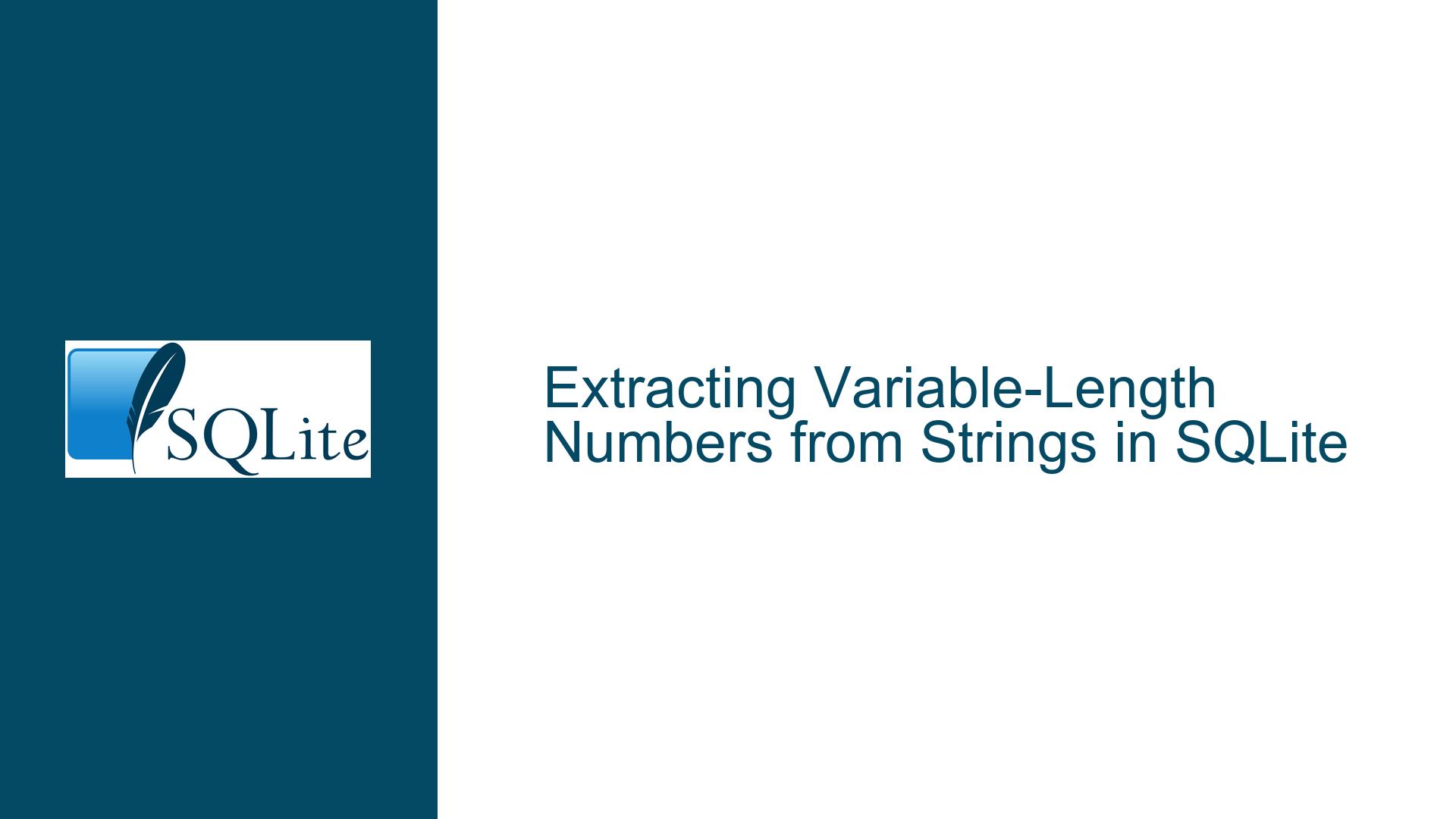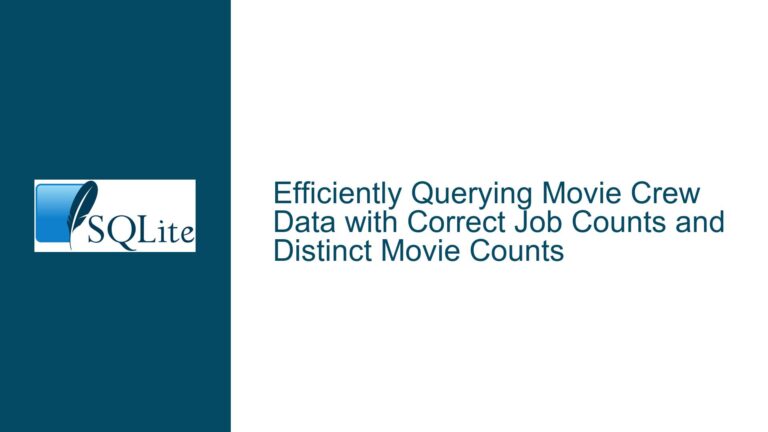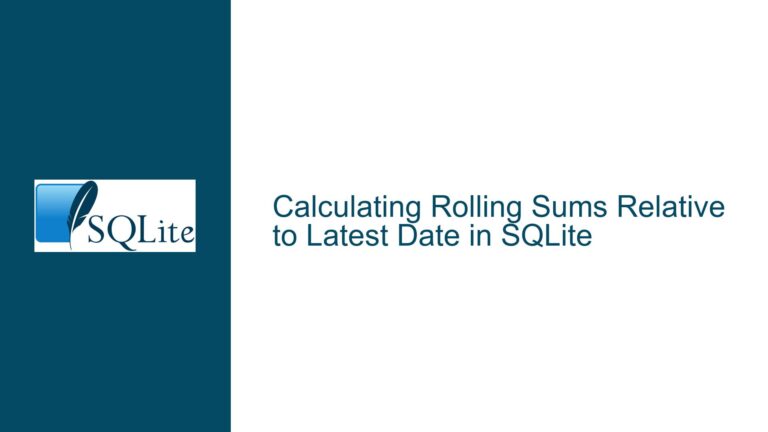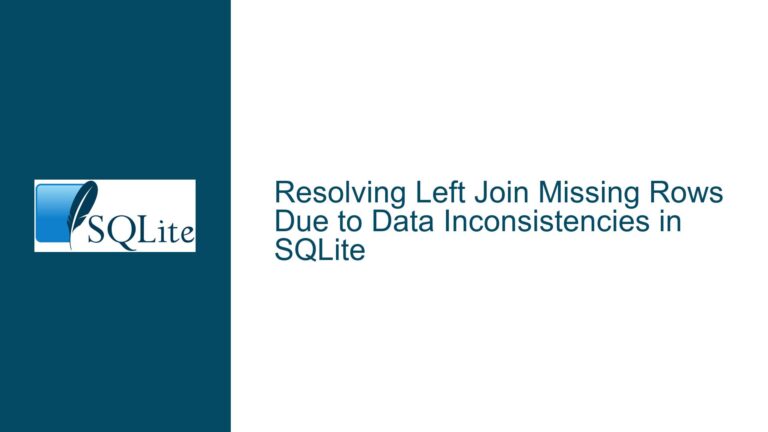Extracting Variable-Length Numbers from Strings in SQLite
Extracting Numbers from Strings with Variable Lengths
When working with SQLite, a common task is to extract specific parts of a string, especially when the string contains structured data. In this case, the goal is to extract a number from the beginning of a string, where the number’s length varies from one record to another. This scenario is particularly challenging because traditional string functions like LEFT or SUBSTR require a fixed length, which isn’t applicable here. The problem is further complicated by the need to handle a large dataset (e.g., 5000 records) efficiently.
The core issue revolves around extracting the numeric prefix from a string where the prefix is always followed by a space. For example, in the string "1 q birth adrian mullins.jpg", the number 1 should be extracted. Similarly, in "10 c 1881 albert mullins.jpg", the number 10 should be extracted, and so on. The challenge lies in dynamically determining the length of the numeric prefix, as it varies across records.
This problem is not unique to SQLite, but SQLite’s lightweight nature and limited built-in string manipulation functions make it particularly tricky. However, SQLite provides several core functions that, when used creatively, can solve this problem efficiently.
Variable-Length Number Extraction Due to Inconsistent Prefix Lengths
The primary cause of the difficulty in extracting the numeric prefix is the inconsistent length of the numbers at the beginning of the strings. In some records, the number might be a single digit (e.g., 1), while in others, it could be two digits (e.g., 10) or even four digits (e.g., 1000). This variability means that a fixed-length approach, such as using SUBSTR(media, 1, 4), would fail because it assumes a uniform length for all prefixes.
Another contributing factor is the lack of built-in regular expression support in SQLite. While other databases like PostgreSQL or MySQL offer robust regex functions, SQLite’s minimalist design means that such advanced string manipulation capabilities are not available out of the box. This limitation forces developers to rely on core functions like SUBSTR, INSTR, and CAST, which, while powerful, require careful handling to achieve the desired result.
Additionally, the presence of leading spaces or other non-numeric characters before the number could further complicate the extraction process. However, in this specific case, the problem is simplified by the assumption that the number is always at the beginning of the string and is immediately followed by a space.
Using SUBSTR, INSTR, and CAST for Dynamic Number Extraction
To solve the problem of extracting variable-length numeric prefixes from strings in SQLite, we can leverage a combination of core functions: SUBSTR, INSTR, and CAST. These functions, when used together, allow us to dynamically determine the length of the numeric prefix and extract it efficiently.
Step 1: Identifying the Position of the First Space
The first step is to identify the position of the first space in the string. This is crucial because the space serves as the delimiter between the numeric prefix and the rest of the string. The INSTR function is perfect for this task. It returns the position of the first occurrence of a specified substring within a string. For example, INSTR('10 c 1881 albert mullins.jpg', ' ') would return 3, indicating that the first space is at the third character position.
Step 2: Extracting the Numeric Prefix
Once we know the position of the first space, we can use the SUBSTR function to extract the numeric prefix. The SUBSTR function takes three arguments: the string, the starting position, and the length of the substring. In this case, the starting position is always 1 (the beginning of the string), and the length is the position of the first space minus one. For example, SUBSTR('10 c 1881 albert mullins.jpg', 1, INSTR('10 c 1881 albert mullins.jpg', ' ') - 1) would return 10.
Step 3: Converting the Extracted String to an Integer
The result of the SUBSTR function is still a string, so we need to convert it to an integer. This is where the CAST function comes into play. The CAST function allows us to convert a value from one data type to another. In this case, we can use CAST(SUBSTR(...) AS INTEGER) to convert the extracted substring into an integer.
Example Query
Putting it all together, the following query demonstrates how to extract the numeric prefix from a table named mediatable:
SELECT
CAST(SUBSTR(media, 1, INSTR(media, ' ') - 1) AS MediaNumber
FROM
mediatable;
This query works as follows:
INSTR(media, ' ')finds the position of the first space in themediacolumn.SUBSTR(media, 1, INSTR(media, ' ') - 1)extracts the substring from the beginning of the string up to (but not including) the first space.CAST(... AS INTEGER)converts the extracted substring into an integer.
Handling Edge Cases
While the above query works for the majority of cases, it’s important to consider potential edge cases:
- Leading Spaces: If there are leading spaces before the numeric prefix, the
INSTRfunction will still correctly identify the first space after the number. However, if the number itself is preceded by spaces, theCASTfunction will ignore them, as it stops reading at the first non-numeric character. - No Space: If a string does not contain a space,
INSTRwill return0, andSUBSTRwill attempt to extract a substring of negative length, which will result in an empty string. To handle this, you can add aWHEREclause to filter out such records:WHERE INSTR(media, ' ') > 0. - Non-Numeric Prefixes: If the prefix is not a number (e.g.,
abc 123), theCASTfunction will return0. To ensure that only valid numbers are extracted, you can add aWHEREclause to filter out non-numeric prefixes:WHERE CAST(SUBSTR(media, 1, INSTR(media, ' ') - 1) AS INTEGER) > 0.
Alternative Approach: Using CAST Directly
An alternative approach, suggested in the forum discussion, is to use the CAST function directly on the media column. This works because CAST(media AS INTEGER) will read from the beginning of the string until it encounters a non-numeric character and then stop. For example, CAST('10 c 1881 albert mullins.jpg' AS INTEGER) will return 10.
The query for this approach is simpler:
SELECT
CAST(media AS INTEGER) AS MediaNumber
FROM
mediatable;
This approach is more concise and avoids the need for SUBSTR and INSTR. However, it assumes that the numeric prefix is always at the beginning of the string and is not preceded by any non-numeric characters (other than spaces, which CAST ignores).
Performance Considerations
When working with large datasets, performance is a key consideration. Both approaches described above are efficient, but there are some differences:
- The
SUBSTRandINSTRapproach involves two function calls per record, which could slightly impact performance on very large datasets. - The
CASTapproach involves only one function call per record, making it marginally faster.
However, the performance difference is likely negligible for most practical purposes. The choice between the two approaches should be based on readability and the specific requirements of your use case.
Conclusion
Extracting variable-length numeric prefixes from strings in SQLite is a common but challenging task. By leveraging core functions like SUBSTR, INSTR, and CAST, you can achieve this efficiently. The key is to dynamically determine the length of the numeric prefix by identifying the position of the first space and then extracting and converting the substring accordingly. While SQLite’s minimalist design poses some limitations, its core functions are powerful enough to handle most string manipulation tasks with a bit of creativity.
For those who need more advanced string manipulation capabilities, extensions like SQLean can be a valuable addition. However, for the specific problem of extracting numeric prefixes, the built-in functions are more than sufficient. By understanding and applying these techniques, you can streamline your data processing workflows and ensure that your SQLite queries are both efficient and effective.