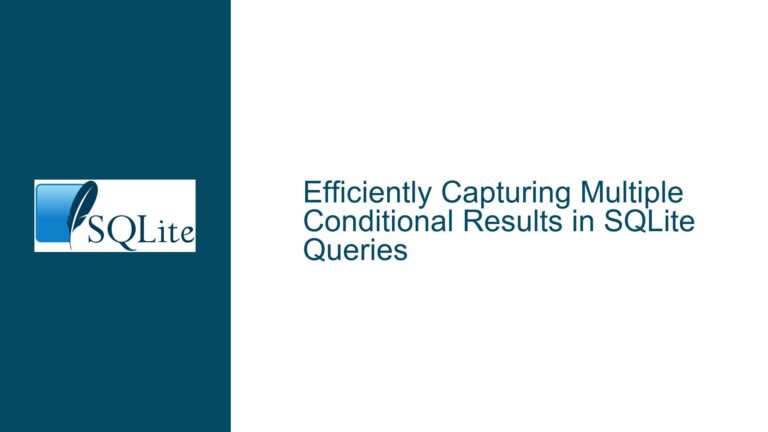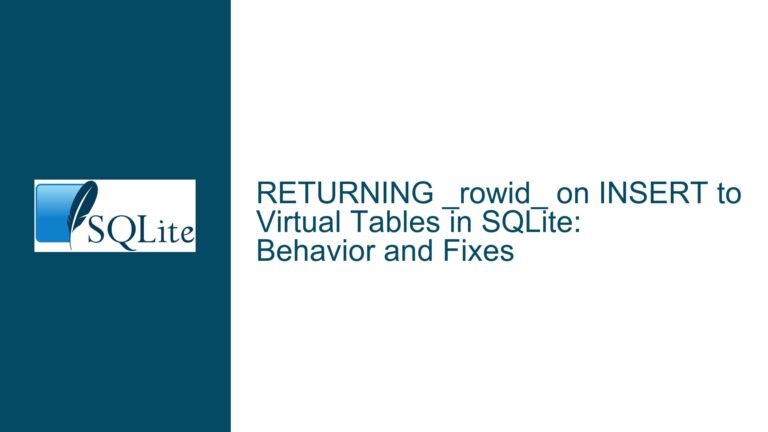Extracting and Decoding Dictionary Entries from SQLite DB and Binary Data File
Understanding the SQLite Database Schema and Binary Data File Relationship
The core issue revolves around extracting and decoding dictionary entries stored in a SQLite database (Engelsk.gdb) and an accompanying binary data file (Engelsk.dat). The SQLite database contains metadata and references to the binary data file, which holds the actual dictionary entries in an encoded or structured format. The goal is to extract these entries and convert them into a human-readable text file for easier access and scripting.
The SQLite database contains several tables, including lookup1, reverse1, entries1, collocation_lookup1, and others, which store metadata such as word IDs, lemmas, and references to the binary data file. The binary data file (Engelsk.dat) contains the actual dictionary entries, which are not directly readable without decoding. The database tables reference specific byte offsets and lengths in the binary file, indicating where the actual data for each entry is stored.
The challenge lies in understanding the relationship between the SQLite database and the binary data file, decoding the binary data, and constructing a query or script that can extract and format the dictionary entries into a readable text file. This requires a deep dive into the database schema, the structure of the binary data file, and the encoding format used for the dictionary entries.
Decoding the Binary Data File and Linking It to SQLite Metadata
The binary data file (Engelsk.dat) contains the actual dictionary entries, but these entries are not stored in a plain text format. Instead, they are encoded in a binary format that requires decoding. The SQLite database contains metadata that references specific byte offsets and lengths in the binary file, which correspond to the actual data for each dictionary entry.
To decode the binary data file, we need to understand its structure. The file appears to contain a series of byte streams, each corresponding to a dictionary entry. The first few streams might contain metadata or other non-text data, such as images or sound files, while the later streams contain the actual text data for the dictionary entries. The SQLite database tables, such as lookup1 and reverse1, contain references to these byte streams, indicating where the data for each entry begins and how long it is.
The process of decoding the binary data file involves reading the byte streams at the specified offsets and lengths, and then converting these byte streams into a human-readable format. This may involve decoding specific encoding schemes, such as UTF-8 or other character encodings, and handling any additional formatting or markup that may be present in the data.
Once the binary data is decoded, it needs to be linked back to the metadata stored in the SQLite database. This involves constructing queries that join the relevant tables in the database with the decoded data from the binary file. For example, the lookup1 table contains lemmas and entry IDs, which can be used to retrieve the corresponding byte streams from the binary file. These byte streams can then be decoded and combined with the metadata to form complete dictionary entries.
Constructing SQL Queries and Scripts to Extract and Format Dictionary Entries
The final step in the process is to construct SQL queries and scripts that can extract the dictionary entries from the SQLite database and the binary data file, and then format them into a readable text file. This involves writing queries that join the relevant tables in the database, retrieve the necessary metadata, and then use this metadata to extract and decode the corresponding data from the binary file.
One approach is to use SQL queries to retrieve the metadata and byte offsets from the database, and then use a scripting language such as Python to read and decode the binary data file. The Python script can use the sqlite3 module to connect to the database and execute the necessary queries, and then use file I/O operations to read the binary data file at the specified offsets and lengths. The script can then decode the byte streams and format them into a readable text file.
For example, the following SQL query retrieves the metadata and byte offsets for the dictionary entries:
SELECT entry_id_, word_, byte_offset, byte_length
FROM lookup1
JOIN entries1 ON lookup1.entry_id_ = entries1.id_;
This query retrieves the entry IDs, lemmas, byte offsets, and byte lengths for each dictionary entry. The Python script can then use this information to read and decode the corresponding byte streams from the binary data file:
import sqlite3
# Connect to the SQLite database
conn = sqlite3.connect('Engelsk.gdb')
cursor = conn.cursor()
# Execute the SQL query to retrieve metadata and byte offsets
cursor.execute('''
SELECT entry_id_, word_, byte_offset, byte_length
FROM lookup1
JOIN entries1 ON lookup1.entry_id_ = entries1.id_;
''')
# Open the binary data file
with open('Engelsk.dat', 'rb') as f:
for row in cursor.fetchall():
entry_id, word, byte_offset, byte_length = row
# Seek to the specified byte offset in the binary file
f.seek(byte_offset)
# Read the specified number of bytes
byte_stream = f.read(byte_length)
# Decode the byte stream into a human-readable format
decoded_entry = byte_stream.decode('utf-8')
# Format the entry and write it to the output file
with open('dictionary_entries.txt', 'a') as outfile:
outfile.write(f'{word}: {decoded_entry}\n')
This script connects to the SQLite database, retrieves the metadata and byte offsets for each dictionary entry, and then reads and decodes the corresponding byte streams from the binary data file. The decoded entries are then formatted and written to a text file.
In conclusion, extracting and decoding dictionary entries from a SQLite database and a binary data file involves understanding the relationship between the database schema and the binary file, decoding the binary data, and constructing SQL queries and scripts to extract and format the entries. By following these steps, it is possible to convert the encoded dictionary entries into a readable text file for easier access and scripting.