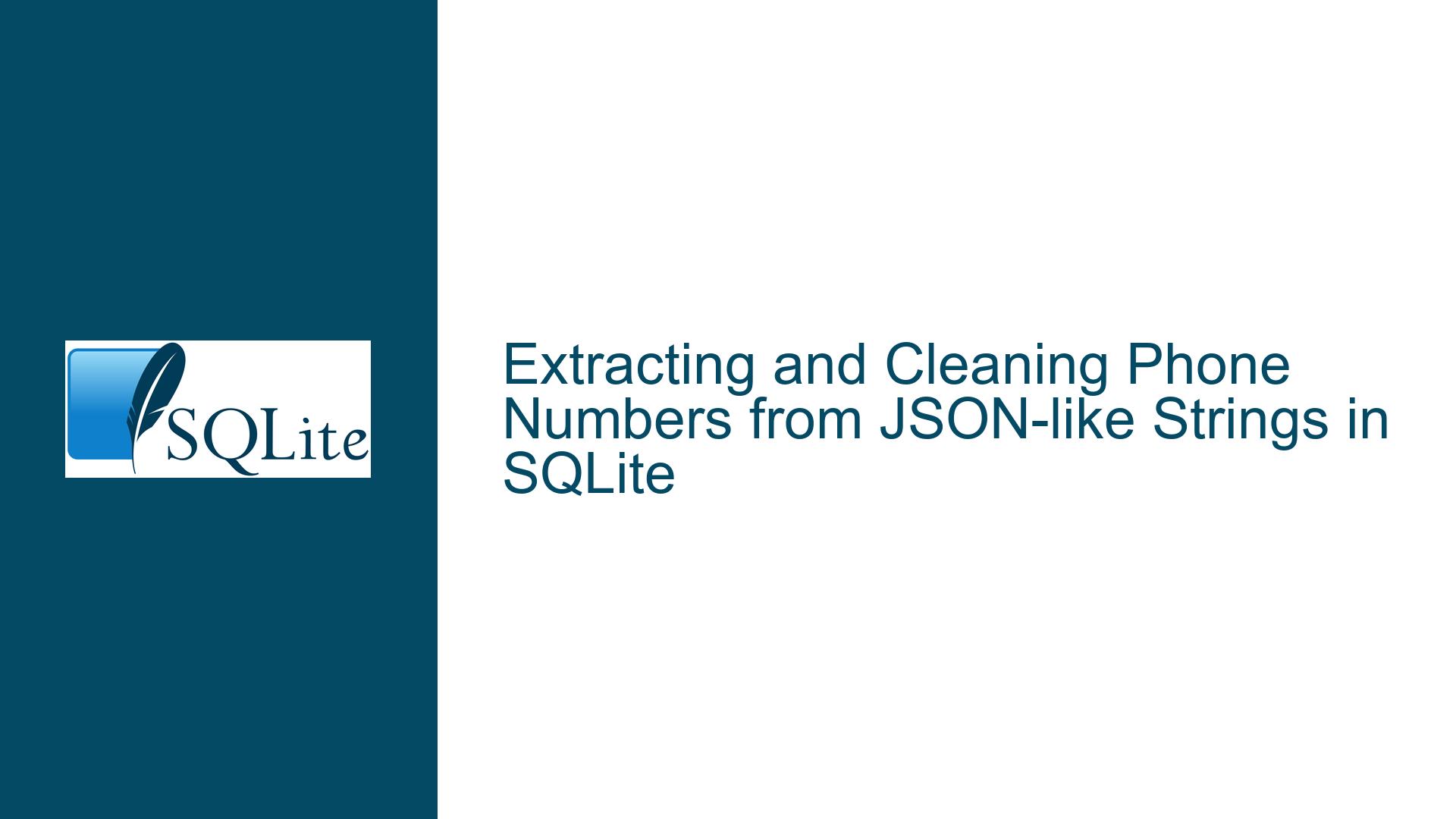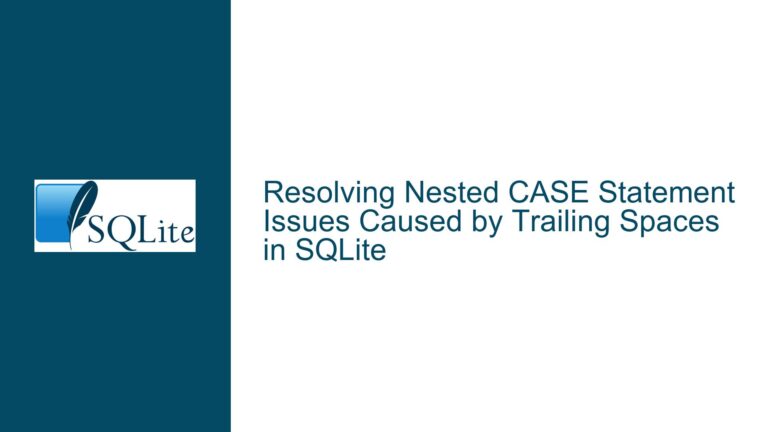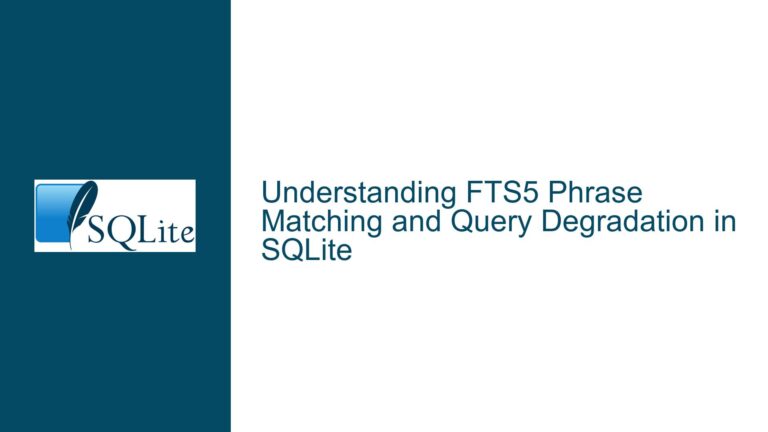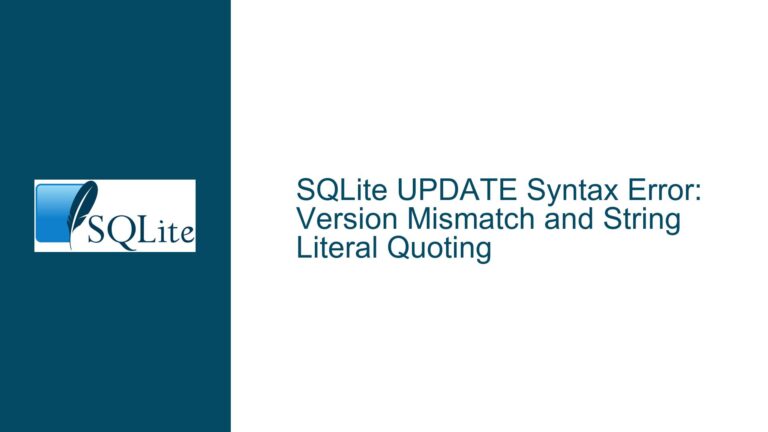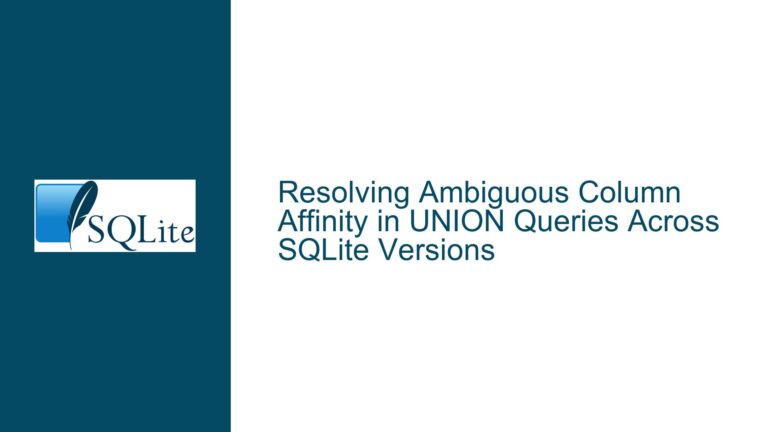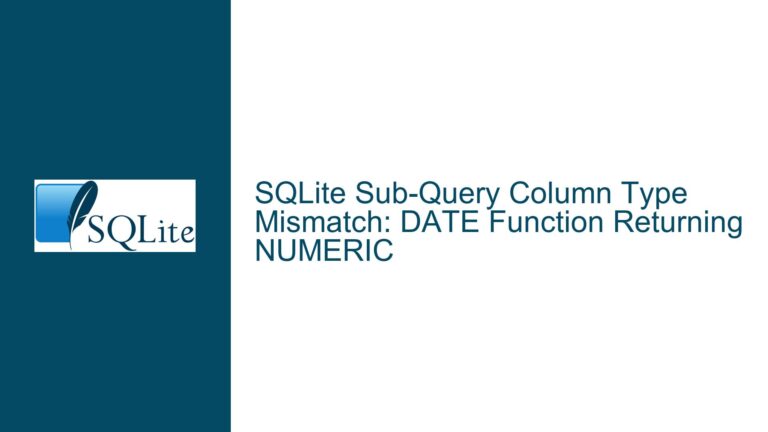Extracting and Cleaning Phone Numbers from JSON-like Strings in SQLite
Extracting Phone Numbers from JSON-like Strings in SQLite
When working with SQLite, it is not uncommon to encounter scenarios where data is stored in a semi-structured format, such as JSON-like strings. These strings often contain multiple values concatenated together, requiring extraction and transformation to be useful. In this case, the challenge involves extracting phone numbers from a column containing JSON-like strings and cleaning them by removing parentheses and other non-numeric characters. The goal is to transform strings like (10)4045420 into 104045420 and store them in a new column.
The JSON-like strings in question are structured as follows:
{1,1,20210206000704,,,,,1772285065,10,(10)4045420,100230,N,1}
Here, the phone number is embedded within the string and needs to be extracted and cleaned. This process involves several steps, including parsing the string, locating the phone number, and removing unwanted characters.
Challenges in Parsing JSON-like Strings and Extracting Specific Fields
Parsing JSON-like strings in SQLite presents unique challenges, especially when the data is not strictly formatted as JSON. The strings in this scenario are comma-separated values enclosed in curly braces, resembling JSON arrays but lacking proper JSON syntax. This makes it difficult to use standard JSON functions directly. Instead, a combination of string manipulation functions and JSON extraction techniques is required.
The primary challenge lies in accurately locating the phone number within the string. The phone number is always the 10th element in the comma-separated list, but it is enclosed in parentheses, which need to be removed. Additionally, the presence of varying lengths of phone numbers and the need to handle edge cases (e.g., missing or malformed data) add complexity to the task.
Another challenge is ensuring that the extraction process is efficient and does not degrade performance, especially when dealing with large datasets. SQLite’s lightweight nature means that complex string manipulations can be resource-intensive, so optimizing the query is crucial.
Combining String Manipulation and JSON Functions for Data Cleaning
To address these challenges, a combination of SQLite’s string manipulation functions (replace, substr, instr) and JSON functions (json_extract) can be used. The process involves transforming the JSON-like string into a valid JSON array, extracting the desired element, and then cleaning it to remove unwanted characters.
The first step is to convert the JSON-like string into a valid JSON array. This is achieved by replacing the curly braces with square brackets and commas with double-quoted strings. For example:
{1,1,20210206000704,,,,,1772285065,10,(10)4045420,100230,N,1}
becomes:
["1","1","20210206000704","","","","","1772285065","10","(10)4045420","100230","N","1"]
Once the string is in a valid JSON format, the json_extract function can be used to extract the 10th element, which contains the phone number. The extracted value still contains parentheses, so additional string manipulation is required to remove them.
The final step is to clean the extracted phone number by removing the parentheses. This can be done using the replace function to eliminate the ( and ) characters. The result is a clean, numeric phone number ready for use.
Example Query
Here is an example query that demonstrates the entire process:
WITH the_table (this_column) AS (
VALUES
('{1,1,20210206000704,,,,,1772285065,10,(10)4045420,100230,N,1}'),
('{1,1,20210126033937,,,,,1772285065,10,(317)5757554,100236,N,1}'),
('{1,1,20210202030039,,,,,1772285065,10,(325)4092770,100208,N,1}'),
('{1,1,20210202170400,,,,,1772285065,10,(377)4040420,100230,N,1}'),
('{1,1,20210203031334,,,,,1772285065,10,(45)4098070,100208,N,1}')
)
SELECT
this_column,
replace(
replace(
json_extract(
replace(
replace(
replace(this_column, '{', '["'),
',', '","'
),
'}', '"]'
),
'$[9]'
),
'(', ''
),
')', ''
) AS new_column
FROM the_table;
Explanation of the Query
- Transforming the JSON-like String: The
replacefunction is used to convert the curly braces and commas into a valid JSON array format. This allows thejson_extractfunction to work correctly. - Extracting the Phone Number: The
json_extractfunction extracts the 10th element ($[9]) from the JSON array, which contains the phone number. - Cleaning the Phone Number: The nested
replacefunctions remove the parentheses from the extracted phone number, resulting in a clean numeric value.
Alternative Approach Using String Functions
For those who prefer to avoid JSON functions, an alternative approach using only string manipulation functions is also possible. This method involves locating the phone number within the string using the instr and substr functions and then cleaning it.
Here is an example query using this approach:
WITH the_table (id, this_column) AS (
VALUES
(1, '{1,1,20210206000704,,,,,1772285065,10,(10)4045420,100230,N,1}'),
(2, '{1,1,20210126033937,,,,,1772285065,10,(317)5757554,100236,N,1}'),
(3, '{1,1,20210202030039,,,,,1772285065,10,(325)4092770,100208,N,1}'),
(4, '{1,1,20210202170400,,,,,1772285065,10,(377)4040420,100230,N,1}'),
(5, '{1,1,20210203031334,,,,,1772285065,10,(45)4098070,100208,N,1}')
),
front (id, a) AS (
SELECT id, substr(this_column, instr(this_column, '(') + 1)
FROM the_table
),
back (id, b) AS (
SELECT id, substr(a, 1, instr(a, ',') - 1)
FROM front
),
clean (id, c) AS (
SELECT id, replace(b, ')', '')
FROM back
)
SELECT
the_table.this_column,
clean.c AS new_column
FROM clean
INNER JOIN the_table
ON the_table.id = clean.id;
Explanation of the Alternative Query
- Locating the Phone Number: The
instrfunction is used to find the position of the opening parenthesis(in the string. Thesubstrfunction then extracts the substring starting from this position. - Extracting the Phone Number: The
instrfunction is used again to find the position of the comma following the phone number. Thesubstrfunction extracts the phone number from the substring. - Cleaning the Phone Number: The
replacefunction removes the closing parenthesis)from the extracted phone number.
Performance Considerations
While both approaches achieve the desired result, the choice between them depends on the specific requirements and constraints of the project. The JSON-based approach is more concise and easier to read, but it may be less efficient for large datasets due to the overhead of converting strings to JSON. The string-based approach, while more verbose, may offer better performance in scenarios where JSON functions are not necessary.
Conclusion
Extracting and cleaning phone numbers from JSON-like strings in SQLite requires a combination of string manipulation and JSON functions. By transforming the strings into a valid JSON format and using json_extract, or by using only string functions like instr and substr, it is possible to achieve the desired result efficiently. The choice of approach depends on the specific use case and performance considerations. Regardless of the method chosen, careful attention to detail and thorough testing are essential to ensure accurate and reliable results.