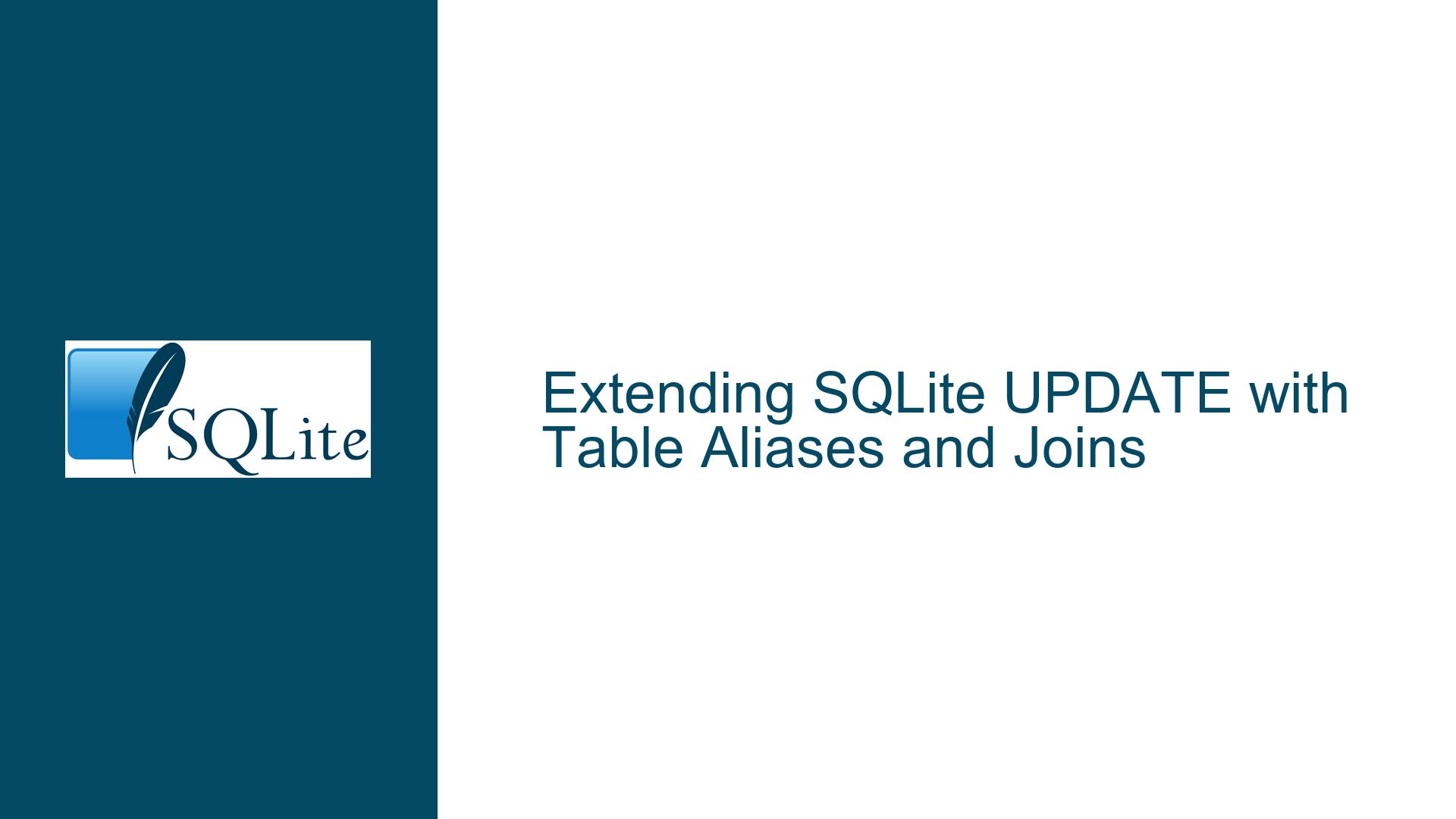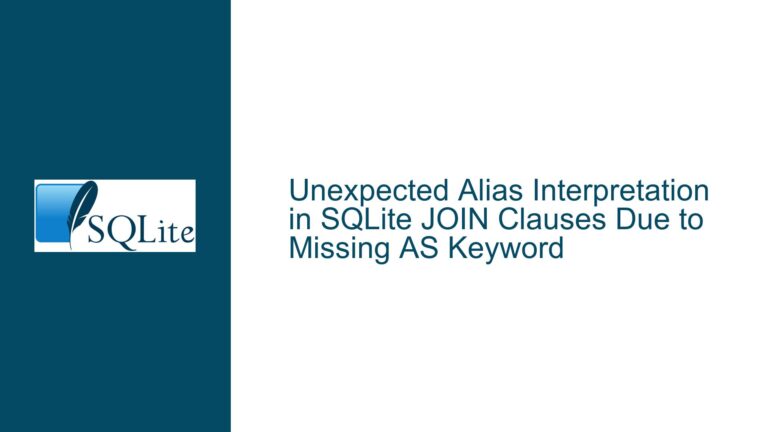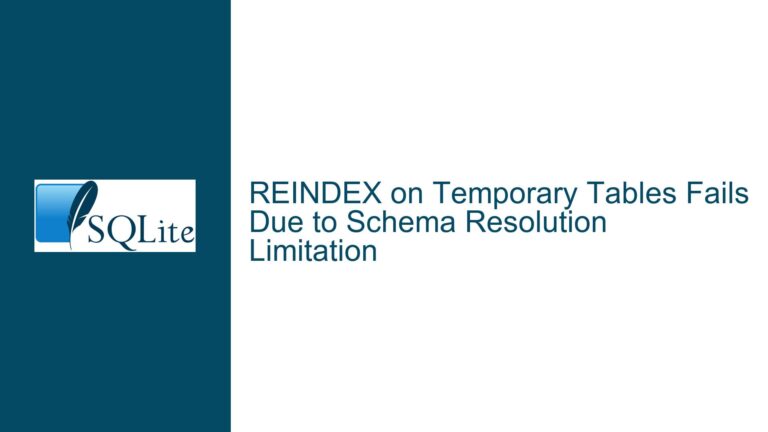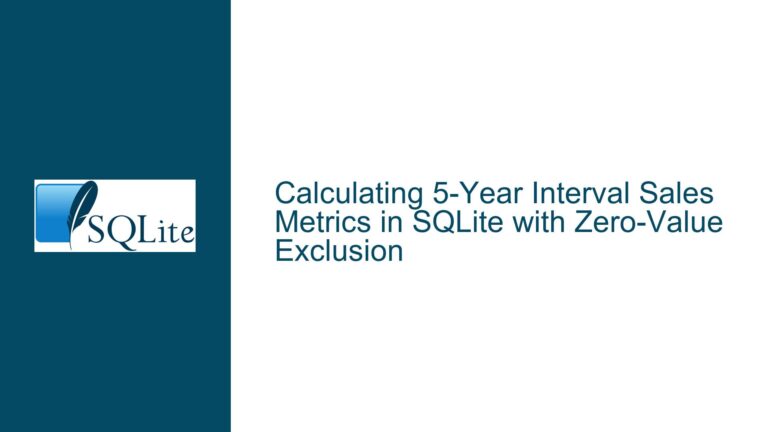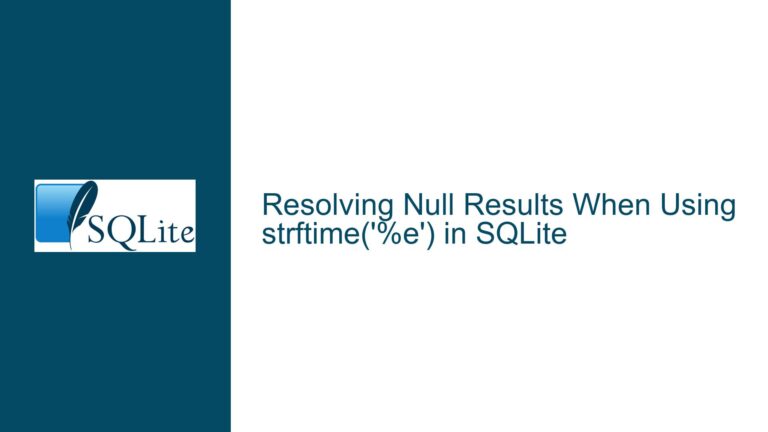Extending SQLite UPDATE with Table Aliases and Joins
The Limitations of SQLite’s UPDATE Statement and Workarounds
SQLite’s UPDATE statement is a powerful tool for modifying existing records in a database. However, it has certain limitations that can make complex updates cumbersome or inefficient. Specifically, SQLite’s UPDATE statement does not natively support table aliases or direct joins, which are common features in other relational database management systems (RDBMS) like PostgreSQL. This can lead to verbose and less readable queries, especially when dealing with multiple tables or complex conditions. Understanding these limitations and the available workarounds is crucial for database developers who need to perform sophisticated data manipulations in SQLite.
The lack of table aliases in the UPDATE statement means that developers cannot use shorthand references to tables, which can make queries harder to read and maintain. For example, in a query that updates a table based on conditions involving multiple tables, the absence of aliases forces developers to repeatedly write out the full table names. This not only increases the verbosity of the query but also makes it more prone to errors.
Similarly, the inability to directly join tables in an UPDATE statement can lead to inefficiencies. In other RDBMS, you can join tables directly in the UPDATE statement, allowing you to update a table based on conditions that involve other tables. In SQLite, this functionality is not available, and developers must resort to subqueries or other workarounds to achieve the same result. These workarounds can be less efficient and harder to understand, especially for complex queries.
The Impact of Missing Features on Query Performance and Readability
The absence of table aliases and direct joins in SQLite’s UPDATE statement can have a significant impact on both query performance and readability. When dealing with large datasets or complex queries, the lack of these features can lead to slower query execution times and more difficult-to-maintain code.
For instance, consider a scenario where you need to update a table TableA based on conditions that involve another table TableB. In a system that supports direct joins, you could write a concise and efficient query like this:
UPDATE TableA AS a
INNER JOIN TableB AS b ON a.columnX = b.columnY
SET a.columnZ = 1
WHERE b.columnW = 64;
This query is both readable and efficient, as it directly joins the two tables and updates TableA based on the conditions specified. However, in SQLite, you would need to use a subquery or a common table expression (CTE) to achieve the same result, which can be less efficient and harder to read:
UPDATE TableA
SET columnZ = 1
WHERE EXISTS (
SELECT 1
FROM TableB
WHERE TableA.columnX = TableB.columnY
AND TableB.columnW = 64
);
This query achieves the same result but is less intuitive and may not perform as well, especially on large datasets. The subquery must be executed for each row in TableA, which can lead to slower query execution times compared to a direct join.
Moreover, the lack of table aliases can make queries more verbose and harder to maintain. For example, if you need to update multiple columns in TableA based on conditions involving multiple tables, the absence of aliases can lead to repetitive and error-prone code. This can make it more difficult to understand and modify the query in the future.
Effective Workarounds and Best Practices for Complex Updates in SQLite
While SQLite’s UPDATE statement has its limitations, there are several effective workarounds and best practices that developers can use to perform complex updates efficiently and maintainably. These include using subqueries, common table expressions (CTEs), and the REPLACE INTO statement.
One common workaround is to use subqueries in the WHERE clause to filter the rows that need to be updated. For example, if you need to update TableA based on conditions involving TableB, you can use a subquery to identify the relevant rows:
UPDATE TableA
SET columnZ = 1
WHERE EXISTS (
SELECT 1
FROM TableB
WHERE TableA.columnX = TableB.columnY
AND TableB.columnW = 64
);
This approach works well for simple queries but can become cumbersome for more complex scenarios. In such cases, using a CTE can make the query more readable and maintainable. A CTE allows you to define a temporary result set that can be referenced within the UPDATE statement. For example:
WITH RelevantRows AS (
SELECT a.rowid
FROM TableA AS a
INNER JOIN TableB AS b ON a.columnX = b.columnY
WHERE b.columnW = 64
)
UPDATE TableA
SET columnZ = 1
WHERE rowid IN (SELECT rowid FROM RelevantRows);
This query uses a CTE to identify the rows that need to be updated and then performs the update based on the result set. This approach is more readable and can be more efficient than using a subquery, especially for complex queries.
Another workaround is to use the REPLACE INTO statement, which can be used to update a table by replacing existing rows with new ones. This approach is particularly useful when you need to update multiple columns or when the update involves complex logic. For example:
REPLACE INTO TableA (rowid, columnX, columnZ)
SELECT a.rowid, a.columnX, 1 AS columnZ
FROM TableA AS a
INNER JOIN TableB AS b ON a.columnX = b.columnY
WHERE b.columnW = 64;
This query replaces the rows in TableA with new rows that have the updated values. However, it’s important to note that REPLACE INTO is equivalent to a DELETE followed by an INSERT, which can have side effects such as breaking cascading foreign keys. Therefore, this approach should be used with caution.
In some cases, you can also use the INSERT ... ON CONFLICT UPDATE statement to achieve the same result as an UPDATE with a join. This approach is particularly useful when you need to update a table based on conditions involving another table, but it is not supported for virtual tables. For example:
INSERT INTO TableA (rowid, columnZ)
SELECT a.rowid, 1 AS columnZ
FROM TableA AS a
INNER JOIN TableB AS b ON a.columnX = b.columnY
WHERE b.columnW = 64
ON CONFLICT (rowid) DO UPDATE SET columnZ = excluded.columnZ;
This query inserts new rows into TableA and updates existing rows if a conflict occurs. This approach can be more efficient than using a subquery or CTE, but it is not supported for all types of tables.
In conclusion, while SQLite’s UPDATE statement has certain limitations, there are several effective workarounds and best practices that developers can use to perform complex updates efficiently and maintainably. By understanding these limitations and the available workarounds, developers can write more efficient and maintainable queries in SQLite.