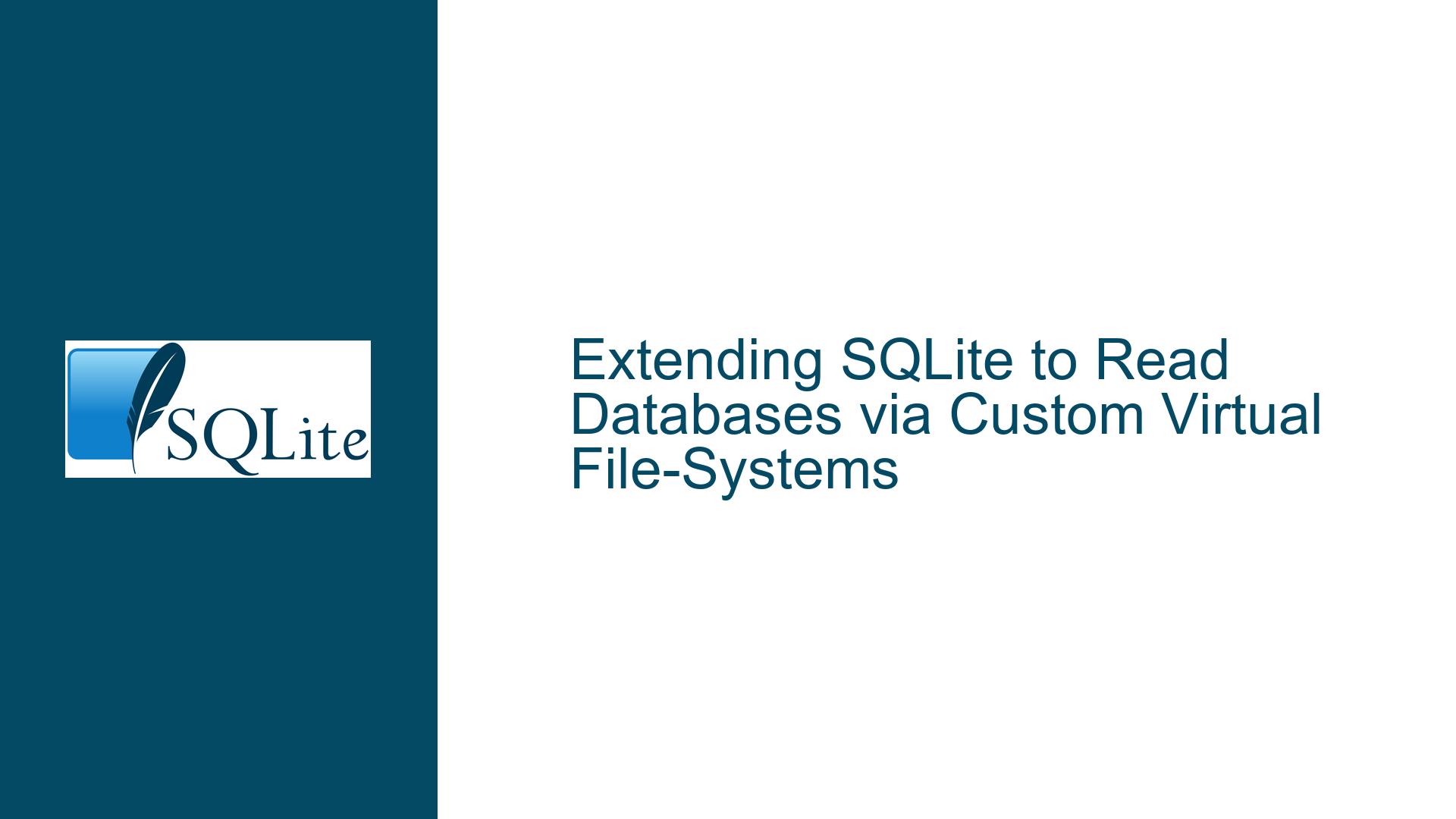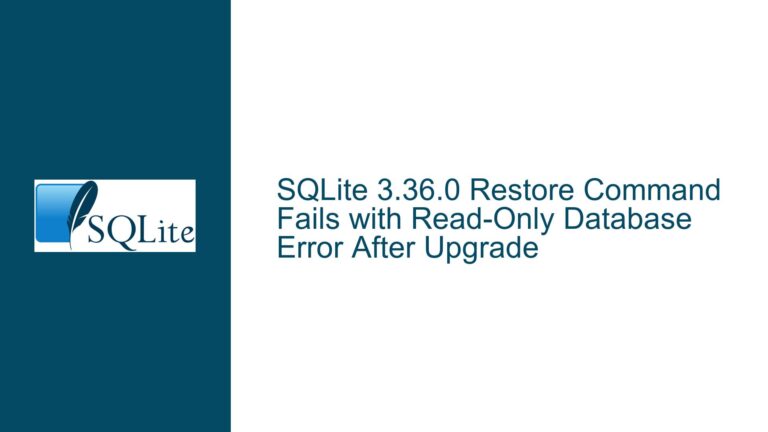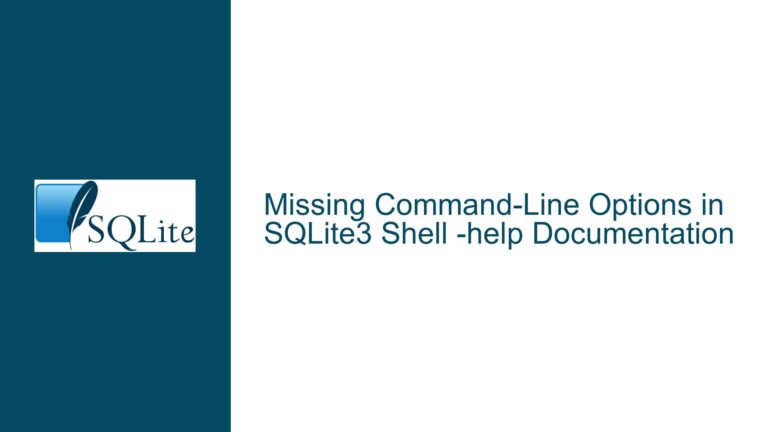Extending SQLite to Read Databases via Custom Virtual File-Systems
Understanding the Need for Custom VFS in SQLite
SQLite is a powerful, lightweight, and self-contained database engine that is widely used in various applications, from embedded systems to mobile apps. One of its most flexible features is the Virtual File-System (VFS) layer, which allows developers to customize how SQLite interacts with the underlying storage system. This is particularly useful when databases are stored in non-standard or custom storage systems, such as virtual file-systems, cloud storage, or encrypted containers.
In this post, we will explore the intricacies of extending SQLite to read databases stored in a customized virtual file-system. We will delve into the technical details of the VFS layer, discuss potential challenges, and provide a comprehensive guide to implementing a custom VFS for read-only operations. This guide assumes a solid understanding of C programming and familiarity with SQLite’s internal architecture.
The Role of VFS in SQLite and Its Customization
The Virtual File-System (VFS) in SQLite is an abstraction layer that defines how the database engine interacts with the underlying file system. By default, SQLite uses the standard POSIX file I/O functions for file operations. However, when databases are stored in a custom storage system, such as a virtual file-system, the default VFS may not be sufficient. In such cases, developers can implement a custom VFS to bridge the gap between SQLite and the custom storage system.
A custom VFS must implement a set of methods that SQLite calls to perform file operations. These methods include opening and closing files, reading and writing data, locking files, and managing file attributes. For read-only operations, only a subset of these methods needs to be implemented, simplifying the task.
The primary challenge in implementing a custom VFS lies in understanding the SQLite VFS API and ensuring that the custom implementation adheres to its requirements. The VFS API is well-documented, but it requires careful attention to detail to ensure that the custom VFS behaves correctly and efficiently.
Implementing a Custom VFS for Read-Only Database Access
To implement a custom VFS for read-only database access, follow these steps:
Study the SQLite VFS Documentation: Begin by thoroughly reviewing the SQLite VFS documentation, available on the official SQLite website. Pay special attention to the sections on VFS implementations and the methods that need to be implemented for a custom VFS.
Define the Custom VFS Structure: Create a structure that represents your custom VFS. This structure should include the necessary methods for file operations, such as
xOpen,xRead,xClose, andxFileSize. For read-only access, you can omit methods related to writing data, such asxWriteandxTruncate.Implement the Required Methods: Implement the methods defined in your custom VFS structure. For read-only access, focus on methods that handle opening files, reading data, and closing files. Ensure that these methods interact correctly with your custom virtual file-system.
Register the Custom VFS: Once the custom VFS is implemented, register it with SQLite using the
sqlite3_vfs_registerfunction. This makes the custom VFS available for use by SQLite.Test the Custom VFS: Thoroughly test the custom VFS to ensure that it behaves as expected. Create test cases that cover various scenarios, such as reading from different parts of the database, handling large files, and dealing with errors.
Optimize for Performance: Depending on the nature of your custom virtual file-system, you may need to optimize the custom VFS for performance. This could involve implementing caching mechanisms, optimizing data access patterns, or reducing the overhead of file operations.
By following these steps, you can successfully extend SQLite to read databases stored in a customized virtual file-system. This approach provides a flexible and powerful way to integrate SQLite with non-standard storage systems, enabling a wide range of applications and use cases.
Troubleshooting Common Issues in Custom VFS Implementations
Implementing a custom VFS for SQLite can be challenging, and developers may encounter various issues during the process. Here are some common problems and their solutions:
Incorrect File Handling: One of the most common issues is incorrect file handling, such as failing to open or close files properly. Ensure that your custom VFS correctly implements the
xOpenandxClosemethods and handles file descriptors or handles appropriately.Data Corruption: Data corruption can occur if the custom VFS does not correctly implement the
xReadmethod. Ensure that the method reads the correct amount of data and handles errors appropriately. Use checksums or other validation techniques to detect and prevent data corruption.Performance Bottlenecks: Performance issues can arise if the custom VFS does not efficiently handle file operations. Optimize the implementation by reducing the number of system calls, implementing caching mechanisms, and minimizing the overhead of file operations.
Compatibility Issues: Compatibility issues can occur if the custom VFS does not adhere to the SQLite VFS API. Ensure that the custom VFS correctly implements all required methods and behaves consistently with the SQLite VFS specification.
Error Handling: Proper error handling is crucial in a custom VFS implementation. Ensure that the custom VFS correctly handles errors and returns appropriate error codes to SQLite. This includes handling file system errors, memory allocation failures, and other potential issues.
By addressing these common issues, you can ensure that your custom VFS implementation is robust, efficient, and reliable. This will enable SQLite to seamlessly interact with your custom virtual file-system, providing a powerful and flexible solution for reading databases in non-standard storage environments.
Conclusion
Extending SQLite to read databases stored in a customized virtual file-system is a complex but rewarding task. By understanding the SQLite VFS API, implementing the necessary methods, and thoroughly testing the custom VFS, you can create a powerful and flexible solution that integrates SQLite with non-standard storage systems. This approach enables a wide range of applications and use cases, from embedded systems to cloud-based solutions.
Throughout this guide, we have explored the technical details of the SQLite VFS layer, discussed potential challenges, and provided a comprehensive guide to implementing a custom VFS for read-only operations. By following the steps outlined in this guide and addressing common issues, you can successfully extend SQLite to meet your specific needs and unlock its full potential in your applications.