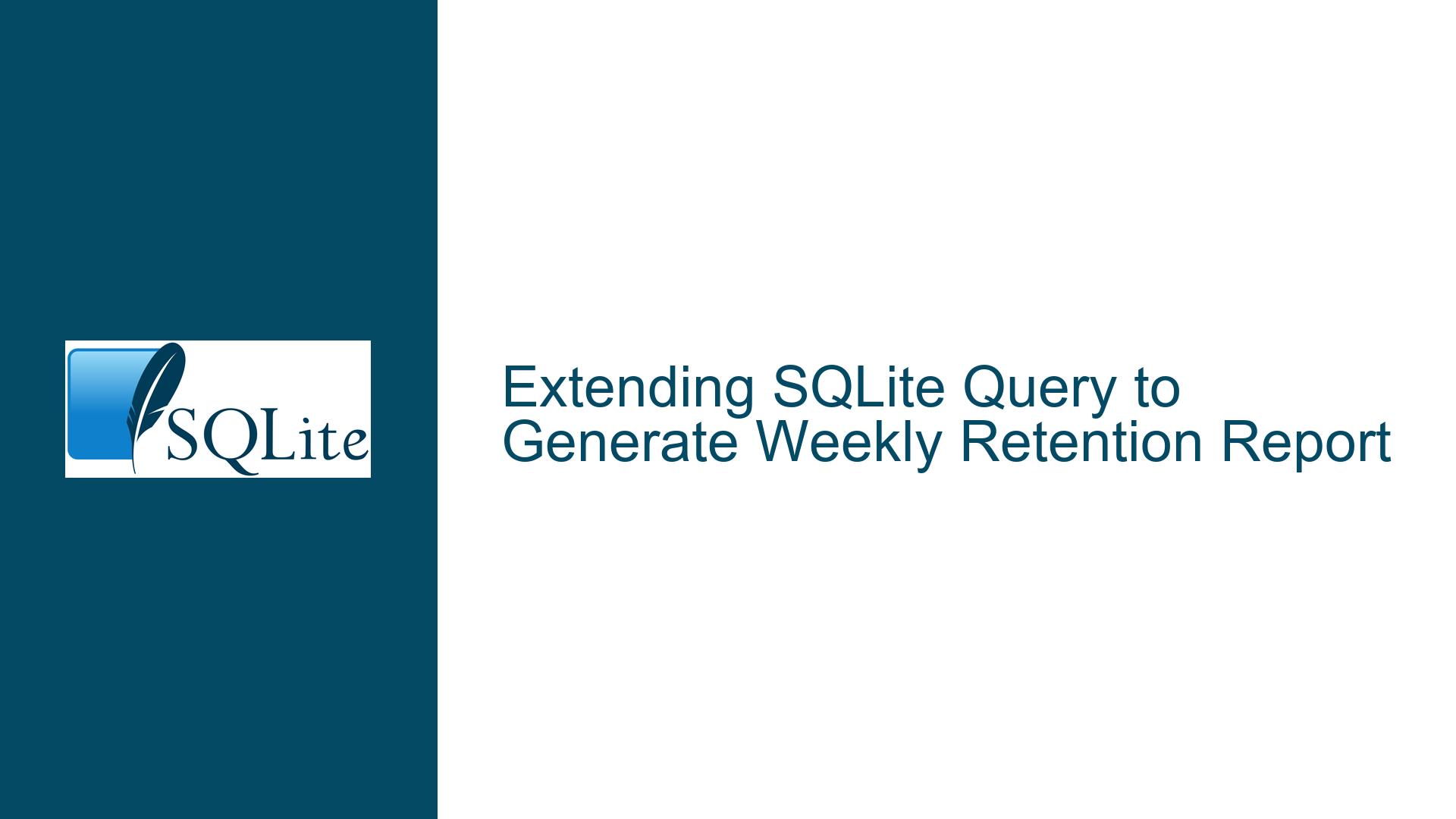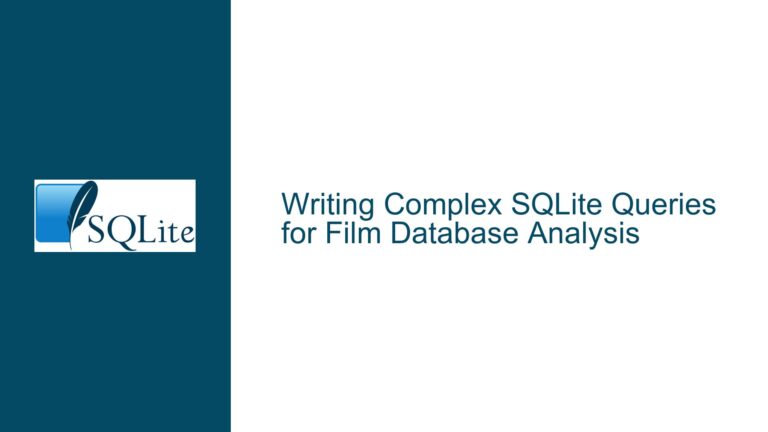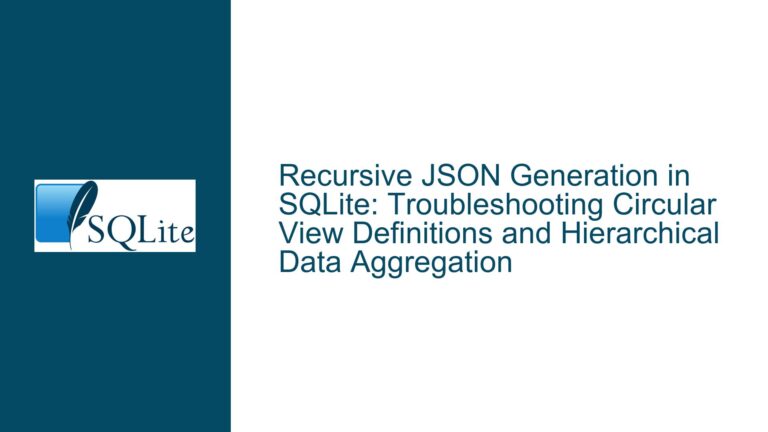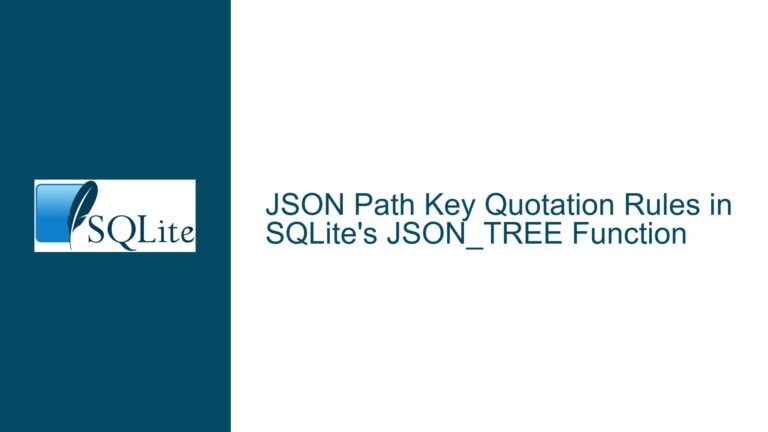Extending SQLite Query to Generate Weekly Retention Report
Generating a List of Weekly Dates and Calculating Retention Rates
The core issue revolves around transforming a single-result SQLite query into a comprehensive list report that calculates customer retention rates for each week over a 52-week period. The original query calculates the retention rate for a specific date range based on the current date (now). However, the goal is to extend this functionality to generate a report that lists the retention rate for each week, starting from the most recent Monday and going back 52 weeks. This requires generating a list of weekly dates, associating each date with its corresponding retention rate, and ensuring the calculations are dynamically adjusted for each week.
The challenge lies in dynamically substituting the now reference in the original query with a series of target dates (each Monday) and recalculating the retention rate for each of these dates. This involves generating a list of dates, integrating them into the query logic, and ensuring the calculations are correctly applied for each date in the list.
Generating Weekly Dates and Integrating Them into Retention Calculations
The first step in solving this issue is generating a list of weekly dates, specifically the start of each week (Monday), going back 52 weeks. This can be achieved using a recursive common table expression (CTE) in SQLite. A recursive CTE allows us to generate a sequence of dates programmatically, which is essential for creating the list of Mondays.
Once the list of dates is generated, the next step is to integrate these dates into the retention rate calculation. The original query calculates the retention rate based on the current date (now). To adapt this query for each week, we need to replace the now reference with the corresponding Monday date from the generated list. This requires modifying the query to accept a dynamic date parameter and recalculating the retention rate for each date in the list.
The final output should be a two-column table, where the first column lists the start of each week (Monday), and the second column lists the corresponding retention rate for that week. This involves joining the generated list of dates with the retention rate calculation and ensuring the calculations are correctly applied for each date.
Troubleshooting Steps, Solutions, and Fixes
To achieve the desired output, follow these steps:
Generate a List of Weekly Dates Using a Recursive CTE:
Use a recursive CTE to generate a list of Mondays going back 52 weeks. The CTE should start from the most recent Monday and iteratively subtract 7 days to generate the previous Mondays. This list will serve as the foundation for the retention rate calculations.WITH RECURSIVE weeks(calc_date) AS ( SELECT DATE('now', 'localtime', 'weekday 0', '-6 days') UNION ALL SELECT DATE(calc_date, '-7 days') FROM weeks WHERE calc_date >= DATE('now', 'localtime', 'weekday 0', '-6 days', '-364 days') ) SELECT calc_date FROM weeks;Modify the Retention Rate Calculation to Accept Dynamic Dates:
Adapt the original retention rate query to accept a dynamic date parameter (calc_date) instead of usingnow. This involves replacing all instances ofnowin the query withcalc_dateand ensuring the date ranges are correctly adjusted for each week.SELECT calc_date, 100 * CAST( (SELECT COUNT(*) AS retainedcustcount FROM customers_tbl WHERE DATE(account_creation) BETWEEN DATE(calc_date, '-21 days') AND DATE(calc_date, '-14 days') AND DATE(last_ordr_date) BETWEEN DATE(calc_date, '-20 days') AND DATE(calc_date) ) AS FLOAT ) / (SELECT COUNT(*) AS newcustcount FROM customers_tbl WHERE DATE(account_creation) BETWEEN DATE(calc_date, '-21 days') AND DATE(calc_date, '-14 days') ) AS "Retention %" FROM weeks;Combine the List of Dates with the Retention Rate Calculation:
Join the generated list of weekly dates with the modified retention rate query to produce the final report. This involves embedding the recursive CTE within the retention rate query and ensuring the calculations are correctly applied for each date.WITH RECURSIVE weeks(calc_date) AS ( SELECT DATE('now', 'localtime', 'weekday 0', '-6 days') UNION ALL SELECT DATE(calc_date, '-7 days') FROM weeks WHERE calc_date >= DATE('now', 'localtime', 'weekday 0', '-6 days', '-364 days') ) SELECT calc_date, 100 * CAST( (SELECT COUNT(*) AS retainedcustcount FROM customers_tbl WHERE DATE(account_creation) BETWEEN DATE(calc_date, '-21 days') AND DATE(calc_date, '-14 days') AND DATE(last_ordr_date) BETWEEN DATE(calc_date, '-20 days') AND DATE(calc_date) ) AS FLOAT ) / (SELECT COUNT(*) AS newcustcount FROM customers_tbl WHERE DATE(account_creation) BETWEEN DATE(calc_date, '-21 days') AND DATE(calc_date, '-14 days') ) AS "Retention %" FROM weeks;Validate the Output and Debug Any Issues:
After running the combined query, validate the output to ensure the retention rates are correctly calculated for each week. Check for any discrepancies, such as incorrect date ranges or unexpected retention rates, and debug the query as needed. This may involve adjusting the date calculations or refining the logic within the subqueries.
By following these steps, you can successfully extend the original single-result query into a comprehensive list report that calculates customer retention rates for each week over a 52-week period. This approach leverages SQLite’s recursive CTE functionality to generate the necessary list of dates and dynamically adjusts the retention rate calculation for each date in the list. The final output provides a clear and actionable overview of customer retention trends over time, enabling data-driven decision-making for promotions and other business strategies.