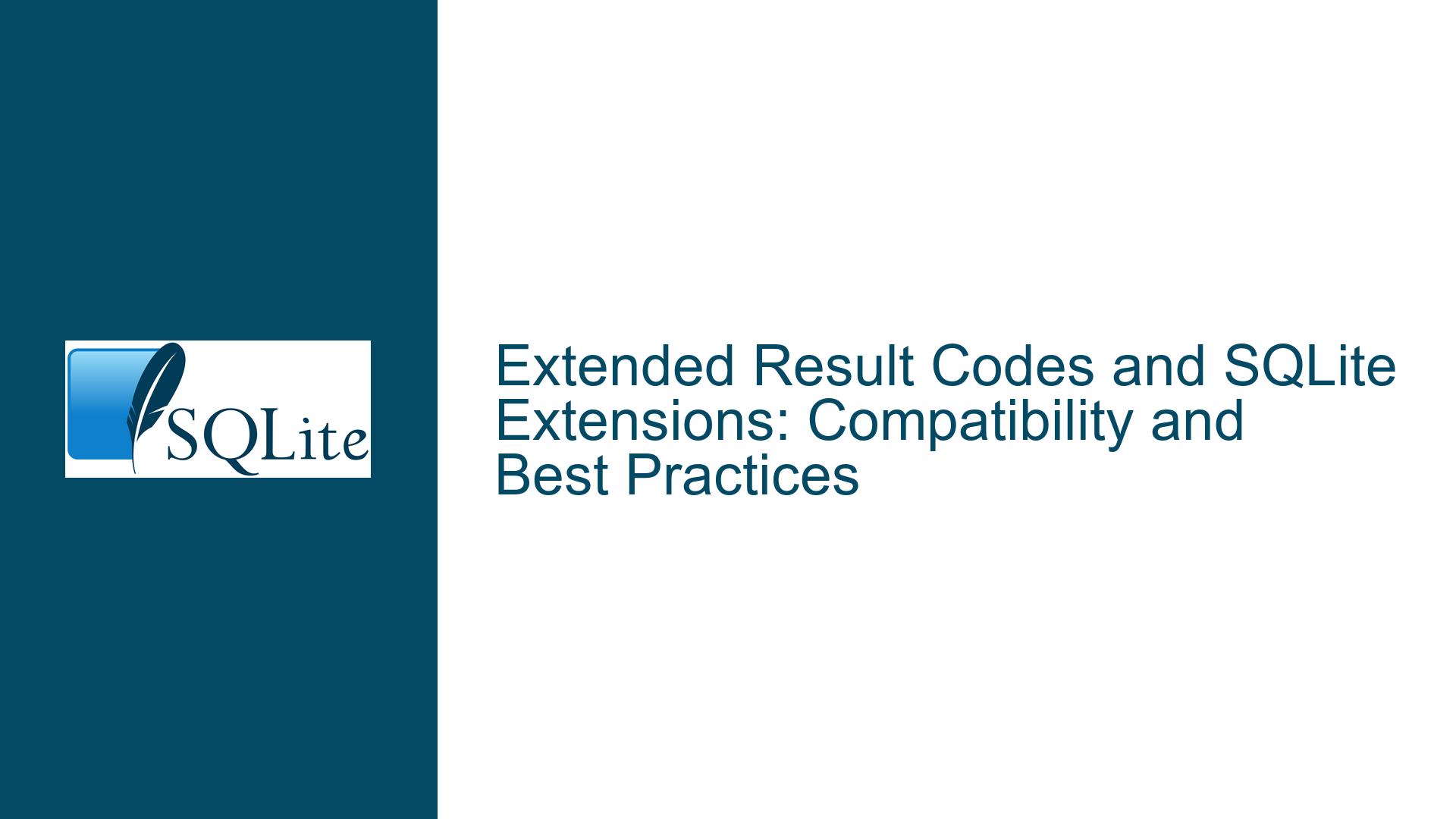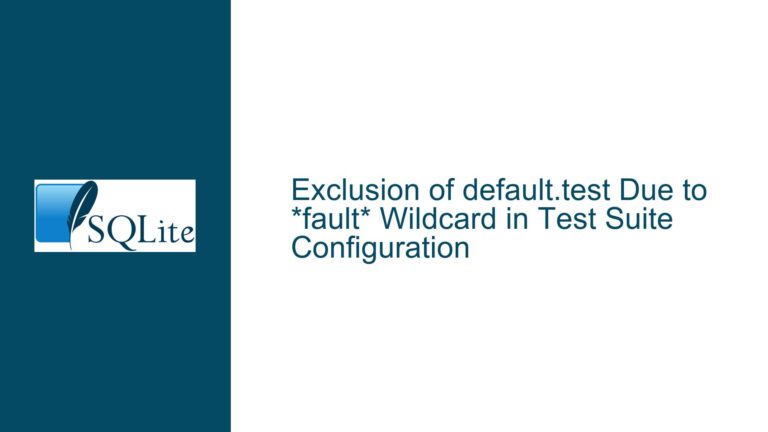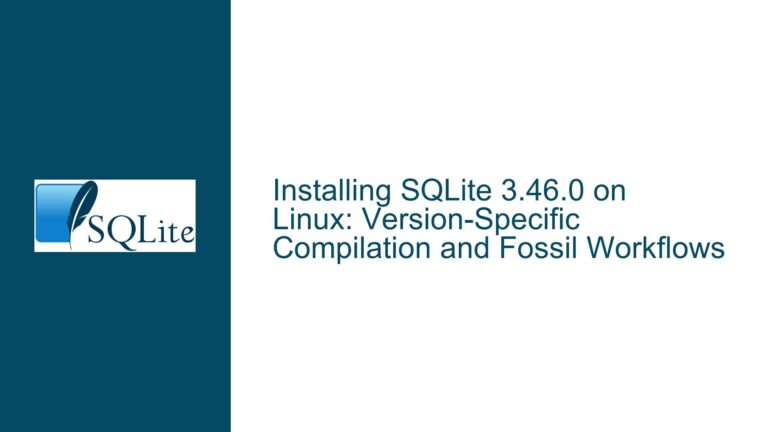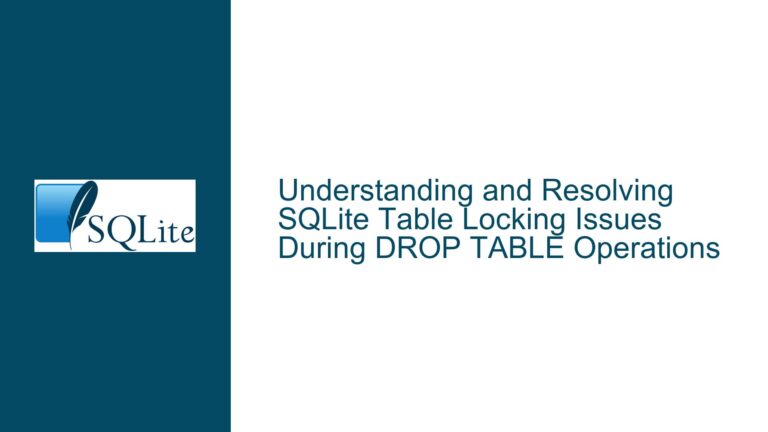Extended Result Codes and SQLite Extensions: Compatibility and Best Practices
Extended Result Codes Disabled by Default in SQLite
SQLite, by design, disables extended result codes by default for historical compatibility reasons. This means that when an error occurs, the SQLite library functions return a result code that is bitmasked with errMask, which is set to 0xff by default. This bitmasking ensures that only the lower 8 bits of the result code are returned, effectively disabling extended result codes unless explicitly enabled by the user. This behavior is documented in the SQLite official documentation, specifically under the section discussing extended result codes.
The rationale behind this design choice is rooted in backward compatibility. Early versions of SQLite did not support extended result codes, and many applications were written to handle only the basic set of result codes. By disabling extended result codes by default, SQLite ensures that these legacy applications continue to function without modification. However, this design choice has implications for how SQLite extensions, such as appendvfs.c and memvfs.c, handle result codes.
Extensions like appendvfs.c and memvfs.c are designed to extend SQLite’s functionality, often by providing custom Virtual File System (VFS) implementations. These extensions may return result codes that are not bitmasked with errMask, which can lead to inconsistencies when these result codes are processed by SQLite wrappers or applications that expect the default behavior. Specifically, extensions may return SQLITE_OK_LOAD_PERMANENTLY, which is not subject to the same bitmasking as other result codes. This can cause issues for wrappers that rely on the assumption that extended result codes are disabled by default.
The core issue here is whether SQLite extensions should adhere to the same bitmasking behavior as the core SQLite library, or whether the documentation should be updated to clarify that this behavior does not apply to extensions. This issue is particularly relevant for developers who rely on SQLite extensions and need to ensure that their applications handle result codes consistently.
Extensions Returning Unmasked Result Codes
The primary cause of the issue lies in the behavior of SQLite extensions, which do not consistently apply the errMask bitmask to their result codes. This inconsistency arises because extensions like appendvfs.c and memvfs.c are designed to return specific result codes that may not align with the default behavior of the SQLite core library. For example, appendvfs.c and memvfs.c may return SQLITE_OK_LOAD_PERMANENTLY, which is not subject to the errMask bitmasking.
The errMask bitmask is a mechanism used by SQLite to control the visibility of extended result codes. When errMask is set to 0xff, only the lower 8 bits of the result code are returned, effectively disabling extended result codes. However, extensions may bypass this bitmasking, either intentionally or unintentionally, leading to result codes that are not consistent with the default behavior of the SQLite core library.
This inconsistency can cause problems for SQLite wrappers and applications that expect result codes to be bitmasked by default. For example, a wrapper that checks for specific result codes may fail to correctly interpret an unmasked result code returned by an extension. This can lead to unexpected behavior, such as incorrect error handling or application crashes.
Another potential cause of the issue is the lack of clear documentation regarding the behavior of SQLite extensions with respect to result codes. The current documentation states that extended result codes are disabled by default for historical compatibility, but it does not explicitly address whether this behavior applies to extensions. This lack of clarity can lead to confusion among developers who are implementing or using SQLite extensions.
Ensuring Consistent Result Code Handling in SQLite Extensions
To address the issue of inconsistent result code handling in SQLite extensions, developers can take several steps to ensure that their extensions adhere to the same bitmasking behavior as the core SQLite library. The following troubleshooting steps, solutions, and fixes can help resolve the issue:
Modify Extensions to Apply
errMaskBitmasking: Developers can modify their extensions to apply theerrMaskbitmask to any result codes they return. This ensures that the extensions adhere to the same behavior as the core SQLite library, providing consistent result codes to wrappers and applications. For example, extensions likeappendvfs.candmemvfs.ccan be updated to returnresult_code & db->errMaskinstead of returning unmasked result codes.Update Documentation to Clarify Extension Behavior: The SQLite documentation should be updated to explicitly state whether the default behavior of disabling extended result codes applies to extensions. This clarification can help developers understand the expected behavior of extensions and ensure that their implementations are consistent with the core library. The documentation should also provide guidance on how to handle result codes in extensions, including the use of
errMaskbitmasking.Implement Custom Error Handling in Wrappers: Wrappers that rely on the default behavior of SQLite result codes can be updated to handle unmasked result codes returned by extensions. This may involve adding additional checks for specific result codes, such as
SQLITE_OK_LOAD_PERMANENTLY, and applying the appropriate error handling logic. By implementing custom error handling, wrappers can ensure that they correctly interpret result codes from both the core library and extensions.Enable Extended Result Codes in SQLite: Developers can enable extended result codes in SQLite by setting the
SQLITE_EXTENDED_RESULT_CODESflag. This flag allows the SQLite library to return extended result codes, which can provide more detailed information about errors. However, this approach should be used with caution, as it may require changes to existing applications that rely on the default behavior of disabling extended result codes.Test Extensions with Different SQLite Configurations: Developers should thoroughly test their extensions with different SQLite configurations, including both the default and extended result code settings. This testing can help identify any inconsistencies in result code handling and ensure that the extensions behave correctly in all scenarios. Testing should include scenarios where the extensions return both masked and unmasked result codes, as well as scenarios where extended result codes are enabled or disabled.
Use SQLite’s Error Reporting Mechanisms: SQLite provides several mechanisms for reporting errors, including the
sqlite3_errmsg()andsqlite3_extended_errcode()functions. Developers can use these functions to obtain detailed error information and ensure that their extensions provide consistent and accurate error reporting. By leveraging SQLite’s error reporting mechanisms, developers can improve the reliability and usability of their extensions.Consult the SQLite Community and Documentation: Developers who encounter issues with result code handling in SQLite extensions should consult the SQLite community and documentation for guidance. The SQLite community includes experienced developers who can provide advice and best practices for handling result codes in extensions. Additionally, the SQLite documentation provides detailed information on the library’s error handling mechanisms and how to use them effectively.
By following these troubleshooting steps, solutions, and fixes, developers can ensure that their SQLite extensions handle result codes consistently and provide reliable error reporting. This approach not only resolves the issue of inconsistent result code handling but also improves the overall quality and usability of SQLite extensions.
In conclusion, the issue of extended result codes and SQLite extensions highlights the importance of consistent error handling and clear documentation. By addressing the root causes of the issue and implementing the recommended solutions, developers can ensure that their extensions are compatible with the core SQLite library and provide a seamless experience for users. Whether through modifying extensions, updating documentation, or implementing custom error handling, the key is to maintain consistency and clarity in how result codes are handled across all components of the SQLite ecosystem.