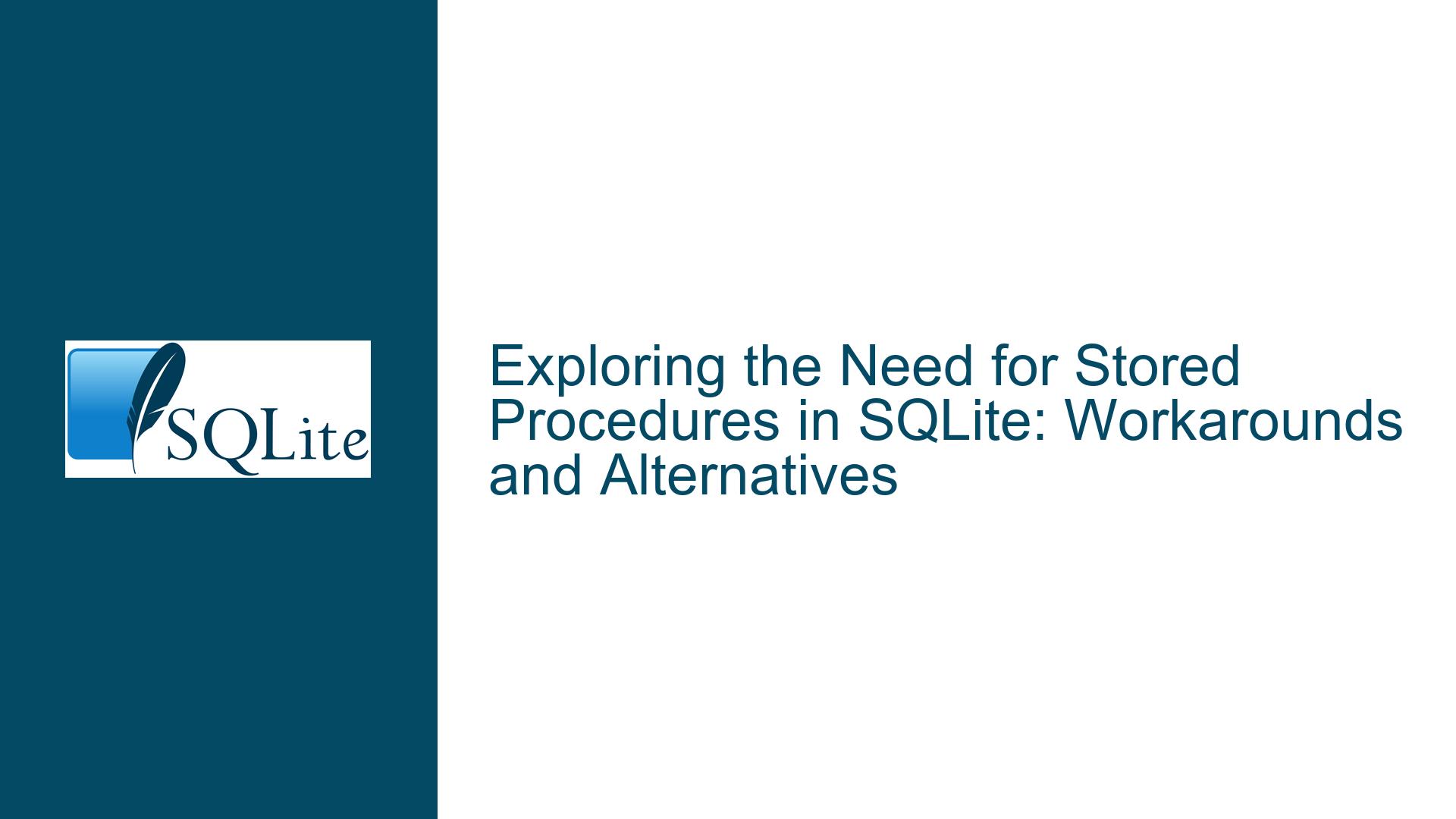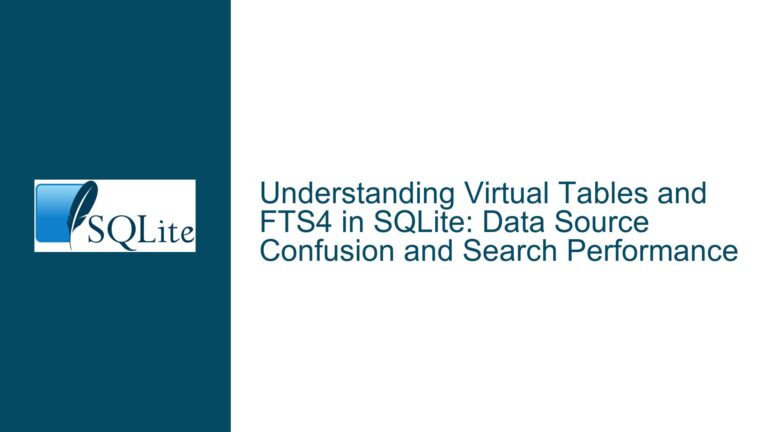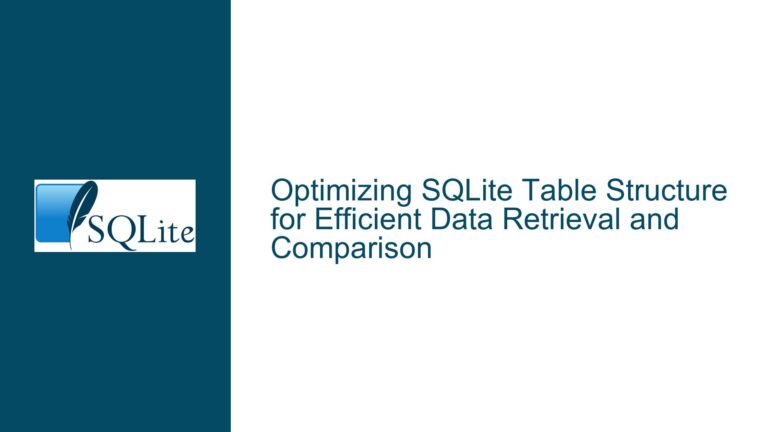Exploring the Need for Stored Procedures in SQLite: Workarounds and Alternatives
The Absence of Native Stored Procedures in SQLite
SQLite, known for its lightweight and embedded nature, does not natively support stored procedures, a feature commonly found in larger database systems like MySQL, PostgreSQL, or SQL Server. Stored procedures are precompiled collections of SQL statements that can be executed as a single unit, often with parameters. They are typically used to encapsulate business logic, improve performance, and ensure consistency across applications. However, SQLite’s design philosophy emphasizes simplicity and minimalism, which has led to the exclusion of stored procedures from its feature set.
The absence of stored procedures in SQLite has been a point of discussion among developers, particularly those who are accustomed to using them in other database systems. While SQLite provides other mechanisms like triggers, views, and user-defined functions (UDFs) to achieve similar functionality, these alternatives often require creative workarounds and may not fully replicate the convenience and power of stored procedures.
Why Developers Seek Stored Procedures in SQLite
Developers often seek stored procedures in SQLite for several reasons. First, stored procedures allow for the encapsulation of complex business logic within the database itself, reducing the need to duplicate this logic across multiple applications. This is particularly useful in environments where multiple applications or services interact with the same database. By centralizing the logic in stored procedures, developers can ensure consistency and reduce the risk of errors.
Second, stored procedures can improve performance by reducing the number of round-trips between the application and the database. Instead of sending multiple SQL statements to the database, the application can call a single stored procedure, which executes all the necessary operations within the database. This can be especially beneficial in high-latency environments or when dealing with large datasets.
Third, stored procedures can simplify application code by abstracting complex SQL logic into reusable components. This can make the application code easier to maintain and understand, as the SQL logic is separated from the application logic.
Finally, stored procedures can provide a layer of security by controlling access to the underlying data. By exposing only the stored procedures to the application, developers can restrict direct access to the tables and enforce data integrity rules.
Workarounds and Alternatives for Stored Procedures in SQLite
While SQLite does not support stored procedures natively, developers have devised several workarounds and alternatives to achieve similar functionality. These include the use of triggers, views, user-defined functions (UDFs), and external scripting languages.
Triggers and Views
Triggers and views are two of the most commonly used mechanisms in SQLite to mimic the behavior of stored procedures. A trigger is a database object that automatically executes a set of SQL statements in response to certain events, such as an INSERT, UPDATE, or DELETE operation on a table. Triggers can be used to enforce business rules, maintain audit trails, or perform complex data manipulations.
For example, consider a scenario where you have two tables, people and phones, and you want to insert a new person along with their phone number. Instead of writing separate INSERT statements for each table, you can create a view and an INSTEAD OF trigger to handle the insertion:
CREATE TABLE people (pid INTEGER PRIMARY KEY, name TEXT, address TEXT);
CREATE TABLE phones (pid INTEGER, phone TEXT);
CREATE VIEW add_person AS
SELECT pid, name, address, phone
FROM people
INNER JOIN phones USING (pid);
CREATE TRIGGER add_person_trg INSTEAD OF INSERT ON add_person
BEGIN
INSERT INTO people (pid, name, address) VALUES (NEW.pid, NEW.name, NEW.address);
INSERT INTO phones (pid, phone) VALUES (NEW.pid, NEW.phone);
END;
With this setup, you can insert a new person and their phone number using a single INSERT statement:
INSERT INTO add_person VALUES (1, 'First Last', 'Home', '555-1212');
This approach allows you to encapsulate the logic for inserting data into multiple tables within the database, reducing the need to write complex SQL statements in your application code.
However, triggers and views have limitations. Triggers are event-driven and cannot be called directly like stored procedures. They also lack the ability to return results to the caller, which can be a limitation in scenarios where you need to retrieve data after performing some operations.
User-Defined Functions (UDFs)
Another approach to mimicking stored procedures in SQLite is through the use of user-defined functions (UDFs). UDFs allow you to extend SQLite’s functionality by defining custom functions in a programming language like C, Python, or JavaScript. These functions can then be called from SQL statements, providing a way to encapsulate complex logic within the database.
For example, you can create a UDF to calculate the factorial of a number:
#include <sqlite3.h>
#include <stdio.h>
void factorial(sqlite3_context *context, int argc, sqlite3_value **argv) {
int n = sqlite3_value_int(argv[0]);
int result = 1;
for (int i = 1; i <= n; i++) {
result *= i;
}
sqlite3_result_int(context, result);
}
int main() {
sqlite3 *db;
sqlite3_open(":memory:", &db);
sqlite3_create_function(db, "factorial", 1, SQLITE_UTF8, NULL, factorial, NULL, NULL);
sqlite3_stmt *stmt;
sqlite3_prepare_v2(db, "SELECT factorial(5)", -1, &stmt, NULL);
while (sqlite3_step(stmt) == SQLITE_ROW) {
printf("Factorial: %d\n", sqlite3_column_int(stmt, 0));
}
sqlite3_finalize(stmt);
sqlite3_close(db);
return 0;
}
In this example, the factorial function is defined in C and registered with SQLite using the sqlite3_create_function function. Once registered, the function can be called from SQL statements, just like a built-in function.
UDFs provide a powerful way to extend SQLite’s functionality, but they also have limitations. UDFs are typically written in a low-level language like C, which can be more complex and error-prone than writing SQL. Additionally, UDFs are not stored within the database itself, so they must be registered each time a connection is made to the database.
External Scripting Languages
Another alternative to stored procedures in SQLite is the use of external scripting languages like Python, Lua, or JavaScript. These languages can be used to write scripts that interact with the SQLite database, providing a way to encapsulate complex logic and execute it from within the application.
For example, you can use Python to write a script that inserts a new person and their phone number into the database:
import sqlite3
def add_person(pid, name, address, phone):
conn = sqlite3.connect('example.db')
cursor = conn.cursor()
cursor.execute("INSERT INTO people (pid, name, address) VALUES (?, ?, ?)", (pid, name, address))
cursor.execute("INSERT INTO phones (pid, phone) VALUES (?, ?)", (pid, phone))
conn.commit()
conn.close()
add_person(1, 'First Last', 'Home', '555-1212')
In this example, the add_person function encapsulates the logic for inserting data into the people and phones tables. This function can be called from other parts of the application, providing a way to reuse the logic without duplicating code.
Using external scripting languages provides a flexible and powerful way to interact with SQLite, but it also has limitations. The logic is not stored within the database itself, so it must be maintained separately from the database schema. Additionally, the use of external scripts can introduce dependencies on specific programming languages or libraries, which may not be desirable in all environments.
Virtual Tables and Parameterized Views
Another advanced technique for mimicking stored procedures in SQLite is the use of virtual tables and parameterized views. Virtual tables allow you to define custom table-like objects that can be queried using SQL. These tables can be backed by custom code, providing a way to implement complex logic within the database.
For example, you can create a virtual table that acts as a parameterized view, allowing you to pass parameters to a query and retrieve the results:
#include <sqlite3.h>
#include <stdio.h>
static int xConnect(sqlite3 *db, void *pAux, int argc, const char *const*argv, sqlite3_vtab **ppVtab, char **pzErr) {
sqlite3_declare_vtab(db, "CREATE TABLE x(a, b, c)");
*ppVtab = (sqlite3_vtab *)sqlite3_malloc(sizeof(sqlite3_vtab));
return SQLITE_OK;
}
static int xBestIndex(sqlite3_vtab *pVTab, sqlite3_index_info *pIdxInfo) {
return SQLITE_OK;
}
static int xOpen(sqlite3_vtab *pVTab, sqlite3_vtab_cursor **ppCursor) {
*ppCursor = (sqlite3_vtab_cursor *)sqlite3_malloc(sizeof(sqlite3_vtab_cursor));
return SQLITE_OK;
}
static int xClose(sqlite3_vtab_cursor *pCursor) {
sqlite3_free(pCursor);
return SQLITE_OK;
}
static int xFilter(sqlite3_vtab_cursor *pCursor, int idxNum, const char *idxStr, int argc, sqlite3_value **argv) {
return SQLITE_OK;
}
static int xNext(sqlite3_vtab_cursor *pCursor) {
return SQLITE_OK;
}
static int xEof(sqlite3_vtab_cursor *pCursor) {
return 1;
}
static int xColumn(sqlite3_vtab_cursor *pCursor, sqlite3_context *ctx, int i) {
sqlite3_result_int(ctx, i);
return SQLITE_OK;
}
static int xRowid(sqlite3_vtab_cursor *pCursor, sqlite3_int64 *pRowid) {
*pRowid = 0;
return SQLITE_OK;
}
static sqlite3_module xModule = {
0, /* iVersion */
xConnect, /* xCreate */
xConnect, /* xConnect */
xBestIndex, /* xBestIndex */
xOpen, /* xOpen */
xClose, /* xClose */
xFilter, /* xFilter */
xNext, /* xNext */
xEof, /* xEof */
xColumn, /* xColumn */
xRowid, /* xRowid */
NULL, /* xUpdate */
NULL, /* xBegin */
NULL, /* xSync */
NULL, /* xCommit */
NULL, /* xRollback */
NULL, /* xFindFunction */
NULL, /* xRename */
NULL, /* xSavepoint */
NULL, /* xRelease */
NULL /* xRollbackTo */
};
int main() {
sqlite3 *db;
sqlite3_open(":memory:", &db);
sqlite3_create_module(db, "x", &xModule, NULL);
sqlite3_exec(db, "CREATE VIRTUAL TABLE temp.x USING x", NULL, NULL, NULL);
sqlite3_stmt *stmt;
sqlite3_prepare_v2(db, "SELECT * FROM x", -1, &stmt, NULL);
while (sqlite3_step(stmt) == SQLITE_ROW) {
printf("a: %d, b: %d, c: %d\n", sqlite3_column_int(stmt, 0), sqlite3_column_int(stmt, 1), sqlite3_column_int(stmt, 2));
}
sqlite3_finalize(stmt);
sqlite3_close(db);
return 0;
}
In this example, a virtual table x is created using the sqlite3_create_module function. The virtual table can be queried like a regular table, but the results are generated by custom code in the xColumn function.
Virtual tables provide a powerful way to implement custom logic within SQLite, but they also require a deep understanding of SQLite’s internal APIs and can be complex to implement.
Conclusion
While SQLite does not natively support stored procedures, developers have a variety of workarounds and alternatives at their disposal. Triggers, views, user-defined functions (UDFs), external scripting languages, and virtual tables can all be used to achieve similar functionality. Each approach has its own strengths and limitations, and the choice of which to use will depend on the specific requirements of the application.
For simple use cases, triggers and views may be sufficient to encapsulate logic within the database. For more complex scenarios, UDFs or external scripting languages may provide the necessary flexibility and power. And for advanced use cases, virtual tables can be used to implement custom logic directly within SQLite.
Ultimately, the absence of stored procedures in SQLite is a trade-off that reflects the database’s design philosophy of simplicity and minimalism. While this may require developers to adopt creative solutions, it also ensures that SQLite remains lightweight, fast, and easy to use.