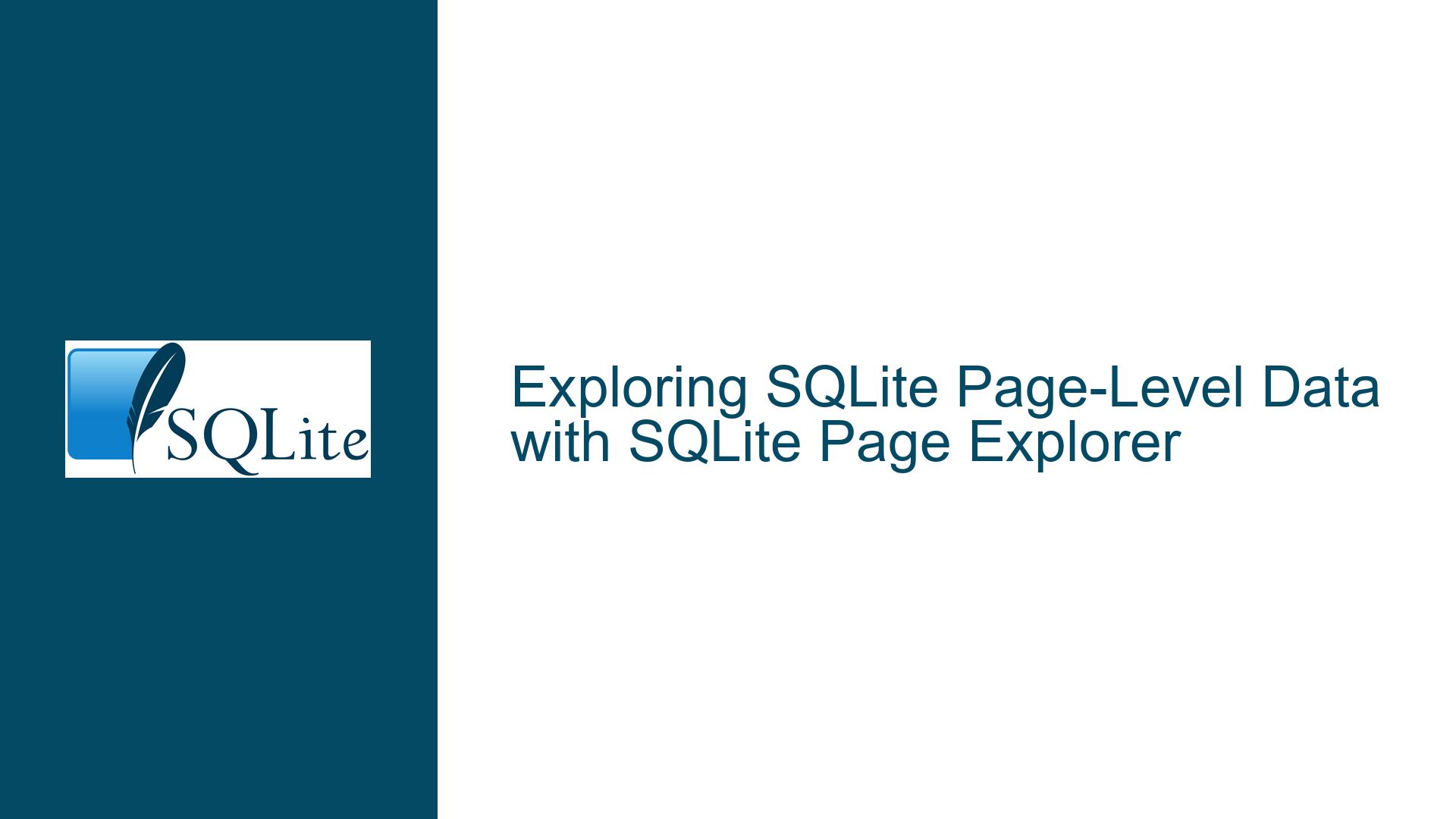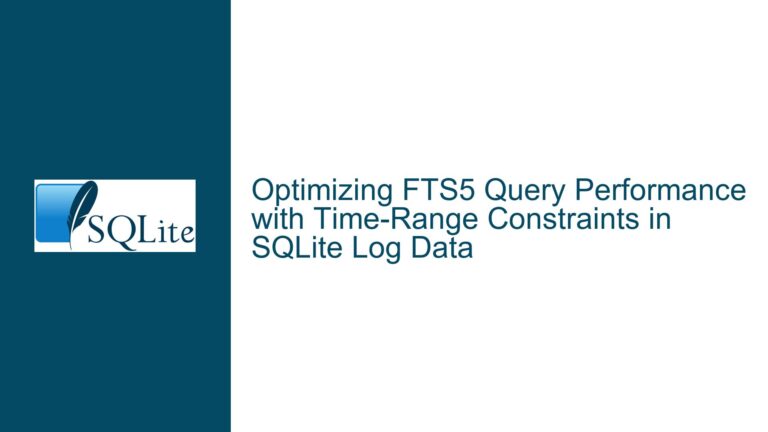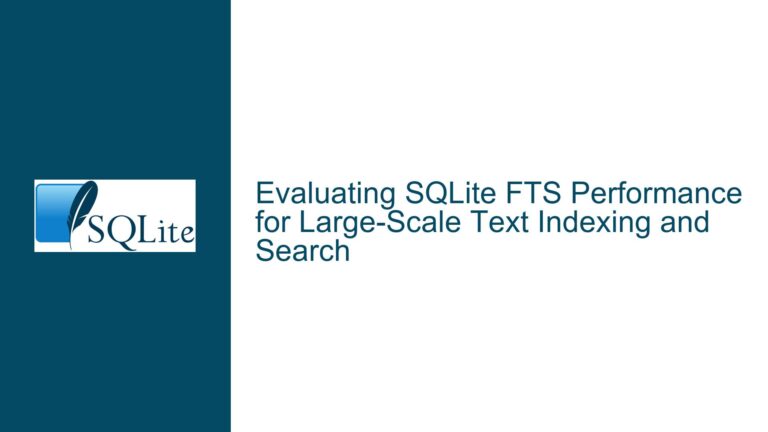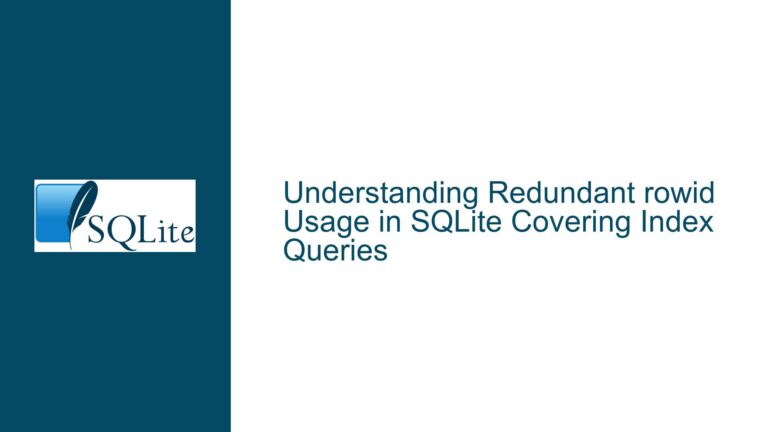Exploring SQLite Page-Level Data with SQLite Page Explorer
Understanding SQLite Page-Level Data Structures and Optimization
SQLite databases are renowned for their lightweight, serverless architecture, making them a popular choice for embedded systems, mobile applications, and small-scale projects. However, to truly harness the power of SQLite, it is essential to understand its underlying data structures, particularly how data is organized at the page level. This post delves into the intricacies of SQLite page-level data structures, the challenges they present, and how tools like the SQLite Page Explorer can aid in optimizing database performance.
The Role of B-trees and Indexes in SQLite Page Organization
SQLite employs B-trees as its primary data structure for organizing both tables and indexes. B-trees are balanced tree structures that allow for efficient data retrieval, insertion, and deletion operations. Each node in a B-tree corresponds to a page in the SQLite database file, and these pages are the fundamental units of storage. Understanding how these pages are structured and how they interact with B-trees is crucial for optimizing database performance.
In SQLite, tables are stored as B-trees where each leaf node contains the actual row data. Indexes, on the other hand, are also stored as B-trees, but their leaf nodes contain pointers to the corresponding rows in the table. This dual use of B-trees allows SQLite to efficiently manage both data storage and retrieval. However, the opacity of these structures at the SQL level can make it challenging to diagnose performance issues or optimize storage.
One of the key challenges in working with SQLite databases is understanding how data is distributed across pages. For instance, when a table is created, SQLite allocates a certain number of pages to store the table’s data. As data is inserted, updated, or deleted, these pages may become fragmented, leading to inefficient storage and slower query performance. Additionally, indexes can become bloated if they are not properly maintained, further exacerbating performance issues.
Diagnosing and Resolving Page-Level Fragmentation and Index Bloat
Page-level fragmentation occurs when data is unevenly distributed across pages, leading to wasted space and increased I/O operations. This can happen when rows are frequently inserted, updated, or deleted, causing gaps to form within pages. Over time, these gaps can accumulate, resulting in a database file that is larger than necessary and slower to query.
Index bloat, on the other hand, occurs when an index contains a large number of empty or nearly empty pages. This can happen when rows are deleted from a table, but the corresponding index entries are not removed. As a result, the index may occupy more space than it needs, leading to increased storage requirements and slower query performance.
To diagnose page-level fragmentation and index bloat, it is necessary to examine the internal structure of the SQLite database file. This is where tools like the SQLite Page Explorer come into play. By providing a graphical interface for exploring the database at the page level, the SQLite Page Explorer allows developers to visualize how data is distributed across pages and identify areas where optimization is needed.
Once page-level fragmentation or index bloat has been identified, there are several strategies for resolving these issues. One common approach is to use the VACUUM command, which rebuilds the entire database file, eliminating fragmentation and reclaiming unused space. However, this can be a time-consuming operation, especially for large databases.
Another approach is to manually reorganize the data within the database. This can be done by creating a new table with the same schema as the original, inserting the data in a sorted order, and then dropping the original table. This method can be more efficient than using VACUUM, but it requires careful planning and execution to avoid data loss.
In addition to these strategies, it is important to regularly monitor the health of the database and perform routine maintenance tasks. This includes analyzing the database schema to ensure that indexes are properly designed and used, and that tables are normalized to reduce redundancy. By taking a proactive approach to database maintenance, it is possible to minimize the impact of page-level fragmentation and index bloat, and ensure that the database performs optimally over time.
Leveraging SQLite Page Explorer for Advanced Database Optimization
The SQLite Page Explorer is a powerful tool for developers who need to delve into the inner workings of their SQLite databases. By providing a graphical interface for exploring the database at the page level, the SQLite Page Explorer allows developers to gain a deeper understanding of how data is stored and organized, and identify areas where optimization is needed.
One of the key features of the SQLite Page Explorer is its ability to visualize the structure of B-trees and indexes. This can be particularly useful for diagnosing performance issues related to index bloat or inefficient query plans. By examining the structure of an index, developers can determine whether it is properly balanced, or whether it contains a large number of empty or nearly empty pages. This information can then be used to make informed decisions about how to optimize the index, such as by rebuilding it or adjusting its parameters.
Another useful feature of the SQLite Page Explorer is its ability to display the contents of individual pages. This can be helpful for identifying page-level fragmentation, as well as for understanding how data is distributed across pages. By examining the contents of a page, developers can determine whether it is being used efficiently, or whether it contains a large amount of unused space. This information can then be used to make informed decisions about how to reorganize the data within the database, such as by using the VACUUM command or manually reorganizing the data.
In addition to these features, the SQLite Page Explorer also provides a range of tools for analyzing the overall health of the database. This includes the ability to generate reports on database size, page usage, and index efficiency, as well as the ability to perform detailed analysis of query performance. By using these tools, developers can gain a comprehensive understanding of the factors that are affecting database performance, and take proactive steps to optimize the database.
Overall, the SQLite Page Explorer is an invaluable tool for developers who need to optimize the performance of their SQLite databases. By providing a graphical interface for exploring the database at the page level, the SQLite Page Explorer allows developers to gain a deeper understanding of how data is stored and organized, and identify areas where optimization is needed. Whether you are dealing with page-level fragmentation, index bloat, or inefficient query plans, the SQLite Page Explorer can help you diagnose and resolve these issues, ensuring that your database performs optimally over time.
Conclusion
Understanding the intricacies of SQLite page-level data structures is essential for optimizing database performance. By leveraging tools like the SQLite Page Explorer, developers can gain a deeper understanding of how data is stored and organized, and identify areas where optimization is needed. Whether you are dealing with page-level fragmentation, index bloat, or inefficient query plans, the SQLite Page Explorer provides the tools and insights needed to diagnose and resolve these issues, ensuring that your database performs optimally over time. By taking a proactive approach to database maintenance and optimization, you can minimize the impact of these issues and ensure that your database continues to perform at its best.