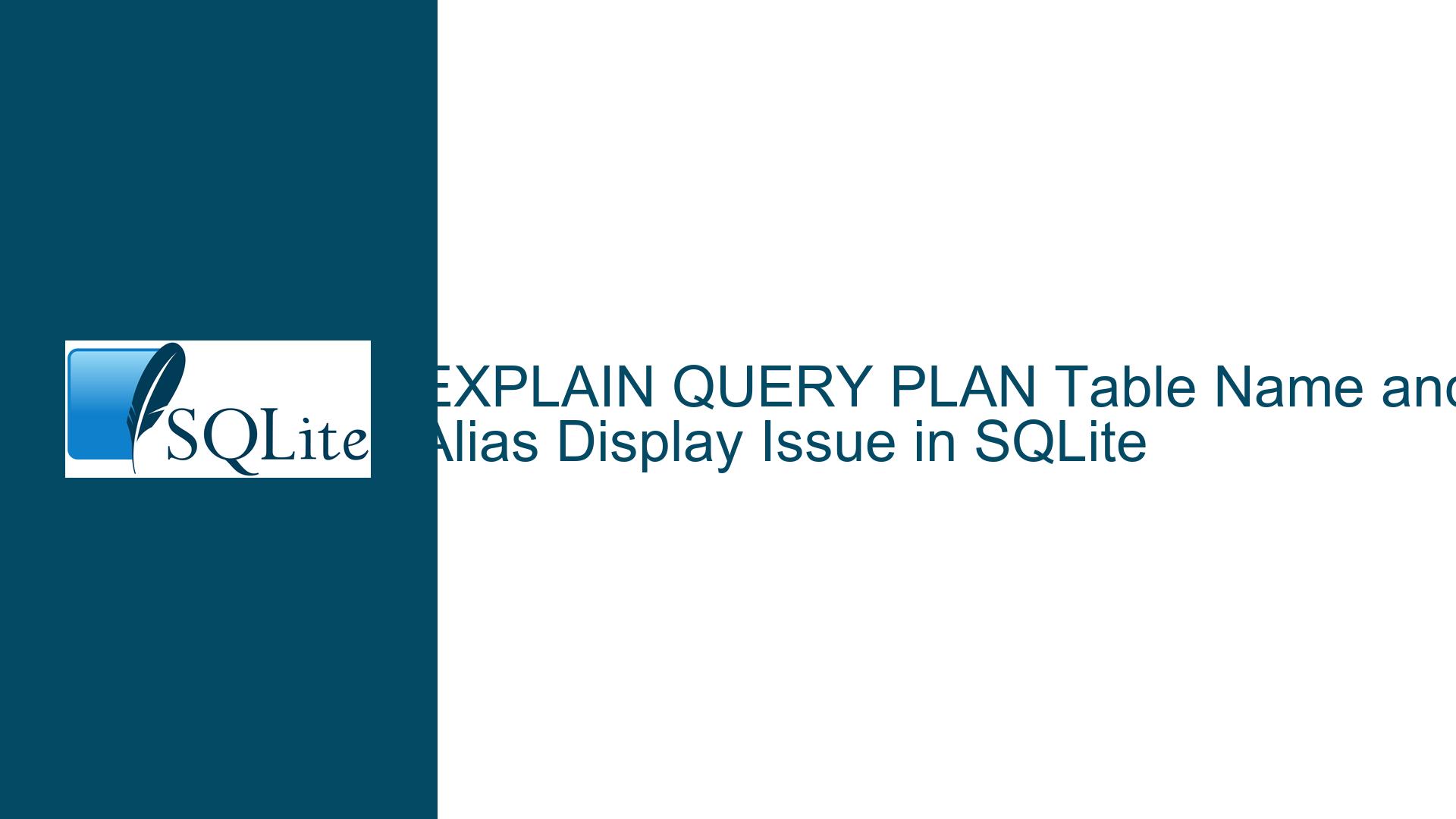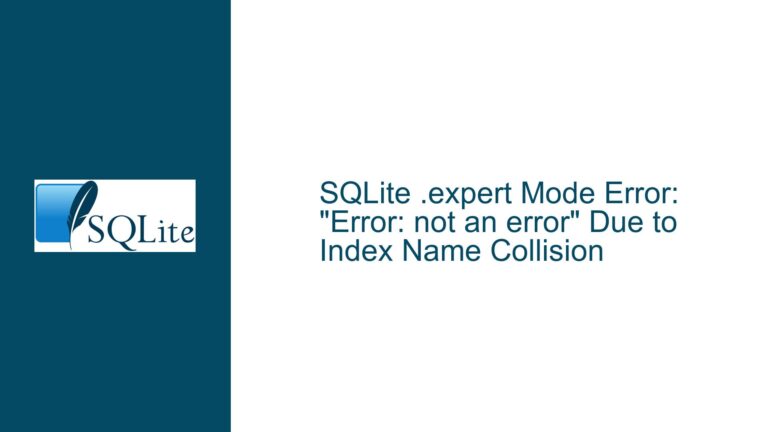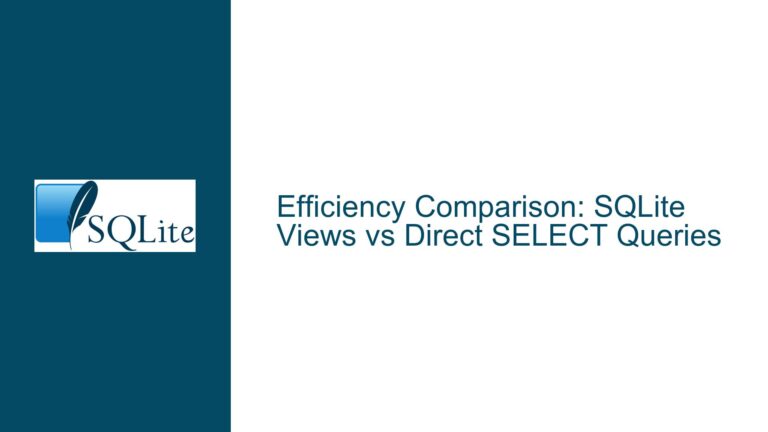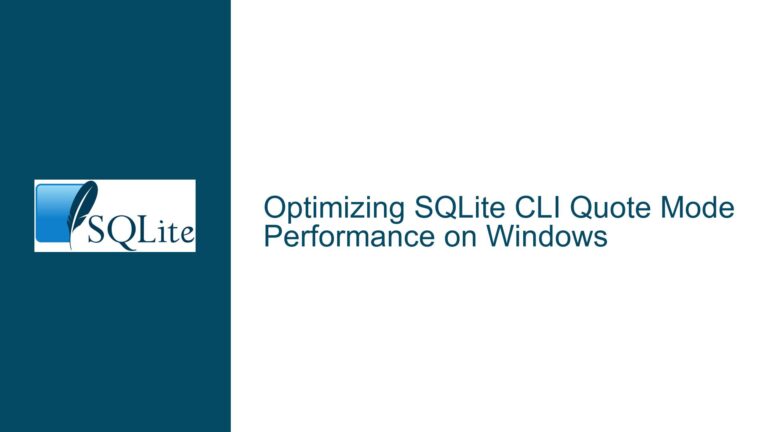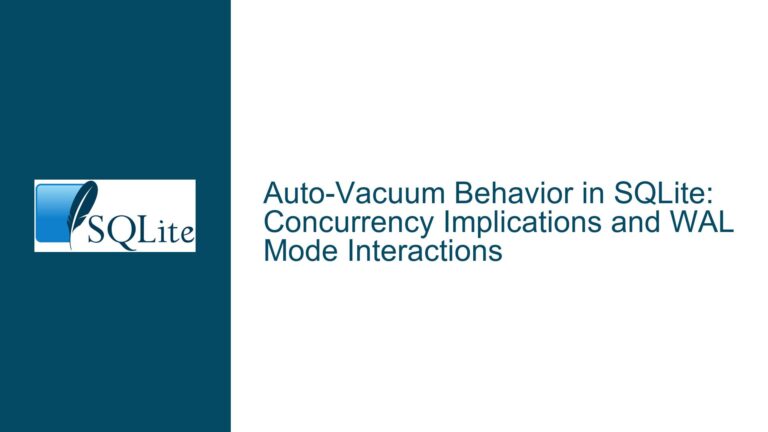EXPLAIN QUERY PLAN Table Name and Alias Display Issue in SQLite
Issue Overview: EXPLAIN QUERY PLAN Output Lacks Table Name and Alias Distinction in SQLite 3.39
The EXPLAIN QUERY PLAN command in SQLite is a powerful tool for understanding how the SQLite engine executes a given query. It provides a high-level overview of the query execution plan, including the order in which tables are accessed, the use of indices, and the relationships between tables. However, in SQLite version 3.39, a significant change was introduced that affects how table names and aliases are displayed in the EXPLAIN QUERY PLAN output. Specifically, the output no longer distinguishes between the actual table name and the alias used in the query. This change has led to confusion and reduced the utility of the EXPLAIN QUERY PLAN command for query analysis and debugging.
In earlier versions of SQLite, such as version 3.28, the EXPLAIN QUERY PLAN output would clearly indicate both the table name and the alias. For example, for a query like SELECT * FROM table t, the output would be SCAN TABLE table AS t. This format provided valuable information by explicitly showing the relationship between the table name and its alias. However, in SQLite 3.39, the same query would produce the output SCAN t, omitting the table name entirely. This change makes it more difficult to analyze complex queries, especially when multiple tables and aliases are involved.
The issue stems from a specific code change in the SQLite source code, which altered the way the EXPLAIN QUERY PLAN command formats its output. The change was introduced in commit a7fc252b0a19e9f147b36f6b5cd8825522c2c239, where the logic for displaying table names and aliases was modified. The new behavior simplifies the output by removing the distinction between table names and aliases, but this simplification comes at the cost of reduced clarity and usefulness for developers who rely on EXPLAIN QUERY PLAN for query analysis.
Possible Causes: Code Change in SQLite 3.39 Alters EXPLAIN QUERY PLAN Output Format
The root cause of this issue lies in a specific code change made to the SQLite source code. The commit a7fc252b0a19e9f147b36f6b5cd8825522c2c239 introduced a modification to the way the EXPLAIN QUERY PLAN command formats its output. Prior to this commit, the output would explicitly show both the table name and the alias, providing a clear and unambiguous representation of the query execution plan. However, the commit altered this behavior, resulting in an output that only displays the alias, omitting the table name.
The change was likely intended to simplify the output of EXPLAIN QUERY PLAN, making it more concise and easier to read. However, this simplification has had the unintended consequence of reducing the utility of the command for query analysis. By omitting the table name, the output no longer provides a complete picture of the query execution plan, making it more difficult to understand how the query is being executed, especially in complex scenarios involving multiple tables and aliases.
The issue is further compounded by the fact that the EXPLAIN QUERY PLAN command does not guarantee a specific output format. The SQLite documentation explicitly states that the output of EXPLAIN QUERY PLAN is intended for human consumption and may change between versions. This lack of a guaranteed format means that developers cannot rely on the output being consistent across different versions of SQLite, which can lead to confusion and difficulties when debugging queries.
Troubleshooting Steps, Solutions & Fixes: Reverting the Code Change or Using Alternative Methods for Query Analysis
To address this issue, there are several potential solutions and workarounds that developers can consider. The most straightforward solution would be to revert the code change that altered the EXPLAIN QUERY PLAN output format. This would restore the previous behavior, where both the table name and the alias are displayed in the output. However, this solution would require modifying the SQLite source code and recompiling the library, which may not be feasible for all users.
For those who are unable to modify the SQLite source code, there are alternative methods for analyzing query execution plans. One such method is to use the EXPLAIN command, which provides a low-level, bytecode-based representation of the query execution plan. While the output of EXPLAIN is more complex and less user-friendly than that of EXPLAIN QUERY PLAN, it does provide a complete and unambiguous representation of the query execution plan, including the table names and aliases.
Another alternative is to use third-party tools and libraries that provide enhanced query analysis capabilities. These tools often include features such as visual query execution plans, detailed performance metrics, and advanced debugging capabilities. While these tools may require additional setup and configuration, they can provide a more comprehensive and user-friendly approach to query analysis than the built-in EXPLAIN QUERY PLAN command.
In addition to these technical solutions, it is also important to consider the broader implications of this issue. The change in the EXPLAIN QUERY PLAN output format highlights the importance of maintaining backward compatibility and providing clear and consistent documentation for changes in behavior. Developers who rely on SQLite for their applications should be aware of these changes and take steps to ensure that their query analysis and debugging processes are not adversely affected.
In conclusion, the issue with the EXPLAIN QUERY PLAN output format in SQLite 3.39 is a significant one that affects the utility of the command for query analysis. While the change was likely intended to simplify the output, it has had the unintended consequence of reducing clarity and usefulness. By understanding the root cause of the issue and exploring potential solutions and workarounds, developers can continue to effectively analyze and debug their queries in SQLite.