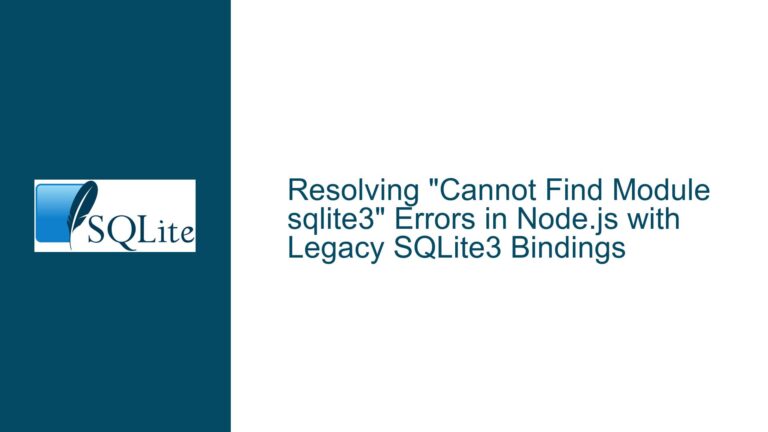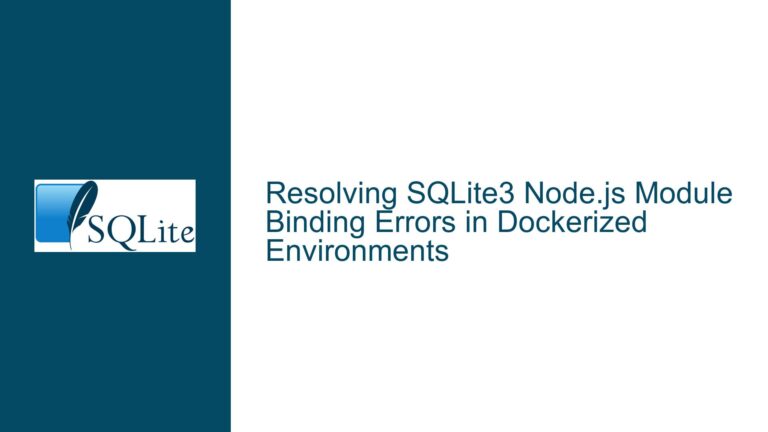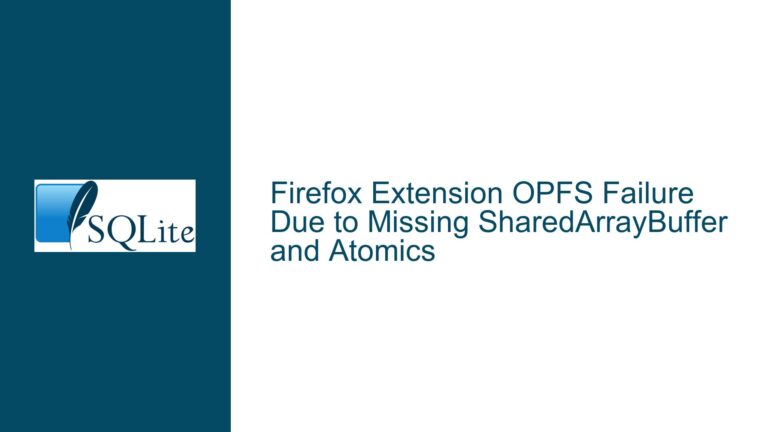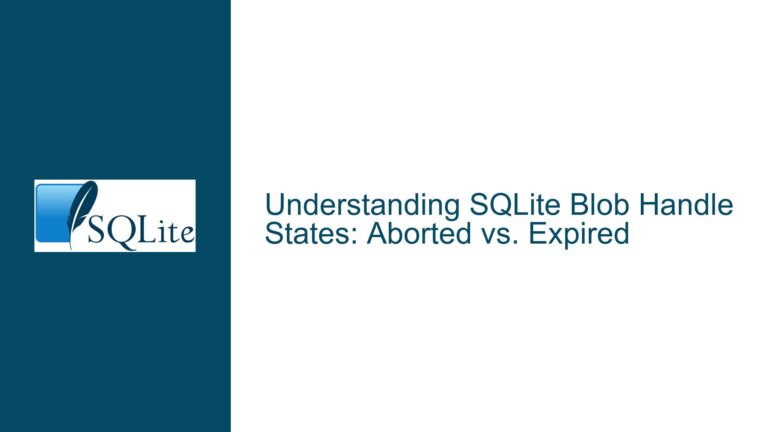Executing SQLite Triggers Once Per Statement: Workarounds and Limitations
Understanding SQLite Trigger Execution Behavior and the Need for Statement-Level Control
SQLite’s trigger mechanism is designed to execute once for every row affected by a triggering event (e.g., UPDATE, INSERT, DELETE). This row-level granularity ensures precise control over data changes but introduces challenges when an application requires a single action to occur after a bulk operation. For example, consider a table sales with a column status. A user may run an UPDATE query to mark all rows as 'processed' and want a single notification logged instead of one per row. SQLite’s lack of native FOR EACH STATEMENT triggers forces developers to seek alternative solutions. This section dissects the technical foundation of this limitation, its implications, and scenarios where it becomes problematic.
SQLite triggers are strictly row-oriented due to their implementation architecture. When an UPDATE statement modifies 1,000 rows, the associated AFTER UPDATE trigger fires 1,000 times. This behavior aligns with SQLite’s lightweight design philosophy, prioritizing simplicity and predictability over complex transaction-scoped logic. However, this design choice becomes restrictive when actions such as auditing, aggregation, or external notifications need to occur once per multi-row operation. For instance, a data synchronization system might require a single API call after all rows are updated, but row-level triggers would result in redundant API requests.
The absence of statement-level triggers is not a bug but a deliberate omission in SQLite’s feature set. The official documentation explicitly states that only FOR EACH ROW triggers are supported. This limitation stems from SQLite’s embedded database nature, where transactions are typically short-lived, and the overhead of managing statement-level trigger contexts could compromise performance. Applications requiring atomic post-statement actions must therefore employ creative schema designs or procedural workarounds to approximate the desired behavior.
Root Causes of Repeated Trigger Execution in Bulk Operations
The core issue arises from SQLite’s trigger execution model, which binds trigger logic to individual row changes. When a bulk UPDATE or INSERT affects multiple rows, each modification is treated as a discrete event, invoking the trigger repeatedly. This behavior is intrinsic to SQLite’s trigger engine and cannot be bypassed through configuration or query optimization. Below are the primary factors contributing to this constraint:
Architectural Design of SQLite Triggers:
SQLite’s trigger subsystem operates within the scope of row modifications. The database engine iterates through each affected row during a DML operation, executing triggers at the row level. This approach simplifies concurrency control and rollback mechanisms but eliminates the possibility of aggregating trigger logic across multiple rows.Transaction and Trigger Scope Coupling:
Triggers in SQLite execute within the same transaction as the triggering statement. While this ensures atomicity, it also means that intermediate trigger actions (e.g., modifying auxiliary tables) are visible to subsequent trigger invocations within the same transaction. This tight coupling complicates attempts to track whether a trigger has already performed a statement-level action.Lack of Session or Statement Context Variables:
Unlike some database systems that provide session-specific variables or temporary tables with statement-level visibility, SQLite’s temporary objects are connection-scoped. Developers cannot natively track whether a trigger has already executed a statement-level action without introducing external state management.Implicit Row Processing in DML Statements:
SQLite does not expose a mechanism to intercept the start or end of a DML statement’s execution. Triggers are only aware of row-level events, making it impossible to detect when all rows have been processed by a statement.
These factors collectively enforce the row-level trigger paradigm. Workarounds must therefore emulate statement-level behavior by leveraging SQLite’s existing features, such as temporary tables, shadow counters, or application-layer coordination.
Strategies to Approximate Statement-Level Trigger Behavior in SQLite
While SQLite does not support statement-level triggers, developers can approximate this functionality using a combination of schema design, temporary state tracking, and application logic. Below are detailed solutions, each addressing specific use cases and trade-offs.
Solution 1: Temporary State Flags for Single-Execution Enforcement
Use Case: Ensuring a trigger performs an action exactly once per statement, regardless of the number of rows modified.
Approach: Use a TEMP table to track whether the trigger’s statement-level logic has already executed during the current connection or transaction.
Implementation:
- Create a temporary table to serve as a flag:
CREATE TEMP TABLE trigger_flag ( action TEXT PRIMARY KEY, executed INTEGER DEFAULT 0 ); - Initialize the flag before executing the DML statement:
INSERT OR IGNORE INTO trigger_flag (action) VALUES ('post_update'); - Modify the trigger to check the flag before executing the statement-level logic:
CREATE TRIGGER trg_table_post_update AFTER UPDATE OF column ON table FOR EACH ROW BEGIN UPDATE trigger_flag SET executed = 1 WHERE action = 'post_update' AND executed = 0; -- Perform statement-level action only if the flag was updated SELECT CASE WHEN changes() > 0 THEN -- Logic to execute once (e.g., write to log, call application function) END; END; - Reset the flag after the statement completes (handled by the application or via a separate trigger):
UPDATE trigger_flag SET executed = 0 WHERE action = 'post_update';
Limitations:
- Requires explicit flag management outside the trigger.
- Not thread-safe if multiple connections modify the same table.
- Temporary tables are connection-specific, so this approach won’t work in pooled or multi-connection environments.
Solution 2: Shadow Counters for Batch Processing
Use Case: Aggregating row-level changes and processing them as a batch after all rows are updated.
Approach: Use a temporary table to accumulate row identifiers during the trigger’s execution, then process them after the DML statement completes.
Implementation:
- Create a temporary table to store affected row IDs:
CREATE TEMP TABLE batch_processing_queue ( rowid INTEGER PRIMARY KEY ); - Modify the trigger to queue row IDs during updates:
CREATE TRIGGER trg_table_batch_collector AFTER UPDATE OF column ON table FOR EACH ROW BEGIN INSERT OR IGNORE INTO batch_processing_queue (rowid) VALUES (NEW.rowid); END; - After executing the bulk
UPDATE, process the queued rows in the application:-- Application executes: UPDATE table SET column = 'abc' WHERE 1; -- Then processes the batch: SELECT * FROM batch_processing_queue; -- Perform batch logic (e.g., send notifications, update aggregates) DELETE FROM batch_processing_queue;
Limitations:
- Requires application-layer coordination to process the queue.
- Temporary tables are cleared on connection close, risking data loss if not handled promptly.
Solution 3: Hybrid Trigger-Application Coordination
Use Case: Delegating statement-level logic to the application layer while using triggers for row-level bookkeeping.
Approach: Use triggers to detect the first row change in a statement, then rely on the application to finalize the action.
Implementation:
- Create a temporary table to mark the initiation of a statement:
CREATE TEMP TABLE statement_in_progress ( operation TEXT PRIMARY KEY, active INTEGER DEFAULT 0 ); - Modify the trigger to activate the statement marker on the first row update:
CREATE TRIGGER trg_table_statement_start BEFORE UPDATE OF column ON table FOR EACH ROW BEGIN INSERT OR IGNORE INTO statement_in_progress (operation, active) VALUES ('update', 0); UPDATE statement_in_progress SET active = 1 WHERE operation = 'update' AND active = 0; END; - After the bulk
UPDATE, check if the statement was initiated and execute the logic:-- Application code: BEGIN TRANSACTION; UPDATE table SET column = 'abc' WHERE 1; SELECT CASE WHEN active > 0 THEN -- Execute statement-level logic here END FROM statement_in_progress WHERE operation = 'update'; UPDATE statement_in_progress SET active = 0 WHERE operation = 'update'; COMMIT;
Limitations:
- Tight coupling between database triggers and application logic.
- Increased complexity in transaction management.
Solution 4: SQLite Hooks via Application-Layer Triggers
Use Case: Offloading statement-level logic entirely to the application layer.
Approach: Use SQLite’s API hooks (e.g., sqlite3_update_hook) to detect table changes and execute logic once per statement.
Implementation (Python example using sqlite3 module):
import sqlite3
def update_hook(type, database, table, rowid):
if table == 'table' and type == 'UPDATE':
# Execute statement-level logic here
print(f"Statement-level action after updating {table}")
conn = sqlite3.connect('example.db')
conn.set_update_hook(update_hook)
# Execute bulk UPDATE
cursor = conn.cursor()
cursor.execute("UPDATE table SET column = 'abc' WHERE 1")
conn.commit()
Limitations:
- Application-specific and language-dependent.
- Requires low-level API access, which may not be available in all environments.
Final Considerations and Alternative Databases
If the above workarounds are untenable, consider databases that natively support statement-level triggers, such as PostgreSQL or Oracle. However, SQLite’s portability and embedded nature often justify tolerating its limitations. Developers must weigh the trade-offs between complexity, performance, and maintainability when implementing these solutions. Future SQLite versions may introduce statement-level triggers, but as of 3.44.2, no such feature exists. Monitoring SQLite’s official changelogs and forums is recommended for updates on this capability.