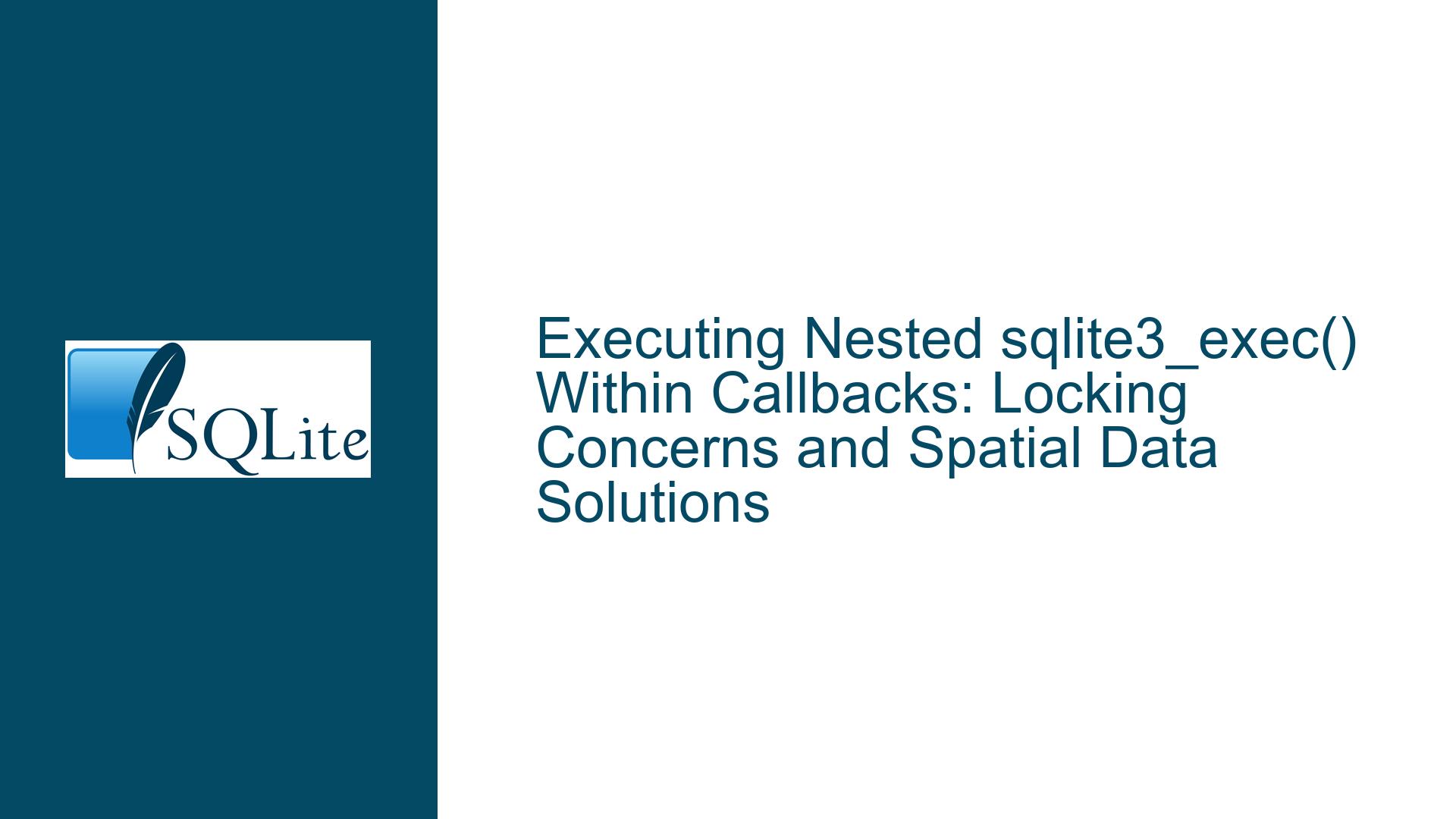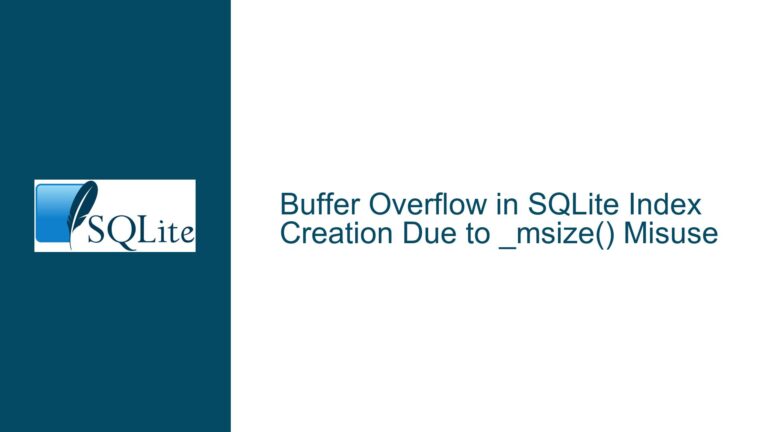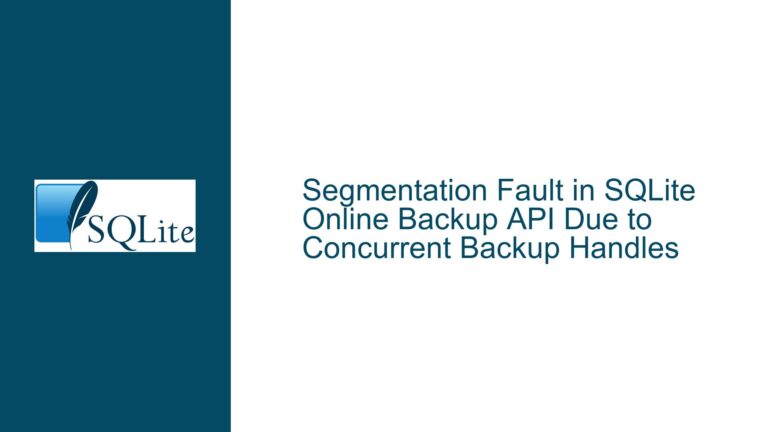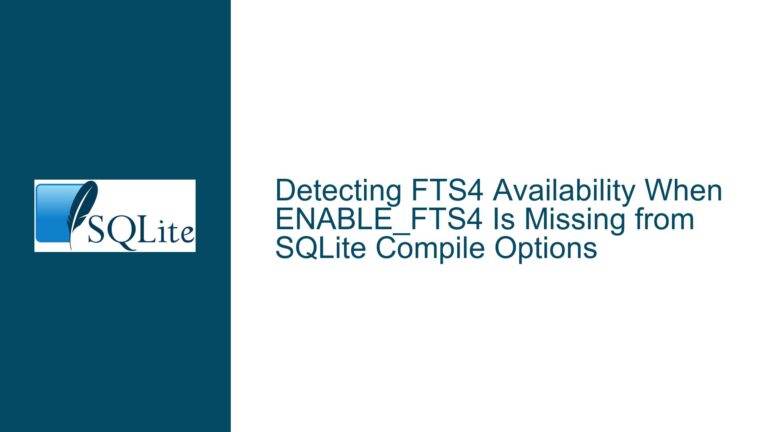Executing Nested sqlite3_exec() Within Callbacks: Locking Concerns and Spatial Data Solutions
Understanding Nested sqlite3_exec() Invocations and Spatial Data Handling
Issue Overview: Reentrant sqlite3_exec() Calls, Callback-Driven Data Processing, and Spatial Calculations
The core challenge revolves around the interaction of two SQLite concepts: the reentrancy of the sqlite3_exec() function when called recursively from within its own callback, and the efficient processing of spatial data (e.g., calculating great-circle distances) to filter or transform rows during batch operations.
Reentrancy and Locking Dynamics
SQLite’s sqlite3_exec() is a convenience wrapper that executes SQL statements, invoking a user-defined callback for each result row. The function is explicitly designed to be reentrant, meaning it can safely call itself recursively, even within the same database connection. This allows developers to nest sqlite3_exec() calls, such as triggering additional queries from within a callback. However, SQLite employs a locking mechanism to serialize write operations and ensure transactional consistency. When a callback initiates a nested sqlite3_exec() that modifies the database, the locking state may transition (e.g., from RESERVED to PENDING), potentially leading to contention or deadlocks if the outer and inner operations compete for overlapping resources.
Spatial Data Processing Requirements
The user’s specific task involves iterating over a table of geographic locations, computing the great-circle distance for each row relative to a fixed point, and conditionally inserting qualifying rows into a secondary table. This requires row-by-row computation that is not natively supported by SQLite’s built-in functions. While a naive approach uses a callback to perform calculations and trigger inserts, this method risks inefficiency (due to repeated round-trips between the SQL engine and application logic) and concurrency issues if nested writes are not carefully managed.
Alternative Approaches and Their Tradeoffs
The discussion highlights three pathways:
- Nested
sqlite3_exec()in Callbacks: Technically valid but risks suboptimal performance and locking conflicts. - Custom SQL Functions via
sqlite3_create_function(): Moves computation into SQL, enabling pure-SQLINSERT...SELECTworkflows. - Spatialite Extension: Leverages a specialized SQLite extension for geospatial operations, bypassing manual calculations.
Root Causes: Why Nested Executions and Spatial Computations Introduce Complexity
1. Locking State Transitions During Nested Writes
SQLite uses a five-state locking model (UNLOCKED, SHARED, RESERVED, PENDING, EXCLUSIVE) to manage concurrent access. When the outer sqlite3_exec() is in a read-only SELECT loop, the database is in SHARED mode. If the callback invokes a nested sqlite3_exec() that writes to the database (e.g., INSERT), SQLite attempts to escalate the lock to RESERVED. However, if the outer query is still actively iterating results (holding SHARED), the escalation may block or fail, depending on the transaction mode. This is especially problematic in WAL (Write-Ahead Logging) mode, where readers and writers can coexist but with nuanced constraints.
2. Callback-Driven Processing Overhead
Invoking application-level logic (e.g., distance calculations) for each row in a callback forces data to marshal between SQLite’s internal representation and the host language. This incurs serialization costs and prevents SQLite’s query optimizer from applying batch optimizations. For large datasets, this can degrade performance by orders of magnitude compared to pure-SQL operations.
3. Missing Native Spatial Primitives
SQLite lacks built-in functions for geometric calculations like great-circle distance. While trigonometric operations can be approximated using raw SQL (e.g., with SIN(), COS()), these are neither precise nor efficient for large-scale spatial filtering.
4. Extension Integration Challenges
While Spatialite provides robust geospatial capabilities, integrating it requires loading an external library, altering schemas to use geometry types, and potentially adopting new tools (e.g., QGIS). This introduces deployment complexity and a learning curve for developers unfamiliar with spatial databases.
Resolving Nested Execution Pitfalls and Optimizing Spatial Workflows
Step 1: Validate Reentrancy Safety for Nested sqlite3_exec()
To confirm that nested sqlite3_exec() calls are safe in your environment:
- Ensure all database connections are configured with
SQLITE_OPEN_FULLMUTEX(serialized threading mode), eliminating thread-safety concerns. - Test nested writes under load: Use a minimal example where an outer
SELECTtriggers innerINSERT/UPDATEoperations. Monitor forSQLITE_BUSYerrors, which indicate lock contention. - Wrap nested operations in explicit transactions to minimize lock durations:
sqlite3_exec(db, "BEGIN IMMEDIATE", 0, 0, 0); // Outer SELECT with nested INSERTs in callback sqlite3_exec(db, "COMMIT", 0, 0, 0);
Step 2: Replace Callback Processing with Custom SQL Functions
For the great-circle use case, implement a custom SQL function to offload calculations to the SQL engine:
- Define a Distance Function in C:
#include <sqlite3ext.h> SQLITE_EXTENSION_INIT1 static void great_circle_distance( sqlite3_context *context, int argc, sqlite3_value **argv ) { double lat1 = sqlite3_value_double(argv[0]); double lon1 = sqlite3_value_double(argv[1]); double lat2 = sqlite3_value_double(argv[2]); double lon2 = sqlite3_value_double(argv[3]); // Haversine formula implementation // ... sqlite3_result_double(context, distance); } int sqlite3_extension_init( sqlite3 *db, char **pzErrMsg, const sqlite3_api_routines *pApi ) { SQLITE_EXTENSION_INIT2(pApi); sqlite3_create_function( db, "great_circle_distance", 4, SQLITE_UTF8 | SQLITE_DETERMINISTIC, 0, great_circle_distance, 0, 0 ); return SQLITE_OK; } - Compile as a Loadable Extension:
gcc -fPIC -shared -I/path/to/sqlite3 great_circle.c -o great_circle.so - Use in SQL:
INSERT INTO locations_within_radius SELECT * FROM locations WHERE great_circle_distance(lat, lon, :target_lat, :target_lon) < :max_distance;
Step 3: Adopt Spatialite for Advanced Geospatial Queries
If the project demands complex spatial operations (e.g., polygon intersections, spatial joins), integrate Spatialite:
- Install Spatialite Tools:
- Debian/Ubuntu:
sudo apt-get install spatialite-bin libspatialite-dev - macOS:
brew install libspatialite
- Debian/Ubuntu:
- Initialize Spatial Metadata:
SELECT InitSpatialMetaData(); - Store Locations as Geometries:
ALTER TABLE locations ADD COLUMN geom POINT; UPDATE locations SET geom = MakePoint(lon, lat, 4326); - Query Using Spatialite Functions:
INSERT INTO locations_within_radius SELECT * FROM locations WHERE Distance(geom, MakePoint(:target_lon, :target_lat, 4326)) < :max_distance;
Step 4: Optimize Transactional Boundaries and Indexing
Whether using nested callbacks, custom functions, or Spatialite:
- Batch Inserts: Wrap bulk
INSERToperations in transactions to avoid per-statement transaction overhead. - Index Spatial Data: For custom distance functions, add composite indexes on
(lat, lon). For Spatialite, use spatial indexes viaCreateSpatialIndex().
Step 5: Benchmark and Compare Approaches
Quantify the performance impact of each method:
- Nested Callbacks: Measure time and
SQLITE_BUSYerrors under concurrent load. - Custom Function: Profile query execution time with
EXPLAIN QUERY PLAN. - Spatialite: Compare query latency and memory usage against raw SQL.
Final Recommendation
Avoid nested sqlite3_exec() callbacks for write operations unless absolutely necessary. Prefer moving computations into the SQL layer via custom functions or Spatialite. This eliminates callback overhead, reduces locking conflicts, and leverages SQLite’s native optimizations. For projects requiring extensive geospatial processing, Spatialite provides a battle-tested solution with minimal reinvention.