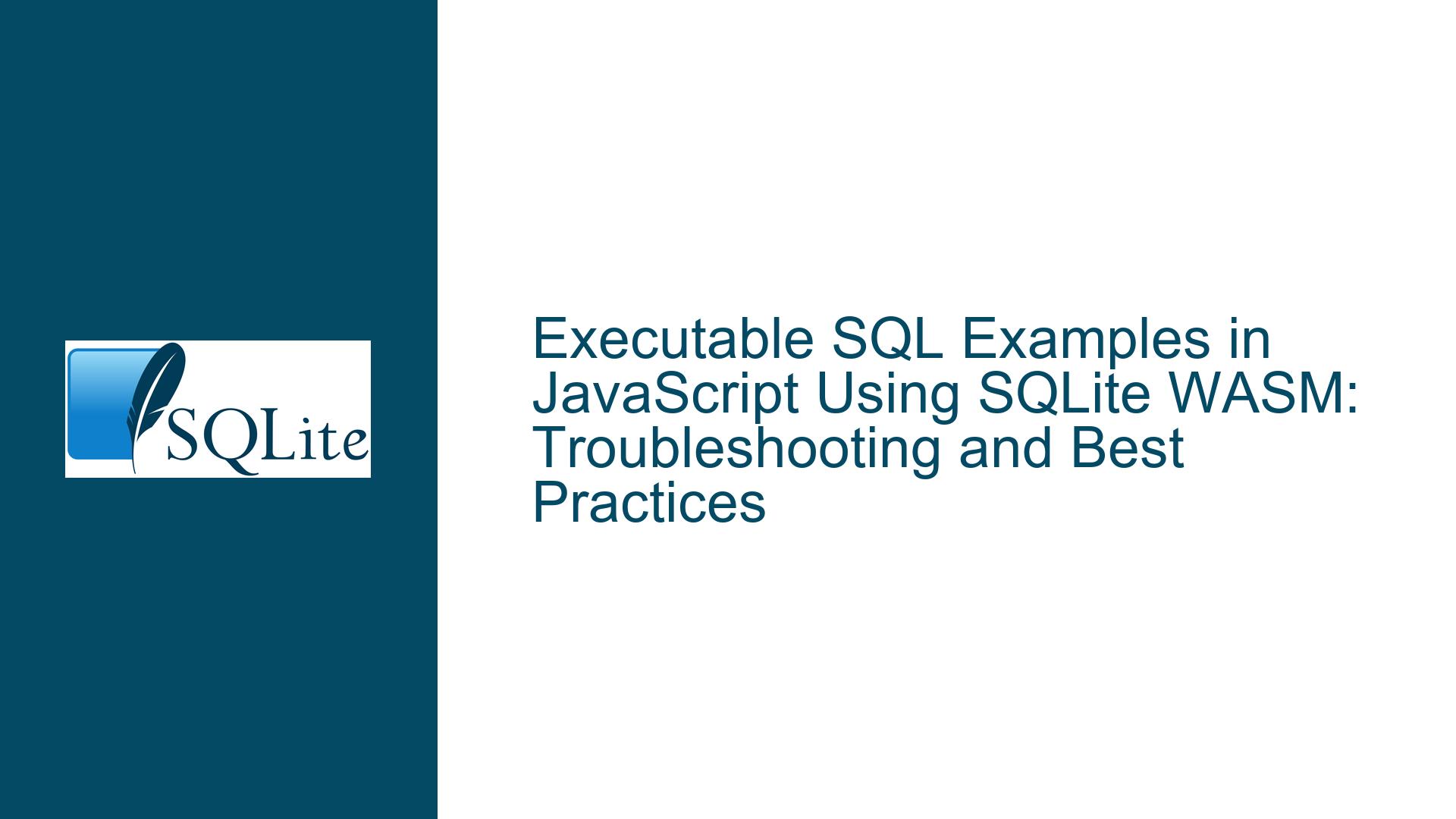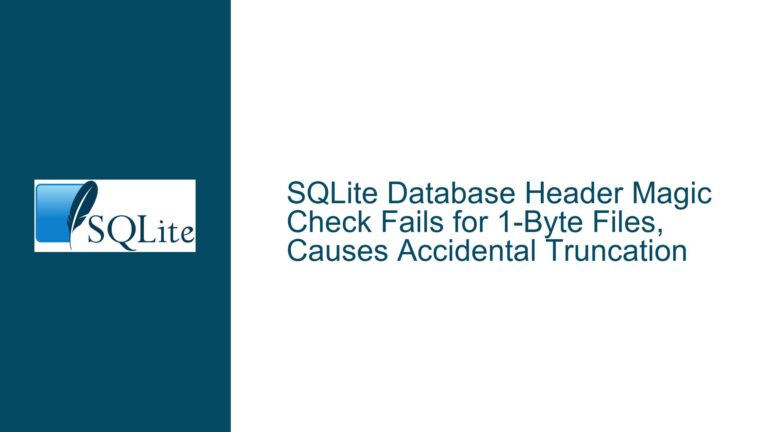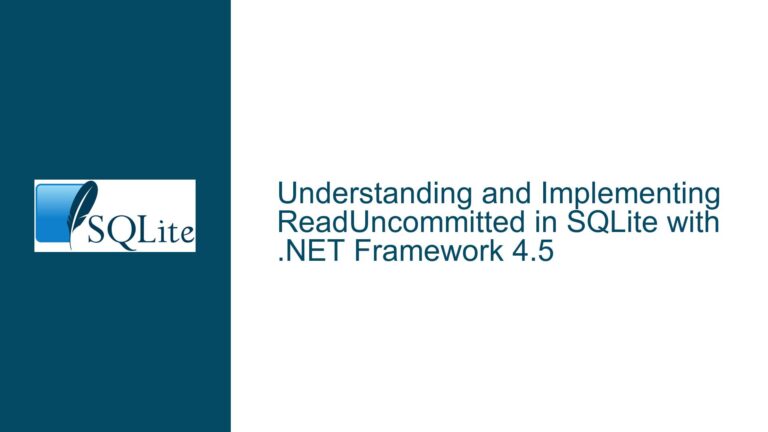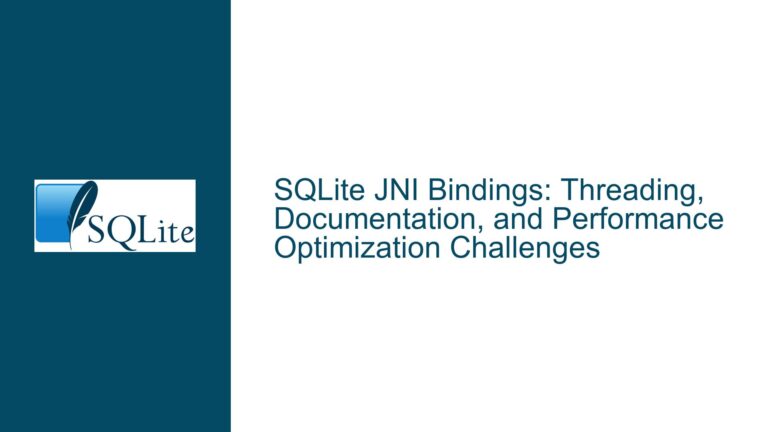Executable SQL Examples in JavaScript Using SQLite WASM: Troubleshooting and Best Practices
Issue Overview: Integrating SQLite WASM with JavaScript for Executable SQL Examples
The integration of SQLite WASM with JavaScript to create executable SQL examples in web components presents a unique set of challenges and opportunities. This approach allows developers to embed interactive SQL queries directly into articles, blogs, or documentation, enabling readers to execute and visualize SQL commands in real-time. The core of this functionality relies on SQLite compiled to WebAssembly (WASM), which provides a lightweight, in-browser database engine capable of executing SQL queries without requiring a backend server.
The primary components of this setup include:
- SQLite WASM: A version of SQLite compiled to WebAssembly, allowing SQLite to run directly in the browser.
- JavaScript Web Components: Custom HTML elements that encapsulate the SQL code and provide an interface for users to execute the queries.
- Static SQL Code: The SQL queries embedded within the web components, which are executed by SQLite WASM when the user interacts with the component.
The goal is to create a seamless experience where users can input or modify SQL queries, execute them, and view the results directly within the web page. However, achieving this requires careful consideration of several factors, including the initialization of SQLite WASM, the handling of SQL execution, and the rendering of query results.
Possible Causes: Challenges in SQLite WASM Integration and Execution
Initialization of SQLite WASM: One of the first hurdles is ensuring that SQLite WASM is correctly initialized within the browser environment. This involves loading the WASM binary, setting up the necessary JavaScript bindings, and preparing the database instance. If any of these steps fail, the SQL execution will not work, and the web component will be non-functional.
SQL Execution Handling: Once SQLite WASM is initialized, the next challenge is handling the execution of SQL queries. This includes parsing the SQL code, executing it against the database, and capturing the results. Errors in SQL syntax, unsupported SQL features, or issues with the database schema can all lead to execution failures.
Rendering of Query Results: After executing a SQL query, the results need to be rendered in a user-friendly format. This involves converting the raw result set into HTML or another format that can be displayed within the web component. Issues with data formatting, handling large result sets, or rendering performance can all impact the user experience.
Cross-Browser Compatibility: Different browsers may have varying levels of support for WebAssembly and JavaScript features. Ensuring that the web components work consistently across all major browsers is crucial for a smooth user experience.
Security Considerations: Running SQL queries in the browser introduces potential security risks, such as SQL injection or unintended data exposure. Proper sanitization of user inputs and careful handling of database access are essential to mitigate these risks.
Troubleshooting Steps, Solutions & Fixes: Ensuring Robust SQLite WASM Integration
Initialization of SQLite WASM:
- Ensure Proper Loading of WASM Binary: Verify that the WASM binary is correctly loaded by checking the network requests in the browser’s developer tools. Ensure that the binary is served with the correct MIME type (
application/wasm). - Check JavaScript Bindings: Confirm that the JavaScript bindings for SQLite WASM are correctly set up. This includes verifying that the
sqlite3_initfunction is called and that the database instance is created without errors. - Database Preparation: If the web component requires a pre-populated database, ensure that the database file is correctly loaded and initialized. This may involve using the
sqlite3_openfunction to open the database and executing initial SQL commands to set up the schema.
- Ensure Proper Loading of WASM Binary: Verify that the WASM binary is correctly loaded by checking the network requests in the browser’s developer tools. Ensure that the binary is served with the correct MIME type (
SQL Execution Handling:
- Syntax Validation: Before executing a SQL query, validate the syntax to catch any obvious errors. This can be done using a SQL parser or by attempting to prepare the SQL statement using
sqlite3_prepare_v2. - Error Handling: Implement robust error handling to capture and display any errors that occur during SQL execution. This includes checking the return values of SQLite functions and using
sqlite3_errmsgto retrieve detailed error messages. - Support for SQL Features: Ensure that the SQL queries used in the web components are compatible with SQLite’s feature set. Avoid using SQL features that are not supported by SQLite or that may behave differently in the WASM environment.
- Syntax Validation: Before executing a SQL query, validate the syntax to catch any obvious errors. This can be done using a SQL parser or by attempting to prepare the SQL statement using
Rendering of Query Results:
- Data Formatting: Convert the raw result set into a format that can be easily rendered in HTML. This may involve iterating over the result set and generating table rows or other HTML elements.
- Handling Large Result Sets: For large result sets, consider implementing pagination or lazy loading to avoid performance issues. This can be done by limiting the number of rows returned in a single query and providing controls for navigating through the results.
- Performance Optimization: Optimize the rendering process to ensure that the web component remains responsive. This may involve using virtual DOM techniques or other performance optimizations to minimize the impact on the browser’s rendering engine.
Cross-Browser Compatibility:
- Feature Detection: Use feature detection to ensure that the web components only run in browsers that support the necessary WebAssembly and JavaScript features. This can be done using libraries like Modernizr or by manually checking for the presence of required features.
- Polyfills and Fallbacks: For browsers that do not support certain features, provide polyfills or fallback solutions. For example, if a browser does not support WebAssembly, consider providing a fallback to a server-side SQL execution solution.
Security Considerations:
- Input Sanitization: Sanitize all user inputs to prevent SQL injection attacks. This includes escaping special characters and using parameterized queries where possible.
- Database Access Control: Limit the scope of database access to only what is necessary for the web component. Avoid exposing sensitive data or allowing users to execute arbitrary SQL commands.
- Content Security Policy (CSP): Implement a Content Security Policy to restrict the sources from which scripts and other resources can be loaded. This can help prevent cross-site scripting (XSS) attacks and other security vulnerabilities.
By following these troubleshooting steps and implementing the suggested solutions, developers can ensure a robust and secure integration of SQLite WASM with JavaScript for creating executable SQL examples in web components. This approach not only enhances the interactivity of SQL documentation but also provides a valuable tool for teaching and learning SQL in a hands-on manner.