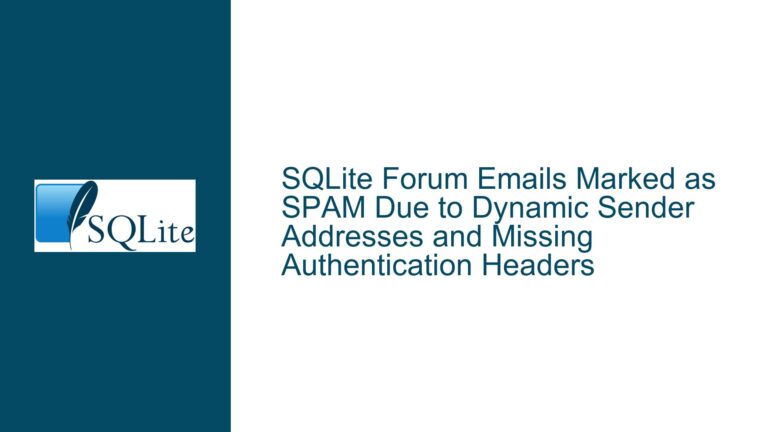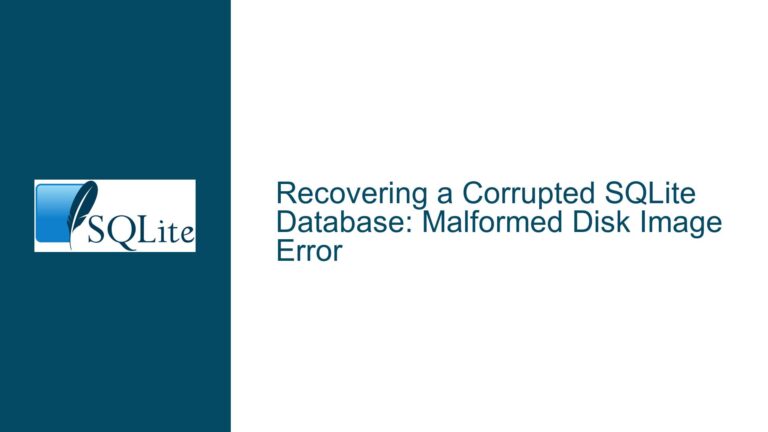Excluding Tables in SQLite Backups: Dump and Online Backup Strategies
SQLite Backup Challenges with Full-Text Search (FTS) Tables
SQLite is a lightweight, serverless database engine that is widely used for its simplicity and portability. However, one of the challenges users face is managing backups efficiently, especially when dealing with large Full-Text Search (FTS) tables. FTS tables are designed to enable fast text searches across large datasets, but they can significantly increase the size of the database. This becomes problematic when performing backups, as the backup process can become time-consuming and require substantial storage space.
The core issue revolves around the inability to exclude specific tables, such as FTS tables, during the backup process. While SQLite provides the .dump command to export the database schema and data into a text file, it does not offer a built-in option to exclude certain tables. This limitation forces users to either include all tables in the backup or manually specify the tables they want to include, which can be error-prone and inefficient.
The problem is further compounded when using the sqlite3_backup API, which operates at the page level rather than the table level. This means that the API does not have the capability to identify and exclude specific tables during the backup process. As a result, users are left with a backup that includes all tables, including those that could be regenerated or are not essential for the backup.
Interrupted Write Operations Leading to Index Corruption
One of the primary concerns when dealing with SQLite backups is the potential for data corruption, particularly in the context of interrupted write operations. SQLite uses a write-ahead logging (WAL) mechanism to ensure data integrity, but this mechanism can be compromised if the database is not properly shut down or if there is a power failure during a write operation. When this happens, the database indexes can become corrupted, leading to data loss or inconsistencies.
In the context of FTS tables, the risk of corruption is even higher due to the complexity of the indexing mechanisms used by these tables. FTS tables rely on specialized indexes to enable fast text searches, and any interruption during the indexing process can result in corrupted indexes. This is particularly problematic when performing backups, as the backup process itself can involve significant write operations, especially if the database is large.
The risk of corruption is further exacerbated when users attempt to manually exclude tables from the backup process. If the backup process is interrupted while excluding certain tables, the resulting backup may be incomplete or inconsistent. This can lead to situations where the backup cannot be used to restore the database to a consistent state, rendering the backup useless.
Implementing PRAGMA journal_mode and Database Backup Strategies
To address the challenges associated with SQLite backups, particularly when dealing with FTS tables, it is essential to implement a robust backup strategy that minimizes the risk of data corruption and ensures efficient use of storage space. One of the key tools available in SQLite for this purpose is the PRAGMA journal_mode command, which allows users to configure the journaling mode used by the database.
The PRAGMA journal_mode command supports several modes, including DELETE, TRUNCATE, PERSIST, MEMORY, and WAL. Each mode has its own advantages and disadvantages, and the choice of mode can have a significant impact on the performance and reliability of the backup process. For example, the WAL mode is particularly well-suited for scenarios where the database is frequently updated, as it allows for concurrent read and write operations. However, it also requires careful management of the WAL file to avoid potential issues with database corruption.
In addition to configuring the journaling mode, users should also consider implementing a backup strategy that combines full and incremental backups. A full backup involves creating a complete copy of the database, including all tables and indexes, while an incremental backup only captures the changes made since the last backup. By combining these two approaches, users can reduce the storage space required for backups while still ensuring that they have a complete and up-to-date copy of the database.
To implement a full and incremental backup strategy, users can use the .dump command to create a full backup of the database, and then use the sqlite3_backup API to perform incremental backups. The .dump command can be used to export the database schema and data into a text file, which can then be compressed to reduce storage space. The sqlite3_backup API, on the other hand, can be used to create a backup of the database at the page level, which allows for more efficient incremental backups.
When performing incremental backups, it is important to ensure that the backup process does not interfere with the normal operation of the database. This can be achieved by using the sqlite3_backup API in conjunction with the PRAGMA journal_mode command to ensure that the backup process is performed in a consistent and reliable manner. Additionally, users should consider using a compressed filesystem to further reduce the storage space required for backups.
In conclusion, managing SQLite backups, particularly when dealing with FTS tables, requires a careful balance between efficiency and reliability. By implementing a robust backup strategy that combines full and incremental backups, and by configuring the journaling mode to minimize the risk of data corruption, users can ensure that their backups are both efficient and reliable. Additionally, by using the .dump command and the sqlite3_backup API in conjunction with a compressed filesystem, users can reduce the storage space required for backups while still maintaining a complete and up-to-date copy of the database.