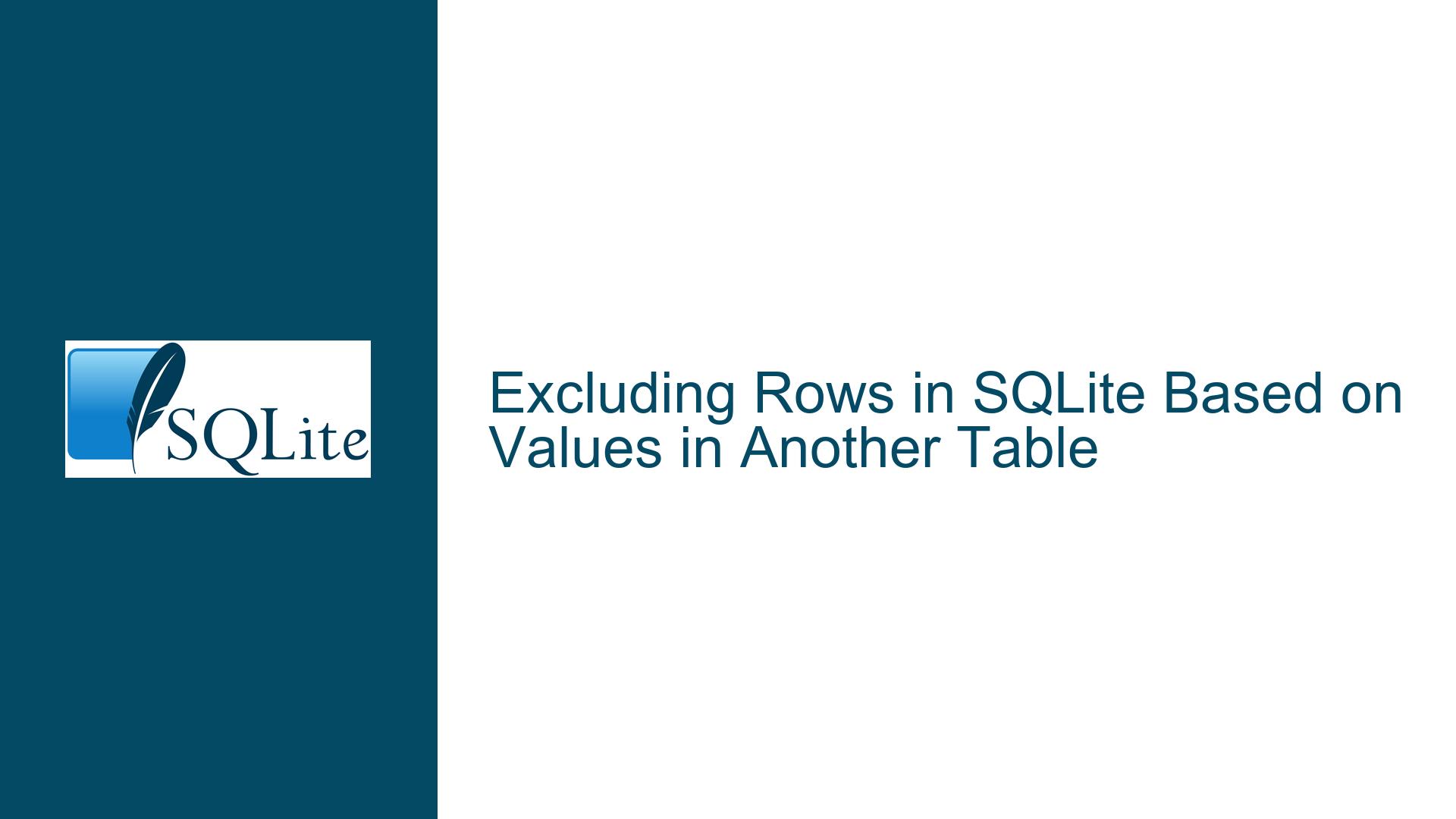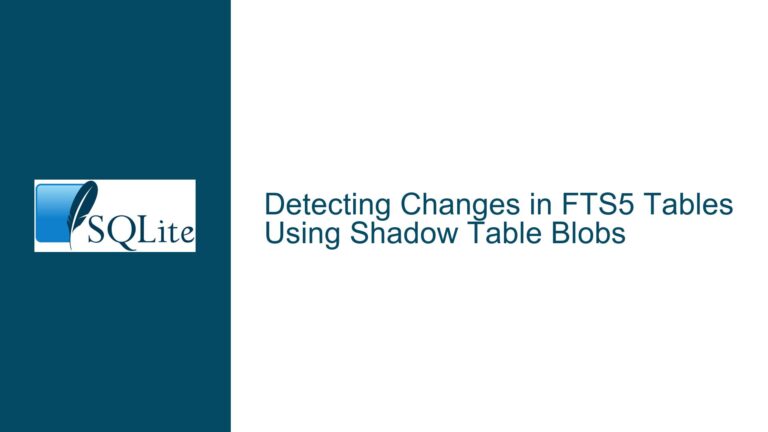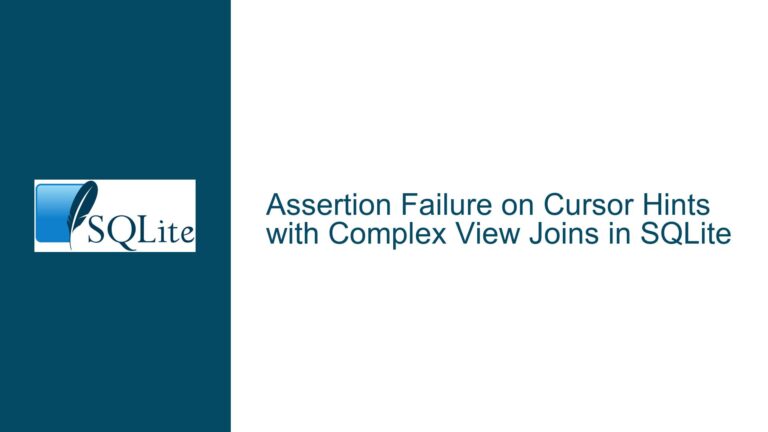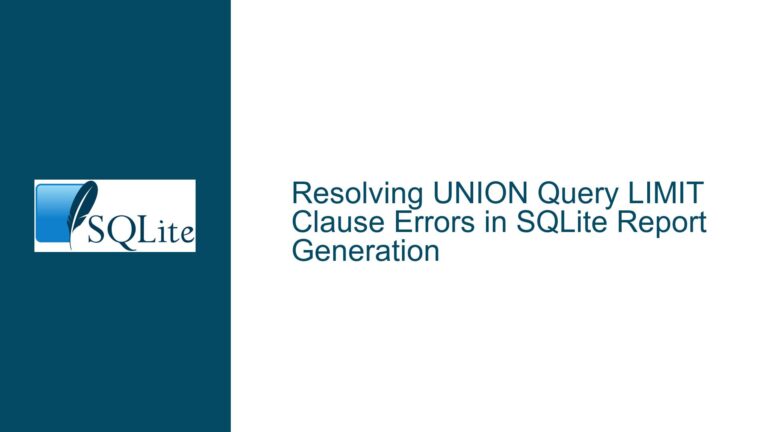Excluding Rows in SQLite Based on Values in Another Table
Understanding the Core Challenge: Filtering Table1 Rows Using Table2 References
The central objective in this scenario is to dynamically hide or exclude specific rows from a database table (referred to as table1) based on values stored in another table (table2). This requirement arises when users need to maintain raw data integrity in table1 (e.g., from daily CSV imports) while implementing a filtering mechanism that prevents certain records from appearing in standard views or reports. The complexity stems from two key constraints:
- Schema Immutability of Table1: The structure of table1 cannot be altered due to external dependencies like automated CSV import routines that require fixed column layouts.
- Non-Destructive Filtering: Physical deletion of records from table1 is prohibited, necessitating a logical filtering approach that preserves original data while controlling visibility.
This situation demands a solution that bridges SQLite’s query capabilities with the operational constraints of the database environment. At its core, the problem revolves around implementing row-level visibility control without modifying source tables, which introduces challenges in query design, performance optimization, and schema management.
Architectural Foundations: How Table Relationships Influence Filtering Logic
The relationship between table1 and table2 defines the filtering behavior. In this case:
- Table1 contains base data with repeating values in column1 (e.g., ‘ABC123’ appears multiple times)
- Table2 serves as a control table containing exclusion criteria (values in column1 that should trigger hiding of matching rows in table1)
A critical observation is the many-to-one relationship between table1 and table2 – a single entry in table2 (like ‘ABC123’) can reference multiple rows in table1. This relationship pattern requires careful handling in SQL queries to ensure complete exclusion of all matching records while maintaining query efficiency.
Key technical considerations include:
- Indexing Strategies: Without proper indexes on the join columns (table1.column1 and table2.column1), filtering operations may become prohibitively slow as table sizes grow
- Null Handling: How the system should behave when exclusion values in table2 contain NULLs or when table1 contains NULLs in the filtered column
- Case Sensitivity: Whether text comparisons between the tables should be case-sensitive or case-insensitive
- Transaction Isolation: Ensuring consistent filtering results during concurrent modifications to table2
The solution must address these aspects while remaining compatible with SQLite’s particular implementation of SQL standards and the operational constraints of tools like DB Browser for SQLite (DB4S).
Implementing Dynamic Filtering: A Three-Pronged Approach
1. View-Based Filtering with Subquery Exclusion
The most direct solution involves creating a SQL view that dynamically filters table1 contents based on table2 entries:
CREATE VIEW filtered_table1 AS
SELECT *
FROM table1
WHERE column1 NOT IN (SELECT DISTINCT column1 FROM table2);
Implementation Details:
- DISTINCT Optimization: The subquery uses DISTINCT to reduce the exclusion list to unique values, improving comparison efficiency
- View Persistence: The view persists in the database until explicitly dropped, automatically reflecting changes to underlying tables
- Materialization Behavior: SQLite views are not materialized by default, meaning they re-execute the underlying query each time they’re accessed
Performance Considerations:
- Add indexes to both table1.column1 and table2.column1:
CREATE INDEX idx_table1_col1 ON table1(column1); CREATE INDEX idx_table2_col1 ON table2(column1); - For large datasets (>100,000 rows), consider using EXISTS instead of NOT IN:
CREATE VIEW filtered_table1 AS SELECT t1.* FROM table1 t1 WHERE NOT EXISTS ( SELECT 1 FROM table2 t2 WHERE t2.column1 = t1.column1 );
Maintenance Considerations:
- View dependencies: Any changes to table1 or table2 schemas may require recreating the view
- Access control: Ensure application users have SELECT privileges on the view while restricting direct access to base tables if needed
2. Hybrid Schema Approach with Import Staging
When dealing with frequent CSV imports, a more robust architecture separates the import process from operational reporting:
Create Staging Table:
CREATE TABLE import_staging ( column1 TEXT, column2 TEXT, -- Other columns matching CSV structure import_timestamp DATETIME DEFAULT CURRENT_TIMESTAMP );Create Operational Table with filtering capabilities:
CREATE TABLE operational_data ( id INTEGER PRIMARY KEY, column1 TEXT, column2 TEXT, is_hidden BOOLEAN DEFAULT 0, -- Additional columns as needed exclusion_reference TEXT, FOREIGN KEY (exclusion_reference) REFERENCES exclusion_list(column1) );Implement Data Transfer Procedure:
INSERT INTO operational_data (column1, column2) SELECT column1, column2 FROM import_staging WHERE column1 NOT IN (SELECT column1 FROM exclusion_list);Automate Cleanup:
DELETE FROM import_staging WHERE import_timestamp < DATE('now','-7 days');
Advantages:
- Decouples import operations from active data manipulation
- Allows for historical tracking of imported data
- Enables soft-delete functionality through the is_hidden column
- Provides audit capabilities through import timestamps
Implementation Notes:
- Use SQLite triggers to automate data transfer:
CREATE TRIGGER after_import_insert AFTER INSERT ON import_staging BEGIN INSERT INTO operational_data (column1, column2) SELECT NEW.column1, NEW.column2 WHERE NEW.column1 NOT IN (SELECT column1 FROM exclusion_list); END; - Schedule vacuum operations during maintenance windows to optimize storage:
PRAGMA auto_vacuum = INCREMENTAL;
3. Application-Layer Filtering with Caching
For environments where database schema changes are prohibited, implement filtering at the application layer:
Python Example with Caching:
import sqlite3
from functools import lru_cache
class DataFilter:
def __init__(self, db_path):
self.conn = sqlite3.connect(db_path)
self.exclusion_cache = self._refresh_exclusions()
@lru_cache(maxsize=1)
def _refresh_exclusions(self):
cursor = self.conn.execute("SELECT column1 FROM table2")
return {row[0] for row in cursor.fetchall()}
def get_filtered_data(self):
self._refresh_exclusions()
query = "SELECT * FROM table1"
cursor = self.conn.execute(query)
return [row for row in cursor if row[0] not in self.exclusion_cache]
Advantages:
- Bypasses database schema restrictions
- Allows for complex filtering logic beyond SQL capabilities
- Implements caching to reduce database hits
- Enables hybrid filtering (SQL + application logic)
Performance Optimization Techniques:
- Implement memoization for exclusion lists
- Use connection pooling for high-frequency access
- Batch process large result sets
- Implement asynchronous refresh of exclusion cache
Security Considerations:
- Parameterize all queries to prevent SQL injection
- Encrypt sensitive columns at rest
- Implement row-level security through application logic
- Use connection timeouts to prevent resource exhaustion
Advanced Optimization Strategies
1. Partial Indexing for Filtered Data
Create indexes that specifically target active (non-excluded) records:
CREATE INDEX idx_active_records
ON table1(column1)
WHERE column1 NOT IN (SELECT column1 FROM table2);
Note: SQLite supports partial indexes but not with subqueries in the WHERE clause. As a workaround:
-- First create temporary table with current exclusions
CREATE TEMP TABLE current_exclusions AS
SELECT DISTINCT column1 FROM table2;
-- Then create partial index
CREATE INDEX idx_active_records
ON table1(column1)
WHERE column1 NOT IN (SELECT column1 FROM current_exclusions);
-- Drop temporary table
DROP TABLE current_exclusions;
Caution: This approach requires rebuilding indexes whenever table2 changes significantly.
2. Materialized View Pattern
Simulate materialized views for faster access to filtered data:
-- Create cache table
CREATE TABLE filtered_table1_cache (
column1 TEXT,
column2 TEXT,
-- Include all original columns
last_refreshed DATETIME
);
-- Create trigger to maintain cache
CREATE TRIGGER update_filter_cache
AFTER INSERT ON table2
BEGIN
DELETE FROM filtered_table1_cache
WHERE column1 = NEW.column1;
INSERT INTO filtered_table1_cache
SELECT *, datetime('now')
FROM table1
WHERE column1 NOT IN (SELECT column1 FROM table2);
END;
Maintenance Considerations:
- Schedule periodic cache rebuilds during off-peak hours
- Implement versioning for cache integrity checks
- Use transaction blocks for atomic cache updates
3. Row Versioning for Temporal Filtering
Implement temporal filtering to track exclusion history:
ALTER TABLE table2 ADD COLUMN exclusion_start DATETIME;
ALTER TABLE TABLE2 ADD COLUMN exclusion_end DATETIME;
CREATE VIEW time_aware_filter AS
SELECT t1.*
FROM table1 t1
LEFT JOIN table2 t2
ON t1.column1 = t2.column1
AND datetime('now') BETWEEN t2.exclusion_start AND coalesce(t2.exclusion_end, '9999-12-31')
WHERE t2.column1 IS NULL;
Use Cases:
- Temporary exclusions with automatic expiration
- Historical tracking of exclusion periods
- Audit trails for compliance requirements
Handling Edge Cases and Exceptions
1. Case Sensitivity Conflicts
SQLite’s default TEXT comparisons are case-sensitive. Implement case-insensitive filtering:
CREATE VIEW filtered_table1 AS
SELECT *
FROM table1
WHERE lower(column1) NOT IN (SELECT lower(column1) FROM table2);
Performance Impact:
- Consider creating a computed column for lowercase values:
ALTER TABLE table1 ADD COLUMN column1_lower GENERATED ALWAYS AS (lower(column1)); CREATE INDEX idx_table1_lower ON table1(column1_lower);
2. NULL Value Handling
Modify view to handle NULLs in exclusion logic:
CREATE VIEW filtered_table1 AS
SELECT *
FROM table1
WHERE
column1 NOT IN (SELECT column1 FROM table2 WHERE column1 IS NOT NULL)
AND (column1 IS NULL OR column1 NOT IN (SELECT column1 FROM table2));
Explanation: This addresses three scenarios:
- Explicit NULLs in table2’s column1
- NULLs in table1’s column1
- Standard value exclusions
3. Concurrent Modifications
Implement locking strategies for consistent filtering during writes:
BEGIN EXCLUSIVE;
-- Update table2
COMMIT;
Alternative Approach: Use WAL (Write-Ahead Logging) mode:
PRAGMA journal_mode = WAL;
Monitoring and Maintenance
1. Query Performance Analysis
Use EXPLAIN QUERY PLAN to optimize filtering:
EXPLAIN QUERY PLAN
SELECT * FROM filtered_table1;
Key Indicators to Monitor:
- SCAN TABLE vs USE INDEX
- Temporary sorting operations
- Subquery execution count
2. Index Health Management
Regularly analyze index effectiveness:
ANALYZE;
SELECT * FROM sqlite_stat1;
Maintenance Tasks:
- Rebuild fragmented indexes
- Update statistics after major data changes
- Remove unused indexes
3. Vacuum Optimization
Schedule regular database compaction:
PRAGMA auto_vacuum = FULL; -- Requires database recreation
VACUUM;
Considerations:
- Storage requirements during vacuum
- Downtime impact
- Alternative incremental vacuum approach
Security Implications and Access Control
1. View-Based Security
Implement column-level security through views:
CREATE VIEW secured_table1 AS
SELECT column1, '***' AS column2
FROM table1
WHERE column1 NOT IN (SELECT column1 FROM table2);
2. Encryption Strategies
Use SQLite Encryption Extension (SEE) or third-party tools:
PRAGMA key='encryption-key';
3. Audit Logging
Track exclusion list modifications:
CREATE TABLE audit_log (
event_time DATETIME DEFAULT CURRENT_TIMESTAMP,
user TEXT,
operation TEXT,
details TEXT
);
CREATE TRIGGER log_exclusions
AFTER INSERT ON table2
BEGIN
INSERT INTO audit_log (user, operation, details)
VALUES (CURRENT_USER, 'EXCLUSION_ADDED', NEW.column1);
END;
Integration with Application Code
1. ORM Mapping Strategies
SQLAlchemy example for filtered access:
from sqlalchemy import create_engine, MetaData, Table
from sqlalchemy.orm import declarative_base
engine = create_engine('sqlite:///database.db')
Base = declarative_base()
class FilteredTable1(Base):
__table__ = Table('filtered_table1', MetaData(),
autoload_with=engine,
extend_existing=True)
2. Connection Pool Management
Configure connection limits and timeouts:
from sqlalchemy.pool import QueuePool
engine = create_engine(
'sqlite:///database.db',
poolclass=QueuePool,
pool_size=5,
max_overflow=2,
pool_timeout=30
)
3. Asynchronous Processing
Implement background exclusion list updates using threading:
import threading
import time
class ExclusionUpdater(threading.Thread):
def __init__(self, db_path, interval=300):
super().__init__()
self.db_path = db_path
self.interval = interval
self.exclusions = set()
self.stop_event = threading.Event()
def run(self):
while not self.stop_event.is_set():
conn = sqlite3.connect(self.db_path)
cursor = conn.execute("SELECT column1 FROM table2")
self.exclusions = {row[0] for row in cursor.fetchall()}
conn.close()
time.sleep(self.interval)
def stop(self):
self.stop_event.set()
Conclusion and Final Recommendations
The optimal solution depends on specific operational requirements:
- Simple Filtering Needs: Use basic view with NOT IN subquery
- High-Performance Requirements: Implement materialized view pattern with triggers
- Complex Temporal Filtering: Adopt row versioning in exclusion table
- Strict Security Needs: Combine views with column masking and audit logging
Always consider:
- Data volatility in table2
- Size of table1 and performance thresholds
- Compliance and auditing requirements
- Long-term maintenance overhead
For environments using DB Browser for SQLite (DB4S), ensure that:
- Views are refreshed after data changes (F5 key in DB4S)
- Execution plans are regularly reviewed
- Import processes maintain transaction integrity
By implementing these strategies, organizations can achieve dynamic row filtering in SQLite while maintaining data integrity, performance, and operational flexibility.