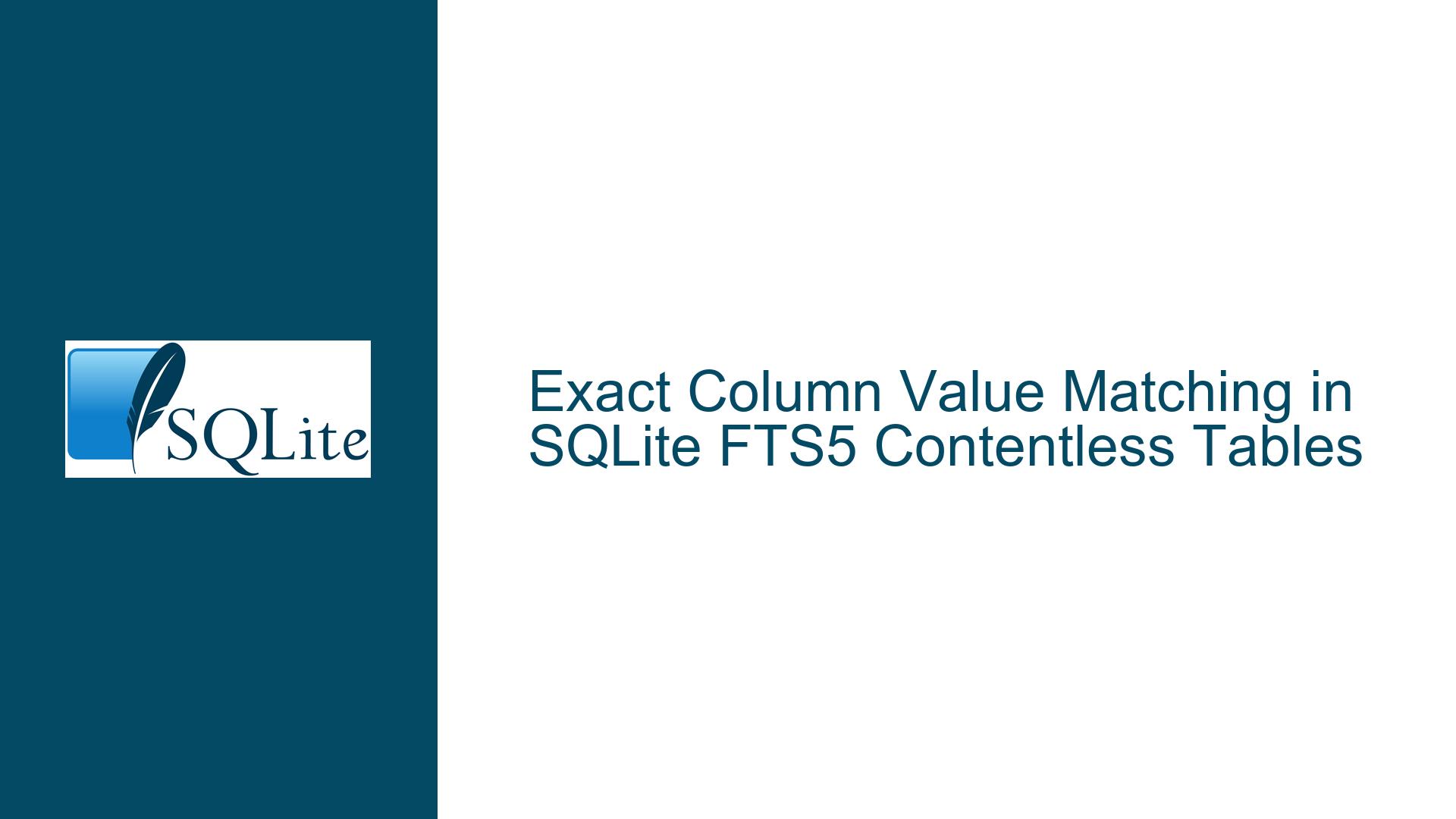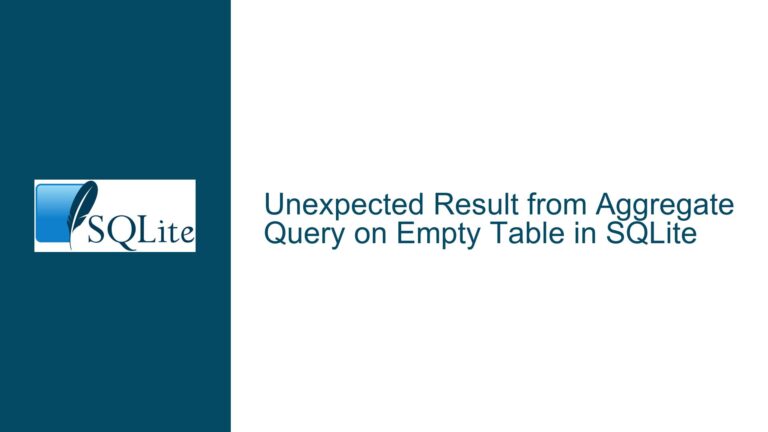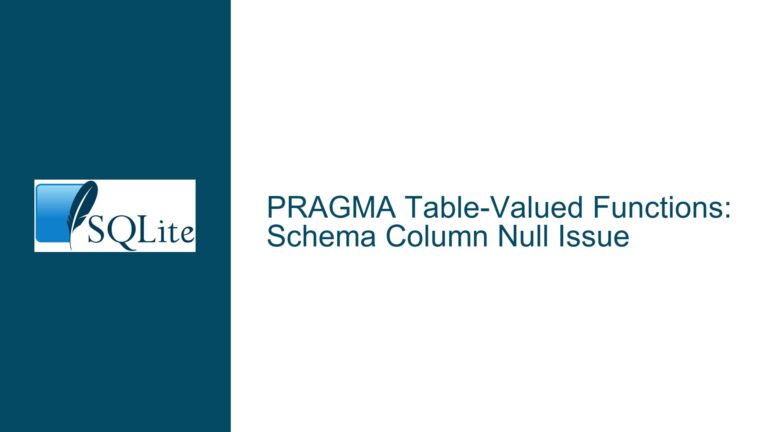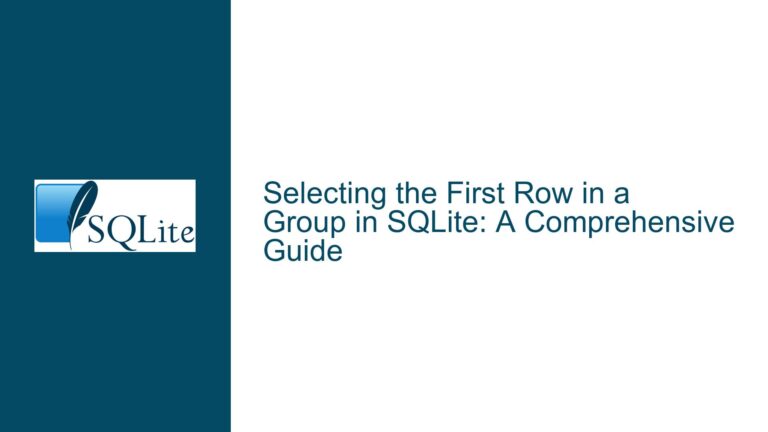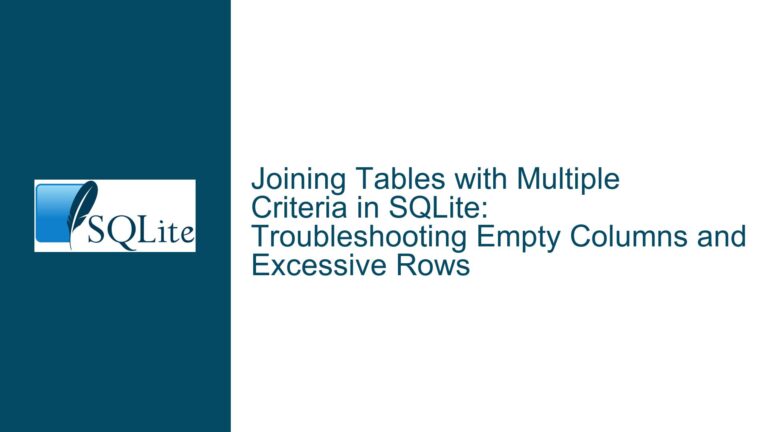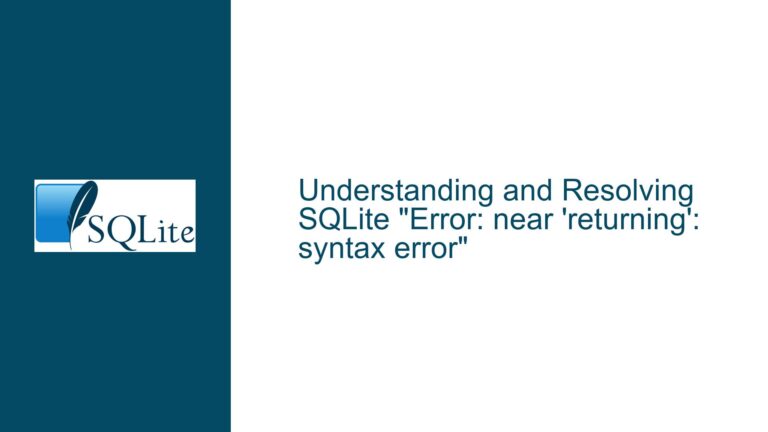Exact Column Value Matching in SQLite FTS5 Contentless Tables
Understanding the Challenge of Exact Column Value Matching in FTS5 Contentless Tables
When working with SQLite’s FTS5 (Full-Text Search 5) virtual tables, particularly contentless tables, one of the challenges that arises is the inability to perform exact column value matching. This issue becomes particularly pronounced when the table is designed without content, meaning that the actual data is stored externally, and the FTS5 table only contains the indexed tokens. The core of the problem lies in the way FTS5 handles queries and the limitations imposed by its syntax and functionality.
In a typical scenario, you might have a contentless FTS5 table where you want to find rows where a specific column matches a given value exactly. For instance, if you have a table with a column col and you want to find all rows where col is exactly "bar", you would expect a query like SELECT rowid FROM tbl WHERE col = 'bar'; to work. However, due to the nature of contentless tables, this query does not yield any results. Instead, you are forced to use the FTS5 MATCH syntax, which, while powerful, does not natively support exact column value matching.
The closest you can get with FTS5 is using a phrase search with an anchor at the beginning of the column value, such as SELECT rowid FROM tbl WHERE tbl MATCH 'col: ^"bar"';. This query will return rows where the column col starts with "bar", but it will also return rows where "bar" is followed by other tokens, such as "bar foo". This is not the desired outcome if you are looking for an exact match.
Exploring the Limitations and Potential Causes of the Issue
The inability to perform exact column value matching in FTS5 contentless tables stems from several factors. First, FTS5 is designed primarily for full-text search, which means it is optimized for finding documents that contain specific words or phrases, rather than for exact value matching. This design choice is reflected in the syntax and functionality of FTS5, which does not include a built-in mechanism for anchoring a phrase at both the beginning and the end of a column value.
Another factor contributing to this issue is the way contentless tables are implemented in FTS5. In a contentless table, the actual data is not stored within the FTS5 table itself; instead, the table only contains the indexed tokens. This means that when you perform a query, FTS5 is only able to search through the tokens that have been indexed, and it does not have access to the original data. As a result, it is not possible to perform a direct comparison of the column value with a given string.
Furthermore, the FTS5 syntax does not support the use of the $ anchor to denote the end of a phrase. While the ^ anchor can be used to indicate the beginning of a phrase, there is no equivalent anchor for the end. This limitation makes it impossible to construct a query that matches a phrase exactly from start to finish within a column value.
Implementing Custom Solutions for Exact Column Value Matching in FTS5
Given the limitations of FTS5, one potential solution to the problem of exact column value matching is to implement a custom auxiliary function. This function would leverage the FTS5 API to check whether a phrase matches the entire column value. Specifically, the function could use the xColumnSize() and xPhraseSize() methods to determine the number of tokens in the column value and the number of tokens in the phrase, respectively. If the number of tokens in the phrase matches the number of tokens in the column value, and the phrase matches the beginning of the column value, then it can be concluded that the phrase matches the entire column value.
To implement this solution, you would first need to create a custom auxiliary function using the FTS5 API. This function would take the phrase and the column value as inputs and return a boolean value indicating whether the phrase matches the entire column value. The function would use the xColumnSize() method to determine the number of tokens in the column value and the xPhraseSize() method to determine the number of tokens in the phrase. If the number of tokens in the phrase is equal to the number of tokens in the column value, and the phrase matches the beginning of the column value, then the function would return true; otherwise, it would return false.
Once the custom auxiliary function is implemented, you can use it in your queries to perform exact column value matching. For example, you could modify your query to include a call to the custom function, such as SELECT rowid FROM tbl WHERE custom_function(col, 'bar');. This query would return only those rows where the column col exactly matches the phrase "bar".
In addition to implementing a custom auxiliary function, there are a few other considerations to keep in mind when working with FTS5 contentless tables. First, it is important to ensure that the table is properly indexed and that the tokens are correctly generated. This will help to ensure that the FTS5 table is able to accurately match phrases and that the custom auxiliary function is able to correctly determine the number of tokens in the column value.
Second, it is important to consider the performance implications of using a custom auxiliary function. While this approach can provide a solution to the problem of exact column value matching, it may also introduce additional overhead, particularly if the function is called frequently or if the table contains a large number of rows. To mitigate this, you may need to optimize the function or consider alternative approaches, such as using a combination of FTS5 and regular SQL queries.
Finally, it is worth noting that while the custom auxiliary function approach can provide a solution to the problem of exact column value matching, it is not a perfect solution. The function relies on the assumption that the number of tokens in the phrase is equal to the number of tokens in the column value, which may not always be the case. For example, if the column value contains additional tokens that are not part of the phrase, the function may incorrectly return true. To address this, you may need to implement additional checks or modify the function to handle these edge cases.
In conclusion, while SQLite’s FTS5 contentless tables provide powerful full-text search capabilities, they do not natively support exact column value matching. However, by implementing a custom auxiliary function and leveraging the FTS5 API, it is possible to achieve this functionality. This approach requires a deep understanding of the FTS5 API and careful consideration of the performance implications, but it can provide a viable solution to the problem of exact column value matching in FTS5 contentless tables.