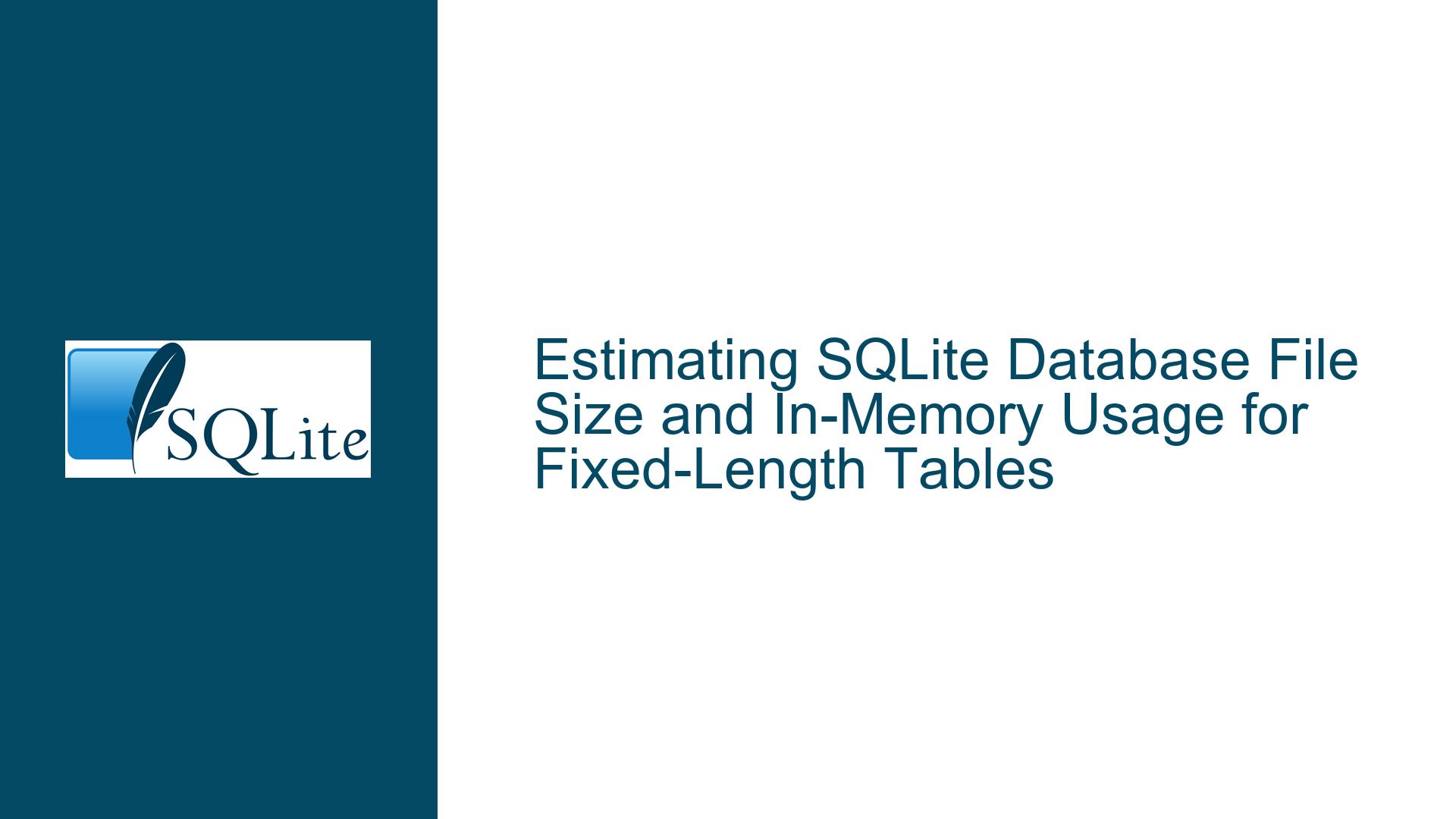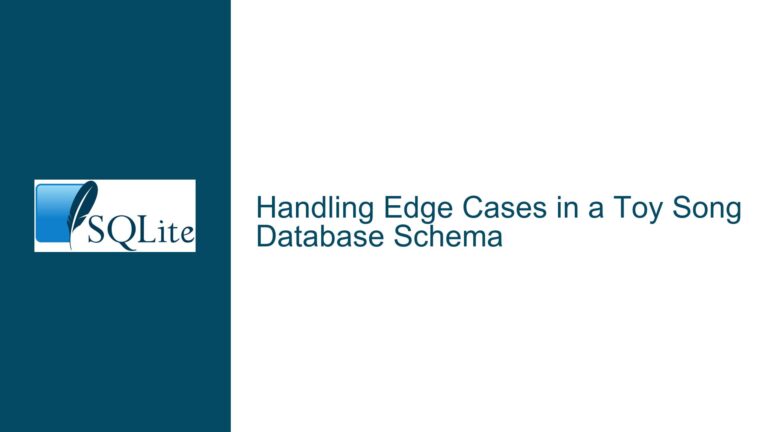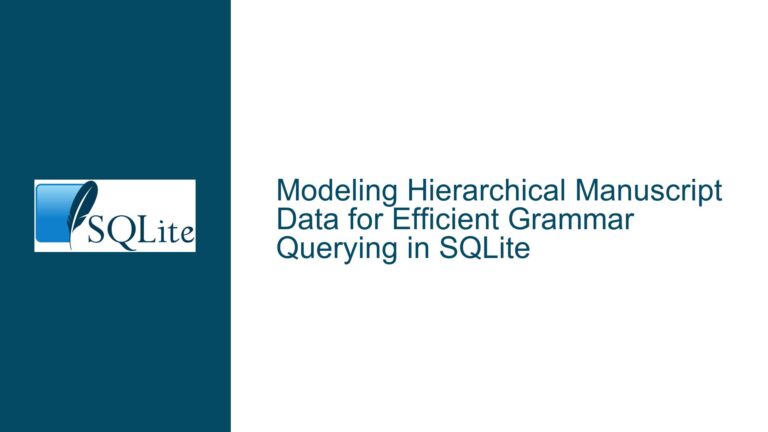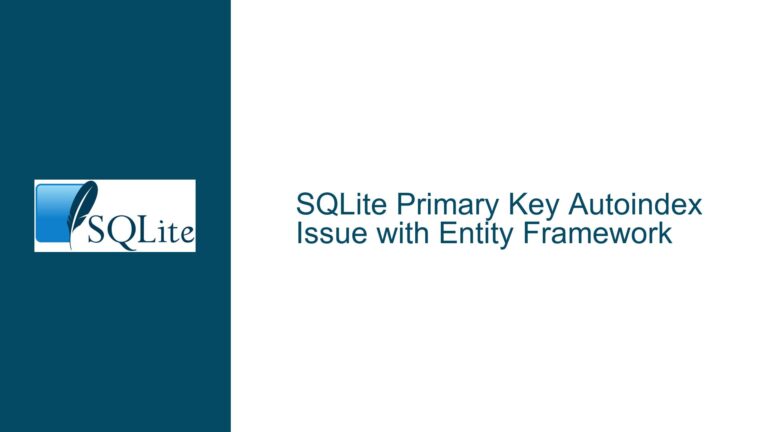Estimating SQLite Database File Size and In-Memory Usage for Fixed-Length Tables
Understanding Fixed-Length Table Storage and Size Estimation
When working with SQLite, estimating the size of a database file or the memory usage of an in-memory database is a critical task, especially for performance tuning and resource allocation. For fixed-length tables, where the structure and data types of each column are known and consistent, this estimation becomes more straightforward but still requires a deep understanding of SQLite’s storage mechanics.
A fixed-length table implies that each row in the table occupies a predictable amount of space, assuming no variable-length data types like TEXT or BLOB are involved. However, even with fixed-length data types, SQLite’s internal storage format introduces some overhead that must be accounted for. The primary factors influencing the size estimation include the number of rows, the data types of each column, the page size of the database, and the overhead introduced by SQLite’s record format.
To estimate the size of a fixed-length table, you must first calculate the size of a single row. This involves summing the sizes of all columns, including any overhead introduced by SQLite’s record format. For example, an INTEGER column typically occupies 8 bytes, while a REAL column also occupies 8 bytes. However, SQLite adds a small amount of overhead per row to store metadata such as the number of columns and their types. This overhead is typically a few bytes per row but can vary depending on the specific schema.
Once the size of a single row is known, the next step is to determine how many rows can fit into a single database page. SQLite uses a paged storage format, where the database file is divided into fixed-size pages, typically 4096 bytes by default. The number of rows per page is calculated by dividing the page size by the row size, rounding down to the nearest whole number. This calculation gives the maximum number of rows that can fit into a single page under ideal conditions.
However, SQLite’s storage format is not perfectly efficient, and some space is wasted due to alignment and padding. Additionally, SQLite maintains a small amount of metadata per page, further reducing the available space for rows. As a result, the actual number of rows per page may be slightly lower than the theoretical maximum.
The total size of the table can then be estimated by multiplying the number of rows by the row size and dividing by the number of rows per page. This calculation provides the minimum number of pages required to store the table. However, this is a lower bound, and the actual size may be larger due to fragmentation, free space within pages, and other factors.
Impact of UPDATE Operations on Database Page Count
When dealing with a fixed-length table used as a circular recording table, where old records are overwritten with new ones using UPDATE operations, the impact on the database page count is a common concern. The primary question is whether repeatedly updating records in such a table will cause the database file to grow indefinitely or if it will stabilize at a certain size.
In SQLite, each UPDATE operation modifies the existing records in place, provided that the new data fits within the space already allocated for the record. If the new data is larger than the old data, SQLite may need to allocate additional space, potentially leading to fragmentation or the creation of new pages. However, in the case of a fixed-length table, where the size of each record remains constant, UPDATE operations should not increase the size of the database file.
The page count of the database is determined by the total amount of data stored, including both live records and free space within pages. When a record is updated, SQLite marks the old version of the record as free space within the page. This free space can be reused for future INSERT or UPDATE operations, reducing the need to allocate new pages. Over time, as records are repeatedly updated, the database will reach a stable size where the amount of free space within pages balances the need for new space.
However, this stability depends on the database being properly vacuumed. SQLite’s VACUUM command reclaims free space by reorganizing the database file, ensuring that pages are fully utilized and reducing fragmentation. Without periodic vacuuming, the database file may grow larger than necessary due to accumulated free space.
In the context of a circular recording table, where old records are continuously overwritten, the database page count should remain relatively stable, provided that the table size and update frequency are consistent. The key factors influencing this stability are the page size, the number of rows in the table, and the efficiency of SQLite’s storage format.
Detailed Steps for Accurate Size Estimation and Optimization
To accurately estimate the size of a fixed-length table and optimize its storage, follow these detailed steps:
Calculate the Row Size: Begin by determining the size of a single row in the table. Sum the sizes of all columns, including any overhead introduced by SQLite’s record format. For fixed-length data types like
INTEGERandREAL, use their known sizes (8 bytes each). For variable-length data types likeTEXTandBLOB, estimate the maximum possible size.Determine Rows per Page: Calculate how many rows can fit into a single database page. Divide the page size (typically 4096 bytes) by the row size, rounding down to the nearest whole number. This calculation provides the maximum number of rows per page under ideal conditions.
Estimate Total Pages: Multiply the number of rows in the table by the row size, then divide by the number of rows per page. This calculation gives the minimum number of pages required to store the table. Adjust this estimate to account for SQLite’s storage overhead, such as metadata and alignment.
Monitor Page Count Stability: When using the table as a circular recording table, monitor the database page count over time. Ensure that it stabilizes and does not grow indefinitely. If the page count increases unexpectedly, investigate potential causes such as fragmentation or inefficient storage.
Optimize with VACUUM: Periodically run the
VACUUMcommand to reclaim free space and reduce fragmentation. This step is crucial for maintaining a stable database size, especially in high-update scenarios.Adjust Page Size: Consider adjusting the database page size to optimize storage efficiency. A larger page size may reduce overhead and improve performance for large tables, while a smaller page size may be more efficient for smaller tables.
Test and Validate: Finally, test your size estimations and optimizations in a controlled environment. Compare the estimated size with the actual size of the database file, and validate that the page count remains stable under expected usage patterns.
By following these steps, you can accurately estimate the size of a fixed-length table in SQLite, optimize its storage, and ensure that the database remains efficient and stable over time. This approach is particularly valuable for applications that rely on circular recording tables or other high-update scenarios, where maintaining a predictable database size is critical for performance and resource management.