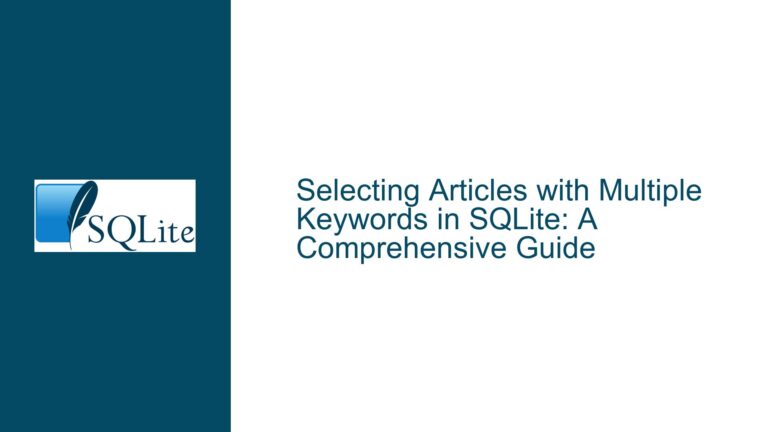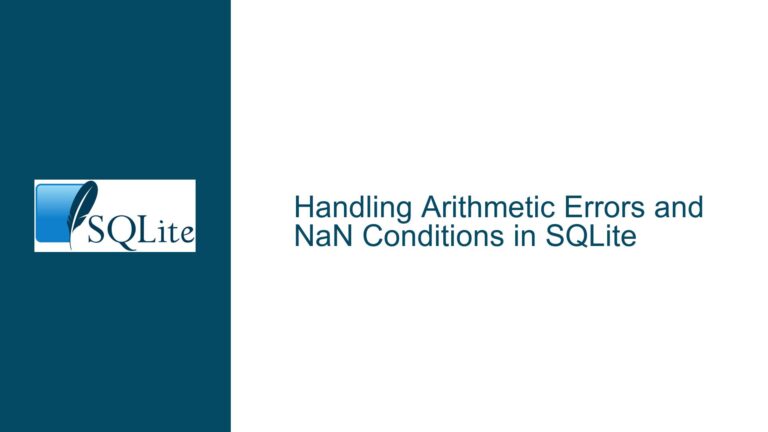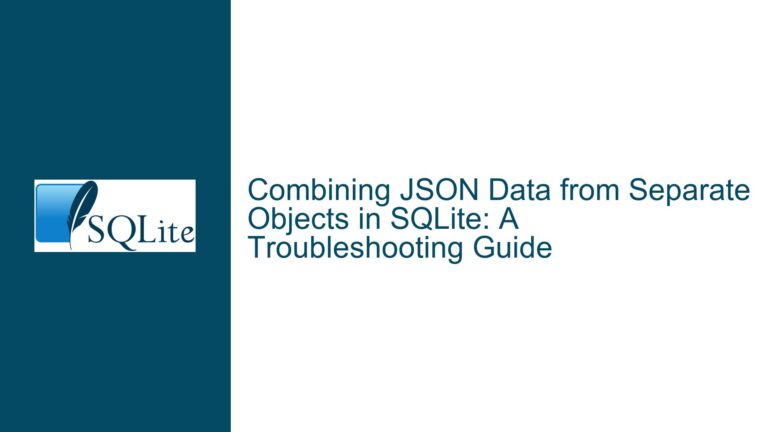Escaping Special Characters in SQLite FTS5 for Tcl Syntax
Issue Overview: Escaping Tcl Expansion Syntax in FTS5 Queries
When working with SQLite’s Full-Text Search version 5 (FTS5), one of the challenges that arises is handling special characters, particularly when those characters are part of a language-specific syntax. In this case, the issue revolves around the Tcl expansion syntax, specifically the {*} construct. This construct is used in Tcl to indicate that the following variable should be expanded before interpretation. However, when attempting to search for this construct within an FTS5 index, the special characters {, *, and } are treated as punctuation by default, leading to unexpected behavior in search queries.
The core of the problem lies in two distinct but related issues:
Escaping Special Characters in Search Patterns: The first issue is ensuring that the special characters
{,*, and}are correctly passed through to the FTS5 tokenizer when they are included in search patterns. By default, these characters are treated as punctuation and are not indexed, which means they are not available for searching. This requires a mechanism to escape these characters so that they are recognized as part of the search query rather than being ignored.Tokenizing Special Characters: The second issue is ensuring that the FTS5 tokenizer does not discard these special characters during the indexing process. Even if the characters are correctly escaped in the search query, they will not be found in the index if the tokenizer has already discarded them during the document tokenization phase. This requires configuring the FTS5 tokenizer to treat these characters as part of the tokens rather than as punctuation.
Both of these issues must be addressed to enable effective searching for Tcl expansion syntax within an FTS5 index. The following sections will explore the possible causes of these issues and provide detailed troubleshooting steps, solutions, and fixes.
Possible Causes: Why FTS5 Ignores Special Characters by Default
To understand why FTS5 ignores special characters like {, *, and } by default, it is important to delve into how FTS5 handles tokenization and indexing. FTS5 is designed to be a lightweight and efficient full-text search engine, and as such, it makes certain assumptions about the nature of the text it is indexing. These assumptions are based on common use cases in natural language processing, where punctuation and special characters are typically not part of the meaningful content.
Default Tokenizer Behavior: The default tokenizer in FTS5 is the Unicode61 tokenizer, which is designed to handle Unicode text. This tokenizer treats certain characters, including
{,*, and}, as punctuation. Punctuation characters are typically discarded during the tokenization process because they are not considered part of the meaningful content in most natural language texts. This behavior is generally desirable for standard text search scenarios, but it becomes problematic when the special characters are part of the content that needs to be searched, as in the case of Tcl expansion syntax.Search Pattern Parsing: When a search query is submitted to FTS5, the query string is parsed to identify the search terms and any special operators. During this parsing phase, special characters like
{,*, and}are treated as punctuation and are not included in the search terms. This means that even if these characters are present in the query, they will not be matched against the indexed content because they are not considered part of the search terms.Indexing Process: During the indexing process, the tokenizer breaks down the text into individual tokens, which are then stored in the FTS5 index. If the tokenizer discards special characters during this process, those characters will not be present in the index, making it impossible to search for them. This is particularly problematic for languages like Tcl, where special characters are integral to the syntax and semantics of the language.
Configuration Limitations: By default, FTS5 does not provide a straightforward way to include special characters as part of the tokens. The configuration options for the tokenizer are limited, and customizing the tokenizer to handle special characters requires either modifying the tokenizer’s behavior or using experimental features that may not be fully supported.
Understanding these causes is crucial for developing effective solutions to the problem. The next section will explore the steps and techniques that can be used to address these issues and enable effective searching for Tcl expansion syntax within an FTS5 index.
Troubleshooting Steps, Solutions & Fixes: Enabling FTS5 to Handle Tcl Expansion Syntax
To address the issues of escaping special characters and ensuring they are tokenized correctly in FTS5, a combination of techniques and configurations can be employed. These solutions range from simple query modifications to more advanced tokenizer customizations. Below, we will explore these solutions in detail, providing step-by-step guidance on how to implement them.
1. Escaping Special Characters in Search Patterns
The first step in enabling FTS5 to handle Tcl expansion syntax is to ensure that the special characters {, *, and } are correctly escaped in search queries. This can be achieved by using double quotes around the search terms that contain these characters. Double quotes in FTS5 indicate that the enclosed text should be treated as a single phrase, and any special characters within the quotes will be passed through to the tokenizer.
For example, to search for the Tcl expansion syntax {*}, the following query can be used:
SELECT * FROM fts5tbl WHERE fts5tbl MATCH '"{*}"';
In this query, the double quotes around {*} ensure that the special characters are treated as part of the search term rather than as punctuation. This allows the tokenizer to process the characters as part of the search pattern.
However, it is important to note that simply escaping the characters in the search query is not sufficient if the characters have already been discarded during the indexing process. This leads us to the next step: configuring the tokenizer to include these characters in the index.
2. Configuring the Tokenizer to Include Special Characters
To ensure that the special characters {, *, and } are included in the FTS5 index, the tokenizer must be configured to treat these characters as part of the tokens rather than as punctuation. This can be achieved by modifying the FTS5 table definition to include the tokenchars option, which specifies additional characters that should be treated as token characters.
For example, to include {, *, and } as token characters, the FTS5 table can be defined as follows:
CREATE VIRTUAL TABLE fts5tbl USING fts5(
content,
tokenchars="{*}"
);
In this definition, the tokenchars option specifies that the characters {, *, and } should be treated as part of the tokens. This ensures that these characters are included in the FTS5 index and can be searched for using the escaped search patterns described earlier.
It is worth noting that the tokenchars option is a simple and effective way to include special characters in the index, but it may not be sufficient for more complex scenarios. For example, if the special characters are part of a larger token or if they need to be handled in a specific way, a custom tokenizer may be required.
3. Using a Custom Tokenizer for Advanced Scenarios
In some cases, the default tokenizer and the tokenchars option may not provide the level of control needed to handle special characters in the desired way. For example, if the special characters are part of a larger token or if they need to be processed in a specific way, a custom tokenizer may be required.
SQLite FTS5 allows for the creation of custom tokenizers, which can be implemented in C and registered with the FTS5 module. A custom tokenizer can be designed to handle special characters in a way that is specific to the requirements of the application.
For example, a custom tokenizer could be designed to recognize the Tcl expansion syntax {*} as a single token, ensuring that it is indexed and searchable as a single unit. This would require implementing a tokenizer that can identify the {*} construct and treat it as a single token, rather than breaking it down into individual characters.
Implementing a custom tokenizer is a more advanced solution and requires a good understanding of the FTS5 API and C programming. However, it provides the greatest flexibility in handling special characters and can be tailored to the specific needs of the application.
4. Handling Edge Cases and Potential Pitfalls
While the solutions described above provide effective ways to handle special characters in FTS5, there are some edge cases and potential pitfalls that should be considered.
Escaping Double Quotes: When using double quotes to escape special characters in search queries, it is important to ensure that the double quotes themselves are correctly handled. If the search term contains double quotes, they must be escaped to avoid interfering with the query syntax. For example, to search for the term
"{*}", the query would need to be written as:SELECT * FROM fts5tbl WHERE fts5tbl MATCH '"\"{*}\""';In this query, the backslashes are used to escape the double quotes within the search term.
Tokenization Consistency: When configuring the tokenizer to include special characters, it is important to ensure that the tokenization process is consistent across both the indexing and search phases. If the tokenizer is configured differently during indexing and search, it can lead to mismatches between the indexed content and the search queries. This can result in missed matches or incorrect results.
Performance Considerations: Including special characters in the FTS5 index can have an impact on performance, particularly if the special characters are frequent in the text. This is because the index will contain more tokens, which can increase the size of the index and the complexity of the search queries. It is important to consider the trade-offs between search accuracy and performance when configuring the tokenizer.
Testing and Validation: After implementing the solutions described above, it is important to thoroughly test and validate the FTS5 index and search queries to ensure that they are working as expected. This includes testing with a variety of search terms, including those that contain special characters, to ensure that the desired results are returned.
5. Alternative Approaches and Considerations
In addition to the solutions described above, there are some alternative approaches and considerations that may be relevant depending on the specific requirements of the application.
Preprocessing the Text: One alternative approach is to preprocess the text before indexing it in FTS5. This could involve replacing special characters with placeholders or encoding them in a way that is compatible with the default tokenizer. For example, the Tcl expansion syntax
{*}could be replaced with a placeholder like__TCL_EXPANSION__before indexing, and then the placeholder could be replaced with the original syntax during search. This approach can be effective but requires additional processing steps and may not be suitable for all scenarios.Using a Different Full-Text Search Engine: If the requirements for handling special characters are particularly complex or if the performance impact of including special characters in the FTS5 index is too high, it may be worth considering using a different full-text search engine that provides more advanced tokenization and indexing options. For example, search engines like Elasticsearch or Apache Lucene offer more sophisticated tokenization and indexing capabilities, which may be better suited to handling special characters in complex scenarios.
Combining FTS5 with Other SQLite Features: In some cases, it may be possible to combine FTS5 with other SQLite features to achieve the desired search functionality. For example, regular expressions can be used in conjunction with FTS5 to handle complex search patterns that include special characters. However, this approach can be computationally expensive and may not be suitable for large datasets.
Conclusion
Handling special characters like {, *, and } in SQLite FTS5 requires a combination of escaping techniques, tokenizer configuration, and potentially custom tokenizer implementation. By understanding the default behavior of the FTS5 tokenizer and the limitations it imposes, it is possible to develop effective solutions that enable the search for Tcl expansion syntax and other special character constructs.
The key steps in addressing this issue include:
- Escaping special characters in search queries using double quotes.
- Configuring the FTS5 tokenizer to include special characters as part of the tokens using the
tokencharsoption. - Implementing a custom tokenizer for advanced scenarios where the default tokenizer and
tokencharsoption are insufficient. - Handling edge cases and potential pitfalls, such as escaping double quotes and ensuring tokenization consistency.
- Considering alternative approaches, such as preprocessing the text or using a different full-text search engine, depending on the specific requirements of the application.
By following these steps and considering the various factors involved, it is possible to effectively handle special characters in SQLite FTS5 and enable robust and accurate search functionality for complex text patterns.