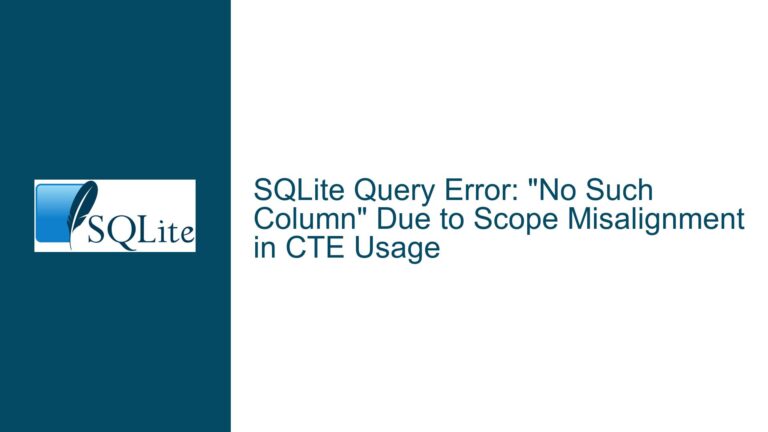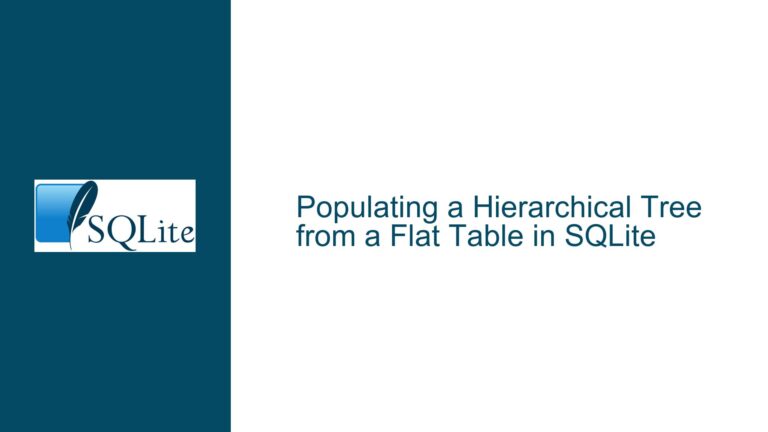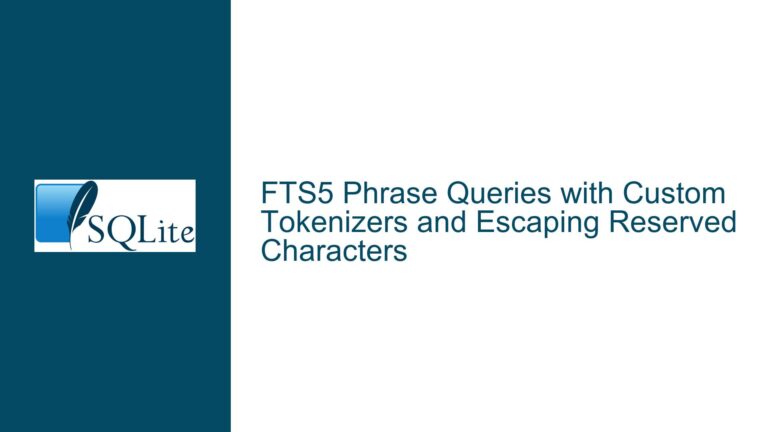Escaping Punctuation and Special Characters in SQLite FTS5 Queries
Issue Overview: Escaping Punctuation in Full-Text Search Queries
When working with SQLite’s Full-Text Search (FTS) module, particularly FTS5, one common issue that arises is the handling of special characters and punctuation within search queries. Special characters such as @, #, ?, and others are often used in text data, but they can cause syntax errors when included directly in FTS5 queries. This is because these characters have special meanings in the FTS5 query syntax, and their presence can disrupt the parsing of the query.
For example, consider a virtual table fts with columns id and text. When attempting to search for text containing special characters, such as @foo, the following query results in a syntax error:
SELECT id FROM fts WHERE text MATCH "@foo" ORDER BY rank;
The error message indicates a syntax error near the @ character. This is because the @ character is interpreted as a special operator in FTS5, and its presence without proper escaping or quoting leads to a malformed query.
The issue is further complicated when the text itself contains single quotes, such as in the string 'hello it's me'. In standard SQL syntax, single quotes are used to denote string literals, and the presence of an unescaped single quote within the string can cause the query to fail.
Possible Causes: Syntax Errors Due to Special Characters and Improper Quoting
The root cause of the issue lies in the way SQLite’s FTS5 module interprets special characters and punctuation within search queries. FTS5 assigns special meanings to certain characters, and when these characters are used in a query without proper handling, they can lead to syntax errors. The following are the primary causes of these errors:
Special Characters in FTS5 Queries: Characters such as
@,#,?, and others have special meanings in FTS5 queries. For example, the@character is often used to denote a field-specific search, and the#character can be used to specify a proximity search. When these characters are included in a query without proper escaping, they are interpreted as operators, leading to syntax errors.Improper Quoting of String Literals: In SQL, string literals are enclosed in single quotes (
'). However, if the string itself contains a single quote, it must be escaped to avoid breaking the string literal. For example, the string'hello it's me'contains an unescaped single quote, which causes the query to fail. Proper escaping involves doubling the single quote ('') to represent a single quote within the string.Misuse of Double Quotes: Double quotes (
") are used in SQL to denote identifiers, such as table names or column names. When double quotes are used incorrectly, such as in the querySELECT * FROM fts WHERE text MATCH ""@foo"";, they can lead to syntax errors. In this case, the double quotes are interpreted as part of the identifier, rather than as a way to escape the special character.Backslash Escaping: In some programming languages and contexts, backslashes (
\) are used to escape special characters. However, in SQLite, backslashes are not recognized as escape characters in string literals. Attempting to use a backslash to escape a special character, as inSELECT * FROM fts WHERE text MATCH "\@foo";, will result in a syntax error.
Troubleshooting Steps, Solutions & Fixes: Properly Escaping Special Characters and Punctuation
To resolve the issues related to special characters and punctuation in FTS5 queries, it is essential to understand the correct methods for escaping and quoting these characters. The following steps and solutions provide a comprehensive guide to handling these cases:
Using Double Quotes for Special Characters: When searching for text that contains special characters such as
@,#, or?, the special characters should be enclosed in double quotes. This tells FTS5 to treat the enclosed text as a literal string, rather than interpreting the special characters as operators. For example, the querySELECT * FROM fts WHERE text MATCH '"@foo"';correctly searches for the text@foowithout causing a syntax error.Escaping Single Quotes in String Literals: When the text to be searched contains single quotes, the single quotes must be escaped by doubling them. For example, to search for the text
'hello it's me', the query should be written asSELECT * FROM fts WHERE text MATCH '"hello it''s me"';. This ensures that the single quote within the string is properly escaped and does not break the string literal.Avoiding Misuse of Double Quotes: Double quotes should only be used to enclose identifiers, such as table names or column names. When searching for text that contains special characters, double quotes should be used to enclose the entire search term, as shown in the previous examples. Using double quotes incorrectly, such as in
SELECT * FROM fts WHERE text MATCH ""@foo"";, will lead to syntax errors.Understanding Backslash Escaping: In SQLite, backslashes are not recognized as escape characters in string literals. Therefore, attempting to use a backslash to escape a special character, as in
SELECT * FROM fts WHERE text MATCH "\@foo";, will not work. Instead, the correct approach is to use double quotes to enclose the special character, as described earlier.Handling Complex Queries with Multiple Special Characters: In cases where the search text contains multiple special characters, each special character should be properly enclosed in double quotes. For example, to search for the text
@foo#bar?baz, the query should be written asSELECT * FROM fts WHERE text MATCH '"@foo#bar?baz"';. This ensures that all special characters are treated as part of the literal string.Using Parameterized Queries: When constructing queries programmatically, it is often safer to use parameterized queries to avoid issues with special characters and SQL injection. Parameterized queries allow you to pass the search term as a parameter, which is automatically escaped by the database engine. For example, in Python using the
sqlite3module, you can write:import sqlite3 conn = sqlite3.connect('example.db') cursor = conn.cursor() search_term = '@foo' cursor.execute("SELECT * FROM fts WHERE text MATCH ?", (search_term,)) results = cursor.fetchall()This approach ensures that the search term is properly escaped and avoids the need to manually handle special characters.
Testing and Debugging Queries: When working with FTS5 queries, it is important to test and debug the queries to ensure that they are correctly interpreted by the database engine. This can be done by running the queries in an SQLite shell or using a database management tool that supports SQLite. If a query results in a syntax error, carefully review the query to identify any special characters that may need to be escaped or quoted.
Referencing SQLite Documentation: The SQLite documentation provides detailed information on the FTS5 module and its query syntax. When in doubt, refer to the official documentation to understand how special characters and punctuation are handled in FTS5 queries. The documentation also provides examples of correct query syntax, which can serve as a reference when constructing your own queries.
By following these troubleshooting steps and solutions, you can effectively handle special characters and punctuation in SQLite FTS5 queries, ensuring that your full-text searches are accurate and free from syntax errors. Properly escaping and quoting special characters is essential for constructing valid queries and achieving the desired search results.