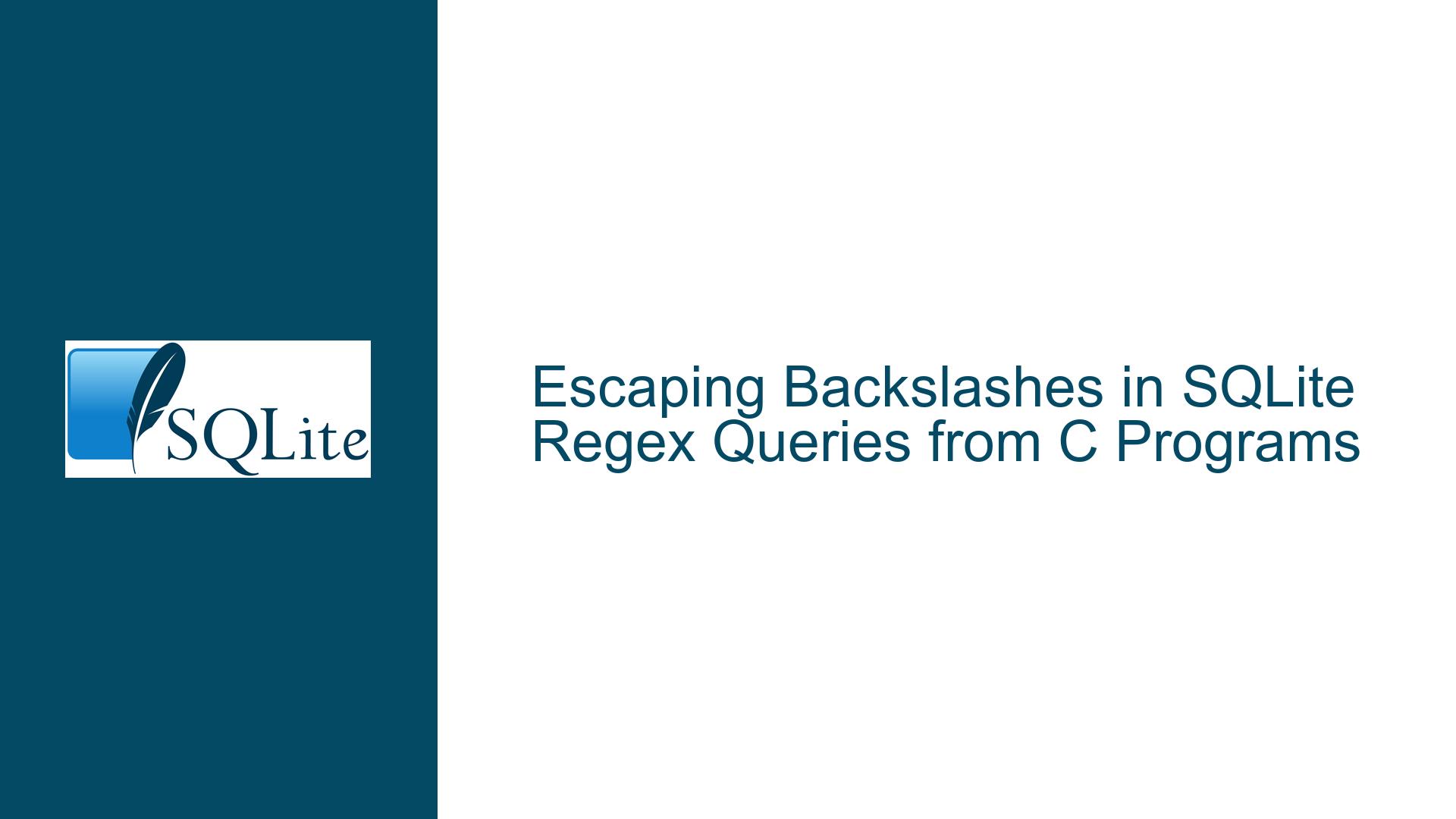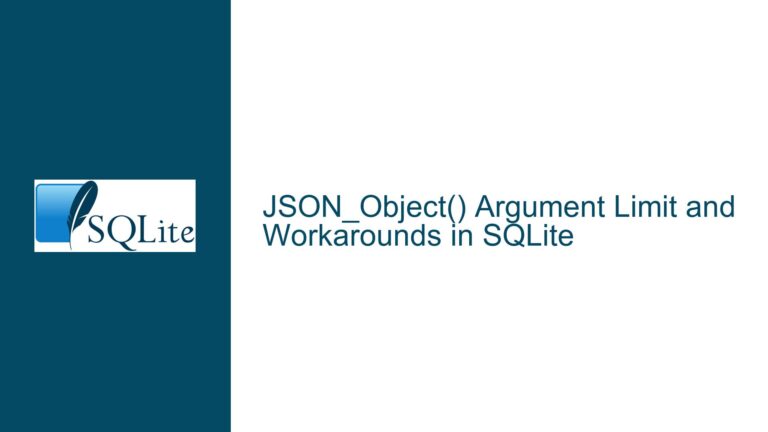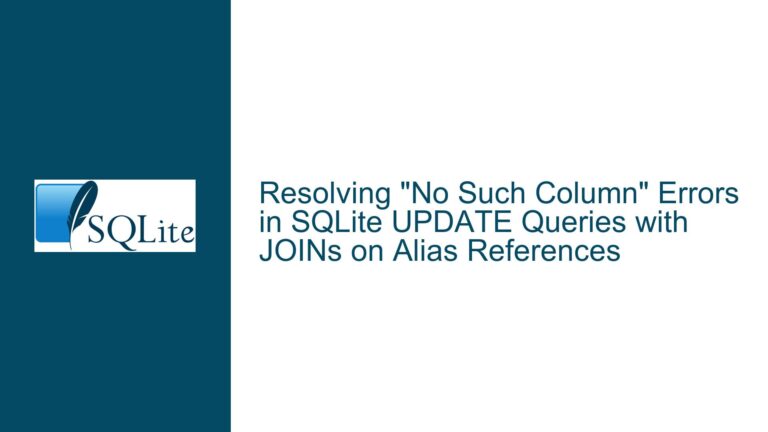Escaping Backslashes in SQLite Regex Queries from C Programs
Issue Overview: Regex Backslash Escaping Differences Between SQLite Clients and C Programs
When executing SQL queries containing regular expressions (regex) in SQLite, discrepancies in how different clients handle string escaping can lead to unexpected behavior. A common manifestation of this issue is when a regex pattern works correctly in a graphical SQLite client (e.g., SQLite Expert Personal) but fails when executed via a C program. The root cause lies in how backslash (\) characters are interpreted at multiple layers of abstraction: C string literals, SQLite query parsing, and regex engine processing.
In the reported case, the regex pattern ^\d[snrt][tdh]\sWard\s worked in SQLite Expert but was transformed into ^d[srt][tdh]sw[Ward]{4}s when executed via a C program. The disappearance of backslashes altered the regex semantics entirely:
\d(digit character class) becamed(literal "d")\s(whitespace) becames(literal "s")Ward\sbecamesw[Ward]{4}s, which is nonsensical
This mismatch occurs because the C programming language interprets backslashes as escape characters in string literals. When the regex string is not properly escaped for C, the compiler strips the backslashes before they reach SQLite. The SQLite regexp extension (regexp.dll) then receives an invalid pattern, causing failed matches or syntax errors.
Possible Causes: Layered String Interpretation Conflicts
Three primary factors contribute to this problem:
C Language String Escaping Rules
C uses backslashes as escape characters in string literals. Common escape sequences include:\n→ newline\t→ tab\\→ literal backslash
When a single backslash appears in a C string literal (e.g.,
"\d"), the compiler interprets it as an invalid escape sequence. Modern compilers typically issue warnings but may preserve the literal "d" by stripping the backslash. This results in the regex engine receivingdinstead of\d.SQLite’s REGEXP Operator and Extension Loading
The regexp.dll extension (part of sqlean) implements theREGEXPoperator in SQLite. When invoked viaWHERE column REGEXP pattern, SQLite passes the pattern verbatim to the regex engine. However, if backslashes were stripped at the C layer, the pattern arriving at the regex engine is already corrupted.Regex Engine Expectations
POSIX-style regex engines (like the one in sqlean) require specific escaping:\d= digit character class\s= whitespace- Literal backslashes must be escaped as
\\
A pattern like
^\d[snrt][tdh]\sWard\scontains four regex-specific backslashes that never reach the engine due to C’s string handling.
Troubleshooting Steps, Solutions & Fixes: Ensuring Proper Backslash Propagation
Step 1: Validate the Final Query String in C
Before executing the SQL query in C, print or log the exact string being sent to SQLite. Use:
printf("Query: %s\n", sql_query);
or
fprintf(stderr, "Executing: %s\n", sql_query);
If the output shows ^d[srt][tdh]sw[Ward]{4}s instead of the intended pattern, C is stripping the backslashes.
Step 2: Correct Backslash Escaping in C Strings
Modify the C code to escape each backslash in the regex pattern with another backslash:
const char *sql_query =
"SELECT * FROM PlaceTable "
"WHERE Name REGEXP '^\\d[snrt][tdh]\\sWard\\s' "
"AND PlaceType=0;";
This ensures the compiler emits:
^\\d[snrt][tdh]\\sWard\\s
which becomes ^\d[snrt][tdh]\sWard\s in the actual query string.
Step 3: Verify Regex Extension Compatibility
Confirm that the regexp.dll extension supports the regex syntax being used. The sqlean regex extension uses PCRE2 syntax, which supports \d and \s. Ensure the extension is properly loaded in the C program:
sqlite3_enable_load_extension(db, 1);
sqlite3_load_extension(db, "path/to/regexp.dll", NULL, NULL);
Step 4: Use Raw String Literals (C11 and Newer)
If using a C11-compliant compiler, raw string literals avoid manual escaping:
const char *sql_query = R"(
SELECT * FROM PlaceTable
WHERE Name REGEXP '^\d[snrt][tdh]\sWard\s'
AND PlaceType=0;
)";
Raw strings (prefix R"( and suffix )") preserve all characters between delimiters.
Step 5: Parameterize Queries with Regex Patterns
For dynamic patterns, use SQL parameters to avoid manual escaping:
sqlite3_stmt *stmt;
const char *pattern = "^\d[snrt][tdh]\sWard\s";
sqlite3_prepare_v2(db,
"SELECT * FROM PlaceTable "
"WHERE Name REGEXP ? "
"AND PlaceType=0;",
-1, &stmt, NULL);
sqlite3_bind_text(stmt, 1, pattern, -1, SQLITE_TRANSIENT);
This approach requires careful handling of the pattern string to ensure backslashes are preserved.
Step 6: Cross-Validate with SQLite Expert
Execute the corrected query in both SQLite Expert and the C program to ensure identical behavior. In SQLite Expert, manually test:
SELECT * FROM PlaceTable
WHERE Name REGEXP '^\d[snrt][tdh]\sWard\s'
AND PlaceType=0;
If results differ, investigate environmental factors (e.g., extension version mismatch).
Step 7: Address Compiler-Specific Quirks
Some compilers (e.g., older MSVC versions) may handle backslash escaping differently. For maximum compatibility:
- Enable all compiler warnings (
-Wall -Wextrain GCC/Clang) - Treat warnings as errors to catch invalid escapes
- Use static analysis tools to detect string literal issues
Step 8: Implement Automated Regression Tests
Create unit tests that validate regex queries in both environments. Example using SQLite’s testharness:
void test_regex_escaping() {
sqlite3 *db;
sqlite3_open(":memory:", &db);
sqlite3_enable_load_extension(db, 1);
sqlite3_load_extension(db, "regexp.dll", NULL, NULL);
const char *query =
"SELECT '123 Ward ' REGEXP '^\\d[snrt][tdh]\\sWard\\s';";
sqlite3_stmt *stmt;
sqlite3_prepare_v2(db, query, -1, &stmt, NULL);
sqlite3_step(stmt);
assert(sqlite3_column_int(stmt, 0) == 1);
sqlite3_finalize(stmt);
sqlite3_close(db);
}
Final Solution Summary
To resolve backslash stripping in regex patterns when using SQLite from C:
- Escape backslashes in C string literals (
\\d→\d) - Validate the final query string
- Ensure proper loading of the regex extension
- Use parameterized queries or raw strings to minimize errors
By systematically addressing each layer of string interpretation (C compiler → SQLite → regex engine), developers can ensure regex patterns behave consistently across different execution environments.