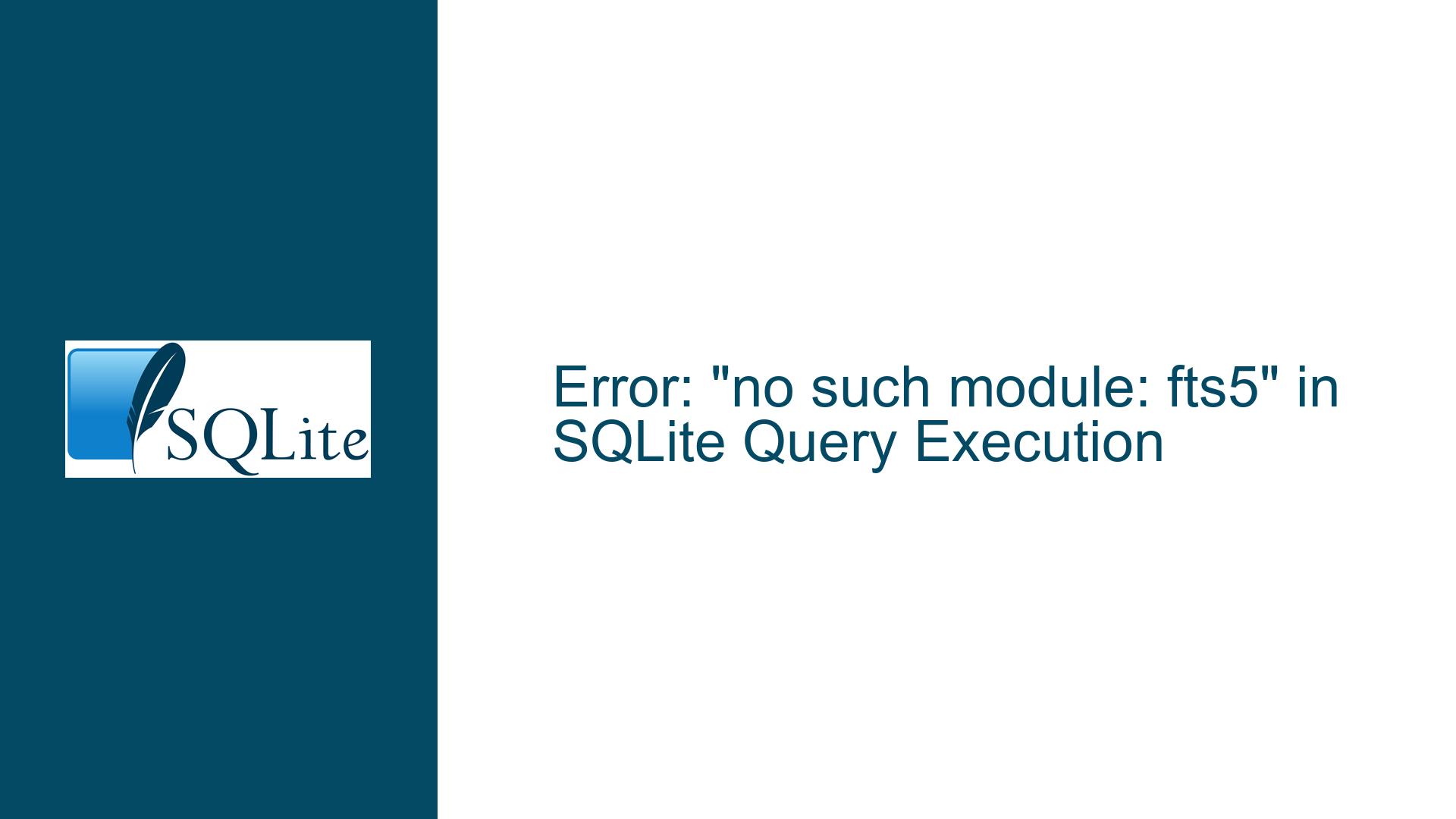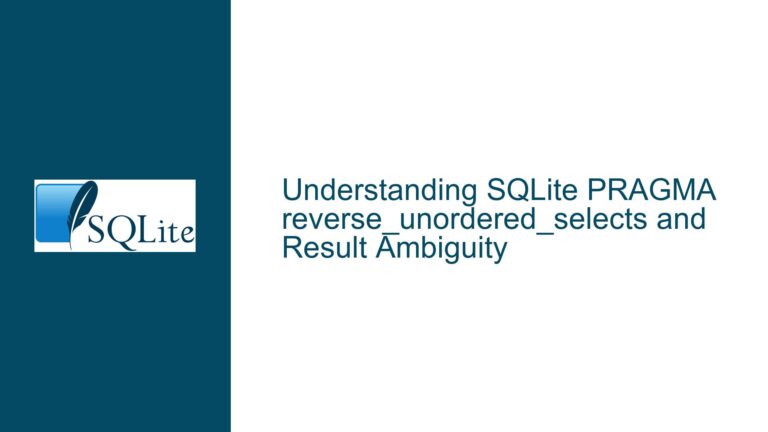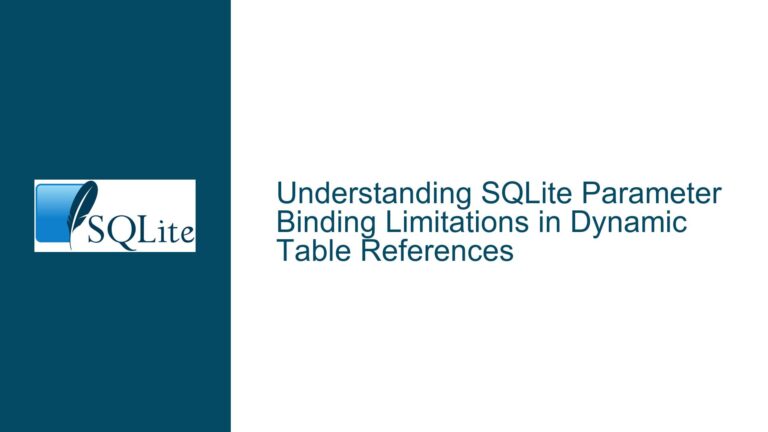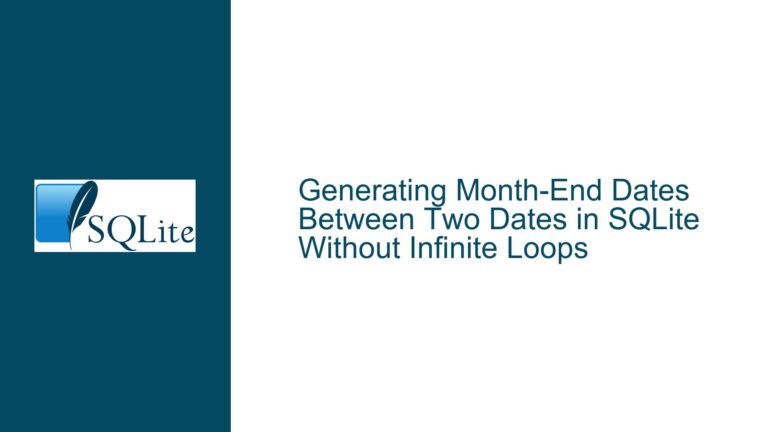Error: “no such module: fts5” in SQLite Query Execution
SQLite FTS5 Module Missing During Query Execution
The error message "no such module: fts5" indicates that the SQLite database engine is unable to locate or load the FTS5 (Full-Text Search) module during the execution of a query. This issue typically arises when the SQLite library being used does not include the FTS5 module, either because it was compiled without FTS5 support or because the module is not properly linked. The FTS5 module is a powerful extension for full-text search capabilities in SQLite, and its absence can disrupt queries that rely on it, even if the query itself does not explicitly reference FTS5.
In the context of the provided query, the error is particularly puzzling because the query appears to be a straightforward SQL operation involving DELETE, SELECT, LEFT JOIN, and LIKE clauses. There is no explicit use of FTS5 functions or syntax, such as MATCH or fts5 virtual tables. However, the error suggests that the SQLite engine is attempting to load the FTS5 module, possibly due to an implicit dependency or a configuration issue.
The issue is further complicated by the fact that the error started occurring recently, despite the SQLite version (3.10.2) remaining unchanged. This suggests that the problem may be related to changes in the environment, such as updates to the SQLite library, modifications to the database schema, or alterations in the way the database is being accessed. Understanding the root cause requires a detailed examination of the SQLite configuration, the database schema, and the environment in which the query is being executed.
FTS5 Module Compilation and Linking Issues
The most likely cause of the "no such module: fts5" error is that the SQLite library being used was compiled without FTS5 support. FTS5 is a core module in SQLite, but it is not included by default in all builds. Some distributions of SQLite, particularly those provided by operating system vendors or third-party package managers, may exclude FTS5 to reduce the size of the library or to comply with licensing requirements. If the SQLite library was compiled without FTS5, any attempt to use FTS5 functionality will result in the "no such module" error.
Another potential cause is that the FTS5 module is not properly linked or loaded at runtime. SQLite supports dynamic loading of extensions, but this requires that the extension be available as a shared library and that the SQLite library be configured to load it. If the FTS5 module is not available as a shared library, or if the SQLite library is not configured to load it, the module will not be available at runtime, leading to the "no such module" error.
In some cases, the error may be caused by a mismatch between the SQLite library and the database schema. If the database schema includes FTS5 virtual tables or other FTS5-specific constructs, but the SQLite library does not include FTS5 support, the library will be unable to process the schema, resulting in the "no such module" error. This can occur if the database was created or modified using a different version of SQLite that included FTS5 support, and is now being accessed using a version that does not.
Finally, the error may be caused by changes in the environment or configuration. For example, if the SQLite library was updated or replaced with a version that does not include FTS5 support, or if the environment variables or configuration files that control the loading of extensions were modified, the FTS5 module may no longer be available. This can happen even if the SQLite version number remains the same, as different builds of the same version may have different configurations or include different modules.
Verifying and Enabling FTS5 Support in SQLite
To resolve the "no such module: fts5" error, the first step is to verify whether the SQLite library being used includes FTS5 support. This can be done by running the following command in the SQLite shell or in a script that interacts with the SQLite library:
SELECT sqlite_version(), fts5();
If the SQLite library includes FTS5 support, this command will return the version of SQLite and a confirmation that the FTS5 module is available. If the FTS5 module is not available, the command will return an error similar to "no such module: fts5".
If the SQLite library does not include FTS5 support, the next step is to obtain or compile a version of SQLite that does. This can be done by downloading the SQLite source code from the official SQLite website and compiling it with FTS5 support enabled. The following commands can be used to download and compile the SQLite source code:
wget https://www.sqlite.org/2023/sqlite-autoconf-3420000.tar.gz
tar -xzf sqlite-autoconf-3420000.tar.gz
cd sqlite-autoconf-3420000
./configure --enable-fts5
make
sudo make install
This will compile and install a version of SQLite with FTS5 support enabled. Once the new version of SQLite is installed, the sqlite_version() and fts5() commands should confirm that the FTS5 module is available.
If the SQLite library includes FTS5 support but the module is still not available, the issue may be related to the way the library is being loaded or configured. In this case, it may be necessary to explicitly load the FTS5 module at runtime using the sqlite3_load_extension() function or by setting the SQLITE_LOAD_EXTENSION environment variable. The following command can be used to load the FTS5 module in the SQLite shell:
.load ./fts5
This command assumes that the FTS5 module is available as a shared library in the current directory. If the module is located elsewhere, the path to the shared library should be specified.
If the database schema includes FTS5 virtual tables or other FTS5-specific constructs, it may be necessary to recreate the schema using a version of SQLite that includes FTS5 support. This can be done by exporting the schema and data from the existing database, creating a new database with the same schema and data using the new version of SQLite, and then verifying that the FTS5 module is available and functioning correctly.
Finally, if the issue is related to changes in the environment or configuration, it may be necessary to review the environment variables, configuration files, and other settings that control the loading of extensions. This may include checking the LD_LIBRARY_PATH environment variable, the sqlite3_config() function, and the SQLITE_EXTENSION_DIR configuration option.
By following these steps, it should be possible to resolve the "no such module: fts5" error and ensure that the FTS5 module is available for use in SQLite queries. This will allow the original query to be executed without encountering the error, and will enable the use of FTS5 functionality in future queries.