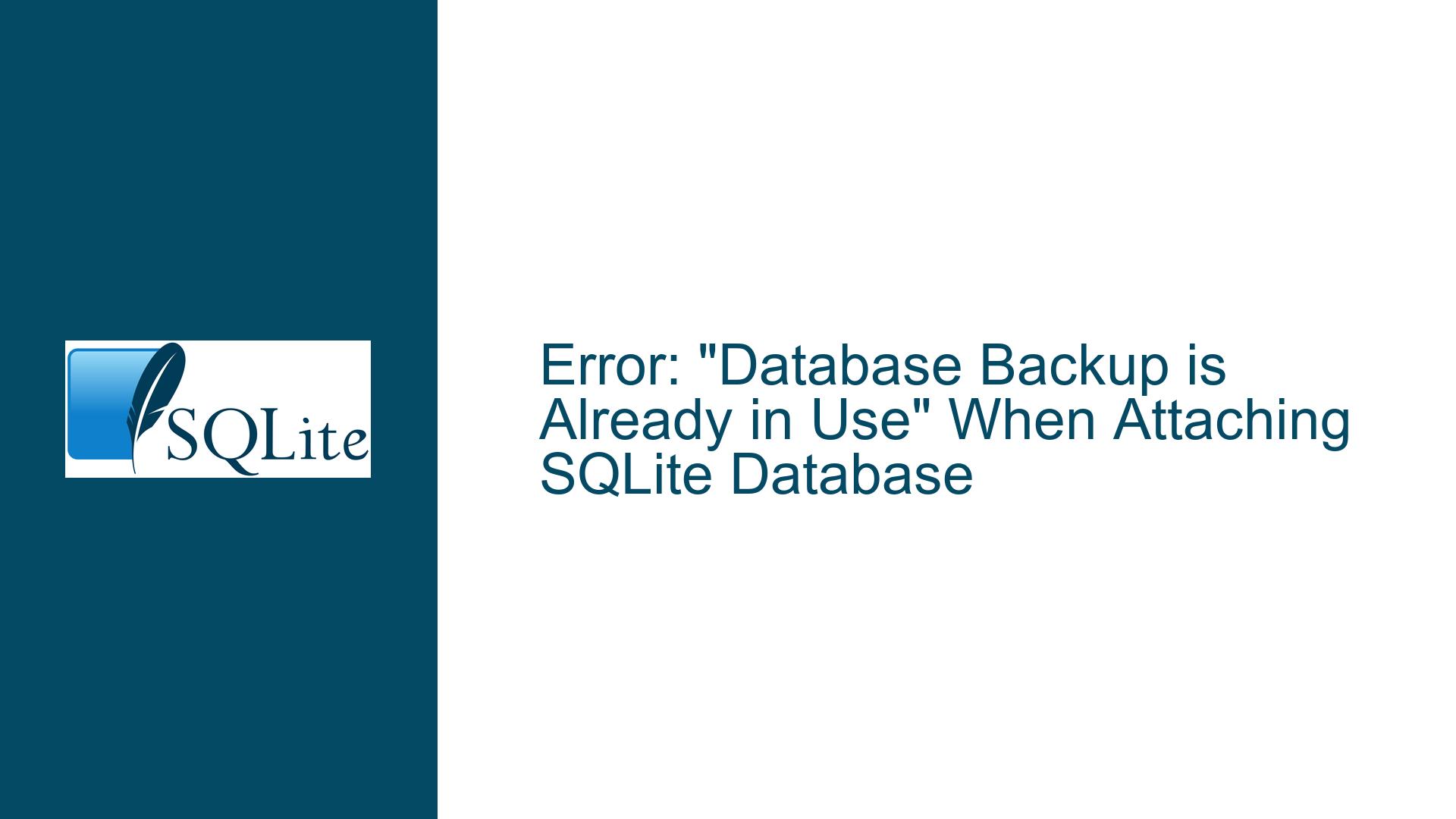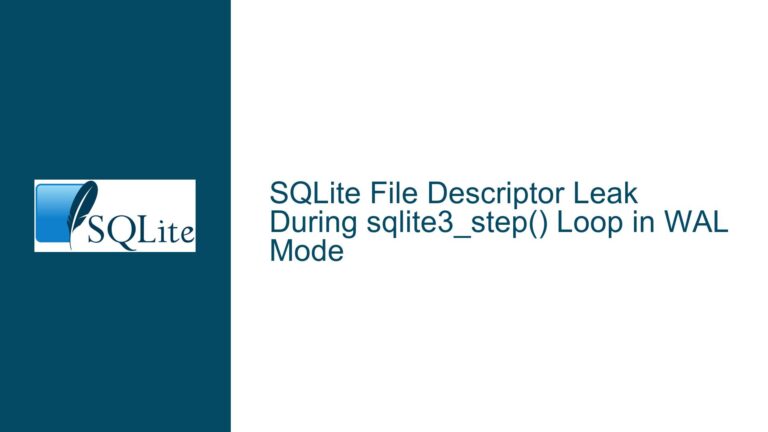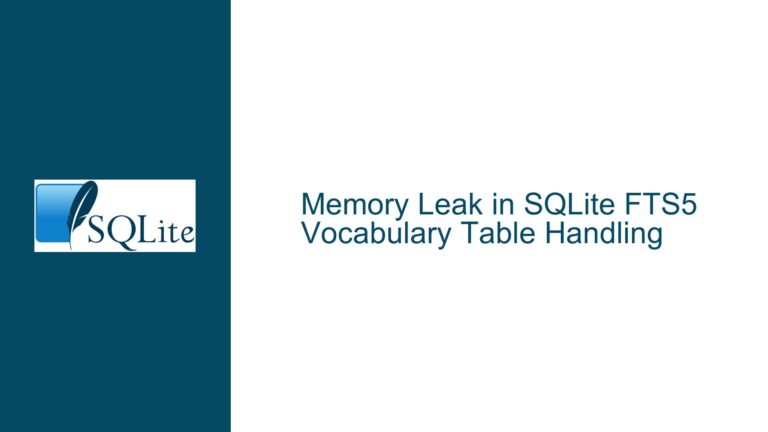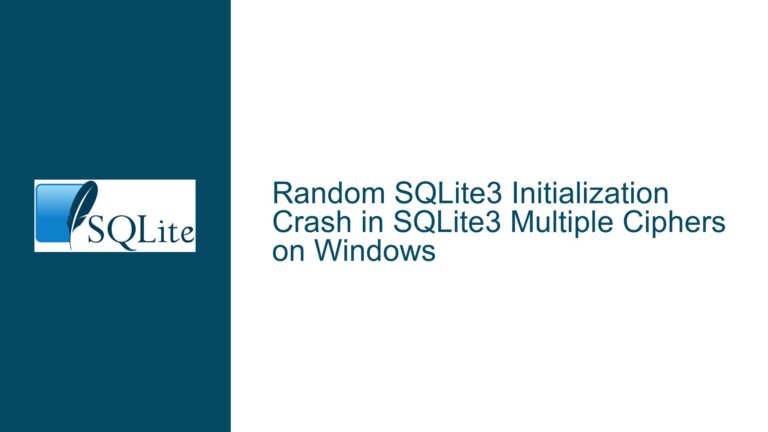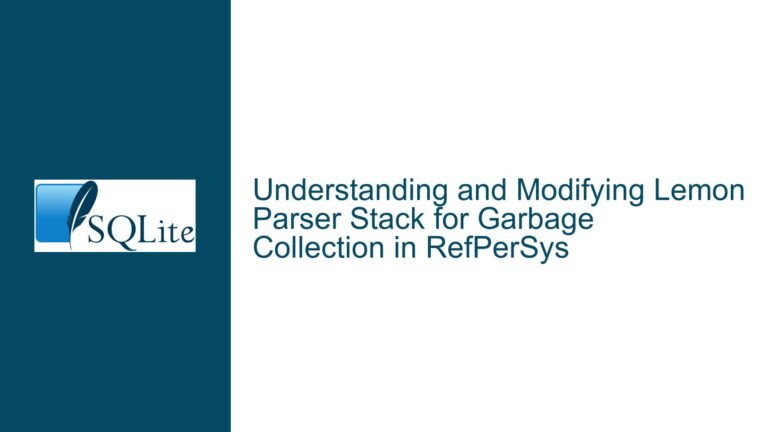Error: “Database Backup is Already in Use” When Attaching SQLite Database
Issue Overview: In-Memory Database Backup and Attachment Conflict
The core issue revolves around the interaction between an in-memory SQLite database and its disk-based backup file. The application in question uses an in-memory database that periodically saves its state to a disk file using SQLite’s Online Backup API. During the application’s runtime, new data is incrementally added to both the in-memory database and the disk file. However, when attempting to attach the disk file database to the in-memory database, the operation fails with the error message: "database backup is already in use."
This error indicates a conflict between the backup process and the attachment operation. The backup process, which is responsible for saving the in-memory database to the disk file, is still ongoing when the attachment operation is initiated. SQLite does not allow concurrent operations that could potentially corrupt the database state, hence the error.
The in-memory database is a volatile storage mechanism that exists only during the application’s runtime. It is often used for its speed and efficiency, especially in scenarios where data persistence is not a primary concern. However, in this case, the application requires data persistence, which is achieved by periodically saving the in-memory database to a disk file. The disk file serves as a backup and a means to restore the in-memory database when the application restarts.
The Online Backup API is a powerful feature in SQLite that allows for live backups of a database. It works by copying the contents of one database (the source) to another (the destination) while both databases are open and potentially in use. This API is particularly useful for creating backups of in-memory databases, as it allows for the data to be saved to a disk file without interrupting the application’s operation.
The attachment operation, on the other hand, is a mechanism in SQLite that allows multiple databases to be accessed within the same database connection. By attaching a database, you can query and manipulate data across multiple databases as if they were a single entity. This is particularly useful in scenarios where data needs to be shared or combined from different sources.
The conflict arises because both the backup process and the attachment operation require exclusive access to the disk file database. The backup process needs to ensure that the data being copied is consistent and not being modified during the backup. Similarly, the attachment operation needs to ensure that the database being attached is in a stable state and not being modified by another process.
Possible Causes: Backup Process Interference and Schema Name Collision
The error "database backup is already in use" can be attributed to several potential causes, all of which revolve around the interaction between the backup process and the attachment operation.
One possible cause is that the backup process is still ongoing when the attachment operation is initiated. The Online Backup API operates asynchronously, meaning that the backup process may not be immediately completed when the API call is made. If the application attempts to attach the disk file database before the backup process is fully completed, SQLite will raise an error to prevent potential data corruption.
Another possible cause is that the schema name specified in the attachment operation is already in use. In SQLite, each attached database is assigned a schema name, which is used to reference the database in SQL queries. If the schema name specified in the attachment operation is already in use by another database, SQLite will raise an error to prevent conflicts.
Additionally, the error could be caused by a race condition between the backup process and the attachment operation. A race condition occurs when two or more processes attempt to access a shared resource simultaneously, leading to unpredictable behavior. In this case, the backup process and the attachment operation are both attempting to access the disk file database, leading to a conflict.
It is also possible that the disk file database is locked by another process or connection. SQLite uses file locks to prevent multiple processes from modifying the same database simultaneously. If the disk file database is locked by another process or connection, the attachment operation will fail with an error.
Finally, the error could be caused by a misconfiguration in the application’s database handling logic. If the application is not properly managing the backup process and the attachment operation, it could lead to conflicts and errors. For example, if the application does not wait for the backup process to complete before initiating the attachment operation, it could result in the error.
Troubleshooting Steps, Solutions & Fixes: Ensuring Proper Synchronization and Resource Management
To resolve the "database backup is already in use" error, it is essential to ensure proper synchronization and resource management between the backup process and the attachment operation. The following steps outline a comprehensive approach to troubleshooting and resolving the issue.
First, ensure that the backup process is fully completed before initiating the attachment operation. The Online Backup API provides a mechanism to check the status of the backup process. By polling the backup status, the application can determine when the backup process is complete and safely proceed with the attachment operation. This can be achieved by using the sqlite3_backup_finish function, which returns SQLITE_OK when the backup process is successfully completed.
Second, verify that the schema name specified in the attachment operation is not already in use. Before attaching the disk file database, the application should check if the schema name is available. This can be done by querying the sqlite_master table, which contains information about all attached databases. If the schema name is already in use, the application should either choose a different schema name or detach the existing database before proceeding with the attachment operation.
Third, implement proper synchronization mechanisms to prevent race conditions between the backup process and the attachment operation. This can be achieved by using mutexes or semaphores to ensure that only one process can access the disk file database at a time. By acquiring a lock before initiating the backup process or the attachment operation, the application can prevent conflicts and ensure data consistency.
Fourth, check for file locks on the disk file database. If the disk file database is locked by another process or connection, the attachment operation will fail. The application should ensure that the disk file database is not locked before attempting to attach it. This can be done by using the sqlite3_db_status function to check the database’s lock status. If the database is locked, the application should wait for the lock to be released before proceeding with the attachment operation.
Fifth, review and optimize the application’s database handling logic. Ensure that the application is properly managing the backup process and the attachment operation. This includes waiting for the backup process to complete before initiating the attachment operation, using unique schema names for attached databases, and implementing proper synchronization mechanisms to prevent conflicts.
Sixth, consider using a different backup strategy if the current approach is causing issues. For example, instead of using the Online Backup API, the application could use the VACUUM INTO command to create a backup of the in-memory database. The VACUUM INTO command creates a new database file and copies the contents of the source database into it. This approach may be more suitable for scenarios where the backup process needs to be performed quickly and without interfering with other database operations.
Seventh, monitor and log the application’s database operations to identify potential issues. By logging the start and end times of the backup process and the attachment operation, the application can provide valuable insights into the timing and sequence of events. This information can be used to diagnose and resolve issues related to synchronization and resource management.
Eighth, consider using a connection pool to manage database connections more efficiently. A connection pool allows the application to reuse database connections, reducing the overhead of creating and closing connections. By using a connection pool, the application can ensure that database operations are performed efficiently and without unnecessary delays.
Ninth, test the application under different scenarios to ensure that the backup process and the attachment operation work as expected. This includes testing with different data sizes, different numbers of concurrent operations, and different system configurations. By thoroughly testing the application, potential issues can be identified and resolved before they occur in a production environment.
Tenth, consult the SQLite documentation and community for additional guidance and best practices. The SQLite documentation provides detailed information on the Online Backup API, the attachment operation, and other database features. The SQLite community, including forums and mailing lists, can provide valuable insights and solutions to common issues.
In conclusion, the "database backup is already in use" error is a result of conflicts between the backup process and the attachment operation. By ensuring proper synchronization, resource management, and database handling logic, the application can resolve the error and ensure smooth operation. Implementing the troubleshooting steps and solutions outlined above will help to prevent the error and maintain data consistency and integrity.