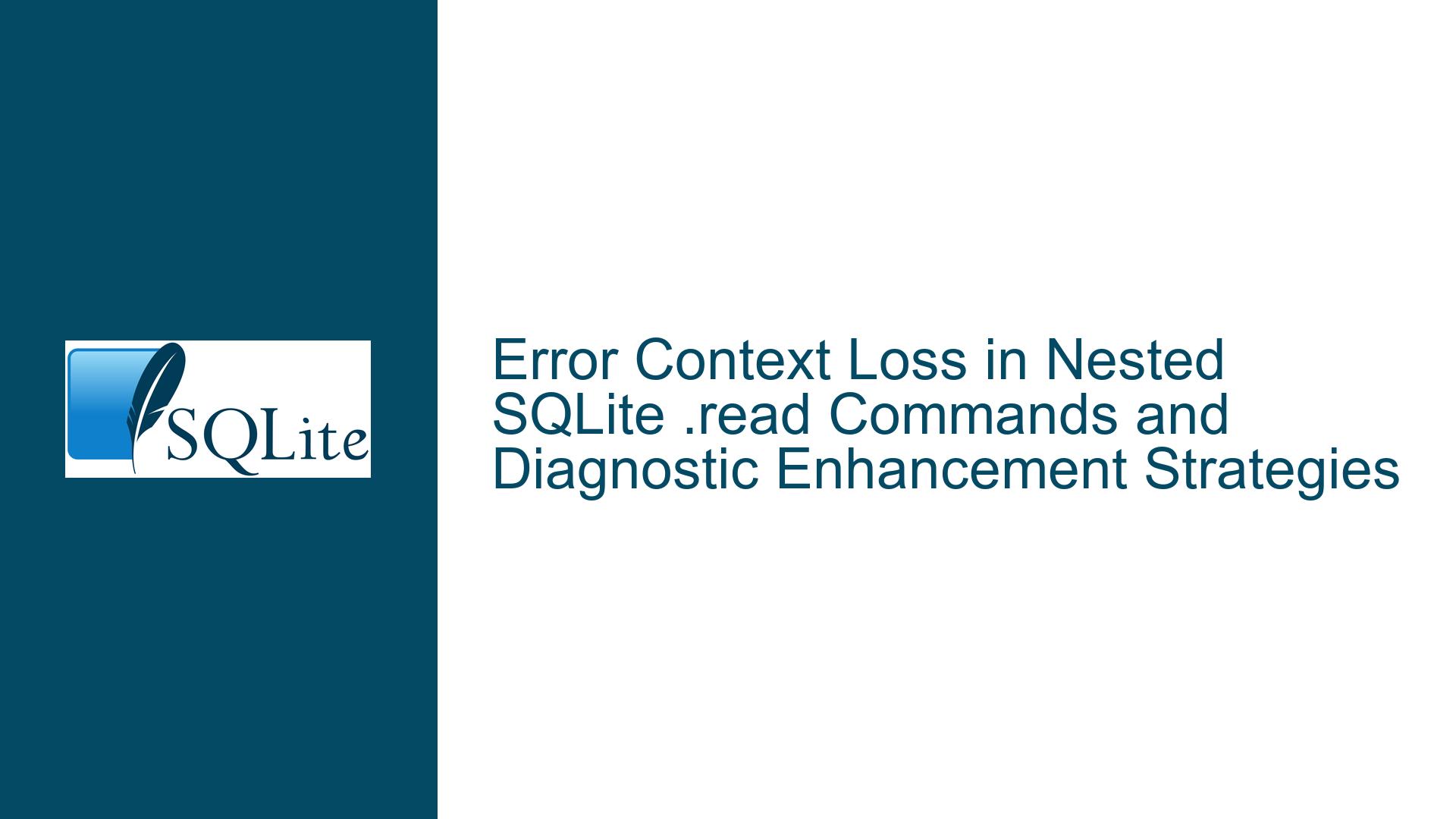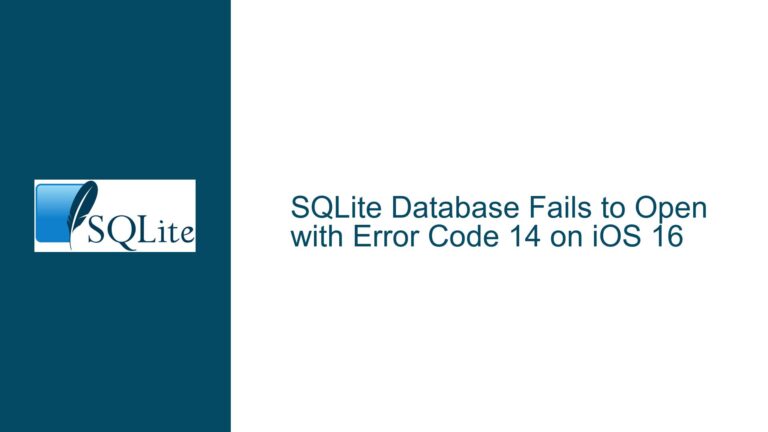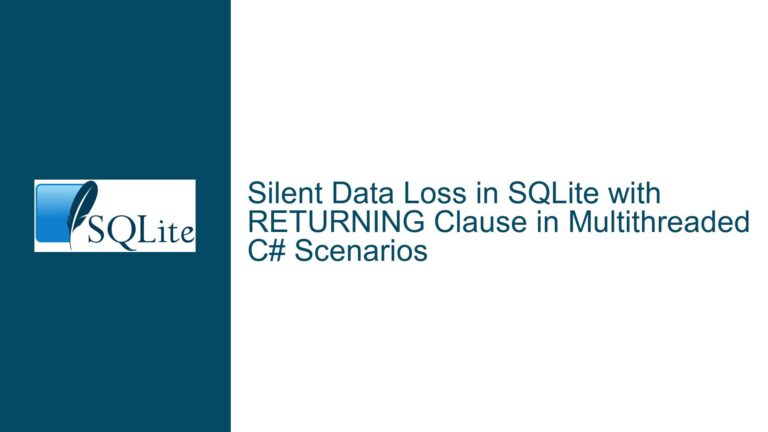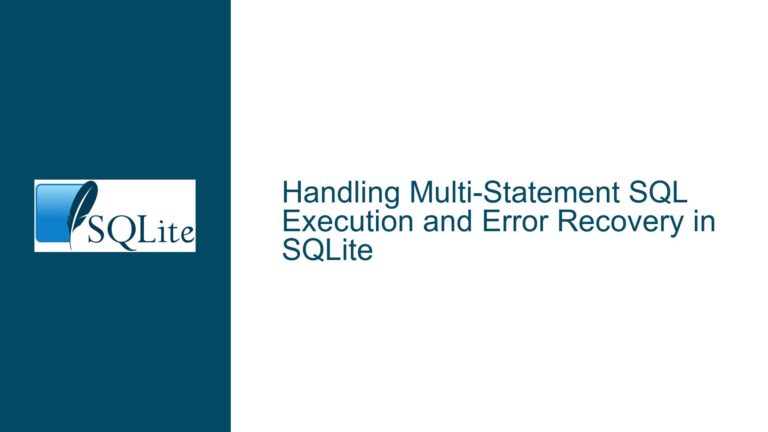Error Context Loss in Nested SQLite .read Commands and Diagnostic Enhancement Strategies
Inadequate Error Attribution in Nested SQLite Script Execution
Issue Overview: Ambiguous Error Origins in Multi-Layered .read Operations
The core challenge arises when executing SQLite scripts containing nested .read directives that import external SQL code. When errors occur within these imported scripts, SQLite’s default error reporting mechanism fails to provide sufficient context to trace the error back to its originating .read command in the parent script. A typical error message like "Parse error near line 18: no such table: main.notfound" creates ambiguity because:
- The referenced line number (18) corresponds to a position within the external script loaded via
.read, not the primary script containing the.readcommand. - The error message omits metadata about the parent
.readdirective’s location (e.g., line number in the main script), forcing developers to manually correlate line numbers across multiple files. - Recursive
.readoperations (scripts that themselves contain.readdirectives) compound this problem, creating a "call stack" that remains invisible in error outputs.
This lack of contextual nesting information transforms routine debugging into a laborious process of cross-referencing line numbers across files and mentally reconstructing execution paths. The absence of a hierarchical error trail particularly impacts large-scale deployments where SQL schemas are modularized across dozens of scripts.
Possible Causes: SQLite’s Error Reporting Architecture and Scope Limitations
Three architectural factors contribute to the ambiguity in error attribution during nested script execution:
Linear Error Line Numbering: SQLite tracks line numbers per-file during execution but does not maintain a global line counter across nested
.readoperations. When the interpreter switches to processing an external script via.read, line numbering resets to 1 for that file. However, error messages only reference the current file’s line number without indicating which parent.readcommand triggered the file’s execution.Absence of Execution Stack Tracking: The SQLite command-line shell (CLI) lacks a call stack mechanism for
.readdirectives. Unlike programming languages that track function call hierarchies, SQLite processes each.readas a flat inclusion without recording the file/line context from which it was invoked. Errors bubble up without preserving information about the intermediary.readsteps that led to their execution context.Error Message Formatting Constraints: The current error message template in SQLite CLI hardcodes the format to
Parse error near line X: [details], with no extensible fields for appending contextual metadata like the parent script’s line number or filename. This rigid formatting prevents the propagation of nested execution details even if the interpreter internally tracks them (which it does not).
Troubleshooting Steps, Solutions & Fixes: Diagnosing Ambiguous Errors and Mitigation Techniques
Step 1: Manual Execution Stack Reconstruction
Begin by mapping the .read command hierarchy manually. Extract all .read directives from the main script and note their line numbers and target scripts. For example:
- Main script line 4:
.read "|script --producing --sql" - Main script line 6:
.read "|anotherscript --producing --sql"
Next, audit each referenced external script for nested .read directives. Document this hierarchy in a text file or diagram. When an error references line 18 of an external script, consult your map to identify which parent .read command in the main script triggered its execution.
Step 2: Insert Diagnostic Markers in Scripts
Inject unique identifiers into both the main and external scripts to create visible execution checkpoints. For example:
-- Main script
CREATE TABLE x(...);
CREATE INDEX y ...;
PRAGMA user_version = 1001; -- Marker: Pre-script --producing --sql
.read "|script --producing --sql"
PRAGMA user_version = 1002; -- Marker: Post-script --producing --sql
CREATE TABLE z(...);
PRAGMA user_version = 1003; -- Marker: Pre-anotherscript --producing --sql
.read "|anotherscript --producing --sql"
After encountering an error, query PRAGMA user_version; to determine the last successful checkpoint, narrowing down the problematic .read command.
Step 3: Leverage Temporary Tables for Execution Logging
Create a temporary table to log the progress of .read commands:
CREATE TEMP TABLE execution_log (
step INTEGER PRIMARY KEY,
script_name TEXT,
start_time DATETIME DEFAULT CURRENT_TIMESTAMP
);
INSERT INTO execution_log (script_name) VALUES ('main_script');
-- Before each .read
INSERT INTO execution_log (script_name) VALUES ('script --producing --sql');
.read "|script --producing --sql"
-- After each .read
UPDATE execution_log SET script_name = 'post-script --producing --sql' WHERE step = (SELECT MAX(step) FROM execution_log);
After an error occurs, query SELECT * FROM execution_log ORDER BY step DESC LIMIT 1; to identify the last-executed script.
Step 4: Use Command-Line Shell Tracing
Enable SQLite CLI’s tracing feature to log all executed commands to a file:
.trace /path/to/trace.log
.read "|script --producing --sql"
.quit
Analyze trace.log to observe the exact sequence of commands executed, including those from external scripts. Correlate timestamps or command sequences with error messages to pinpoint the origin.
Step 5: Script Preprocessing with Line Number Rewriting
For complex deployments, preprocess external scripts to rewrite line numbers with identifiers unique to each .read context. Use a wrapper script (e.g., Python, Bash) to:
- Read the main SQL script.
- Replace each
.read "|command"with a temporary file generated by executingcommand. - Inject a header comment into the temporary file indicating its origin:
-- SOURCE: main_script.sql line 4 via command 'script --producing --sql'. - Adjust error line numbers reported by SQLite by subtracting the header’s line count.
Step 6: Feature Workaround Using SQLite Shell Modifications
Advanced users can modify the SQLite CLI source code to enhance error reporting. In the shell.c file, locate the process_input() function responsible for processing .read commands. Modify it to push the current filename and line number onto a stack structure before processing a .read, and pop from the stack upon completion. Adjust error printing functions like shellError() to include the current stack trace in error messages.
Step 7: Utilize External Orchestration Tools
Replace nested .read commands with an orchestration layer (e.g., Makefile, Python script) that executes SQL scripts in a controlled sequence. For example:
import sqlite3
scripts = [
('main_script.sql', 4, 'script --producing --sql'),
('main_script.sql', 6, 'anotherscript --producing --sql')
]
conn = sqlite3.connect('database.db')
for script_entry in scripts:
try:
output = subprocess.check_output(script_entry[2], shell=True)
with tempfile.NamedTemporaryFile() as tf:
tf.write(output)
tf.flush()
with open(tf.name, 'r') as f:
conn.executescript(f.read())
except sqlite3.Error as e:
print(f"Error in {script_entry[2]} invoked from {script_entry[0]} line {script_entry[1]}: {e}")
break
This approach captures errors within the context of their invocation, providing explicit attribution.
Step 8: Advocate for SQLite CLI Enhancements
File a feature request with the SQLite team (via SQLite Forum) proposing enhanced error context for .read commands. Key points to emphasize:
- Use case: Large-scale schema deployments with modular scripts.
- Proposed error format:
[main_script.sql:4] Error in external_script.sql:18: no such table: main.notfound. - Optional verbosity levels controlled by
.pragmasettings.
Step 9: Adopt Defensive Scripting Practices
Minimize reliance on .read by using alternative SQLite features:
- Virtual Tables: Create a
sqlite_schemavirtual table to query schema details programmatically. - SQLite Archives: Bundle related scripts into a
.ziparchive and load them using.archivecommands with explicit extraction paths. - Stored Procedures: Use
WITH RECURSIVEor application-defined functions to modularize code without file I/O.
Step 10: Cross-Validate Schema Dependencies
Many "no such table" errors stem from race conditions where .read scripts execute in an unexpected order. Before each .read, verify that prerequisite tables exist:
CREATE TABLE IF NOT EXISTS x(...);
SELECT CASE
WHEN NOT EXISTS (SELECT 1 FROM sqlite_schema WHERE name = 'prerequisite_table')
THEN RAISE(ABORT, 'Missing table: prerequisite_table')
END;
.read "|dependent_script.sql"
This forces early failure if dependencies are unmet, narrowing the scope of subsequent errors.
Final Considerations
While SQLite’s minimalist design contributes to its robustness, the trade-off surfaces in debugging facilities for complex workflows. By combining diagnostic markers, execution tracing, and external orchestration, developers can mitigate the lack of built-in error context. Long-term solutions hinge on community advocacy for enhanced error stack traces in the SQLite CLI, paired with defensive scripting to isolate modular components.