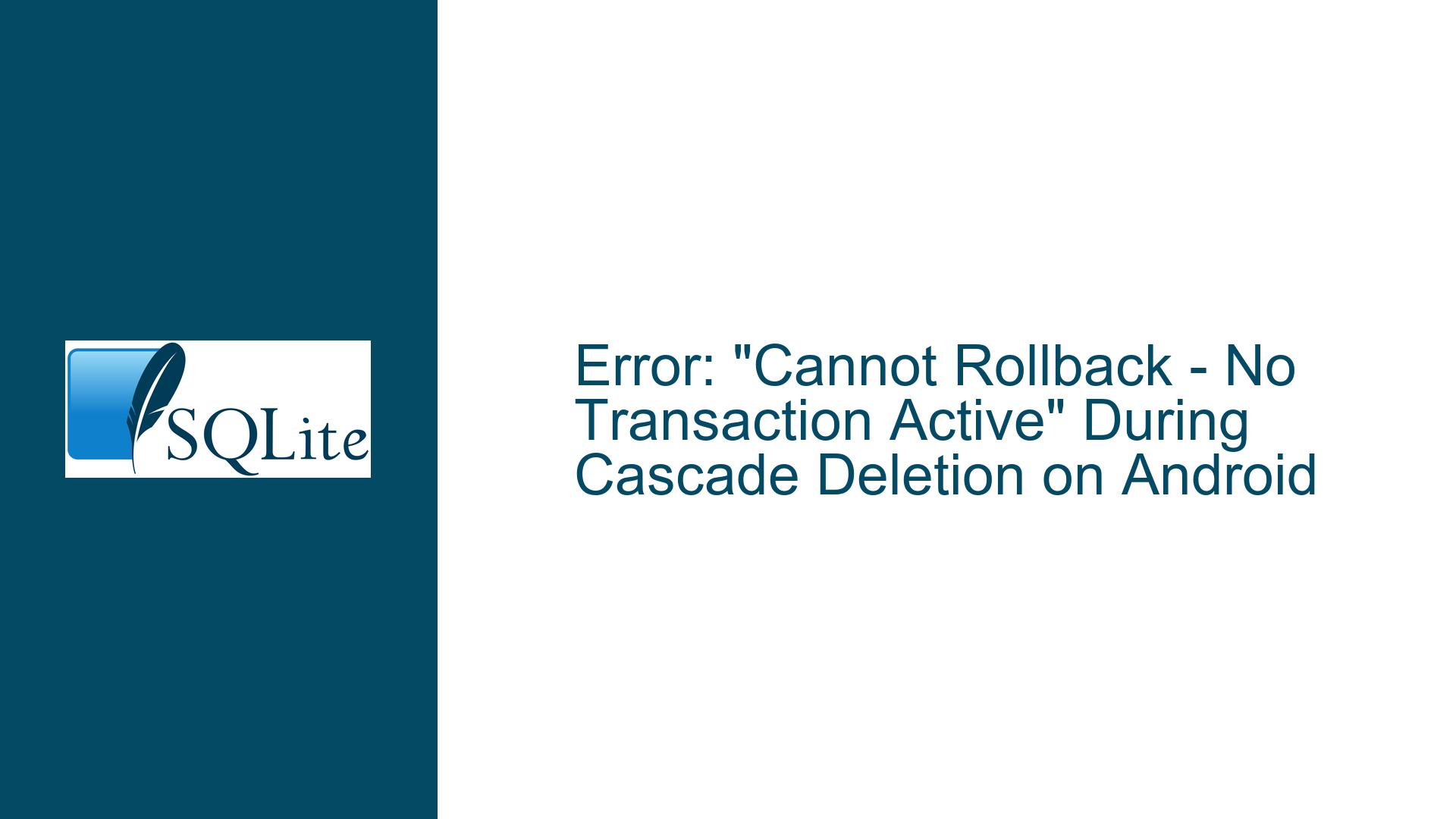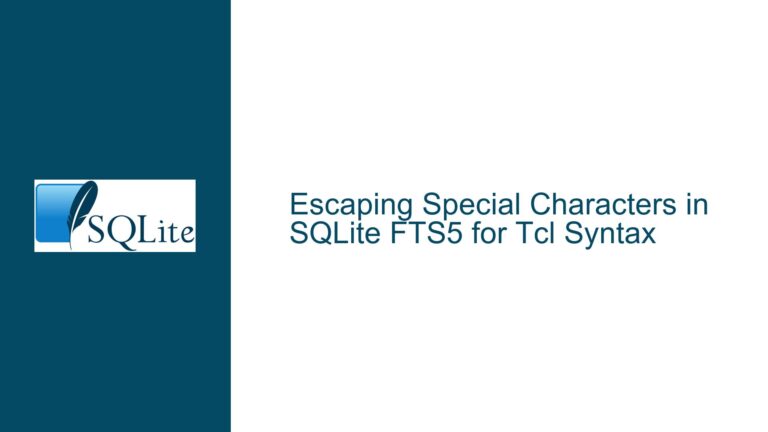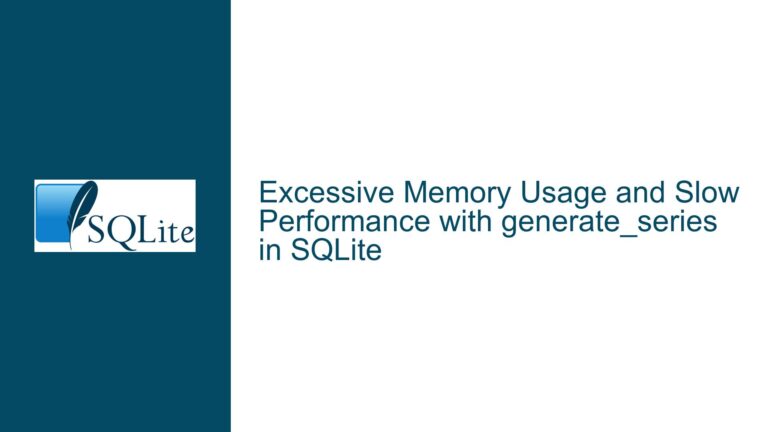Error: “Cannot Rollback – No Transaction Active” During Cascade Deletion on Android
Root Cause: Foreign Key Cascade Deletion Triggering Implicit Rollback Without Active Transaction
The core issue arises when executing a deletion operation involving foreign key (FK) constraints with cascade rules in SQLite on Android. The error message "Cannot rollback – no transaction is active" indicates that the SQLite engine attempted to perform a rollback during constraint enforcement but found no active transaction to terminate. This behavior is platform-specific to Android, despite identical SQLite configurations and source code. The discrepancy stems from differences in how transactions are managed implicitly by Android’s SQLite driver or application-layer abstractions, combined with edge cases in FK dependency resolution. When a cascade deletion sequence encounters an error (e.g., constraint violation, I/O interruption), SQLite initiates a rollback. If the Android environment prematurely commits or terminates the transaction due to misconfigured isolation levels or API-specific behaviors, the rollback fails because the transaction context no longer exists.
Critical Factors: Android Transaction Lifecycle and Foreign Key Enforcement Mechanics
Three primary factors interact to produce this error:
- Implicit Transaction Handling on Android: Unlike other platforms, Android’s SQLiteOpenHelper or ORM libraries (e.g., Room) may automatically manage transactions for write operations, creating single-statement transactions by default. Cascade deletions triggered by FK constraints can span multiple tables, requiring a multi-step execution plan. If any step fails, SQLite attempts to roll back the entire operation. However, if the Android driver has already committed the outer transaction or released the database lock prematurely, the rollback fails.
- Foreign Key Constraint Validation Order: SQLite validates FK constraints at the statement level unless deferred. If the schema uses immediate constraints (the default), deletions must respect dependency order. A misordered cascade sequence can cause temporary constraint violations during execution, forcing a rollback. On Android, this is exacerbated by background threading or connection pool timeouts that disrupt long-running transactions.
- Error Handling Gaps in Application Code: If prior database operations (e.g., inserts, updates) return errors that are not properly handled, the database connection may enter an error state. Subsequent operations, including cascade deletions, may then trigger rollbacks even when no explicit transaction is active. This is common in Android apps that use high-level abstractions (e.g., ContentProviders) without low-level error checks.
Resolution Strategy: Enforcing Explicit Transactions and Validating Constraint Configuration
Step 1: Isolate the Transaction Scope
Rewrite the deletion logic to use explicit transactions with BEGIN IMMEDIATE and COMMIT/ROLLBACK control. This overrides Android’s default auto-commit behavior and ensures that the entire cascade operation occurs within a single transaction:
SQLiteDatabase db = dbHelper.getWritableDatabase();
db.beginTransactionNonExclusive(); // Use beginTransaction() for exclusive lock
try {
db.execSQL("DELETE FROM parent_table WHERE id = ?", new Object[]{parentId});
db.setTransactionSuccessful();
} catch (SQLException e) {
Log.e("DB", "Deletion failed: " + e.getMessage());
} finally {
db.endTransaction();
}
If using Room, wrap the operation in @Transaction:
@Dao
interface ParentDao {
@Transaction
@Query("DELETE FROM parent_table WHERE id = :parentId")
fun deleteParentAndChildren(parentId: Int)
}
Step 2: Verify Foreign Key Configuration
Ensure that FK constraints are enabled and configured correctly. Execute PRAGMA foreign_keys = ON; at connection startup, as Android does not enable them by default in all contexts. Validate the schema to confirm that ON DELETE CASCADE is declared for all dependent FK constraints:
CREATE TABLE child_table (
id INTEGER PRIMARY KEY,
parent_id INTEGER REFERENCES parent_table(id) ON DELETE CASCADE
);
Test FK enforcement with a direct SQL shell on the device:
adb shell
sqlite3 /data/data/your.app/databases/your_db.db
PRAGMA foreign_keys;
Step 3: Diagnose Hidden Errors Preceding Rollback
Enable SQLite error logging to capture hidden failures that trigger the rollback. Use SQLiteDatabase.setLogger (API 30+) or a custom SQLiteDatabase.CursorFactory:
SQLiteDatabase.OpenParams params = new SQLiteDatabase.OpenParams.Builder()
.setErrorHandler(new DatabaseErrorHandler() {
@Override
public void onCorruption(SQLiteDatabase dbObj) {
Log.e("DB", "Database corrupted");
}
})
.build();
SQLiteDatabase db = SQLiteDatabase.openDatabase(params);
In native code (if using NDK), register a callback via sqlite3_config(SQLITE_CONFIG_LOG, ...).
Step 4: Adjust Journaling and Locking Modes
Android’s default journal mode (WAL) may not synchronize correctly with cascade operations. Force DELETE journaling mode and exclusive locking:
db.execSQL("PRAGMA journal_mode = DELETE;");
db.execSQL("PRAGMA locking_mode = EXCLUSIVE;");
Test with -DSQLITE_DEFAULT_LOCKING_MODE=1 in the amalgamation build to enforce exclusive locks globally.
Step 5: Upgrade SQLite and Validate Build Flags
The reported SQLite version (3.38.5) contains optimizations for FK cascades. Upgrade to 3.45.1+ and verify that SQLITE_ENABLE_FTS3, SQLITE_ENABLE_FTS5, and SQLITE_ENABLE_JSON1 are consistently applied. Rebuild the amalgamation with -DSQLITE_DEBUG to enable assertion checks for transaction states.
Step 6: Reproduce with Synthetic Data
Create a minimal test case that replicates the FK hierarchy and deletion pattern. Use Android’s InstrumentationRegistry to automate testing across devices:
@RunWith(AndroidJUnit4::class)
class CascadeDeleteTest {
@Test
fun testDeleteParent() {
val context = InstrumentationRegistry.getInstrumentation().targetContext
val db = Room.databaseBuilder(context, AppDatabase::class.java, "test.db")
.setJournalMode(JournalMode.TRUNCATE)
.build()
db.parentDao().insertParent(Parent(id = 1))
db.childDao().insertChild(Child(parentId = 1))
db.parentDao().deleteParent(1)
// Verify child is deleted
assertEquals(0, db.childDao().getChildCount(1))
}
}
Final Fix: Defer Foreign Key Constraints
If immediate constraints cause transient violations, defer FK checks until the transaction commits:
PRAGMA defer_foreign_keys = ON;
DELETE FROM parent_table WHERE id = 1;
This allows out-of-order deletions within a transaction, provided all constraints are satisfied at commit time.
By systematically enforcing transaction boundaries, validating schema definitions, and aligning Android’s SQLite driver behavior with other platforms, the "Cannot rollback" error can be resolved without resorting to manual cascade management.