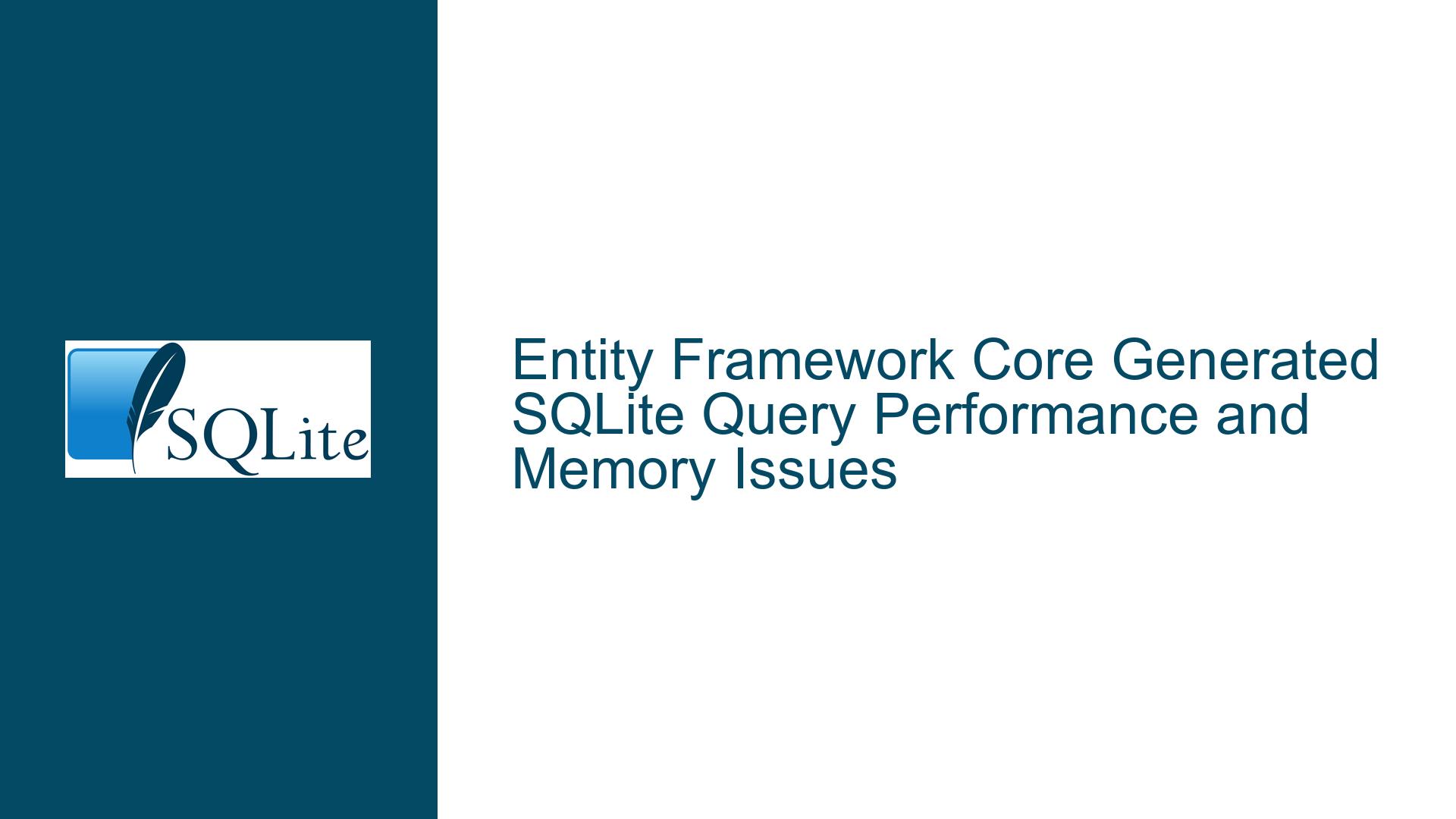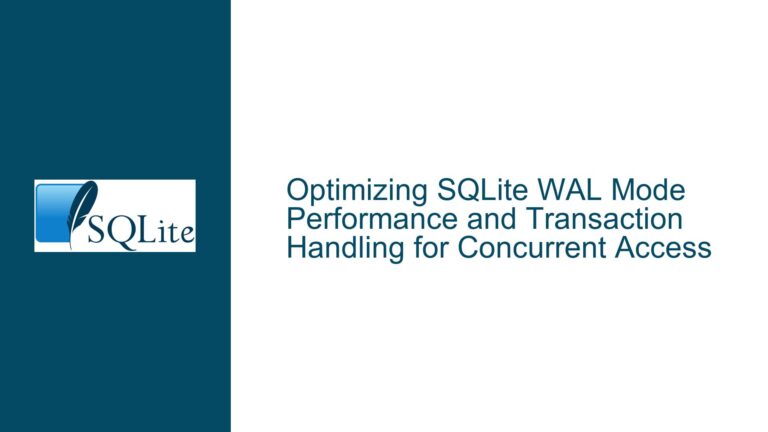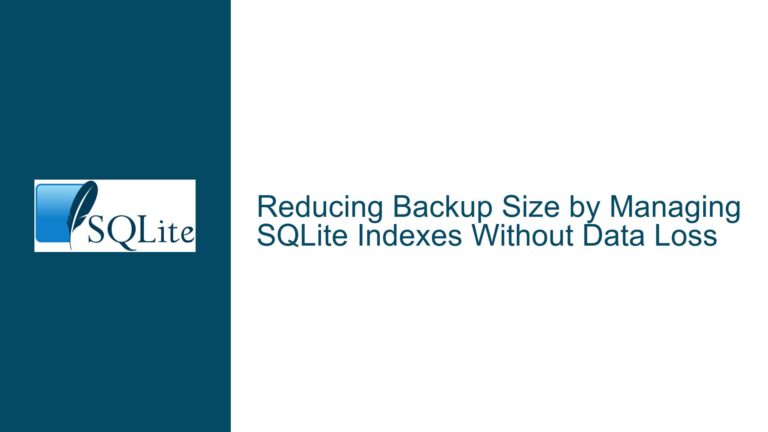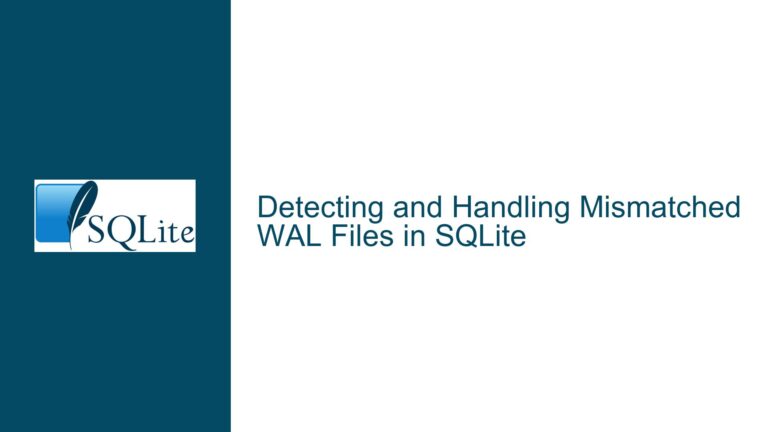Entity Framework Core Generated SQLite Query Performance and Memory Issues
Issue Overview: Complex Query Execution Leading to Memory Exhaustion and Non-Responsive Application
When working with Entity Framework Core (EF Core) and SQLite, one of the most common issues developers face is the generation of overly complex SQL queries that can lead to severe performance degradation and memory exhaustion. This issue often manifests when EF Core generates a single, large query involving multiple joins, subqueries, and nested operations, which can overwhelm SQLite’s lightweight architecture. The problem is exacerbated when the database lacks proper indexing, forcing SQLite to materialize intermediate results on disk, further slowing down the query execution and consuming excessive memory.
In the scenario described, the application became unresponsive after refactoring EF Core queries. The root cause was traced to a single, large SQL query generated by EF Core, which involved a 13-way join between subqueries, many of which were themselves 3 to 9-way joins. This query, when executed, caused SQLite to write extensively to disk and eventually run out of memory. The issue was not with SQLite itself but rather with the complexity of the query and the lack of optimization in the database schema.
Possible Causes: EF Core Query Generation, Lack of Indexing, and SQLite’s Limitations
The primary cause of the issue lies in the way EF Core generates SQL queries. EF Core, by default, attempts to fetch all required data in a single query, which can lead to the creation of highly complex SQL statements, especially when dealing with relationships and nested data structures. This approach, while efficient in some scenarios, can be problematic when working with SQLite due to its lightweight nature and limited resource handling capabilities.
Another contributing factor is the lack of proper indexing in the database. Without appropriate indexes, SQLite is forced to perform full table scans and materialize intermediate results, which significantly increases the query execution time and memory usage. In the case described, the absence of indexes likely exacerbated the problem, causing the query to consume more resources than necessary.
SQLite’s design is optimized for simplicity and lightweight operations, making it less suitable for handling extremely complex queries compared to more heavy-duty database management systems like SQL Server. While SQLite can handle a wide range of queries efficiently, it has its limits, and pushing it beyond these limits can lead to performance issues and memory exhaustion.
Troubleshooting Steps, Solutions & Fixes: Optimizing EF Core Queries and SQLite Schema
To address the issue of complex query execution and memory exhaustion in SQLite when using EF Core, several steps can be taken to optimize both the queries and the database schema.
1. Use Split Queries in EF Core:
One of the most effective solutions is to use EF Core’s .AsSplitQuery() method, which splits a single complex query into multiple smaller queries. This approach reduces the complexity of each individual query, making it easier for SQLite to handle them efficiently. In the scenario described, the developer found that using .AsSplitQuery() resolved the performance issues, as the data was fetched in smaller, more manageable chunks.
2. Optimize Database Schema and Indexing:
Ensuring that the database schema is optimized and that appropriate indexes are in place is crucial for improving query performance. Indexes help SQLite quickly locate the required data, reducing the need for full table scans and minimizing the amount of data that needs to be materialized in memory. Developers should analyze the queries generated by EF Core and create indexes on the columns used in joins, where clauses, and order by clauses.
3. Refactor EF Core Queries:
In some cases, it may be necessary to refactor the EF Core queries to reduce their complexity. This can involve breaking down a single large query into multiple smaller queries or using explicit joins instead of relying on EF Core’s automatic query generation. By doing so, developers can have more control over the SQL that is generated and ensure that it is optimized for SQLite’s capabilities.
4. Monitor and Analyze Query Performance:
Regularly monitoring and analyzing the performance of the queries generated by EF Core can help identify potential issues before they become critical. Tools like SQLite’s EXPLAIN QUERY PLAN can be used to understand how SQLite is executing a query and identify any bottlenecks. Additionally, profiling tools can be used to measure the memory and CPU usage of queries, providing insights into areas that need optimization.
5. Consider Database Alternatives:
While SQLite is an excellent choice for many applications, it may not be the best fit for scenarios that require handling extremely complex queries or large datasets. In such cases, developers should consider using a more robust database management system like SQL Server, PostgreSQL, or MySQL. These systems are better equipped to handle complex queries and can provide better performance and scalability.
6. Implement Caching Mechanisms:
Implementing caching mechanisms can help reduce the load on the database by storing frequently accessed data in memory. This can be particularly useful for read-heavy applications where the same data is queried repeatedly. By caching the results of complex queries, developers can avoid executing them multiple times, reducing the overall load on the database.
7. Use Connection Pooling:
Connection pooling can help improve the performance of applications that frequently open and close database connections. By reusing existing connections instead of creating new ones, connection pooling reduces the overhead associated with establishing a new connection, leading to faster query execution and reduced resource consumption.
8. Optimize EF Core Configuration:
EF Core provides several configuration options that can be tuned to improve performance. For example, developers can configure the context pooling, enable or disable query tracking, and adjust the batch size for bulk operations. By fine-tuning these settings, developers can optimize EF Core’s behavior to better suit their application’s needs.
9. Leverage SQLite’s Built-in Features:
SQLite offers several built-in features that can be leveraged to improve query performance. For example, the WAL (Write-Ahead Logging) mode can improve write performance and concurrency, while the VACUUM command can help reclaim unused space and optimize the database file. Developers should familiarize themselves with these features and use them to their advantage.
10. Regularly Update EF Core and SQLite:
Both EF Core and SQLite are actively developed, with new versions regularly released that include performance improvements and bug fixes. Developers should ensure that they are using the latest versions of both EF Core and SQLite to take advantage of these improvements. Additionally, staying up-to-date with the latest releases can help avoid known issues and compatibility problems.
In conclusion, the issue of complex query execution and memory exhaustion in SQLite when using EF Core can be effectively addressed by optimizing the queries, database schema, and EF Core configuration. By using split queries, creating appropriate indexes, refactoring queries, and leveraging SQLite’s built-in features, developers can ensure that their applications perform efficiently and reliably. Additionally, monitoring query performance, implementing caching mechanisms, and considering alternative database systems can further enhance the application’s scalability and robustness.