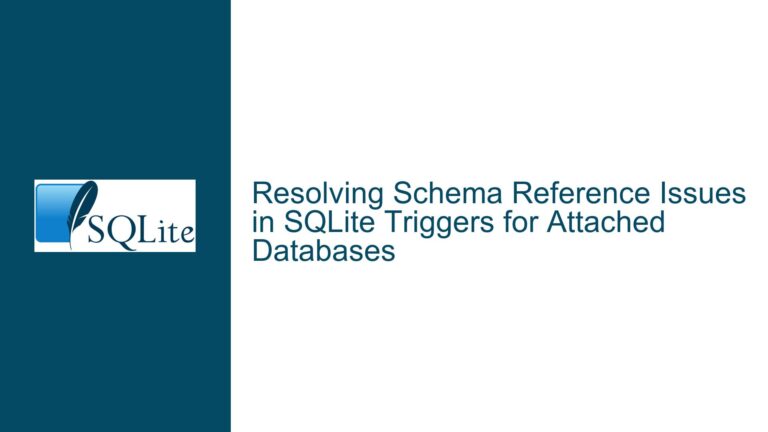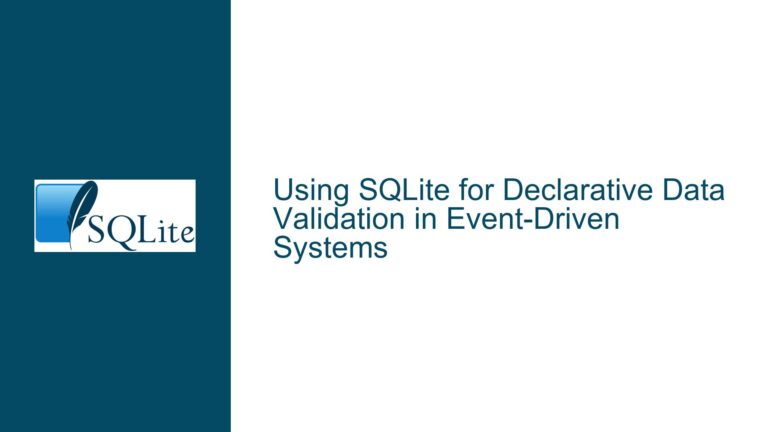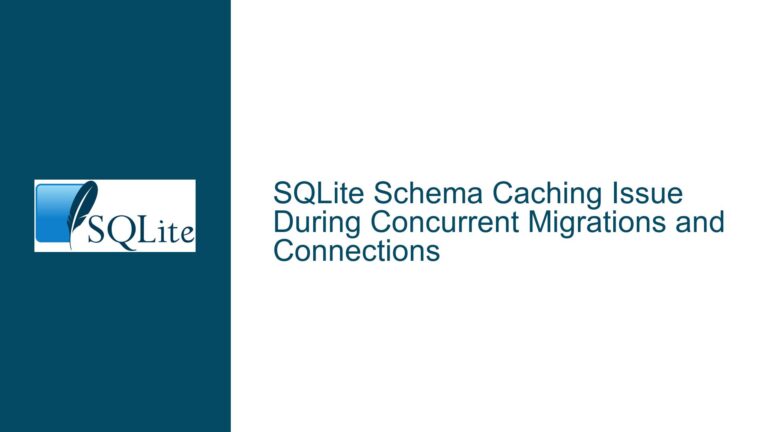Ensuring Unique Column Values During Insert in SQLite
Understanding the Need for Unique Column Values During Insert
When working with SQLite, a common requirement is to ensure that a specific column value remains unique within a table. This is particularly important in scenarios where the integrity of the data depends on the uniqueness of certain attributes. For instance, consider a table named filter_types with the following schema:
CREATE TABLE filter_types (
id INTEGER PRIMARY KEY,
type_name TEXT
);
In this table, id is the primary key, which inherently ensures that each row has a unique identifier. However, the type_name column, which stores textual data, does not have any constraints to enforce uniqueness. This can lead to situations where duplicate type_name values are inserted, which may not be desirable depending on the application’s requirements.
The core issue here is to insert a new row into the filter_types table only if the type_name value being inserted does not already exist in the table. This requirement is crucial for maintaining data integrity and avoiding redundant entries that could lead to inconsistencies or errors in the application logic.
Exploring the Underlying Causes of Duplicate Column Values
The primary cause of duplicate column values in SQLite tables is the absence of constraints that enforce uniqueness. In the case of the filter_types table, the type_name column is defined as a TEXT type without any additional constraints. This means that SQLite will allow multiple rows to have the same type_name value, as there is no mechanism in place to prevent it.
Another factor contributing to this issue is the way insert operations are typically performed. A standard INSERT statement in SQLite will add a new row to the table regardless of whether the values being inserted already exist in the table. This behavior is by design, as SQLite does not implicitly check for duplicates unless explicitly instructed to do so through constraints or specific query constructs.
Furthermore, the lack of case sensitivity in text comparisons can also lead to unintended duplicates. For example, the strings "type_to_add" and "TYPE_TO_ADD" may be considered distinct by default, depending on the collation sequence used. This can result in multiple entries that are effectively duplicates but differ only in case, which may not be the intended behavior.
Implementing Solutions to Ensure Unique Column Values During Insert
To address the issue of ensuring unique column values during insert operations in SQLite, several approaches can be employed. Each approach has its own advantages and trade-offs, and the choice of method depends on the specific requirements of the application.
Using a UNIQUE Constraint
One of the most straightforward ways to enforce uniqueness in the type_name column is to add a UNIQUE constraint to the column definition. This constraint ensures that no two rows in the table can have the same type_name value. The modified table schema would look like this:
CREATE TABLE filter_types (
id INTEGER PRIMARY KEY,
type_name TEXT UNIQUE
);
With this constraint in place, any attempt to insert a duplicate type_name value will result in a constraint violation error. This approach is simple and effective, but it requires that the table be altered if the constraint was not initially defined.
Using INSERT OR IGNORE with a UNIQUE Constraint
Another approach is to use the INSERT OR IGNORE statement in conjunction with a UNIQUE constraint. This statement attempts to insert a new row, but if a constraint violation occurs (such as a duplicate type_name value), the insertion is silently ignored rather than causing an error. The table schema remains the same as above, and the insert operation would be performed as follows:
INSERT OR IGNORE INTO filter_types (type_name) VALUES ('type_to_add');
This method is particularly useful when you want to avoid handling errors explicitly in your application code. However, it relies on the presence of a UNIQUE constraint to detect duplicates.
Using INSERT ... SELECT with a WHERE NOT EXISTS Clause
A more flexible approach is to use an INSERT ... SELECT statement combined with a WHERE NOT EXISTS clause. This method allows you to conditionally insert a new row only if the type_name value does not already exist in the table. The query would look like this:
INSERT INTO filter_types (type_name)
SELECT 'type_to_add'
WHERE NOT EXISTS (SELECT 1 FROM filter_types WHERE type_name = 'type_to_add');
This approach does not require any changes to the table schema and provides explicit control over the insertion logic. It is particularly useful when you need to perform more complex checks or when you want to avoid adding constraints to the table.
Using a WITHOUT ROWID Table with a TEXT Primary Key
For scenarios where the type_name column is the sole identifier for each row, you can consider defining it as the primary key and using a WITHOUT ROWID table. This approach eliminates the need for a separate id column and ensures that each type_name value is unique. The table schema would be defined as follows:
CREATE TABLE filter_types (
type_name TEXT PRIMARY KEY
) WITHOUT ROWID;
With this schema, you can use the INSERT OR IGNORE statement to insert new rows without worrying about duplicates:
INSERT OR IGNORE INTO filter_types (type_name) VALUES ('type_to_add');
This method is efficient and simplifies the table structure, but it is only suitable when the type_name column is the primary key and no additional columns are needed.
Handling Case Sensitivity with COLLATE NOCASE
To address the issue of case sensitivity in text comparisons, you can use the COLLATE NOCASE clause when defining the type_name column. This ensures that comparisons for uniqueness are case-insensitive. The table schema would be modified as follows:
CREATE TABLE filter_types (
type_name TEXT PRIMARY KEY COLLATE NOCASE
) WITHOUT ROWID;
With this modification, the strings "type_to_add" and "TYPE_TO_ADD" would be considered the same, and only one of them would be allowed in the table. This approach is useful when case differences should not result in distinct entries.
Using Prepared Statements and Binding Parameters
For applications that perform frequent insert operations, using prepared statements and binding parameters can improve performance and security. This approach involves preparing an insert statement once and then executing it multiple times with different parameter values. The following example demonstrates how to use prepared statements with parameter binding in SQLite:
-- Prepare the insert statement
INSERT INTO filter_types (type_name) VALUES (?);
-- Bind the parameter and execute the statement
sqlite3_bind_text(stmt, 1, "type_to_add", -1, SQLITE_STATIC);
sqlite3_step(stmt);
sqlite3_reset(stmt);
This method is particularly useful in programming environments where SQLite is used as an embedded database. It allows for efficient execution of multiple insert operations while ensuring that the type_name values are unique.
Combining Multiple Approaches for Robustness
In some cases, combining multiple approaches can provide a more robust solution. For example, you can define a UNIQUE constraint on the type_name column, use COLLATE NOCASE for case-insensitive comparisons, and employ INSERT OR IGNORE to handle duplicate insertions gracefully. The table schema and insert operation would be as follows:
CREATE TABLE filter_types (
type_name TEXT UNIQUE COLLATE NOCASE
);
INSERT OR IGNORE INTO filter_types (type_name) VALUES ('type_to_add');
This combination ensures that the type_name values are unique, case-insensitive, and that duplicate insertions are handled without errors.
Conclusion
Ensuring unique column values during insert operations in SQLite is a common requirement that can be addressed through various methods. Each approach has its own advantages and trade-offs, and the choice of method depends on the specific needs of the application. By understanding the underlying causes of duplicate values and implementing the appropriate solutions, you can maintain data integrity and avoid inconsistencies in your SQLite databases. Whether you choose to use constraints, conditional inserts, or a combination of techniques, the key is to carefully design your table schema and insert logic to meet the unique requirements of your application.