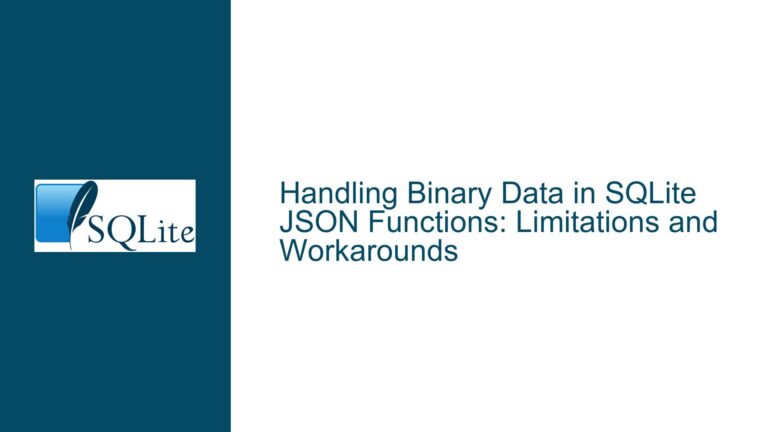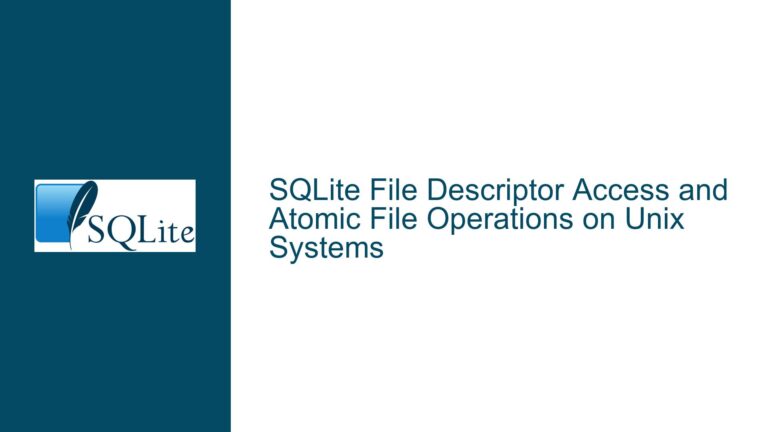Ensuring Thread Safety and Optimizing Bulk Inserts in SQLite
Understanding SQLite Thread Safety Modes and Bulk Insert Performance Bottlenecks
The core issues in this scenario revolve around two distinct but interrelated challenges:
- Determining whether SQLite’s C API functions are thread-safe when called from a multithreaded application.
- Addressing performance bottlenecks when inserting large volumes of data (e.g., 10,000+ records) into SQLite databases.
SQLite Thread Safety Fundamentals
SQLite provides three threading modes configured at compile-time or runtime:
- Single-thread: All API calls must originate from the same thread. No internal mutexes are used.
- Multi-thread: Connections and prepared statements are thread-bound. A connection and its derivatives must not be used across threads.
- Serialized (default): The library uses mutexes to serialize access to critical sections, allowing safe concurrent use of connections and statements across threads.
The confusion in the discussion arises from interpreting "Serialized" mode. In this context, it means SQLite internally manages synchronization so that multiple threads can safely share database connections and prepared statements provided the application coordinates their usage. This does not mean parallelism – concurrent operations are serialized at the library level, avoiding data corruption but not necessarily improving performance.
Bulk Insert Performance Characteristics
The user observes that inserting 10 records is fast, but 10,000 records becomes prohibitively slow. This nonlinear scaling typically stems from:
- Transaction overhead: By default, each
INSERToperates in an auto-commit transaction, forcing a disk sync (fsync) after every write. - Prepared statement misuse: Failing to reuse prepared statements or improperly resetting/binding parameters.
- Connection management: Opening/closing connections per insert or sharing a single connection across threads without synchronization.
- File I/O limitations: SQLite’s durability guarantees (e.g.,
FULLsync mode) prioritize data integrity over speed.
A critical misconception in the discussion is equating multithreading with faster inserts. SQLite’s architecture serializes write operations at the database level – even with multiple threads or processes, writes are queued. Threading may help parallelize data preparation (e.g., processing files/directories), but the final insertion rate is constrained by SQLite’s transaction and I/O handling.
Critical Factors Impacting Thread Safety and Insert Throughput
1. Threading Mode Configuration and Connection Handling
- Default build assumptions: Most OS-packaged SQLite libraries use
SERIALIZEDmode, but embedded builds (e.g., statically linked) might override this. Applications requiring specific threading behavior should compile SQLite themselves using-DSQLITE_THREADSAFE=1/2/3. - Connection-per-thread vs shared connection: While
SERIALIZEDmode allows sharing a connection across threads, this forces all database operations into a global lock. A better pattern is dedicating one connection per thread and usingWAL(Write-Ahead Logging) mode to allow concurrent reads/writes. - Prepared statement thread affinity: Even in
SERIALIZEDmode, asqlite3_stmtobject created in one thread must not be used in another without mutual exclusion. Each thread should prepare its own statements or use a mutex to guard shared statements.
2. Transaction and Write-Ahead Logging (WAL) Configuration
- Implicit vs explicit transactions: Auto-commit mode (one transaction per
INSERT) incurs massive overhead. Explicit transactions wrapping bulk inserts reduce disk I/O:sqlite3_exec(db, "BEGIN;", 0, 0, 0); for(...) { /* Insert 10,000 rows */ } sqlite3_exec(db, "COMMIT;", 0, 0, 0); - WAL mode trade-offs: Enabling
PRAGMA journal_mode=WAL;allows concurrent readers/writers and often improves throughput. However, it increases memory usage and requires careful handling of-wal/-shmfiles.
3. File System and Hardware Constraints
- Disk sync operations: The
PRAGMA synchronous=FULL/NORMAL/OFFsetting controls how aggressively SQLite flushes data to disk.FULL(default) ensures data integrity but is slow.NORMALorOFF(riskier) can accelerate inserts. - SSD vs HDD performance: On rotational disks, random writes (common in non-WAL mode) are orders of magnitude slower than sequential writes.
4. Application-Level Data Handling
- Batching inserts: Combining multiple rows into a single
INSERTstatement (e.g.,INSERT INTO t VALUES (1), (2), ...;) reduces parsing overhead. - Memory bottlenecks: Binding large blobs (e.g., images) in prepared statements can exhaust memory if not managed in chunks.
Strategies for Thread-Safe Operations and High-Efficiency Bulk Inserts
Step 1: Verify and Configure SQLite Threading Mode
Action: Confirm the threading mode at runtime:
if(sqlite3_threadsafe() == 0) {
// Danger! Library compiled as single-threaded.
}
If using a custom build, compile with:
# SERIALIZED (thread-safe) mode
gcc -DSQLITE_THREADSAFE=1 -c sqlite3.c
Best Practice: Statically link SQLite to ensure known threading behavior.
Threading Model Decision Tree:
- Single-threaded app: Use default settings; no action needed.
- Multi-threaded, read-heavy: Use
WALmode with one connection per thread. - Multi-threaded, write-heavy: Dedicate a single writer thread with a queue; worker threads submit data to this thread.
Step 2: Optimize Transaction and Statement Management
Bulk Insert Template:
sqlite3_exec(db, "BEGIN;", 0, 0, 0);
sqlite3_stmt *stmt;
sqlite3_prepare_v2(db, "INSERT INTO files VALUES (?, ?);", -1, &stmt, 0);
for(int i=0; i<10000; i++) {
sqlite3_bind_text(stmt, 1, filename, -1, SQLITE_STATIC);
sqlite3_bind_int(stmt, 2, filesize);
sqlite3_step(stmt);
sqlite3_reset(stmt); // Retain prepared statement
}
sqlite3_finalize(stmt);
sqlite3_exec(db, "COMMIT;", 0, 0, 0);
Key Points:
- Use
BEGIN/COMMITto wrap all inserts in a single transaction. - Reuse prepared statements across inserts; reset them with
sqlite3_reset(), not re-preparing. - For blob-heavy workloads, use
sqlite3_bind_blob(stmt, ..., SQLITE_STATIC)to avoid copying data.
Step 3: Tune SQLite Performance Pragmas
Recommended Settings:
PRAGMA journal_mode = WAL; -- Enable WAL for concurrency
PRAGMA synchronous = NORMAL; -- Balance speed and durability
PRAGMA cache_size = -10000; -- 10MB cache (adjust based on RAM)
PRAGMA temp_store = MEMORY; -- Keep temp tables in RAM
WAL Considerations:
- Checkpoint periodically:
PRAGMA wal_checkpoint(TRUNCATE); - Ensure
-waland-shmfiles are on a fast filesystem (not network-mounted).
Step 4: Implement Application-Level Concurrency Controls
Writer Thread Pattern:
// Global queue for insert requests
pthread_mutex_t queue_mutex;
std::deque<FileRecord> insert_queue;
// Writer thread function
void* writer_thread(void* arg) {
sqlite3* db = open_database();
while(true) {
pthread_mutex_lock(&queue_mutex);
if(!insert_queue.empty()) {
FileRecord record = insert_queue.front();
insert_queue.pop_front();
pthread_mutex_unlock(&queue_mutex);
// Insert into DB
sqlite3_bind_text(..., record.path);
sqlite3_step(...);
sqlite3_reset(...);
} else {
pthread_mutex_unlock(&queue_mutex);
usleep(1000); // Avoid busy-waiting
}
}
return NULL;
}
Why This Works: Centralizes all writes to a single thread, avoiding SQLite’s internal mutex contention. Worker threads enqueue data without blocking on I/O.
Step 5: Mitigate Multi-Process Contention
Problem: Multiple app instances writing to the same DB.
Solutions:
- File locking: Create a lock file before opening the DB:
int lock_fd = open("database.lock", O_CREAT | O_RDWR, 0666); flock(lock_fd, LOCK_EX); // Block until lock acquired - SQLite’s built-in locking: SQLite already uses file locks to prevent corruption, but these don’t prevent logical data races. Use application-level checks (e.g.,
INSERT ... ON CONFLICT IGNORE).
Step 6: Benchmark and Profile
Tools:
- SQLite’s
sqlite3_profile()function to log query times. EXPLAIN QUERY PLANto analyze insert performance.- OS-level tools (
iotop,vmstat) to monitor I/O wait states.
Example Benchmark:
// Measure time per 10,000 inserts
clock_t start = clock();
// ... perform inserts ...
clock_t end = clock();
printf("Time per insert: %.2f µs\n", (end - start)*1e6 / CLOCKS_PER_SEC / 10000.0);
Expected Results:
- Auto-commit mode: ~50-100µs per insert (mechanical disks), ~10-20µs (SSD).
- Batched transaction: ~1-5µs per insert.
Step 7: Advanced Optimizations
Memory-Mapped I/O:
PRAGMA mmap_size = 268435456; -- 256MB
Reduces I/O overhead by mapping database files into memory. Riskier with write-heavy workloads.
Disable Undo Journals:
For temporary databases, disable rollback journals:
PRAGMA journal_mode = OFF;
Caution: Increases risk of corruption on crash.
Batch Insert Sizing:
Experiment with transaction size (e.g., commit every 1,000 rows). Larger batches reduce I/O but increase memory usage.
Final Recommendations
- Avoid Premature Multithreading: First optimize single-threaded insert performance via transactions, WAL, and prepared statements.
- Isolate Database Access: Use a dedicated writer thread or process to serialize inserts.
- Profile Rigorously: Identify whether the bottleneck is CPU, memory, or I/O before adding concurrency.
SQLite can handle high write throughput (50k+ inserts/sec) with proper tuning, but this requires aligning transaction boundaries, I/O settings, and concurrency models to the application’s requirements. Threading is rarely the solution for slow inserts – instead, optimize the write path and leverage SQLite’s durability-performance trade-offs.