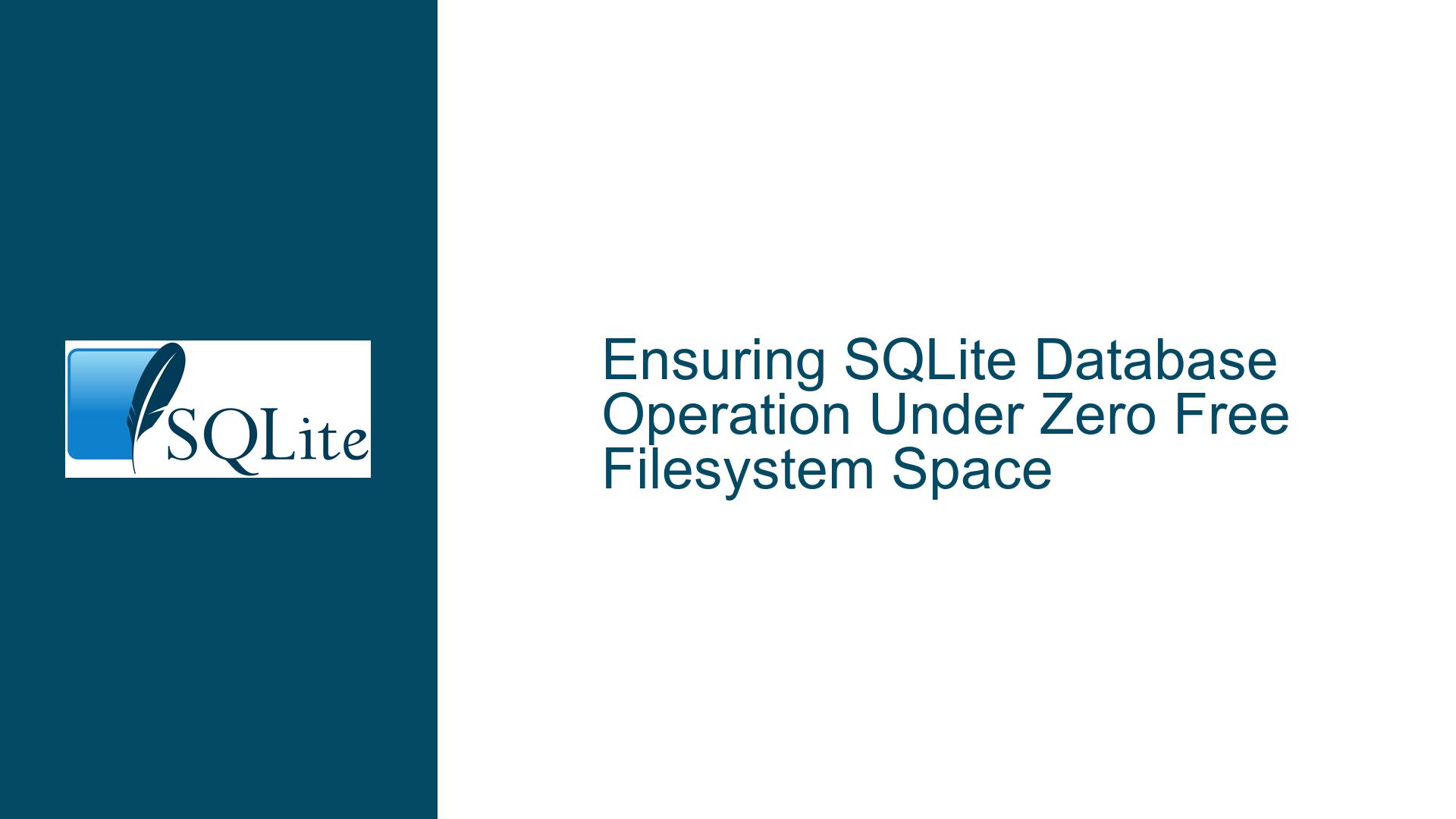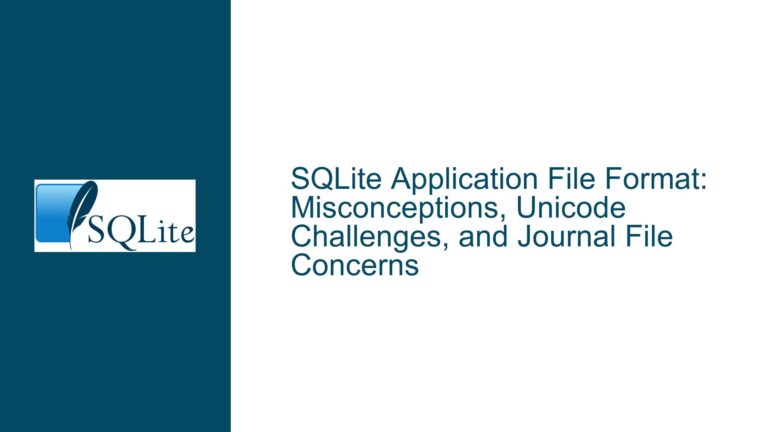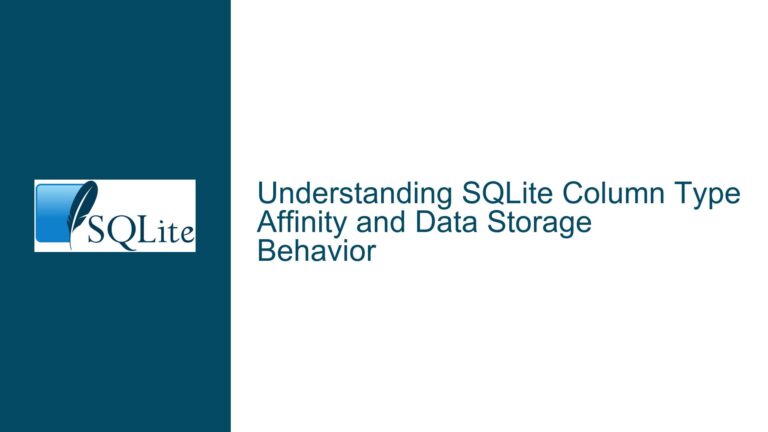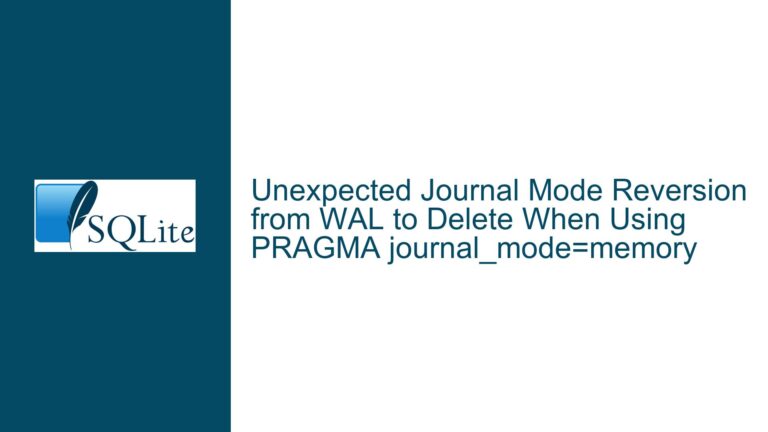Ensuring SQLite Database Operation Under Zero Free Filesystem Space
Understanding SQLite’s Storage Requirements in Full Filesystem Scenarios
Issue Overview: Guaranteeing Database Functionality With Predefined Storage Constraints
The challenge of maintaining SQLite database operations when filesystem free space approaches zero involves managing multiple storage-related factors simultaneously. At its core, this issue revolves around SQLite’s dynamic storage allocation patterns and the filesystem’s behavior under resource exhaustion. When a database grows beyond available storage capacity, write operations fail with SQLITE_FULL (103) errors. However, the problem extends beyond simple database file growth to include temporary files, journal files, and filesystem-level fragmentation.
SQLite employs several mechanisms that consume additional storage during normal operation:
- Main database file expansion via new pages allocated for tables/indexes
- Rollback journals (up to twice the database size in rollback journal mode)
- Write-Ahead Log (WAL) files with separate checkpoint operations
- Temporary databases for large sorting operations or Common Table Expressions
- Shared memory files in WAL mode (shm files)
The critical path to reliable operation requires preallocating all potential storage needs while accounting for maximum possible usage across all components. This includes not just the primary database file but also temporary working space that SQLite might require during complex transactions. Filesystem characteristics play a crucial role – some modern filesystems (like ZFS, Btrfs) use copy-on-write semantics that can unexpectedly consume free space during overwrite operations, even when updating existing data.
Architectural Constraints and Failure Modes in Storage-Limited Environments
Dynamic File Expansion Without Preallocation
SQLite’s default behavior grows database and journal files incrementally as needed. Without explicit size constraints, transactions that require additional pages or temporary storage will attempt to allocate space until filesystem limits are reached. This creates unpredictable failure points where different operations might fail at different times depending on filesystem state.Temporary File Proliferation
SQLite generates various temporary files categorized as either "persistent" or "implicit" based on connection parameters and transaction types. For example:
- Materialized views for large queries
- Sorting spill files (when work_mapper_size is exceeded)
- Undo journals for nested transactions
Each temporary file consumes additional space that’s difficult to predict based solely on database schema design.
Journal File Management Complexities
In rollback journal mode (the default DELETE journaling mode), SQLite creates temporary journals equal to the database size during transactions. WAL mode uses fixed-size wal files but requires periodic checkpoint operations that merge WAL contents back into the main database. Both modes create storage requirements that exist outside the main database file’s allocated space.Filesystem-Level Fragmentation and Allocation Patterns
Even with preallocated database files, filesystem metadata updates and directory entry modifications require minimal free space. Some journaling filesystems reserve emergency space for metadata operations (typically 5% of partition size), but this cannot be reliably controlled at the application level.Auto-Vacuum and File Shrinkage Risks
When enabled, SQLite’s auto_vacuum feature automatically reclaims space from dropped tables. This creates the dangerous possibility of database file shrinkage if combined with preallocation techniques, potentially undoing space reservation efforts.
Comprehensive Strategy for Storage Reservation and Failure Prevention
Step 1: Establish Baseline Storage Requirements
Calculate maximum potential storage consumption using the formula:
Total Space Required =
(Database Pages × Page Size) +
Max Journal Size +
Temp Space Buffer +
Filesystem Metadata Overhead
Example calculation process:
- Set page_size to optimal value (typically 4096 bytes for modern systems)
PRAGMA page_size = 4096; - Determine maximum database pages using schema analysis:
- Calculate per-row storage for each table
- Project maximum row counts
- Add index storage (typically 1-2 pages per index entry)
- Set hard limit using max_page_count:
PRAGMA max_page_count = N; - Calculate main database size: N × page_size
Step 2: Preallocate Database File Space
Use SQLite’s zero-blob technique to preallocate storage:
BEGIN;
CREATE TABLE space_reservoir (id INTEGER PRIMARY KEY, filler BLOB);
INSERT INTO space_reservoir (filler) VALUES (zeroblob(SIZE_IN_BYTES));
COMMIT;
VACUUM;
This creates a contiguous allocation that persists after table deletion. Follow with:
DROP TABLE space_reservoir;
PRAGMA incremental_vacuum(0); — Disable auto-vacuuming
For WAL mode databases, preallocate both the main database and wal file:
PRAGMA wal_autocheckpoint=0; — Disable automatic checkpoints
— Perform large transaction to expand WAL file
BEGIN;
INSERT INTO large_table VALUES (…); — Generate sufficient WAL content
COMMIT;
PRAGMA wal_checkpoint(TRUNCATE); — Truncate but leave allocated space
Step 3: Configure Journal and Temporary File Limits
Set absolute size constraints for all auxiliary files:
— For rollback journal modes
PRAGMA journal_size_limit = MAX_JOURNAL_BYTES;
PRAGMA journal_mode = PERSIST; — Keep journal file allocated
— For WAL mode
PRAGMA wal_autocheckpoint = 0; — Disable automatic checkpoints
PRAGMA journal_size_limit = MAX_WAL_SIZE;
Configure temporary storage constraints:
PRAGMA temp_store = FILE; — Force temp files rather than memory
PRAGMA cache_size = -CACHE_KB; — Limit memory cache to reduce temp spills
Step 4: Filesystem-Level Space Reservation
Create dedicated storage container with fixed allocation:
Linux example using sparse file + ext4 reservation
fallocate -l 2G /path/container.img
mkfs.ext4 -m 0 -O sparse_super /path/container.img
mount -o loop,noatime,nodiratime /path/container.img /mnt/db
Configure SQLite to use /mnt/db as exclusive storage location, ensuring all temp files reside within this fixed-size partition.
Step 5: Transaction Pattern Hardening
Implement transaction size constraints:
— Enforce maximum transaction size
BEGIN;
INSERT … — Application code
SELECT CASE WHEN changes() > MAX_ROWS_PER_TXN THEN
RAISE(ABORT,’Transaction size exceeded’)
END;
COMMIT;
Use prepared statement validation:
sqlite3_prepare_v2(db, "INSERT …", -1, &stmt, NULL);
if(sqlite3_stmt_parameter_count(stmt) > MAX_PARAMS_PER_STMT) {
// Reject potentially complex statements
}
Step 6: Continuous Space Monitoring
Embed free space checks in application logic:
SELECT
(reserved.page_count * page_size) AS db_size,
(freelist_count * page_size) AS free_db_space,
fs.avail AS fs_avail
FROM
pragma_page_count() AS max_pg,
pragma_page_size() AS page_size,
pragma_freelist_count() AS freelist_count,
dbstat;
Implement filesystem monitoring triggers:
— Use SQLite’s virtual tables with filesystem access
CREATE VIRTUAL TABLE temp.fs USING fs;
CREATE TRIGGER space_check BEFORE INSERT ON critical_table
WHEN (SELECT avail FROM fs WHERE path = ‘/mnt/db’) < MIN_FREE_SPACE
BEGIN
SELECT RAISE(ABORT,’Filesystem space threshold reached’);
END;
Step 7: Emergency Recovery Procedures
Prepare for edge cases with reserved emergency space:
— Maintain emergency free pages within database
CREATE TABLE emergency_space (id INTEGER PRIMARY KEY, data BLOB);
INSERT INTO emergency_space (data) VALUES (zeroblob(EMERGENCY_BYTES));
— In low-space conditions
BEGIN;
DELETE FROM emergency_space;
— Perform critical operation
COMMIT;
Configure SQLite’s soft_heap_limit to prevent memory exhaustion from triggering disk spills:
PRAGMA soft_heap_limit = 25MB; — Force memory constraint
Step 8: Validation and Stress Testing
Implement comprehensive space validation checks:
Full-disk simulation using fault injection:
dd if=/dev/zero of=/mnt/db/filler bs=1M count=XXXXXTransaction load testing with progressively larger datasets
Filesystem behavior verification:
- Test overwrite operations at 100% capacity
- Verify directory entry updates succeed
- Confirm inode allocation doesn’t require free space
WAL mode specific checks:
- Force maximum wal file growth
- Simulate failed checkpoints
- Verify manual checkpoint control
Step 9: Filesystem Tuning for SQLite Reliability
Configure mount options to optimize for space-constrained operation:
- noatime,nodiratime: Disable access time updates
- nobh,noauto_da_alloc: Control write allocation patterns
- commit=600: Reduce metadata flush frequency
- barrier=0: Disable write barriers (risky but reduces fs overhead)
Example /etc/fstab entry:
/mnt/container.img /mnt/db ext4
noatime,nodiratime,data=writeback,barrier=0,commit=600 0 0
Step 10: Application-Level Safeguards
Implement circuit breakers for storage operations:
- Query cost estimation using EXPLAIN
- Statement rewrite rules to prevent unbounded results
- Connection-level space quotas
- Graceful degradation when approaching space limits
Example connection wrapper:
int execute_with_space_check(sqlite3 *db, const char *sql) {
int64_t remaining = get_free_space("/mnt/db");
if(remaining < SAFE_THRESHOLD) {
return SQLITE_BUSY_SNAPSHOT; // Custom error code
}
return sqlite3_exec(db, sql, NULL, NULL, NULL);
}
Final Configuration Checklist
- Database preallocation complete (main file + journals)
- PRAGMA settings enforced:
- page_size
- max_page_count
- journal_mode
- journal_size_limit
- auto_vacuum = 0
- Filesystem partition with fixed size and optimized mount options
- Temporary file directory constrained to reserved partition
- Application logic includes space monitoring and transaction limits
- Emergency space release mechanisms implemented
- Comprehensive testing under full-disk conditions completed
This comprehensive approach addresses all layers of SQLite storage interaction, from low-level filesystem configuration to application-level transaction management. By combining SQLite’s PRAGMA controls with filesystem isolation and proactive space monitoring, systems can maintain reliable database operation even when host filesystems reach capacity. Regular stress testing under full-disk conditions remains critical to validate configuration effectiveness and prevent edge case failures.