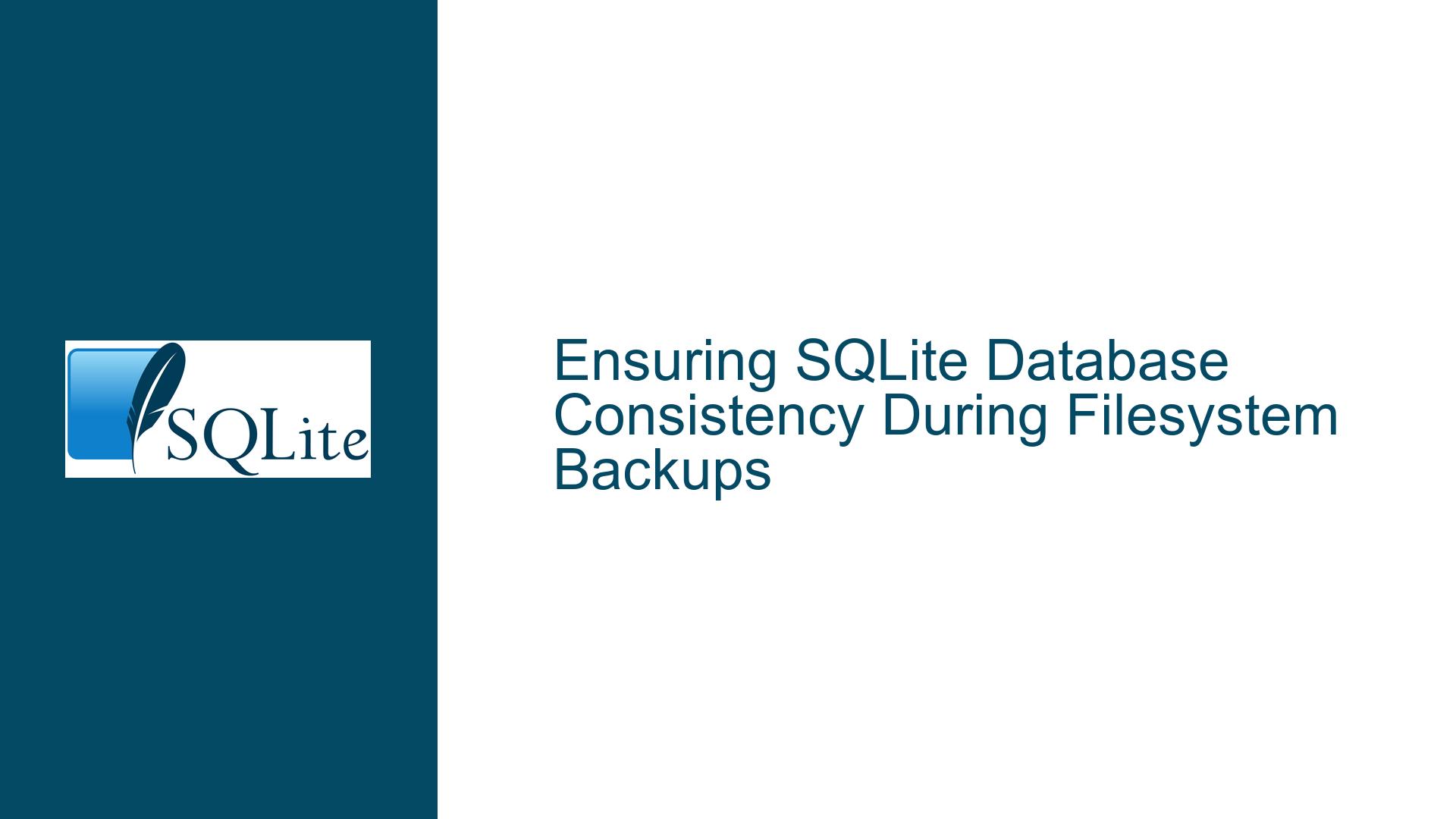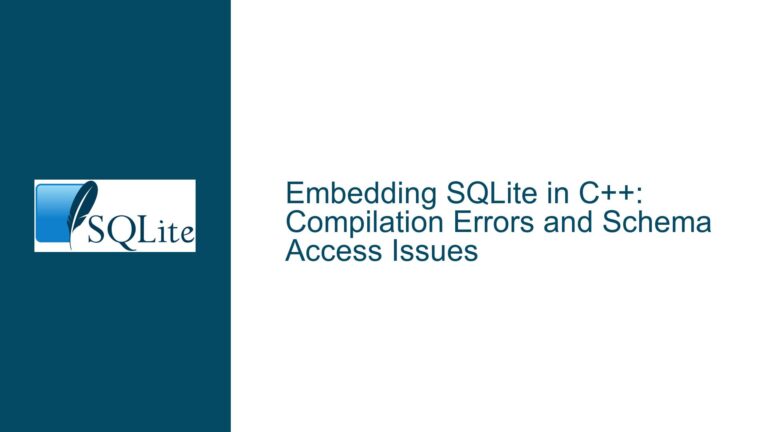Ensuring SQLite Database Consistency During Filesystem Backups
SQLite Database Backup Integrity in Filesystem-Based Backup Systems
The reliability of SQLite database backups created via filesystem backup tools hinges on the interaction between the database’s transaction management mechanisms and the backup software’s approach to capturing file states. When databases operate in Write-Ahead Logging (WAL) mode with persistent connections, standard filesystem backups risk capturing incomplete or inconsistent database states. This occurs because SQLite’s WAL mode decouples transaction commits from direct modifications to the main database file, relying instead on auxiliary files (WAL and shared memory) to manage concurrent access. Filesystem backup utilities that lack integration with snapshot mechanisms or transactional awareness may capture these components at different points in time, leading to logical inconsistencies in the backup. For applications requiring point-in-time recovery or strict data integrity, understanding the nuances of SQLite’s storage engine and the backup tool’s operational guarantees is critical.
The core challenge lies in reconciling SQLite’s ACID-compliant transaction model with the non-atomic nature of filesystem backups. Even when using modern backup tools like Borg or Time Machine, the absence of explicit coordination between the database engine and the backup process can result in backups that reflect transient states. These states may include partially applied transactions, uncheckpointed WAL entries, or mismatched database and journal file versions. While SQLite includes robust recovery mechanisms to repair such inconsistencies upon reopening a database, backups containing these anomalies may not faithfully represent the intended application state at the backup timestamp. This necessitates proactive measures to stabilize the database’s on-disk representation before initiating backups.
Mechanisms of Backup Inconsistency: WAL Mode, Open Transactions, and Filesystem Snapshots
WAL Mode and Delayed Checkpointing
In WAL mode, SQLite writes transactions to a separate log (the WAL file) before periodically integrating these changes into the main database file via checkpointing. A filesystem backup that captures the main database file without the corresponding WAL file will miss uncheckpointed transactions. Conversely, a backup that includes the WAL file but captures it at a different time than the main database file may include orphaned log entries. The checkpoint process—whether automatic (triggered by write activity thresholds) or manual—determines the window during which WAL content remains unmerged. Backup tools unaware of this relationship risk splitting the logical database state across multiple files with temporal mismatches.
Concurrent Write Transactions During Backup
Active write transactions present another vector for inconsistency. If a backup spans the period during which a transaction is being committed, the backup may capture a subset of the transaction’s changes. For example, a multi-statement transaction modifying multiple tables might have its initial writes captured in the backup while subsequent writes are excluded. SQLite’s atomic commit protocol normally ensures that such partial updates are rolled back, but a backup process interleaving with transaction commits can preserve these intermediate states. This creates a backup that contains never-intended partial transactions, violating atomicity guarantees.
Filesystem Snapshot Limitations
Even backup systems leveraging filesystem snapshots (e.g., APFS snapshots for Time Machine, VSS on Windows) face challenges. These snapshots provide crash consistency—a state equivalent to an abrupt power loss—but do not guarantee that all in-flight database transactions were fully committed or rolled back at the snapshot moment. For applications with long-running transactions or those that buffer writes in application memory before flushing to SQLite, crash-consistent backups may exclude critical data. Additionally, snapshot-based backups do not account for SQLite’s shared memory file (-shm), which in WAL mode tracks the current state of the WAL index. If the -shm file is not atomically captured with the database and WAL files, recovery from the backup may fail or require rebuilding the shared memory state.
Stabilizing SQLite Backups: Pre-Backup Protocols and Tool Integration
Manual Checkpointing and Write Quiescence
To ensure a consistent backup without auxiliary files:
- Execute a blocking checkpoint:
PRAGMA wal_checkpoint(FULL);forces a full checkpoint, merging all WAL entries into the main database and resetting the WAL file. This must be done while preventing new write transactions to avoid concurrent modifications during the checkpoint. Applications should pause write operations, execute the checkpoint, then proceed with the backup. - Temporarily disable automatic checkpoints:
SetPRAGMA wal_autocheckpoint=0;before initiating the checkpoint to prevent background checkpointing from interfering with the manual process. Re-enable it post-backup.
Leveraging SQLite’s Backup API
The sqlite3_backup_init() API provides an online, incremental backup method that copies database pages directly from a live database to a backup file. This approach:
- Operates at the SQLite level, bypassing filesystem inconsistencies.
- Allows concurrent reads and writes during the backup, as the API uses a read transaction on the source database.
- Produces a backup file that reflects a single transactionally consistent state (the moment the backup started).
Example integration:
sqlite3 *src_db, *dst_db;
sqlite3_open("source.db", &src_db);
sqlite3_open("backup.db", &dst_db);
sqlite3_backup *backup = sqlite3_backup_init(dst_db, "main", src_db, "main");
if (backup) {
sqlite3_backup_step(backup, -1); // Copy all pages
sqlite3_backup_finish(backup);
}
sqlite3_close(dst_db);
sqlite3_close(src_db);
Filesystem Snapshot Coordination
When using snapshot-capable backup tools:
- Quiesce application writes: Temporarily block new write transactions in the application layer.
- Trigger a full checkpoint: Ensure WAL contents are merged into the main database.
- Initiate the filesystem snapshot: Tools like Borg can be scripted to execute pre-/post-snapshot commands:
# Pre-snapshot script
sqlite3 app.db "PRAGMA wal_checkpoint(FULL);"
# Snapshot command
borg create --progress /backup::"{now}" /data
Cloud Storage and Network File Systems
For databases in cloud-synced directories (e.g., Dropbox, OneDrive):
- Avoid live database sharing: Cloud sync clients often conflict with SQLite’s file locking mechanisms, leading to corruption. Instead, use the backup API to create a snapshot file for syncing.
- Exploit sync exclusion features: Configure the sync client to ignore the live database file (
app.db) and only sync backup files generated viaVACUUM INTOor the backup API.
Platform-Specific Snapshot Solutions
- macOS (APFS): Time Machine snapshots combined with
wal_checkpoint(FULL)yield crash-consistent backups. For application-consistent backups, integrate checkpointing into the snapshot workflow usingtmutil:tmutil localsnapshot sqlite3 app.db "PRAGMA wal_checkpoint(FULL);" tmutil addexclusion /path/to/app.db # Perform backup tmutil removeexclusion /path/to/app.db - Windows (VSS): Use the Volume Shadow Copy Service with pre-freeze scripts to checkpoint SQLite databases. Tools like
diskshadowcan orchestrate this:echo exec "sqlite3.exe app.db PRAGMA wal_checkpoint(FULL);" > prefreeze.cmd diskshadow /s prefreeze.cmd
Post-Backup Verification
Validate backup integrity using:
PRAGMA integrity_check: Run on the backup file to detect structural anomalies.- Checksum comparison: Compute hashes of the main database file pre- and post-backup (after checkpointing) to confirm bitwise identity.
- Application-specific consistency checks: Ensure business logic constraints (e.g., foreign keys, invariants) hold in the backup.