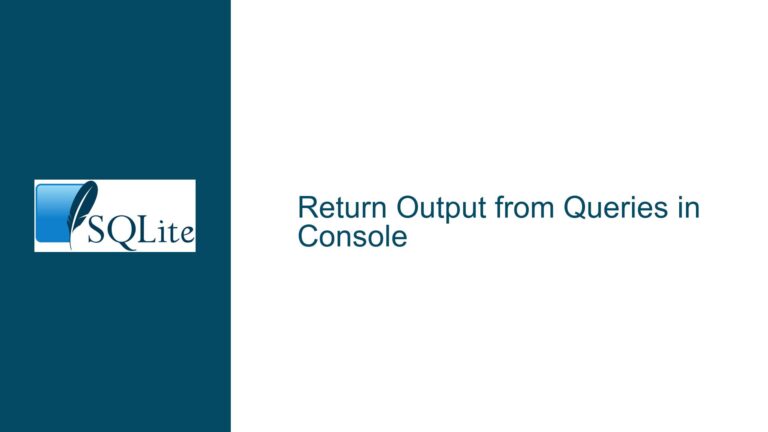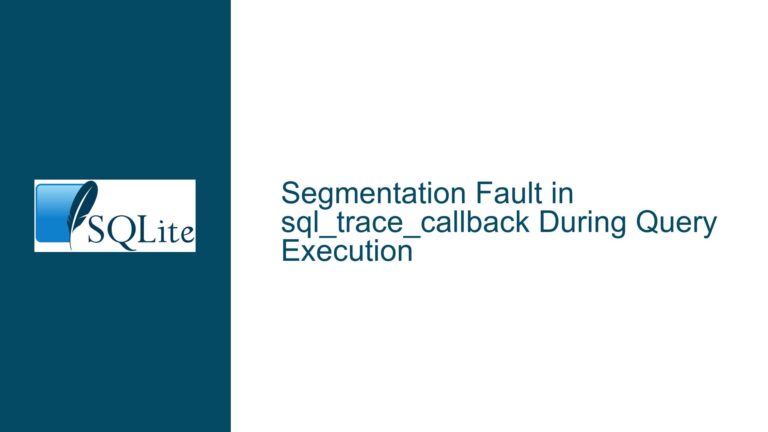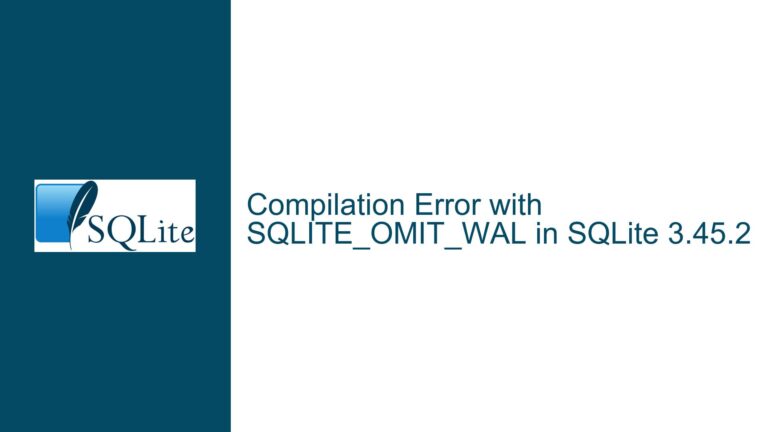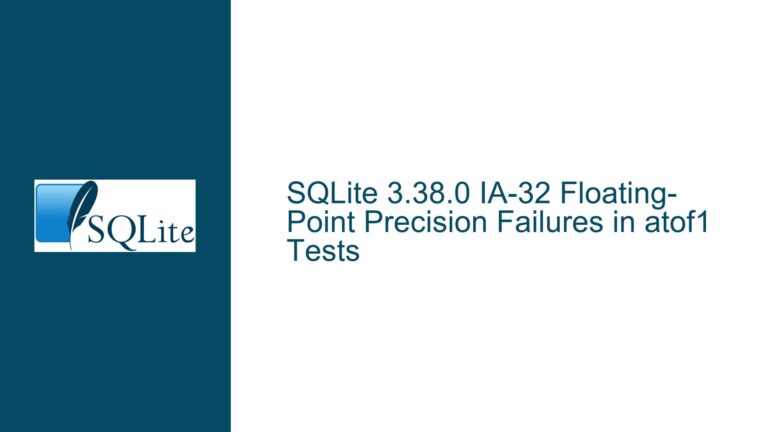Ensuring Safe SQLite File Creation and Remote Transfer on Windows
SQLite File Creation and Remote Transfer Safety Concerns
When working with SQLite databases on Windows, particularly when creating large database files and transferring them remotely, ensuring the integrity and safety of the data is paramount. The process involves creating a SQLite database file, populating it with data, and then sending it to a remote server using a tool like libcurl. While this workflow is common, it raises several safety concerns that need to be addressed to avoid data corruption, incomplete transfers, or other issues that could compromise the database.
The primary concern revolves around whether the SQLite database file is fully closed and not in use by the sqlite3.exe process before it is sent remotely. If the file is still open or being written to during the transfer, it could result in a corrupted or incomplete database file being sent. This is especially critical when dealing with large files, as the likelihood of encountering issues increases with file size.
Another concern is the use of specific PRAGMA settings, such as PRAGMA synchronous = OFF and PRAGMA journal_mode = OFF, which can affect the durability and atomicity of transactions. These settings are often used to speed up the database creation process by reducing the number of disk I/O operations, but they also increase the risk of data corruption in the event of a crash or power failure. Understanding the implications of these settings is crucial for ensuring the safety of the database file.
Interrupted Write Operations and File Locking Issues
One of the primary causes of database corruption during file creation and transfer is interrupted write operations. When a database is being written to, SQLite uses various locking mechanisms to ensure that only one process can write to the database at a time. If the sqlite3.exe process is terminated abruptly or if the system crashes while the database is being written, the file may be left in an inconsistent state. This is particularly problematic when using PRAGMA synchronous = OFF, as SQLite will not wait for data to be physically written to disk before continuing with the next operation. As a result, the database file may contain incomplete or partially written data, leading to corruption.
File locking issues can also arise if the database file is not properly closed before being transferred. SQLite uses file locks to prevent multiple processes from accessing the database simultaneously. If the file is still locked by the sqlite3.exe process when the transfer begins, the remote server may receive a partially written or locked file, which could result in errors when attempting to open or use the database.
Another potential cause of issues is the use of PRAGMA journal_mode = OFF, which disables the rollback journal. The rollback journal is a critical component of SQLite’s atomic commit and rollback mechanism. When the journal is disabled, SQLite cannot guarantee that transactions will be atomic, meaning that a crash or power failure could leave the database in an inconsistent state. This is particularly risky when creating large databases, as the likelihood of encountering an issue increases with the amount of data being written.
Implementing PRAGMA Settings and File Transfer Best Practices
To ensure the safety and integrity of the SQLite database file during creation and transfer, it is essential to follow best practices for both database configuration and file handling. The following steps outline a comprehensive approach to mitigating the risks associated with interrupted write operations, file locking issues, and the use of specific PRAGMA settings.
Step 1: Optimize PRAGMA Settings for Safety
When creating a large SQLite database, it is important to balance performance with safety. While PRAGMA synchronous = OFF and PRAGMA journal_mode = OFF can significantly speed up the database creation process, they also increase the risk of data corruption. To mitigate this risk, consider using the following PRAGMA settings:
PRAGMA synchronous = NORMAL: This setting ensures that SQLite will wait for critical data to be written to disk before continuing, reducing the risk of corruption in the event of a crash or power failure. While this may slow down the database creation process, it provides a higher level of safety.
PRAGMA journal_mode = WAL (Write-Ahead Logging): WAL mode is a more robust alternative to the traditional rollback journal. It allows for concurrent reads and writes, and provides better performance and safety compared to
journal_mode = OFF. WAL mode also ensures that transactions are atomic, even in the event of a crash.
By using these settings, you can reduce the risk of data corruption while still maintaining a reasonable level of performance during database creation.
Step 2: Ensure Proper File Closure Before Transfer
Before transferring the SQLite database file, it is crucial to ensure that the file is fully closed and not in use by the sqlite3.exe process. This can be achieved by explicitly closing the database connection in your script or application before initiating the transfer. In a command-line environment, this can be done by ensuring that the sqlite3.exe process has exited before running the transfer command.
For example, if you are using a batch script to create and transfer the database, you can use the following approach:
sqlite3.exe data.db < request.sql
REM Ensure sqlite3.exe has exited before proceeding
tasklist /FI "IMAGENAME eq sqlite3.exe" 2>NUL | find /I /N "sqlite3.exe">NUL
if "%ERRORLEVEL%"=="0" (
echo sqlite3.exe is still running, waiting...
timeout /T 5 /NOBREAK
goto :loop
)
REM Proceed with file transfer using libcurl
curl --upload-file data.db http://remote-server/upload
This script checks whether the sqlite3.exe process is still running and waits until it has exited before proceeding with the file transfer. This ensures that the database file is fully closed and not in use during the transfer.
Step 3: Verify Database Integrity Before Transfer
Before transferring the SQLite database file, it is a good practice to verify the integrity of the database to ensure that it is not corrupted. SQLite provides a built-in command for checking the integrity of a database:
PRAGMA integrity_check;
This command will scan the entire database and report any inconsistencies or corruption. If the database passes the integrity check, you can proceed with the transfer. If any issues are found, you should investigate and resolve them before transferring the file.
Step 4: Use Atomic File Transfer Mechanisms
When transferring the SQLite database file to a remote server, it is important to ensure that the transfer is atomic, meaning that the remote server will either receive the complete file or nothing at all. This can be achieved by using a file transfer mechanism that supports atomic operations, such as rsync or scp with the --partial option.
Alternatively, you can use a two-step transfer process where the file is first transferred to a temporary location on the remote server and then moved to its final destination once the transfer is complete. This ensures that the remote server will only have access to a complete and consistent database file.
Step 5: Implement Database Backup and Recovery Strategies
Even with the best practices in place, there is always a risk of data loss or corruption. To mitigate this risk, it is essential to implement a robust backup and recovery strategy. SQLite provides several options for backing up databases, including the .backup command and the sqlite3_backup API.
For example, you can use the following command to create a backup of the database:
sqlite3 data.db ".backup backup.db"
This command creates a backup of the data.db file and stores it in backup.db. You can then transfer the backup file to the remote server, providing an additional layer of safety in case the primary database file is corrupted during transfer.
Step 6: Monitor and Log File Transfer Operations
Finally, it is important to monitor and log file transfer operations to ensure that they are completed successfully. This can be done by capturing the output of the transfer command and checking for any errors or warnings. For example, when using libcurl to transfer the file, you can enable verbose output to capture detailed information about the transfer process:
curl --upload-file data.db http://remote-server/upload -v
This command will provide detailed information about the transfer, including any errors that occur. You can redirect this output to a log file for later analysis:
curl --upload-file data.db http://remote-server/upload -v > transfer.log 2>&1
By monitoring and logging file transfer operations, you can quickly identify and resolve any issues that arise, ensuring that the SQLite database file is transferred safely and securely.
Conclusion
Creating and transferring large SQLite database files on Windows requires careful attention to detail to ensure the safety and integrity of the data. By optimizing PRAGMA settings, ensuring proper file closure, verifying database integrity, using atomic file transfer mechanisms, implementing backup and recovery strategies, and monitoring transfer operations, you can mitigate the risks associated with interrupted write operations, file locking issues, and data corruption. Following these best practices will help you create and transfer SQLite databases safely and efficiently, ensuring that your data remains consistent and reliable throughout the process.