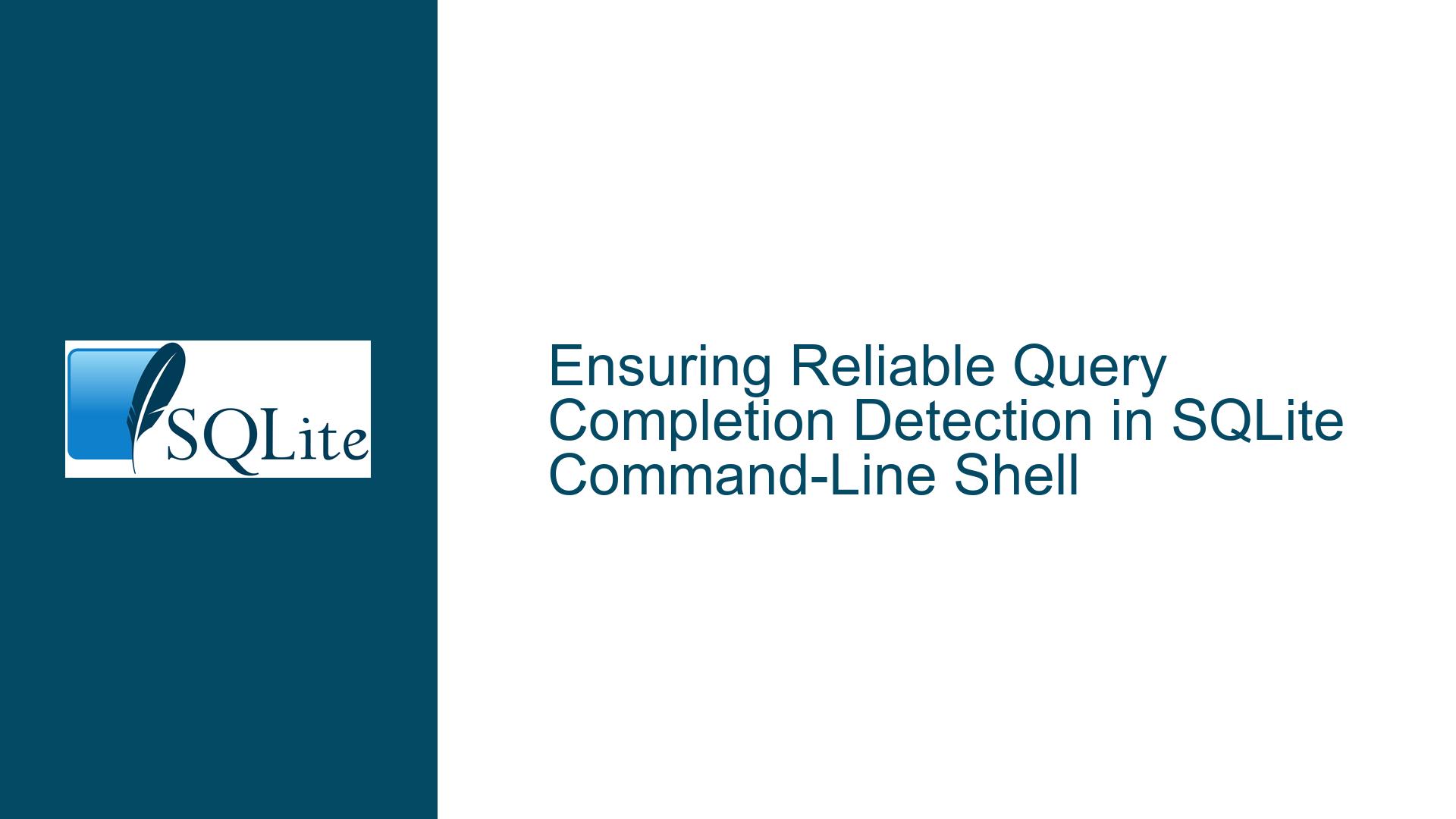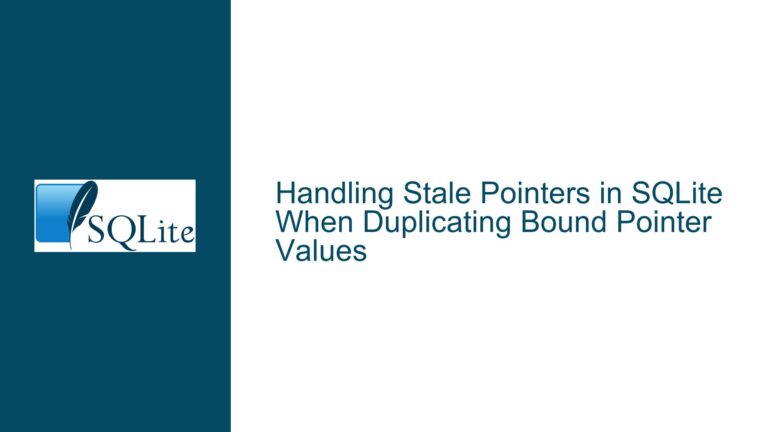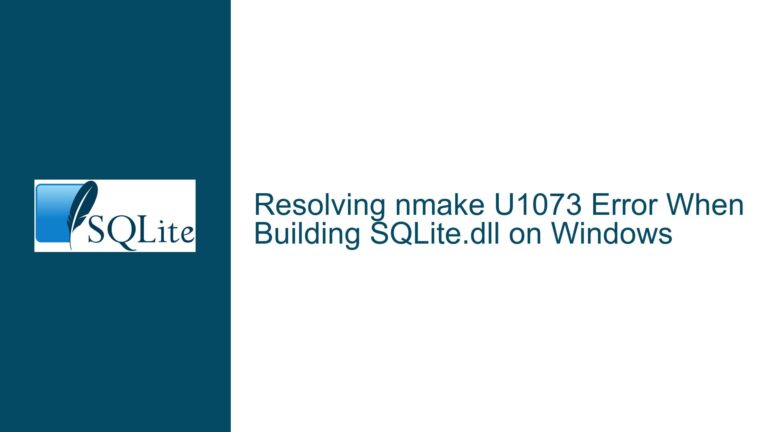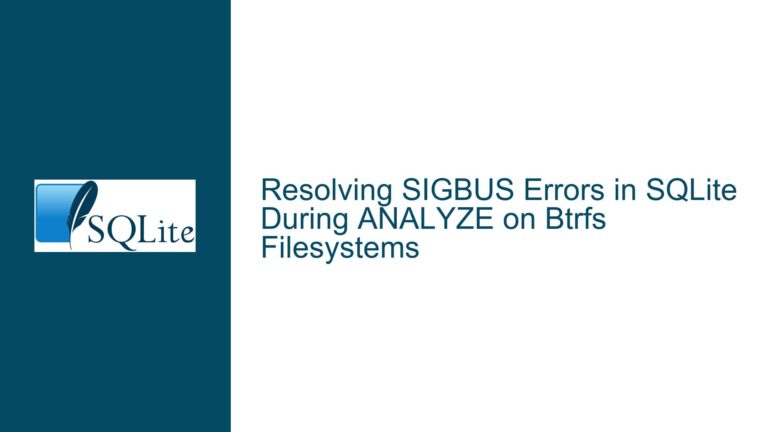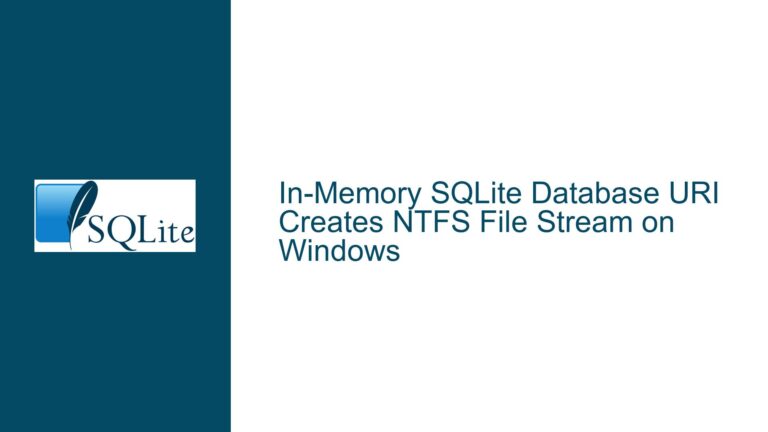Ensuring Reliable Query Completion Detection in SQLite Command-Line Shell
Detecting Query Completion in SQLite Shell via Guard Queries
When interacting with SQLite through its command-line shell (sqlite3) in a non-interactive mode, such as when the shell is connected to a pipe or script, detecting the completion of a query’s execution becomes non-trivial. Unlike interactive mode, where the shell provides a prompt (sqlite>) after each query, non-interactive mode lacks such visual cues. This absence of a prompt necessitates an alternative mechanism to determine when a query has finished processing and its results have been fully output.
One common approach to address this issue is the use of "guard queries." A guard query is a secondary SQL statement appended to the primary query, designed to produce a predictable and identifiable output. This output serves as a marker, indicating that the preceding query has completed. For instance, appending ; SELECT 1; to a query ensures that the number 1 is printed after the query’s results, signaling completion.
However, while this method is straightforward, it raises questions about its reliability, potential pitfalls, and whether it can be improved. This post delves into the nuances of using guard queries, explores their limitations, and provides robust solutions to ensure reliable query completion detection in SQLite shell scripts.
Potential Buffer Flushing Issues and Guard Query Reliability
A critical consideration when using guard queries is the behavior of the output stream in the SQLite shell. In non-interactive mode, the shell does not display a prompt, which means the logic responsible for flushing the output buffer (typically tied to prompt display) may not execute as expected. This could lead to situations where the output of a query, including the guard query’s result, remains buffered and is not immediately sent to the parent process.
The SQLite shell currently flushes its output buffer after each query, even in non-interactive mode. However, this behavior is an implementation detail and not a guaranteed feature. Future updates to SQLite could alter this behavior, potentially breaking scripts that rely on guard queries for completion detection. For example, if the shell optimizes its output handling to reduce system calls, it might delay buffer flushing until the buffer is full or until the shell exits.
To mitigate this risk, it is advisable to use a more distinctive guard query that includes unique identifiers, such as a timestamp or a UUID. This approach not only ensures that the guard query’s output is easily distinguishable from the primary query’s results but also provides additional metadata for debugging and validation purposes. For example, using SELECT '$(uuid -1)' as a guard query generates a unique string for each execution, making it easier to match guard query outputs with specific queries.
Implementing Robust Guard Queries and Output Handling
To implement a robust solution for detecting query completion in SQLite shell scripts, consider the following steps:
Use Unique Guard Queries: Replace generic guard queries like
SELECT 1with unique identifiers. For example,SELECT '$(uuid -1)'generates a UUID for each guard query, ensuring that each query’s completion marker is distinct. This uniqueness helps prevent confusion when multiple queries are executed in sequence.Enclose Guard Queries in Delimiters: Place guard queries before and after the primary query to create a clear boundary. For instance:
SELECT 'START_GUARD'; -- Primary query here SELECT 'END_GUARD';This approach allows the parent process to detect when the SQLite shell begins processing the query (by receiving the
START_GUARDmarker) and when it completes (by receiving theEND_GUARDmarker).Enable Quoted Output: Use the
-quoteoption in the SQLite shell to ensure that all output, including guard query results, is quoted. This prevents ambiguity when parsing the output, as quoted strings can be easily distinguished from unquoted data. For example:sqlite3 -quote mydatabase.db "SELECT 'START_GUARD'; SELECT * FROM mytable; SELECT 'END_GUARD';"Implement Output Parsing Logic: Develop a parser in the parent process to handle the SQLite shell’s output. The parser should:
- Identify guard query markers to determine query boundaries.
- Extract and process the primary query’s results.
- Handle edge cases, such as empty result sets or errors.
Monitor for Buffer Flushing Issues: If the SQLite shell’s output behavior changes in future versions, monitor for signs of buffer flushing issues, such as delayed or missing guard query outputs. Consider implementing a timeout mechanism in the parent process to detect and handle such scenarios gracefully.
Use Alternative Completion Detection Methods: If guard queries prove unreliable due to changes in SQLite’s behavior, explore alternative methods for detecting query completion. For example, the
.print *command can be used to emit a distinctive marker after each query. This command is less likely to be affected by buffer flushing issues, as it is explicitly designed for output control.
By following these steps, you can create a robust and reliable system for detecting query completion in SQLite shell scripts, even in non-interactive environments. This approach minimizes the risk of buffer flushing issues, ensures accurate parsing of query results, and provides a clear framework for handling potential changes in SQLite’s behavior.
Advanced Techniques for Query Completion Detection
For scenarios requiring even greater reliability or additional functionality, consider the following advanced techniques:
Custom Output Formats: Use SQLite’s
.modecommand to customize the output format. For example, setting.mode csvensures that all output is in CSV format, making it easier to parse and distinguish between query results and guard query markers.Error Handling and Recovery: Implement error handling in the parent process to detect and recover from SQL errors. For example, if a query fails, the SQLite shell may output an error message instead of the expected guard query marker. The parent process should be able to identify such errors and take appropriate action, such as retrying the query or logging the error.
Asynchronous Query Execution: For long-running queries, consider using asynchronous execution techniques to avoid blocking the parent process. This can be achieved by running the SQLite shell in a separate thread or process and using inter-process communication (IPC) mechanisms to monitor query progress and retrieve results.
Database Locking and Concurrency: If multiple processes or threads are accessing the same SQLite database, ensure proper locking and concurrency control to prevent conflicts. Use SQLite’s built-in locking mechanisms, such as
BEGIN EXCLUSIVE TRANSACTION, to manage access to the database.Performance Optimization: Optimize the performance of your SQLite shell scripts by minimizing the overhead of guard queries and output parsing. For example, batch multiple queries together and use a single guard query to mark the completion of the entire batch.
By incorporating these advanced techniques, you can further enhance the reliability, performance, and functionality of your SQLite shell scripts, ensuring that they meet the demands of even the most complex use cases.
Conclusion
Detecting query completion in SQLite shell scripts, particularly in non-interactive mode, requires careful consideration of output handling, buffer flushing, and parsing logic. While guard queries provide a simple and effective solution, their reliability depends on the SQLite shell’s behavior, which may change in future versions. By using unique guard queries, enabling quoted output, and implementing robust parsing logic, you can create a reliable system for detecting query completion. Additionally, advanced techniques such as custom output formats, error handling, and asynchronous execution can further enhance the functionality and performance of your scripts. With these strategies in place, you can confidently interact with SQLite in non-interactive environments, ensuring accurate and timely processing of your queries.