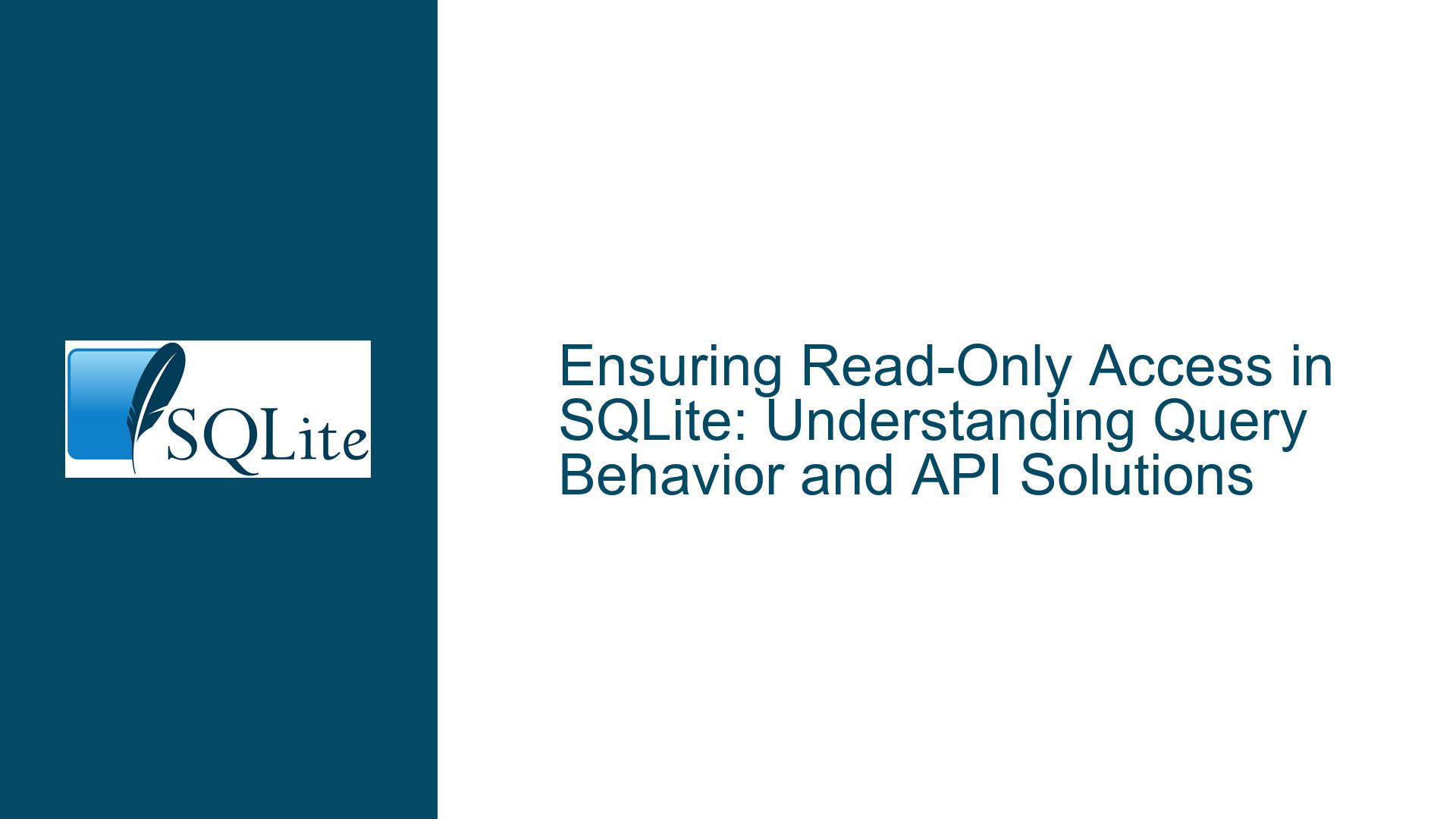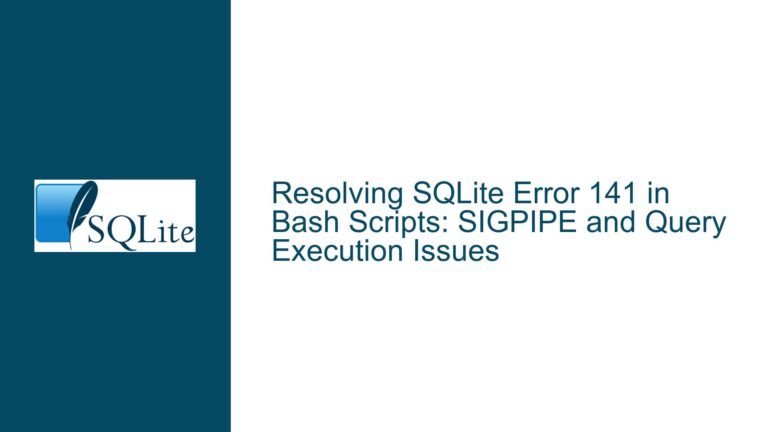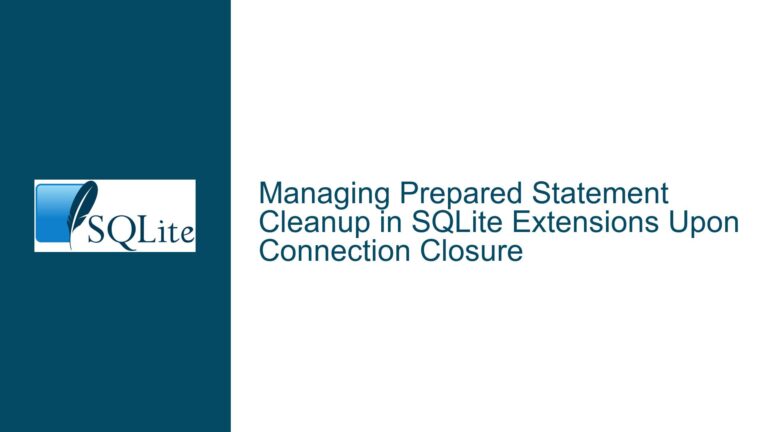Ensuring Read-Only Access in SQLite: Understanding Query Behavior and API Solutions
Understanding Read-Only Access in SQLite: The Role of Query Syntax and Database Configuration
When working with SQLite, ensuring that a database or connection operates in read-only mode is a common requirement, particularly in scenarios where data integrity and security are paramount. However, the assumption that certain SQL statements, such as those beginning with WITH or SELECT, inherently guarantee read-only access is a misconception that can lead to unintended consequences. This post delves into the nuances of read-only access in SQLite, exploring the potential pitfalls, the underlying causes of these issues, and the robust solutions available through SQLite’s API.
The Misconception of Read-Only Queries: Why WITH and SELECT Are Not Always Safe
The initial assumption that SQL statements beginning with WITH or SELECT can safely be executed in read-only mode is flawed. While SELECT statements are typically read-only, the WITH clause, also known as Common Table Expressions (CTEs), can be used in conjunction with Data Manipulation Language (DML) statements such as INSERT, UPDATE, and DELETE. This means that a WITH clause does not inherently guarantee read-only behavior. For example, a WITH clause can be used to create a temporary result set that is subsequently used in an INSERT statement, thereby modifying the database.
Moreover, user-defined functions (UDFs) or virtual table implementations may choose to update native SQLite tables as part of their operation. This further complicates the assumption that certain SQL constructs are inherently read-only. Therefore, relying solely on the syntax of a query to determine its read-only nature is insufficient and can lead to unintended modifications to the database.
The Role of Database Configuration and Connection Settings in Enforcing Read-Only Access
To enforce read-only access at the database level, SQLite provides mechanisms to open a database or set a connection to read-only mode. When a database is opened in read-only mode, any operation that attempts to write to the database will fail, regardless of the SQL statement’s syntax. This is a more reliable approach than relying on the syntax of individual queries.
For instance, when opening a database using the sqlite3_open_v2 function, the SQLITE_OPEN_READONLY flag can be specified to ensure that the database is opened in read-only mode. Similarly, the sqlite3_db_config function can be used to set a connection to query-only mode, further enforcing read-only access. These configuration options provide a robust way to ensure that no modifications are made to the database, regardless of the queries executed.
Leveraging SQLite’s API to Determine Query Behavior: The sqlite3_stmt_readonly Function
SQLite’s API offers a powerful tool for determining whether a compiled SQL statement is read-only: the sqlite3_stmt_readonly function. This function returns a non-zero value if the statement is read-only and zero if it is not. By using this function, developers can programmatically verify the read-only nature of a statement before executing it, thereby avoiding unintended modifications to the database.
The sqlite3_stmt_readonly function is part of a suite of APIs that provide detailed information about compiled statements. Other related functions include sqlite3_stmt_busy, sqlite3_stmt_isexplain, and sqlite3_stmt_scanstatus, which offer additional insights into the behavior and status of SQL statements. These APIs are invaluable for developers who need to ensure that their applications adhere to strict read-only access policies.
Practical Steps for Ensuring Read-Only Access in SQLite Applications
To effectively enforce read-only access in SQLite applications, developers should adopt a multi-faceted approach that combines database configuration, connection settings, and API-based verification. The following steps outline a comprehensive strategy for achieving this goal:
Open the Database in Read-Only Mode: Use the
sqlite3_open_v2function with theSQLITE_OPEN_READONLYflag to open the database in read-only mode. This ensures that any attempt to write to the database will fail, regardless of the SQL statement’s syntax.Set the Connection to Query-Only Mode: Use the
sqlite3_db_configfunction to set the connection to query-only mode. This provides an additional layer of protection against unintended modifications.Verify the Read-Only Nature of SQL Statements: Before executing a SQL statement, use the
sqlite3_stmt_readonlyfunction to verify that the statement is read-only. This step is particularly important when dealing with complex queries that may includeWITHclauses or user-defined functions.Monitor and Log Database Access: Implement logging and monitoring mechanisms to track database access and detect any attempts to modify the database. This can help identify potential issues and ensure compliance with read-only access policies.
Educate and Train Developers: Ensure that all developers working with the database are aware of the nuances of read-only access in SQLite and understand the importance of using the appropriate configuration settings and APIs.
By following these steps, developers can create robust SQLite applications that adhere to strict read-only access policies, thereby ensuring data integrity and security.
Conclusion: A Comprehensive Approach to Read-Only Access in SQLite
Ensuring read-only access in SQLite requires a thorough understanding of the database’s behavior, configuration options, and API capabilities. Relying solely on the syntax of SQL statements is insufficient and can lead to unintended modifications. Instead, developers should adopt a comprehensive approach that combines database configuration, connection settings, and API-based verification to enforce read-only access effectively.
By leveraging SQLite’s powerful APIs, such as the sqlite3_stmt_readonly function, developers can programmatically verify the read-only nature of SQL statements and avoid unintended modifications. Additionally, opening the database in read-only mode and setting the connection to query-only mode provide robust mechanisms for enforcing read-only access at the database level.
Ultimately, a multi-faceted approach that includes education, monitoring, and adherence to best practices is essential for ensuring that SQLite applications operate securely and maintain data integrity. By following the guidelines outlined in this post, developers can confidently implement read-only access in their SQLite applications and avoid the pitfalls associated with relying solely on query syntax.