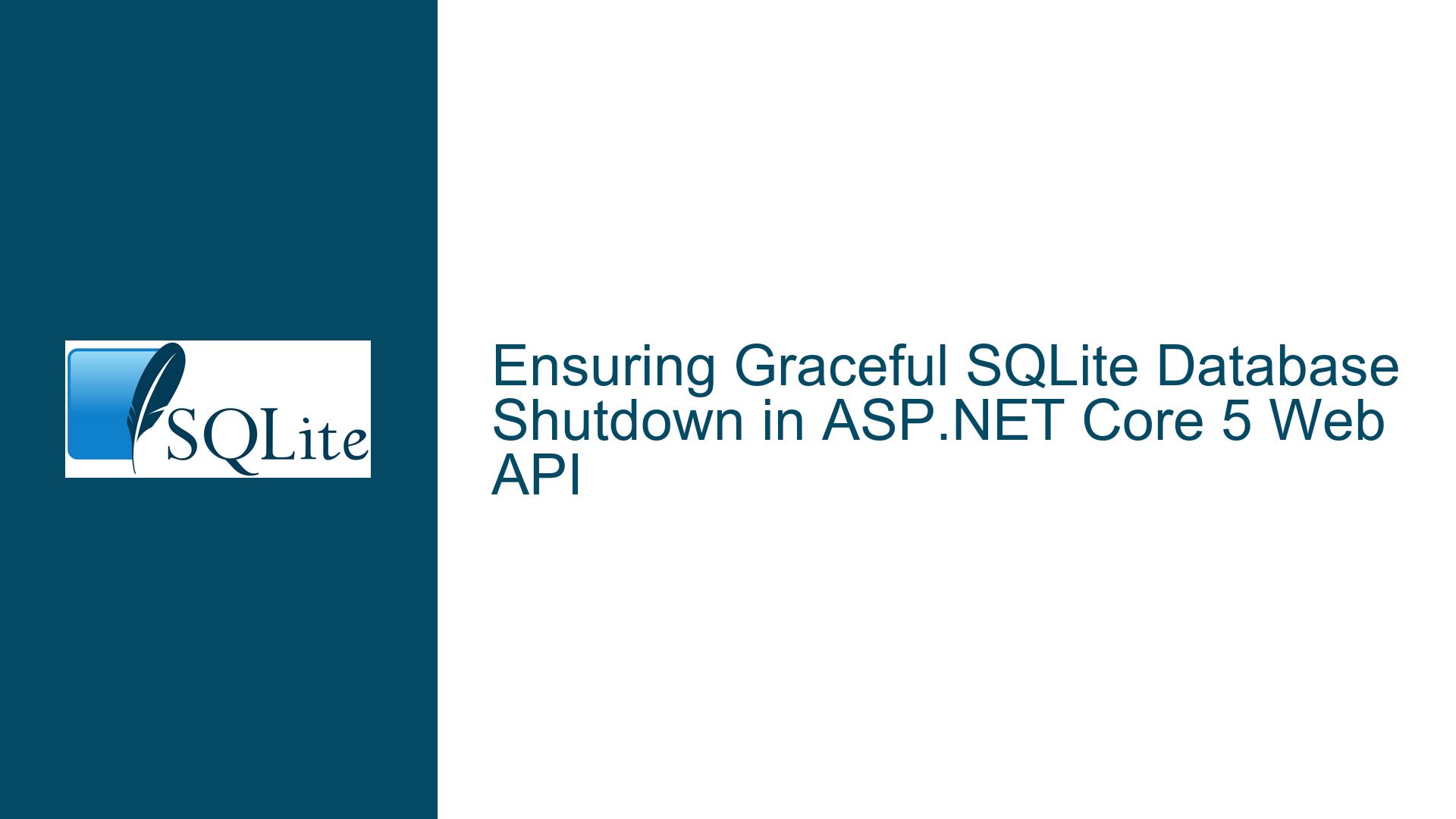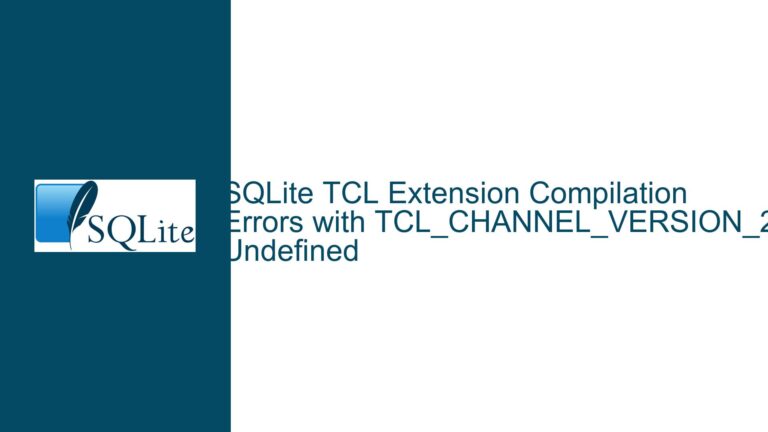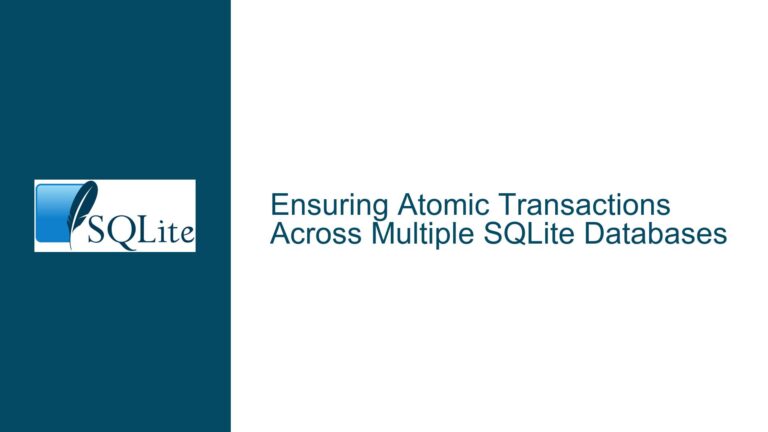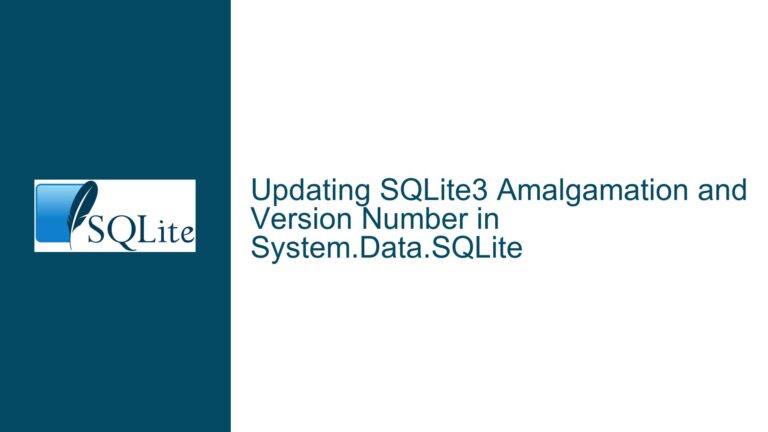Ensuring Graceful SQLite Database Shutdown in ASP.NET Core 5 Web API
System.Data.SQLite Connection Lifecycle Management During ASP.NET Core Host Termination
ASP.NET Core Host Shutdown Events & SQLite Connection Cleanup Requirements
The core challenge revolves around coordinating the termination of SQLite database connections with the lifecycle of an ASP.NET Core 5 Web API host. When using System.Data.SQLite as the database provider, improper connection handling during application shutdown can lead to several critical issues: database file corruption, incomplete transaction commits, lingering file locks preventing subsequent access, and unlogged error conditions. The IHostApplicationLifetime interface provides application stop notifications through its ApplicationStopping and ApplicationStopped events, but these require explicit connection management due to SQLite’s file-based nature and System.Data.SQLite’s implementation specifics.
Three primary architectural layers intersect here: the ASP.NET Core host’s lifecycle management, the ADO.NET provider implementation (System.Data.SQLite), and the SQLite native library’s file I/O operations. Unlike client-server databases, SQLite maintains direct file handles that must be properly closed rather than just network connections. The System.Data.SQLite wrapper manages native SQLite library calls but requires explicit disposal of connection objects to release file handles and complete pending transactions.
Critical failure patterns emerge when the host process terminates before completing these operations: SQLITE_BUSY errors on next launch, truncated database files if writes were interrupted, and in Windows-specific scenarios, file locking that persists beyond process death due to improper handle release. These issues compound in managed environments where garbage collection finalization order isn’t guaranteed, making implicit connection disposal unreliable during shutdown.
Common Failure Modes in SQLite Connection Termination
Unmanaged Connection Pool Contention
System.Data.SQLite implements connection pooling through native handle caching. Connections not explicitly closed remain in the pool with active file handles. During host shutdown, pooled connections might not get flushed automatically, leaving database files locked or transactions incomplete.
Asynchronous Operation Interruption
Pending async database operations (queries, transactions) not properly canceled before shutdown can leave SQLite in mid-execution state. The SQLiteConnection.Cancel() method must be called before disposal to abort native SQLite operations, but this requires tracking active commands per connection.
Transaction Scope Leakage
Open transactions without explicit commit/rollback during shutdown leave SQLite in a locked state. While SQLite automatically rolls back uncommitted transactions on connection close, this depends on proper connection disposal sequencing that might not occur during forced shutdown.
Dependency Injection Container Disposal Order
Services implementing IDisposable (including DbConnection) are disposed in reverse registration order by default. Database contexts dependent on other services might be disposed after their dependencies, leading to attempts to use already-disposed objects during cleanup.
Native Resource Release Timing
The System.Data.SQLite wrapper uses mixed managed/native resources. Finalizers might not run promptly enough during process exit, requiring explicit calls to SQLiteConnection.Close() and Dispose() rather than relying on garbage collection.
File Handle Inheritance in Process Launches
When the ASP.NET Core host is launched by another process (as described), certain runtime configurations might cause database file handles to be inherited by child processes, maintaining locks even after the parent process exits.
Implementing Guaranteed SQLite Cleanup in ApplicationStop
Step 1: Connection Inventory Tracking
Implement a central registry for tracking all created SQLiteConnection instances:
public class ConnectionTracker : IDisposable
{
private readonly ConcurrentBag<SQLiteConnection> _connections = new();
private readonly ILogger<ConnectionTracker> _logger;
public ConnectionTracker(ILogger<ConnectionTracker> logger) => _logger = logger;
public SQLiteConnection CreateTrackedConnection(string connectionString)
{
var conn = new SQLiteConnection(connectionString);
_connections.Add(conn);
_logger.LogDebug("Tracking new connection {Handle}", conn.GetHashCode());
return conn;
}
public void ShutdownConnections()
{
foreach (var conn in _connections)
{
try
{
if (conn.State != ConnectionState.Closed)
{
_logger.LogInformation("Closing connection {Handle}", conn.GetHashCode());
conn.Cancel(); // Abort any running commands
conn.Close(); // Release to connection pool
conn.Dispose(); // Remove from pool and release handles
}
}
catch (Exception ex)
{
_logger.LogError(ex, "Error closing connection {Handle}", conn.GetHashCode());
}
}
_connections.Clear();
}
public void Dispose() => ShutdownConnections();
}
Register this as a singleton in Startup.cs:
services.AddSingleton<ConnectionTracker>();
services.AddTransient<SQLiteConnection>(sp =>
sp.GetRequiredService<ConnectionTracker>().CreateTrackedConnection(Configuration.GetConnectionString("Default")));
Step 2: Host Lifetime Event Coordination
Modify the ApplicationStop registration to coordinate shutdown phases:
public void Configure(IApplicationBuilder app, IHostApplicationLifetime hostLifetime, ConnectionTracker tracker)
{
hostLifetime.ApplicationStopping.Register(() =>
{
// Phase 1: Prevent new operations
tracker.IsShuttingDown = true;
// Phase 2: Cancel running commands
tracker.CancelAllCommands();
// Phase 3: Close connections
tracker.ShutdownConnections();
});
hostLifetime.ApplicationStopped.Register(() =>
{
// Final safety net - force native resource release
GC.Collect();
GC.WaitForPendingFinalizers();
});
}
Step 3: Command Timeout Enforcement
Configure SQLite commands with aggressive timeouts during shutdown:
public class ShutdownAwareCommand : SQLiteCommand
{
private readonly ConnectionTracker _tracker;
public ShutdownAwareCommand(ConnectionTracker tracker, SQLiteConnection connection)
: base(connection)
{
_tracker = tracker;
}
public override int ExecuteNonQuery()
{
if (_tracker.IsShuttingDown)
throw new InvalidOperationException("Database shutdown in progress");
this.CommandTimeout = _tracker.IsShuttingDown ? 1 : 30;
return base.ExecuteNonQuery();
}
}
Step 4: Transaction State Verification
Implement transaction wrappers that validate shutdown state:
public class ShutdownSafeTransaction : IDisposable
{
private readonly SQLiteTransaction _transaction;
private readonly ConnectionTracker _tracker;
public ShutdownSafeTransaction(SQLiteConnection conn, ConnectionTracker tracker)
{
if (tracker.IsShuttingDown)
throw new InvalidOperationException("Cannot start transactions during shutdown");
_transaction = conn.BeginTransaction();
_tracker = tracker;
}
public void Commit()
{
if (_tracker.IsShuttingDown)
throw new InvalidOperationException("Aborting commit during shutdown");
_transaction.Commit();
}
public void Dispose()
{
if (!_tracker.IsShuttingDown)
{
_transaction.Rollback();
}
_transaction.Dispose();
}
}
Step 5: Native Handle Verification
Add diagnostic checks for lingering SQLite handles:
[DllImport("kernel32.dll", SetLastError=true)]
static extern int GetProcessHandleCount(IntPtr process, out int handleCount);
public void LogHandleStatistics(ILogger logger)
{
try
{
// Windows-specific handle count
GetProcessHandleCount(Process.GetCurrentProcess().Handle, out int count);
logger.LogInformation("Current process handles: {Count}", count);
// SQLite-specific diagnostics
var conn = new SQLiteConnection("Data Source=:memory:");
conn.Open();
using var cmd = conn.CreateCommand();
cmd.CommandText = "PRAGMA analysis_limit=1000; PRAGMA integrity_check";
var result = cmd.ExecuteScalar();
logger.LogInformation("SQLite integrity check: {Result}", result);
}
catch (Exception ex)
{
logger.LogError(ex, "Diagnostic checks failed");
}
}
Step 6: Configuration Hardening
Enforce SQLite-specific pragmas to improve shutdown resilience:
services.AddTransient<SQLiteConnection>(sp =>
{
var conn = new SQLiteConnection(Configuration.GetConnectionString("Default"));
conn.Open();
using var cmd = conn.CreateCommand();
cmd.CommandText = @"
PRAGMA journal_mode = WAL;
PRAGMA synchronous = NORMAL;
PRAGMA busy_timeout = 5000;
PRAGMA auto_vacuum = FULL;
";
cmd.ExecuteNonQuery();
return conn;
});
Step 7: Process Exit Verification
Implement post-shutdown file handle checks:
public static bool IsDatabaseLocked(string path)
{
try
{
using var fs = new FileStream(path, FileMode.Open, FileAccess.ReadWrite, FileShare.None);
return false;
}
catch (IOException)
{
return true;
}
}
// Usage in hosting process:
if (IsDatabaseLocked("app.db"))
{
// Alert monitoring system about unclean shutdown
}
Step 8: Connection String Params for Fast Failover
Optimize connection strings for quick shutdown detection:
Data Source=app.db;Pooling=True;Max Pool Size=100;FailIfMissing=True;Journal Mode=Wal;Synchronous=Normal;Busy Timeout=100
Step 9: Unit Testing Shutdown Sequences
Implement integration tests verifying clean shutdown:
[Fact]
public async Task HostShutdown_ReleasesAllDatabaseHandles()
{
var hostBuilder = new HostBuilder().ConfigureWebHost(webBuilder =>
{
webBuilder.UseStartup<TestStartup>();
});
var host = await hostBuilder.StartAsync();
var tracker = host.Services.GetRequiredService<ConnectionTracker>();
// Create database activity
var conn = host.Services.GetRequiredService<SQLiteConnection>();
using var cmd = conn.CreateCommand();
cmd.CommandText = "CREATE TABLE shutdown_test (id INTEGER PRIMARY KEY)";
cmd.ExecuteNonQuery();
await host.StopAsync(TimeSpan.FromSeconds(5));
host.Dispose();
Assert.False(IsDatabaseLocked("test.db"), "Database file remains locked after shutdown");
}
Step 10: Native SQLite Configuration
For advanced scenarios, directly configure the SQLite library:
SQLiteConnection.Configure("max_page_count", "1073741823"); // 1 TB limit
SQLiteConnection.Configure("temp_store", "MEMORY");
SQLiteConnection.Configure("mmap_size", "268435456"); // 256MB
Final Implementation Checklist
- Validate all SQLiteConnection instances flow through ConnectionTracker
- Ensure ApplicationStopping event handler runs before IIS/process exit
- Test with maximum connection pool size under load
- Verify WAL journal mode allows concurrent reads during writes
- Monitor SQLITE_BUSY occurrences in production logs
- Implement retry logic for transient errors during shutdown
- Configure appropriate file permissions for database directory
- Validate cross-platform behavior (Linux/Windows container differences)
- Test kill -9 equivalent scenarios with forced process termination
- Establish monitoring for database file integrity
This comprehensive approach addresses both the explicit connection management required by System.Data.SQLite and the ASP.NET Core host’s lifecycle complexities. By combining connection tracking, shutdown phase coordination, SQLite configuration optimizations, and diagnostic verification, developers can achieve reliable database shutdown behavior even in managed hosting environments with external process control.