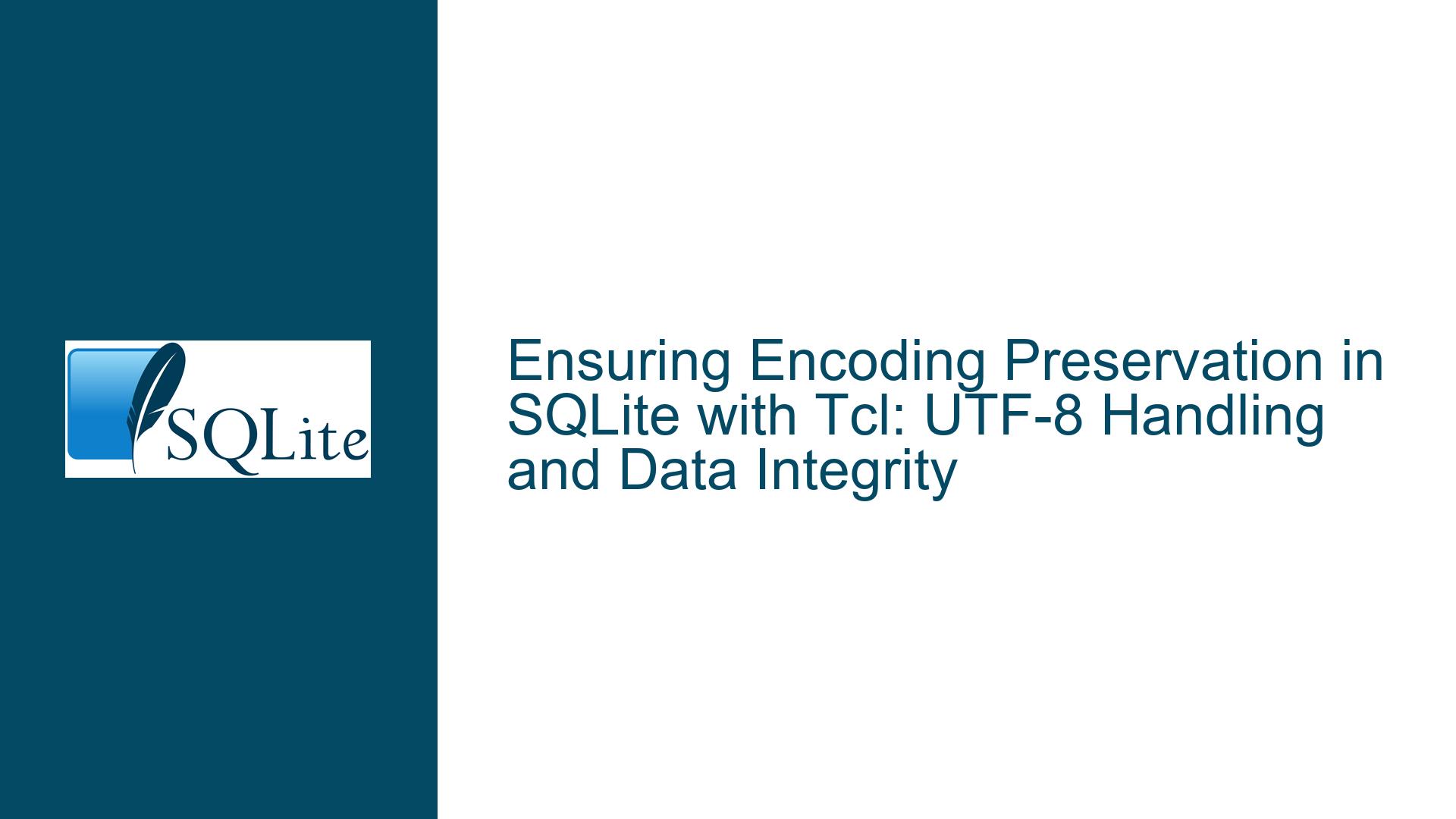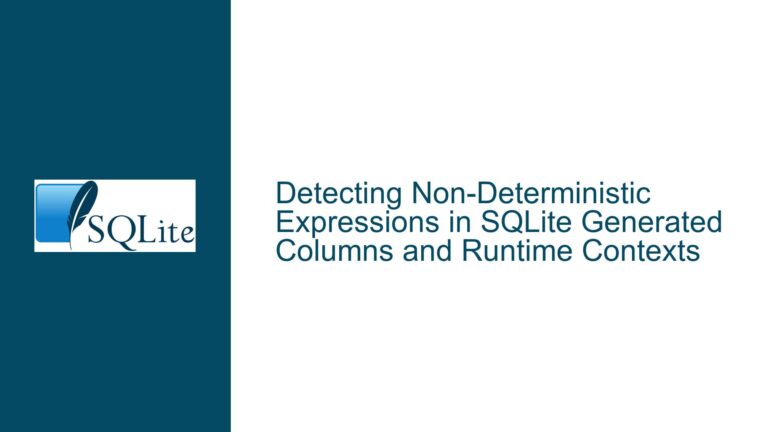Ensuring Encoding Preservation in SQLite with Tcl: UTF-8 Handling and Data Integrity
SQLite’s Encoding Behavior and Tcl Interaction Dynamics
Understanding SQLite’s Encoding Mechanisms and Tcl Integration
SQLite operates under a strict set of encoding rules, which directly influence how data is stored and retrieved. Internally, SQLite supports three Unicode encodings: UTF-8, UTF-16 Little Endian (UTF16LE), and UTF-16 Big Endian (UTF16BE). The database engine does not automatically transcode data between these encodings unless explicitly instructed to do so through specific API calls or configuration settings. This behavior is critical when interfacing with programming languages like Tcl, where encoding conversions are managed at the application layer rather than within the database.
When using Tcl’s encoding convertto utf-8 command to prepare data for insertion into SQLite, the bytes generated by this conversion are treated as raw binary data by the database. SQLite does not validate, modify, or reinterpret these bytes during storage. Upon retrieval, the same bytes are returned verbatim, provided no encoding-related operations are performed during the query process. The potential for data corruption or unintended encoding shifts arises not from SQLite itself but from mismatches between the encoding assumptions made during data insertion and those applied during extraction.
Tcl’s handling of strings and binary data introduces additional complexity. By default, Tcl treats all string data as UTF-8, but when interacting with external systems (including SQLite), it may implicitly convert strings to or from the system’s native encoding. For example, if data is inserted into SQLite without explicit encoding conversion, Tcl might use the system’s default encoding (e.g., ISO-8859-1 on some platforms), leading to mismatches when the data is later read back on a system with a different default encoding.
Common Pitfalls in Encoding Management Between Tcl and SQLite
The root cause of encoding discrepancies in SQLite-Tcl workflows often stems from inconsistent encoding handling at the application layer. Below are scenarios that lead to data corruption or unexpected behavior:
Implicit Encoding Conversions During Insertion or Retrieval
If data is inserted into SQLite without explicit encoding conversion (e.g., using Tcl’s native string representation), the bytes stored in the database depend on Tcl’s internal encoding settings at the time of insertion. If these settings differ between the system where the data was written and the system where it is read, the retrieved bytes will be interpreted incorrectly, resulting in corrupted text.Mismatched Database Encoding Configuration
SQLite databases have a default encoding determined at creation time (UTF-8 by default). While SQLite can store data in any encoding, thePRAGMA encodingcommand influences how text is handled in certain edge cases (e.g., when using theCASToperator). If the database encoding is set to UTF16LE or UTF16BE but the application assumes UTF-8, string operations within SQL queries may produce unexpected results.Improper Use of BLOB vs. TEXT Data Types
SQLite does not enforce strict data typing, but the distinction betweenBLOB(binary data) andTEXT(encoded strings) is crucial. If data intended to be treated as binary (e.g., pre-encoded UTF-8 bytes) is stored asTEXT, SQLite or the Tcl driver may apply encoding transformations, altering the original bytes.Cross-Platform Encoding Defaults
Tcl’s default encoding varies across platforms (e.g., UTF-8 on Linux, ISO-8859-1 on older Windows systems). If the application does not standardize on a specific encoding before interacting with SQLite, data written on one platform may become unreadable on another.
Comprehensive Strategies for Encoding Consistency and Data Integrity
To ensure end-to-end encoding preservation in SQLite when using Tcl, follow these steps:
1. Explicitly Encode Data Before Insertion
Always convert text data to UTF-8 bytes before inserting into SQLite. Use Tcl’s encoding convertto utf-8 command to generate a binary string, which is then bound to a parameter in the SQL statement:
set text "Hello, World! æøå"
set encoded_text [encoding convertto utf-8 $text]
db eval {INSERT INTO my_table (content) VALUES (:encoded_text)}
This ensures that the exact bytes representing the UTF-8 encoded text are stored in the database.
2. Use Parameter Binding with Explicit Data Types
When binding parameters to SQL statements, specify the data type as BLOB for pre-encoded binary data. This prevents the Tcl SQLite driver from applying unwanted encoding conversions:
db eval {INSERT INTO my_table (content) VALUES (@blob_param)} {
set blob_param $encoded_text
}
By treating the encoded text as a BLOB, SQLite stores the bytes without modification.
3. Standardize the Database Encoding
Verify and enforce the database encoding using SQLite’s PRAGMA encoding command. Execute this immediately after creating the database:
db eval {PRAGMA encoding = 'UTF-8'}
This ensures all internal string operations (e.g., CAST, LIKE) adhere to UTF-8 rules.
4. Retrieve Data as BLOB and Decode Explicitly
When querying data, retrieve the column as a BLOB to avoid implicit decoding by the Tcl driver. Manually convert the bytes back to a Tcl string using encoding convertfrom utf-8:
db eval {SELECT content FROM my_table} {
set decoded_text [encoding convertfrom utf-8 $content]
puts $decoded_text
}
This approach decouples the encoding process from SQLite’s storage layer, ensuring platform-independent consistency.
5. Validate Encoding at the Application Boundary
Implement sanity checks to detect encoding mismatches early. For example, write a known UTF-8 string with special characters (e.g., "æøå") during setup, then read it back and verify the round-trip integrity:
proc test_encoding_roundtrip {db} {
set test_string "Test: æøå"
set encoded [encoding convertto utf-8 $test_string]
db eval {DELETE FROM my_table}
db eval {INSERT INTO my_table (content) VALUES (:encoded)}
set retrieved [db eval {SELECT content FROM my_table}]
set decoded [encoding convertfrom utf-8 $retrieved]
if {$decoded ne $test_string} {
error "Encoding round-trip failed: '$decoded' vs. '$test_string'"
}
}
6. Handle Cross-Platform Default Encodings
Force Tcl to use UTF-8 as the default encoding across all platforms by adding this line early in the application:
encoding system utf-8
This overrides the system-specific default encoding, ensuring consistent behavior during file I/O and string operations.
7. Audit SQLite Driver Configuration
Some Tcl SQLite drivers (e.g., tclsqlite) may have configuration options influencing encoding handling. Ensure that the driver is not configured to automatically convert text to/from the system encoding. Consult the driver’s documentation for details.
8. Inspect Raw Database Bytes
Use SQLite’s HEX() function to inspect the exact bytes stored in the database. Compare these with the expected hex representation of your UTF-8 encoded string:
db eval {SELECT HEX(content) FROM my_table} {
puts $hex_content
}
For example, the string "æøå" in UTF-8 should produce the hex values C3A6 C3B8 C3A5.
9. Mitigate Encoding Errors in Legacy Databases
If migrating from a database with corrupted or misencoded data, use a combination of HEX() and CAST to identify and repair problematic entries:
db eval {SELECT HEX(content), content FROM my_table} {
if {[catch {encoding convertfrom utf-8 $content} decoded]} {
puts "Corrupted data: $hex_content"
# Repair strategy here
}
}
10. Utilize SQLite’s Unicode Functions
Leverage SQLite’s built-in Unicode functions (e.g., UNICODE(), CHAR()) to validate text processing logic. For example, verify that the Unicode code point of a retrieved character matches expectations:
db eval {SELECT UNICODE(SUBSTR(content, 1, 1)) AS codepoint FROM my_table} {
if {$codepoint != 230} { ;# 'æ' is Unicode U+00E6
error "Unexpected codepoint: $codepoint"
}
}
By adhering to these practices, developers can eliminate encoding-related uncertainties in SQLite-Tcl applications, ensuring data remains intact across diverse environments. The core principle is to treat SQLite as a byte-preserving storage layer, delegating all encoding responsibilities to the application code. This approach aligns with SQLite’s design philosophy of simplicity and predictability, while accommodating Tcl’s flexible string handling capabilities.