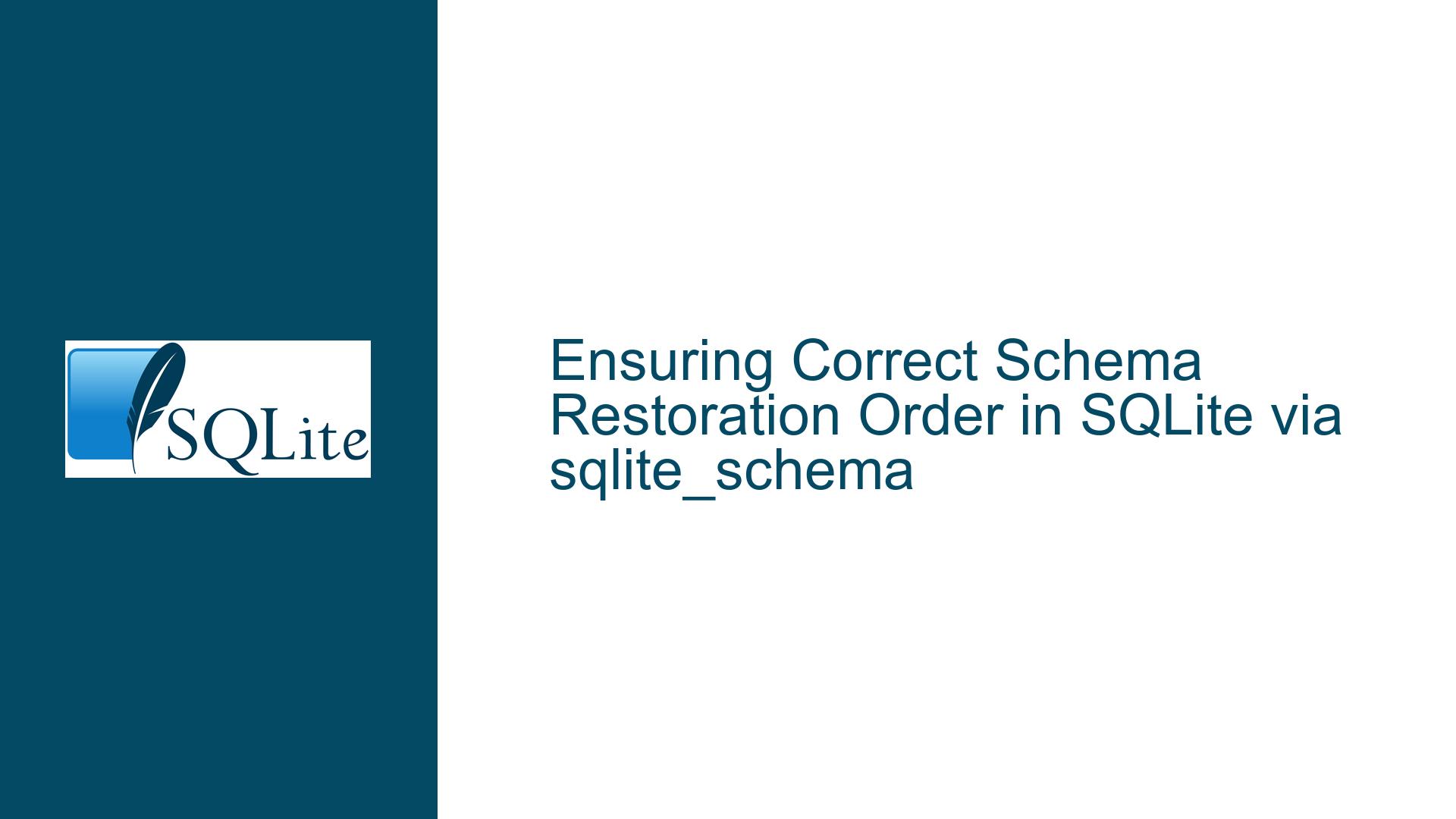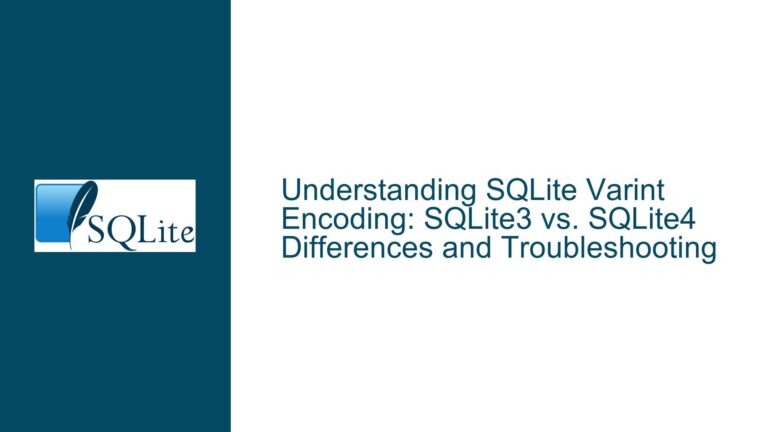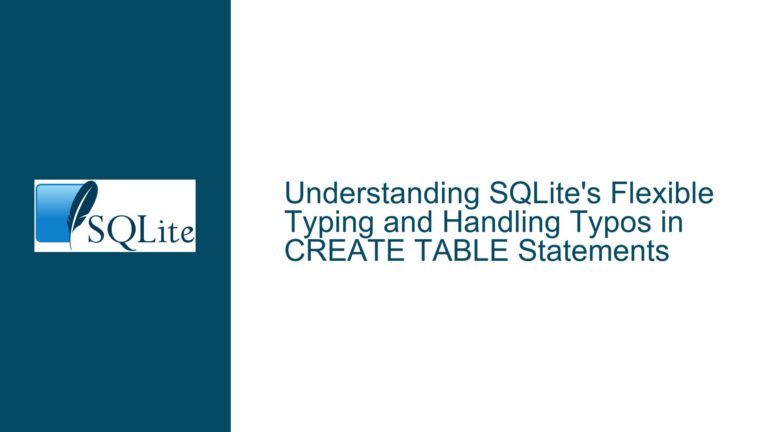Ensuring Correct Schema Restoration Order in SQLite via sqlite_schema
Understanding sqlite_schema Rowid Order and Dependency Management
Issue Overview
When reconstructing an SQLite database schema programmatically—by extracting CREATE statements from the sqlite_schema table—the order in which these statements are executed is critical. For the restoration process to succeed, tables must be created before their associated indexes, and parent tables referenced by foreign keys must exist before dependent child tables. Additionally, views, triggers, and other schema objects may have implicit dependencies on tables or columns that might not yet exist when their CREATE statements are executed. The core question is whether the default ordering of entries in sqlite_schema (based on rowid) guarantees a valid execution sequence for schema reconstruction, or if manual reordering is required to satisfy dependencies.
SQLite’s sqlite_schema table (formerly sqlite_master) stores metadata for all database objects, including their CREATE statements. Each entry is assigned a rowid reflecting the order of creation. However, dependencies between objects (e.g., foreign keys, views referencing tables, triggers on tables) are not automatically resolved by SQLite during schema extraction. While the database engine permits deferred validation of some dependencies (e.g., foreign keys are checked at runtime, not at schema creation), improper ordering during restoration can lead to runtime errors, failed data insertion, or broken views/triggers.
The challenge lies in determining whether the rowid sequence inherently ensures a safe execution order and, if not, how to adjust the extraction process to guarantee correctness. For example:
- Indexes depend on their underlying tables and must be created after those tables.
- Foreign keys require referenced tables to exist, but SQLite does not validate their existence during schema creation—only during data operations.
- Views and triggers may reference tables or columns that do not exist at the time of their creation, causing errors only when they are later accessed.
Key Risks in Schema Extraction and Execution Order
Possible Causes
Indexes Created Before Tables: If a
CREATE INDEXstatement is executed before its correspondingCREATE TABLE, the operation will fail, as the table must exist to attach an index. However, since indexes are always created after their tables, theirrowidvalues insqlite_schemaare higher than those of the tables. Thus, extracting non-index entries first (sorted byrowid) avoids this issue.Circular or Out-of-Order Foreign Key Dependencies: A child table with a foreign key referencing a parent table might be created before the parent. SQLite allows this during schema creation but raises errors during data insertion if the parent table does not exist. The
rowidorder does not enforce foreign key dependency resolution, as foreign key validation is deferred to runtime.Views/Triggers Referencing Missing Objects: Views and triggers can reference tables or columns that do not exist at creation time. Errors occur only when the view/trigger is used. For example, a view referencing
TableAwill fail at query time ifTableAis missing, but theCREATE VIEWstatement itself will succeed.ALTER TABLE Operations and Rowid Stability: Modifying a table (e.g., renaming it or adding a column) updates its entry in
sqlite_schemabut does not change itsrowid. Thus, the original creation order is preserved, even after schema alterations.Data Insertion Order: Even if tables are created in the correct order, inserting data into child tables before parent tables will fail if foreign key constraints are enabled. This is separate from schema restoration but critical for end-to-end database reconstruction.
Validated Solutions for Schema Reconstruction
Troubleshooting Steps, Solutions & Fixes
1. Leveraging Rowid Order for Tables and Indexes
The rowid sequence in sqlite_schema guarantees that CREATE TABLE statements precede their associated CREATE INDEX statements. To safely extract and execute these:
-- Extract non-index schema objects (tables, views, triggers) in creation order
SELECT sql FROM sqlite_schema WHERE type != 'index' ORDER BY rowid;
-- After tables are created and data is inserted, extract indexes
SELECT sql FROM sqlite_schema WHERE type = 'index' ORDER BY rowid;
This approach ensures indexes are created after their tables. However, note that:
- Implicit Indexes: Indexes created implicitly by
UNIQUEorPRIMARY KEYconstraints are part of theCREATE TABLEstatement and do not appear as separate entries insqlite_schema. - Explicit Indexes: Manually created indexes (e.g.,
CREATE INDEX idx ON tbl(col)) are separate entries and must be applied after table creation.
Verification Steps:
- Create a test database with multiple tables and indexes.
- Export the schema using the above queries.
- Rebuild the database from the exported SQL.
- Confirm indexes exist and are functional via
EXPLAIN QUERY PLANorPRAGMA index_list(tbl);.
2. Handling Foreign Keys, Views, and Triggers
SQLite defers validation of foreign keys, views, and triggers to runtime. Thus, their creation order relative to dependencies is irrelevant during schema restoration. However, subsequent operations (e.g., data insertion, querying views) require dependencies to be resolved.
Foreign Keys:
- Disable foreign key enforcement during schema restoration and data insertion:
PRAGMA foreign_keys = OFF; -- Execute CREATE TABLE statements -- Insert data PRAGMA foreign_keys = ON; - After enabling foreign keys, validate constraints:
PRAGMA foreign_key_check;This identifies any unresolved dependencies.
Views and Triggers:
- Views and triggers can be created in any order, as their validity is checked only upon use. For example, a view referencing a missing table will throw an error when queried, not when created.
- To ensure usability, manually reorder
CREATE VIEWandCREATE TRIGGERstatements to follow their dependencies. Tools likesqlite3command-line shell or third-party schema analyzers can parse view/trigger SQL to identify dependencies.
Workflow Adjustment:
- Extract all non-index objects in
rowidorder. - Before executing the schema, parse
CREATE VIEWandCREATE TRIGGERstatements to build a dependency graph. - Reorder these statements to follow their dependencies (e.g., views referencing
TableAshould be created afterTableA). - Execute reordered statements.
Example Dependency Parsing:
For a view definition:
CREATE VIEW EmployeeView AS SELECT * FROM Employees JOIN Departments ON Employees.dept_id = Departments.id;
A parser would identify dependencies on Employees and Departments tables and ensure these tables are created before the view.
3. Data Insertion and Constraint Management
After schema restoration, data insertion must respect foreign key constraints if they are enabled. To avoid errors:
- Insert data into parent tables first (e.g.,
Departments) before child tables (e.g.,Employees). - Use
PRAGMA defer_foreign_keys = ON;to delay foreign key checks until the transaction is committed.
Automating Insertion Order:
- Query
sqlite_schemato list tables inrowidorder (as tables are created before indexes/views/triggers). - Export table data in this order.
- For complex dependencies (e.g., circular references), temporarily disable foreign keys or use deferred constraints.
4. Testing Schema Integrity
After reconstruction, validate the schema and data:
-- Check foreign key violations
PRAGMA foreign_key_check;
-- Verify view usability
SELECT * FROM EmployeeView; -- Replace with actual view name
-- Check trigger functionality
UPDATE Employees SET dept_id = NULL WHERE id = 1; -- Example trigger test
5. Handling ALTER TABLE and Schema Modifications
When tables are altered (e.g., ALTER TABLE ... RENAME TO), their original rowid in sqlite_schema remains unchanged. This ensures that schema extraction based on rowid still reflects the creation order of the original tables. However, the sql field in sqlite_schema is updated to reflect the new schema.
Example Workflow for Modified Schemas:
- Extract the current schema using
rowidorder. - The
ALTER TABLEstatements will not appear insqlite_schema; instead, the modifiedCREATE TABLEstatements are stored. - Execute the extracted
CREATE TABLEstatements to recreate the modified schema.
Caution: Renaming tables that are referenced by views or triggers will invalidate those objects unless their definitions are also updated.
Summary of Best Practices
- Extract Tables First: Use
SELECT sql FROM sqlite_schema WHERE type != 'index' ORDER BY rowid;to ensure tables are created before indexes, views, and triggers. - Defer Index Creation: Apply indexes after tables and data insertion to improve performance and avoid constraints during data load.
- Disable Foreign Keys During Restoration: Use
PRAGMA foreign_keys = OFFuntil all data is inserted. - Validate Views and Triggers Post-Restoration: Test these objects to ensure they reference valid tables/columns.
- Use Dependency Analysis Tools: For complex schemas, automate dependency resolution for views and triggers.
By following these steps, the rowid-based order of sqlite_schema can be trusted for schema reconstruction, with additional safeguards for views, triggers, and data insertion.