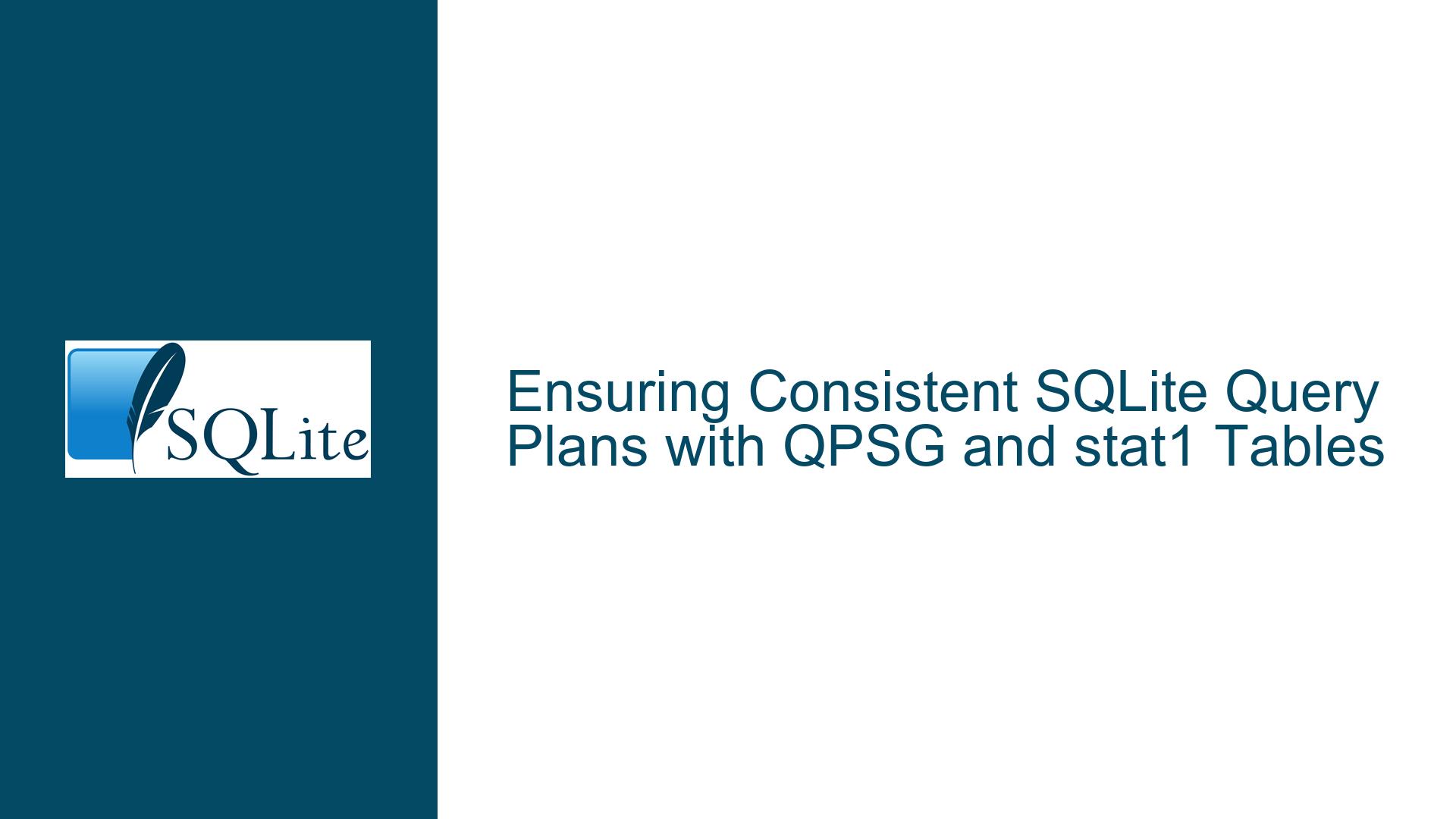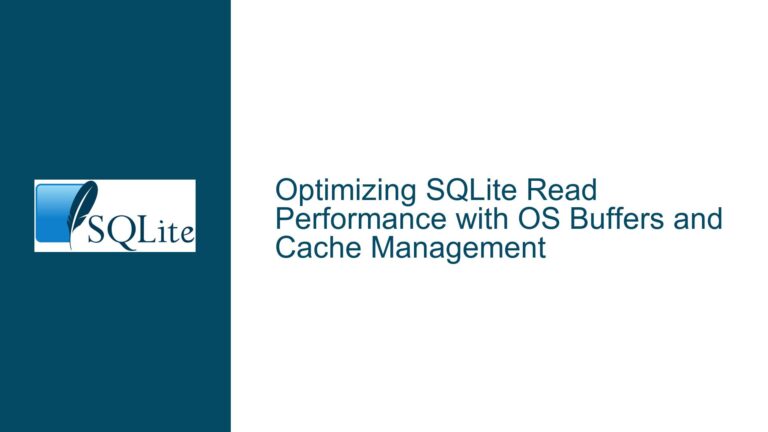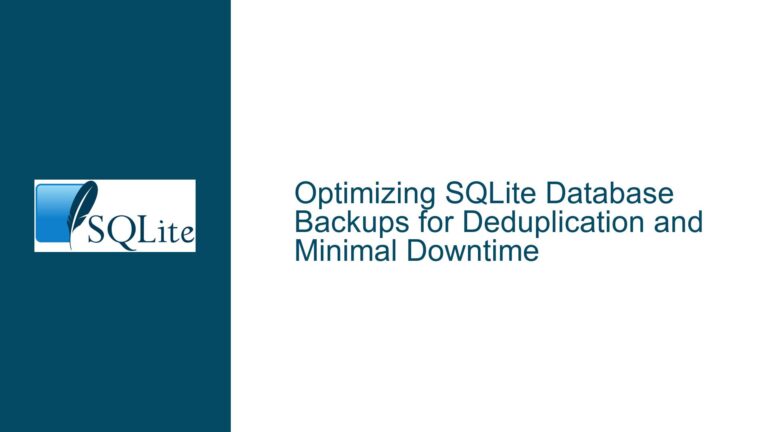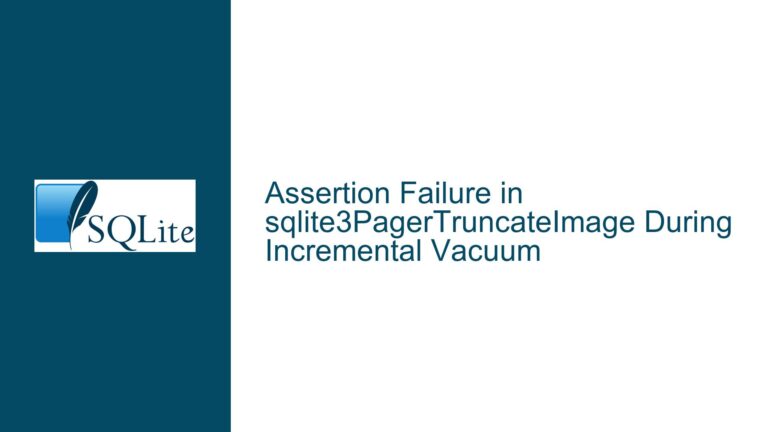Ensuring Consistent SQLite Query Plans with QPSG and stat1 Tables
Fundamentals of SQLite’s Query Plan Stability Guarantee (QPSG)
The Query Plan Stability Guarantee (QPSG) is a critical feature in SQLite designed to eliminate unpredictability in query execution performance. At its core, QPSG ensures that once a query plan is generated during testing or development, the same plan will be reused in production environments. This guarantee hinges on the principle that the bytecode compiled for a prepared statement remains identical across deployments, provided specific preconditions are met.
SQLite’s query planner relies on a combination of schema metadata, index statistics (stored in the sqlite_stat1 table), and the SQLite library version to generate execution plans. When QPSG is active, the planner locks the generated query plan at the time of statement preparation. This means that any subsequent changes to the sqlite_stat1 table, schema modifications, or upgrades to the SQLite library will not alter the plan for already-prepared statements. However, the guarantee applies only if the environment in which queries are prepared matches the runtime environment in terms of these three factors:
- Identical SQLite library version
- Consistent schema structure (table definitions, indexes, triggers)
- Unchanged
sqlite_stat1statistical data
The sqlite_stat1 table plays a pivotal role in this process. It stores histogram data and index cardinality estimates, which the query planner uses to choose between index scans, full-table scans, and join algorithms. If this table is absent or its contents differ between the testing and production environments, SQLite’s query planner may generate divergent execution plans, leading to unexpected performance degradation.
Interplay Between stat1 Tables, Schema Metadata, and QPSG Enforcement
A common misconception is that QPSG eliminates the need for the sqlite_stat1 table. This is incorrect. The sqlite_stat1 table remains integral to the query planning process, even with QPSG enabled. The guarantee does not bypass statistical data; instead, it ensures that the statistical data used during query plan generation is identical across environments.
When a query is prepared, SQLite checks the following in sequence:
- The schema version (as stored in
sqlite_master) to detect structural changes. - The contents of
sqlite_stat1to assess index selectivity and distribution. - The SQLite library version to account for planner algorithm changes.
If any of these elements differ between the environment where the query was prepared and the runtime environment, QPSG cannot enforce plan consistency. For example, if the sqlite_stat1 table is missing in production, the planner will resort to default heuristics, which may favor suboptimal indexes or scan types. Similarly, adding a new index in production without regenerating sqlite_stat1 statistics could lead the planner to ignore the new index unless the query is re-prepared.
A critical nuance is that QPSG binds the query plan to the prepared statement object, not the SQL text. Thus, re-preparing a statement (e.g., closing and reopening a database connection) in an environment with altered statistics or schema will generate a new plan. This behavior underscores the importance of ensuring that all deployment artifacts—schema definitions, sqlite_stat1 data, and SQLite binaries—are synchronized across environments.
Deploying stat1 Tables and Validating QPSG Compliance
To leverage QPSG effectively, developers must adopt a rigorous deployment strategy that includes the sqlite_stat1 table as a first-class artifact. Below are actionable steps to ensure QPSG compliance:
1. Export and Ship stat1 Data
After running ANALYZE in the testing environment, explicitly export the sqlite_stat1 table using .dump or a custom script. Include this table in migration scripts or database initialization routines. During application startup, verify that the sqlite_stat1 table exists and contains the expected rows.
2. Enforce Schema and SQLite Version Parity
Use schema migration tools (e.g., Flyway, Liquibase) to ensure table definitions, indexes, and triggers are identical across environments. Embed checksums of the schema and sqlite_stat1 table in diagnostic logs. Additionally, enforce a fixed SQLite library version in production via static linking or dependency locking.
3. Validate Prepared Statements
Enable SQLite’s EXPLAIN and EXPLAIN QUERY PLAN output during testing. Capture the bytecode and query plans for critical statements, then compare them against production logs using checksums. Tools like sqlite3_stmt_readonly and sqlite3_stmt_status can monitor plan changes at runtime.
4. Handle stat1 Regeneration Scenarios
If production data diverges significantly from test data (e.g., skewed distributions), QPSG may enforce a plan optimized for outdated statistics. In such cases, disable QPSG temporarily with PRAGMA query_plan_stability=OFF, re-run ANALYZE, and re-prepare affected statements. Use caution: this approach trades plan stability for potential performance gains.
5. Monitor for Implicit Re-preparation
Certain operations, such as VACUUM or REINDEX, invalidate existing prepared statements. Instrument your application to detect statement re-preparation events and log the associated schema/stat1 state.
By adhering to these practices, developers can harness QPSG to eliminate "works on my machine" performance discrepancies while retaining the flexibility to update statistics and schemas in controlled, predictable ways.