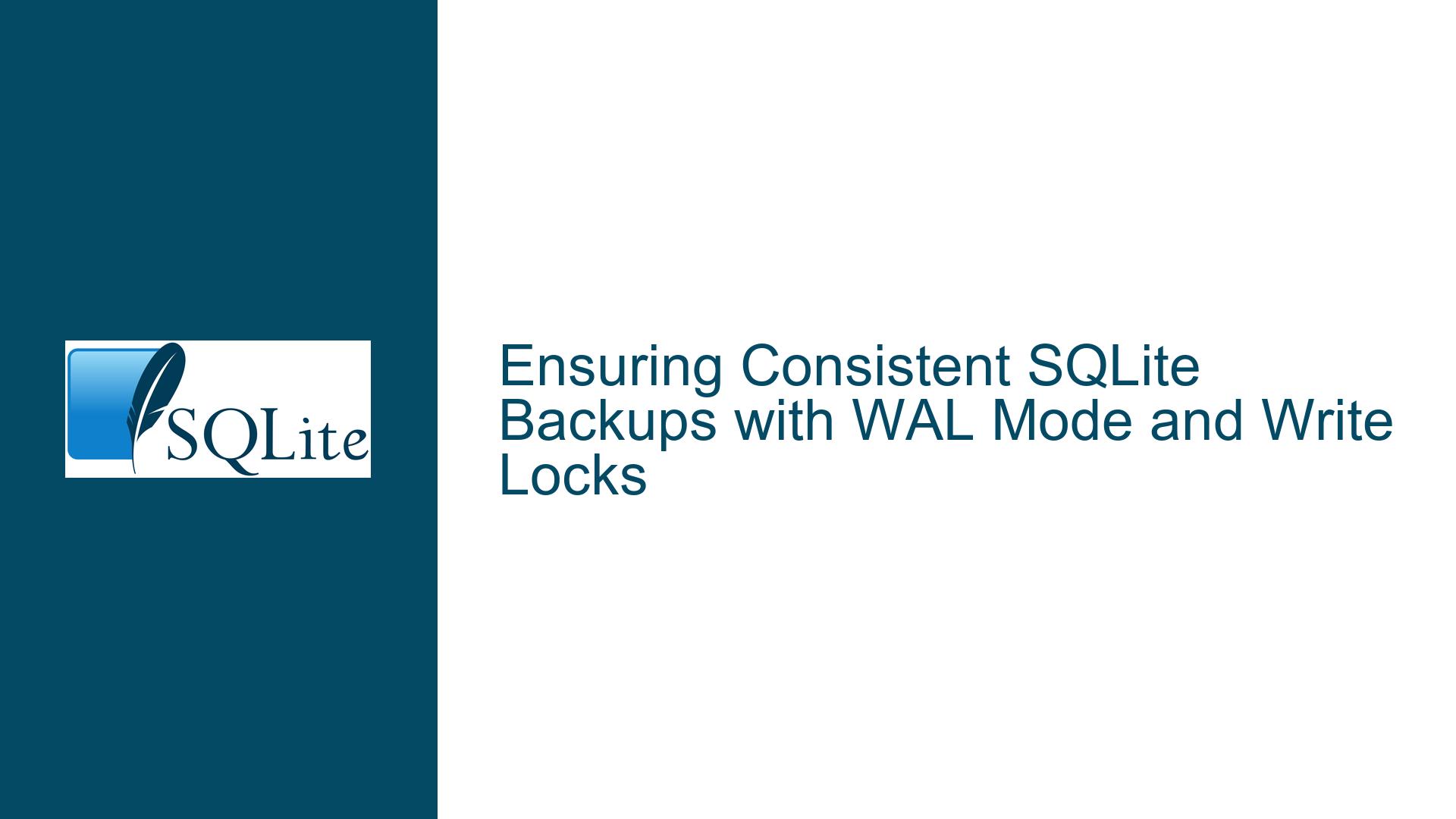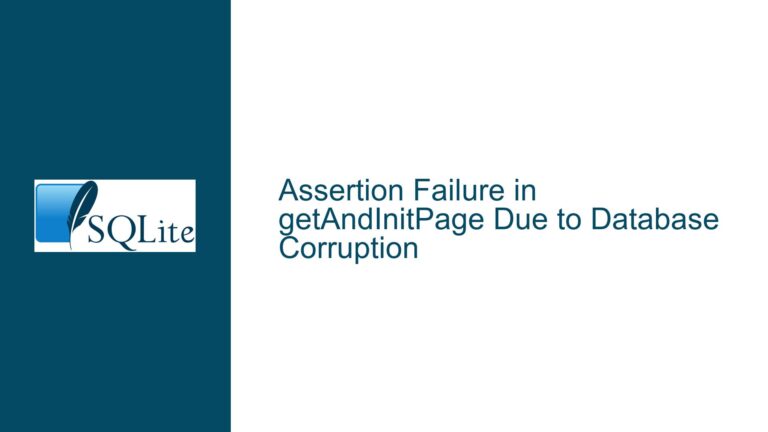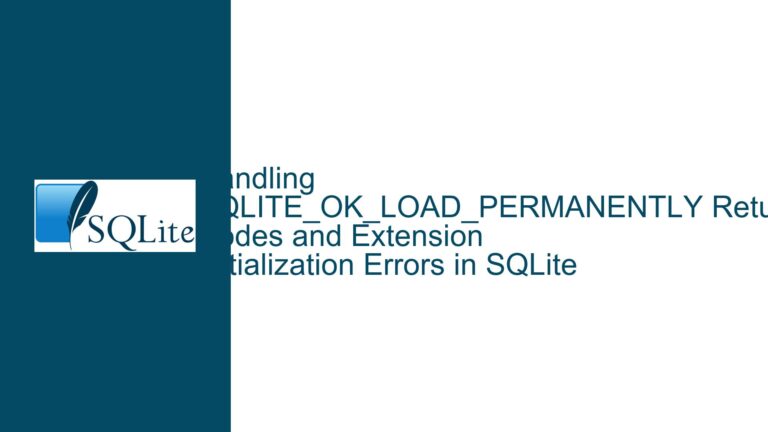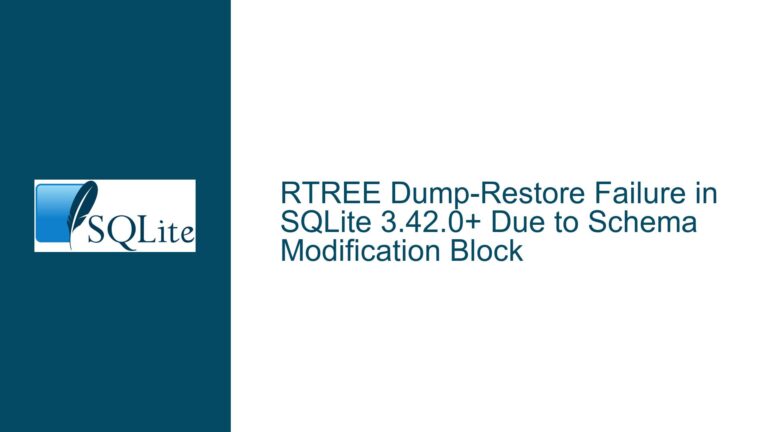Ensuring Consistent SQLite Backups with WAL Mode and Write Locks
Understanding SQLite WAL Mode and Backup Consistency
SQLite’s Write-Ahead Logging (WAL) mode is a powerful feature that allows for concurrent read and write operations, making it a popular choice for applications requiring high performance and reliability. However, when it comes to backing up an active SQLite database, WAL mode introduces complexities that must be carefully managed to ensure data consistency. The core issue revolves around the interaction between the WAL file, the main database file, and the timing of write operations during the backup process. The goal is to create a backup that is consistent, even if it might not include the very latest changes.
In WAL mode, all write operations are first appended to the WAL file, and only later are these changes checkpointed into the main database file. This separation of writes from the main database file allows for concurrent reads and writes but complicates the backup process. If a backup is taken while the database is active, there is a risk that the backup might capture an inconsistent state, especially if the WAL file is not properly managed. The challenge is to ensure that the backup process captures a consistent snapshot of the database, even if it means temporarily halting or controlling write operations.
Potential Risks and Missteps in WAL-Based Backups
One of the primary risks in backing up an active SQLite database in WAL mode is the possibility of capturing an inconsistent state due to ongoing write operations. If a backup is taken while the WAL file contains uncheckpointed changes, restoring from such a backup could result in data loss or corruption. This is because the WAL file might contain transactions that have not yet been applied to the main database file. If the backup process ignores the WAL file, as suggested in the initial approach, the restored database might be missing critical updates.
Another risk is related to the timing of the checkpoint operation. A checkpoint is the process by which changes in the WAL file are applied to the main database file. If a checkpoint is not fully completed before the backup starts, the backup might capture a partially checkpointed state, leading to inconsistencies. Additionally, if other processes are writing to the database during the backup, they might append new transactions to the WAL file, which would not be included in the backup. This could result in a backup that is missing recent changes, even if the main database file is consistent.
The use of the BEGIN IMMEDIATE transaction lock is a common approach to ensure that no other writes occur during the backup. However, this approach has its own challenges. If the BEGIN IMMEDIATE lock is acquired after a checkpoint but before other writers have completed their transactions, the WAL file might still contain uncheckpointed changes. This could lead to a situation where the backup is consistent but missing recent updates. Furthermore, if the checkpoint operation fails to acquire the necessary locks, the checkpoint might be incomplete, leaving the WAL file in an inconsistent state.
Step-by-Step Guide to Safe SQLite Backups in WAL Mode
To safely back up an active SQLite database in WAL mode, it is essential to follow a structured approach that ensures data consistency while minimizing the risk of data loss. The following steps outline a method to achieve this:
Flush the WAL File: Begin by running a
PRAGMA wal_checkpoint(TRUNCATE);command. This command forces a checkpoint and truncates the WAL file, ensuring that all changes up to that point are applied to the main database file. The TRUNCATE mode ensures that the WAL file is emptied, reducing the risk of capturing uncheckpointed changes during the backup.Acquire an Immediate Write Lock: After flushing the WAL file, start an immediate transaction using
BEGIN IMMEDIATE;. This command acquires a write lock on the database, preventing other processes from making changes while the backup is in progress. The immediate transaction ensures that no other writes can occur, maintaining the consistency of the database during the backup.Perform the Backup: With the write lock in place, proceed to back up the main database file. Since the WAL file has been truncated and no other writes are allowed, the backup will capture a consistent snapshot of the database. It is important to note that this backup might not include the very latest changes, but it will be consistent and free from corruption.
Release the Write Lock: Once the backup is complete, end the transaction using
COMMIT;. This releases the write lock, allowing other processes to resume writing to the database. The database will now continue to operate normally, with new writes being appended to the WAL file.Optional: Disable Autocheckpointing: If you want to prevent SQLite from performing automatic checkpoints during the backup, you can disable autocheckpointing using
PRAGMA wal_autocheckpoint=0;. This ensures that no checkpoints occur while the backup is running, further reducing the risk of inconsistencies. However, this approach is only effective if you can guarantee that no other processes are accessing the database, as autocheckpointing is a per-process setting.Restore Autocheckpointing: After the backup is complete, re-enable autocheckpointing using
PRAGMA wal_autocheckpoint=$orig;, where$origis the original value of the autocheckpoint setting. This ensures that SQLite resumes normal checkpointing behavior after the backup.
By following these steps, you can create a consistent backup of an active SQLite database in WAL mode, even if it means temporarily halting write operations. This approach minimizes the risk of data loss or corruption while ensuring that the backup is reliable and consistent. It is important to note that this method might result in a backup that is slightly out of date, but it guarantees that the backup is free from inconsistencies and can be safely restored if needed.