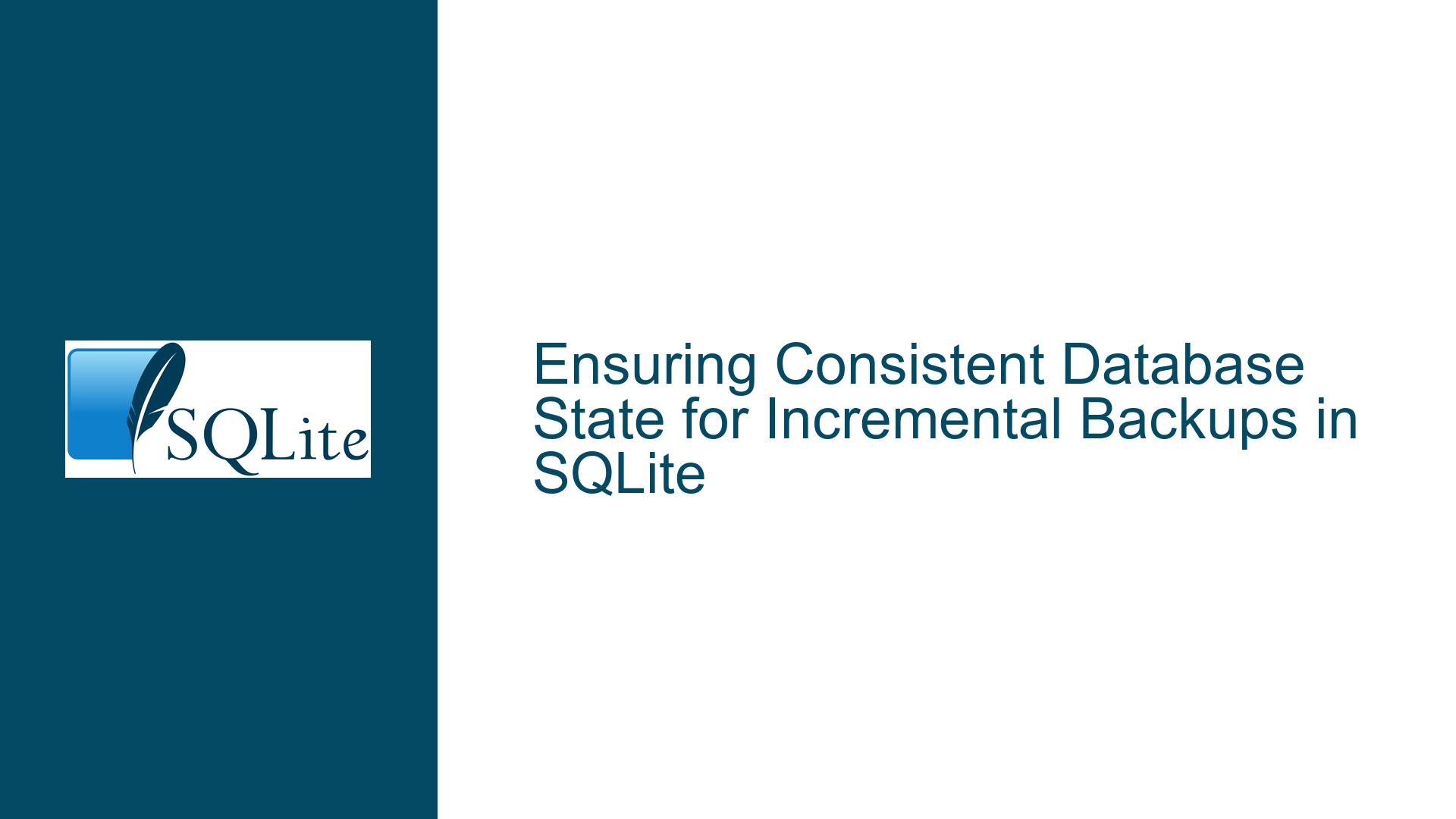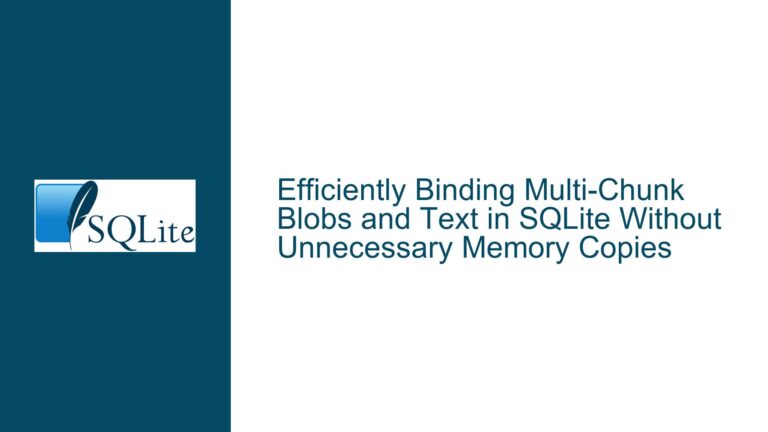Ensuring Consistent Database State for Incremental Backups in SQLite
Understanding the Need for Checkpointing and Read-Only Access During Backups
When working with SQLite databases, particularly in scenarios requiring incremental backups, ensuring a consistent state of the database is paramount. The primary challenge arises from the Write-Ahead Logging (WAL) mechanism, which allows concurrent read and write operations but complicates the process of creating a reliable snapshot for backup purposes. The WAL file must be in an "after full checkpoint" state, meaning all changes have been written to the main database file, and the WAL file is empty or truncated. Additionally, during the backup process, no writes should be allowed to the database, though reads can continue uninterrupted.
The core issue revolves around achieving this state reliably, especially when the backup tool is not the sole user of the database. The proposed solution involves taking control of the database, performing a full checkpoint, and then releasing control. However, this approach has inherent flaws, primarily because checkpointing cannot be performed within a transaction. This limitation necessitates a more nuanced strategy to ensure the database is in the desired state before initiating the backup.
The Limitations of Checkpointing Within Transactions
One of the critical insights from the discussion is that checkpointing cannot be executed within a transaction. This limitation stems from the way SQLite handles transactions and the WAL file. When a transaction is active, the database is in a state where changes are being tracked in the WAL file, and these changes are not yet committed to the main database file. Performing a checkpoint within a transaction would conflict with the transactional integrity, as the checkpoint process requires access to the main database file and the WAL file in a way that is incompatible with an ongoing transaction.
The proposed solution of using BEGIN IMMEDIATE to take control of the database and then attempting a checkpoint within the same transaction is flawed because it violates this fundamental constraint. The BEGIN IMMEDIATE statement initiates a transaction that locks the database for writing, but it does not provide a mechanism to perform a checkpoint. As a result, the checkpoint operation would fail, leaving the database in an inconsistent state for the backup process.
Implementing a Retry Mechanism for Checkpointing and Transaction Control
To address the limitations of checkpointing within transactions, a retry mechanism can be employed. This approach involves repeatedly attempting to perform a checkpoint and then initiating a transaction until the desired state is achieved. The key steps in this process are as follows:
Perform a Checkpoint: Start by executing a checkpoint operation using
PRAGMA wal_checkpoint(TRUNCATE). This command attempts to write all changes from the WAL file to the main database file and then truncates the WAL file. If the WAL file is empty after this operation, it indicates that the database is in a consistent state.Initiate a Transaction: After performing the checkpoint, immediately initiate a transaction using
BEGIN IMMEDIATE. This statement locks the database for writing, preventing any other processes from modifying the database while the backup is in progress.Verify the WAL File State: Check the state of the WAL file to ensure it is empty. If the WAL file is not empty, it means that other processes have written to the database after the checkpoint was performed, and the database is no longer in a consistent state.
Retry if Necessary: If the WAL file is not empty, roll back the transaction and repeat the process. This retry loop continues until the checkpoint operation succeeds in creating a consistent state, and the transaction can be initiated without any further changes to the database.
This retry mechanism ensures that the database is in a consistent state before the backup process begins. By repeatedly attempting the checkpoint and transaction initiation, the backup tool can reliably achieve the desired state, even when other processes are accessing the database.
Detailed Troubleshooting Steps and Solutions
Step 1: Initializing the Database Connection
The first step in the process is to establish a connection to the SQLite database using sqlite3_open. This function opens the database file and initializes a database connection object. It is crucial to ensure that the connection is properly configured to support the required operations, including checkpointing and transaction control.
When opening the database, it is essential to handle any potential errors that may occur, such as file access issues or corruption. Proper error handling ensures that the backup tool can gracefully recover from unexpected conditions and continue with the backup process.
Step 2: Executing the Checkpoint Operation
Once the database connection is established, the next step is to execute the checkpoint operation. This is done using the PRAGMA wal_checkpoint(TRUNCATE) command. The TRUNCATE option ensures that the WAL file is truncated after the checkpoint, leaving it empty if no further changes are made to the database.
It is important to note that the checkpoint operation may fail if other processes are actively writing to the database. In such cases, the checkpoint operation may only partially succeed, leaving some changes in the WAL file. This is why the retry mechanism is necessary to ensure that the database reaches a fully consistent state.
Step 3: Initiating the Transaction
After performing the checkpoint, the next step is to initiate a transaction using BEGIN IMMEDIATE. This statement locks the database for writing, preventing any other processes from modifying the database while the backup is in progress. The IMMEDIATE mode ensures that the transaction is initiated immediately, without waiting for other transactions to complete.
It is crucial to verify that the transaction has been successfully initiated before proceeding with the backup. If the transaction fails to initiate, it may indicate that another process has already locked the database for writing, and the backup tool should retry the process.
Step 4: Verifying the WAL File State
Once the transaction is initiated, the next step is to verify the state of the WAL file. This can be done by checking the size of the WAL file or querying the database for the current state of the WAL. If the WAL file is empty, it indicates that the database is in a consistent state, and the backup process can proceed.
If the WAL file is not empty, it means that other processes have written to the database after the checkpoint was performed, and the database is no longer in a consistent state. In this case, the backup tool should roll back the transaction and repeat the checkpoint and transaction initiation process.
Step 5: Creating the Snapshot
With the database in a consistent state and the transaction successfully initiated, the backup tool can proceed with creating the snapshot. This involves copying the main database file to a backup location, ensuring that the backup is an accurate representation of the database at the time the snapshot was taken.
It is important to handle any potential errors that may occur during the snapshot creation process, such as file access issues or disk space limitations. Proper error handling ensures that the backup tool can gracefully recover from unexpected conditions and continue with the backup process.
Step 6: Releasing Control of the Database
Once the snapshot has been successfully created, the final step is to release control of the database by committing the transaction using COMMIT. This statement ends the transaction and releases the write lock, allowing other processes to resume writing to the database.
It is crucial to ensure that the transaction is properly committed before exiting the backup process. If the transaction is not committed, it may leave the database in a locked state, preventing other processes from accessing it.
Conclusion
Ensuring a consistent state of the SQLite database during incremental backups is a complex task that requires careful consideration of the database’s transactional and checkpointing mechanisms. The proposed solution of using a retry mechanism to perform checkpointing and transaction control provides a reliable way to achieve the desired state, even when other processes are accessing the database.
By following the detailed troubleshooting steps outlined above, developers can implement a robust backup tool that ensures the integrity of the database while allowing concurrent read operations. This approach not only addresses the immediate challenges of checkpointing and transaction control but also provides a foundation for building more advanced backup solutions in the future.