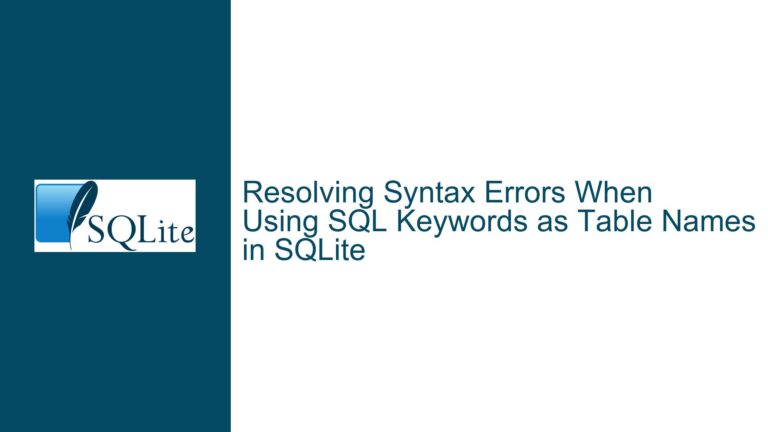Ensuring All Fields in SQLite CSV Export Are Enclosed in Double Quotes
Understanding the Requirement for Double Quotes in CSV Export
The core issue revolves around the need to ensure that every field in a CSV file exported from SQLite is enclosed in double quotes. This requirement is not typical for standard CSV files, as the CSV format generally only requires fields to be quoted if they contain special characters such as commas, double quotes, or line breaks. However, certain systems or organizations mandate that all fields, regardless of their content, be enclosed in double quotes. This can pose a challenge when using SQLite’s built-in CSV export functionality, as it adheres to the standard CSV rules and does not automatically quote all fields.
The problem arises because SQLite’s .mode csv command follows the RFC4180 standard for CSV files, which specifies that fields should only be quoted if they contain special characters. This behavior is by design, as it ensures compatibility with most CSV parsers and reduces file size by omitting unnecessary quotes. However, when dealing with systems that require all fields to be quoted, this default behavior becomes a limitation.
Exploring the Causes of Inconsistent Quoting in CSV Exports
The inconsistent quoting in the CSV export is a direct result of SQLite’s adherence to the RFC4180 standard. When exporting data to CSV using the .mode csv command, SQLite evaluates each field to determine whether it contains characters that necessitate quoting. Fields that do not contain commas, double quotes, or line breaks are left unquoted, while fields that do contain these characters are enclosed in double quotes. This behavior is intentional and is designed to produce CSV files that are both compact and compliant with the standard.
However, this behavior can cause issues when the destination system requires all fields to be quoted, regardless of their content. In such cases, the unquoted fields in the exported CSV file may not be recognized correctly by the destination system, leading to data import errors or misinterpretation of the data. This is particularly problematic when dealing with systems that have strict formatting requirements, such as certain appointment systems or data processing pipelines used by external organizations.
The root cause of the issue lies in the mismatch between SQLite’s CSV export behavior and the specific requirements of the destination system. While SQLite’s behavior is correct according to the CSV standard, it does not account for the unique requirements of systems that mandate universal quoting of all fields. This creates a need for a workaround or custom solution to ensure that the exported CSV file meets the destination system’s requirements.
Implementing Solutions to Ensure All Fields Are Quoted in CSV Exports
To address the issue of ensuring all fields in a CSV export are enclosed in double quotes, several approaches can be taken. Each approach has its own advantages and trade-offs, and the choice of solution will depend on the specific requirements and constraints of the situation.
1. Modifying the SQL Query to Enclose Fields in Double Quotes
One approach is to modify the SQL query used to generate the CSV export so that each field is explicitly enclosed in double quotes. This can be achieved by concatenating double quotes around each field in the SELECT statement. For example:
.headers on
.mode csv
.separator ";"
.once Exported.csv
SELECT
'"' || cons.ls || '"' as "Лицевой счет",
'"' || input.street || '"' as "Улица",
'"' || input.dom || '"' as "№ дома",
'"' || input.kvart || '"' as "№ квартиры",
'"' || cons.ipu_num || '"' as "№ счетчика",
'"' || input.description || '"' as "Описание",
'"' || input.cons_old || '"' as "Старые показания",
'"' || cons.cons_new || '"' as "Новые показания",
'"' || MAX(cons.cons_new_date) || '"' as "Дата подачи",
'"' || input.oneS_id || '"' as "Код 1с",
'"' || input.phone || '"' as "Телефон",
'"' || input.type_supply || '"' as "Тип снабжения",
'"' || input.ipu_blocked || '"' as "Прибор заблокирован",
'"' || input.tariff || '"' as "Тариф",
'"' || input.data_base || '"' as "База данных",
'"' || input.date_verifi || '"' as "Дата поверки",
'"Telegram bot"' as "Источник",
'"none"' as "Email",
'"' || MAX(cons.cons_new_date) || '"' as "Дата внесения последних показаний",
'"Обычный"' as "Суточная зона"
FROM cons
INNER JOIN input ON
cons.ls = input.ls
AND cons.ipu_num= input.ipu_num
AND cons.type_supply = input.type_supply
AND cons_new_date >= datetime('2022-07-01 00:00:00')
GROUP BY cons.ls, cons.ipu_num, cons.type_supply
ORDER BY cons.cons_new_date;
In this modified query, each field is explicitly enclosed in double quotes using the || concatenation operator. This ensures that every field in the resulting CSV file is quoted, regardless of its content. However, this approach can be cumbersome, especially for queries with many fields, and it requires careful handling of fields that may contain double quotes themselves (which would need to be escaped by doubling them).
2. Using a Custom Script to Post-Process the CSV File
Another approach is to use a custom script to post-process the CSV file after it has been exported from SQLite. This script would read the CSV file, add double quotes around each field, and then write the modified data back to a new CSV file. This approach has the advantage of being decoupled from the SQL query, making it easier to maintain and reuse across different queries and exports.
For example, a Python script could be used to achieve this:
import csv
input_file = 'Exported.csv'
output_file = 'Exported_Quoted.csv'
with open(input_file, 'r', newline='', encoding='utf-8') as infile, \
open(output_file, 'w', newline='', encoding='utf-8') as outfile:
reader = csv.reader(infile, delimiter=';')
writer = csv.writer(outfile, delimiter=';', quoting=csv.QUOTE_ALL)
for row in reader:
writer.writerow(row)
This script reads the original CSV file, processes each row to ensure all fields are quoted, and writes the modified data to a new CSV file. The csv.QUOTE_ALL option ensures that every field is enclosed in double quotes. This approach is flexible and can be adapted to handle different CSV formats and requirements.
3. Leveraging SQLite’s C API for Custom CSV Export
For more advanced users, SQLite’s C API can be used to create a custom CSV export function that ensures all fields are quoted. This approach involves writing a callback function that processes each row of the query result and outputs the data in the desired format. The sqlite3_exec() function can be used to execute the query and pass the results to the callback function.
Here is a simplified example of how this might be implemented in C:
#include <sqlite3.h>
#include <stdio.h>
static int callback(void *data, int argc, char **argv, char **azColName) {
FILE *file = (FILE *)data;
for (int i = 0; i < argc; i++) {
fprintf(file, "\"%s\"", argv[i] ? argv[i] : "");
if (i < argc - 1) {
fprintf(file, ";");
}
}
fprintf(file, "\n");
return 0;
}
int main() {
sqlite3 *db;
char *err_msg = 0;
FILE *file = fopen("Exported_Quoted.csv", "w");
if (sqlite3_open("your_database.db", &db) != SQLITE_OK) {
fprintf(stderr, "Cannot open database: %s\n", sqlite3_errmsg(db));
return 1;
}
const char *sql = "SELECT * FROM your_table;";
if (sqlite3_exec(db, sql, callback, file, &err_msg) != SQLITE_OK) {
fprintf(stderr, "SQL error: %s\n", err_msg);
sqlite3_free(err_msg);
}
sqlite3_close(db);
fclose(file);
return 0;
}
This C program opens a SQLite database, executes a query, and uses a callback function to write the results to a CSV file with all fields enclosed in double quotes. This approach provides full control over the CSV export process but requires knowledge of C programming and the SQLite C API.
4. Using External Tools or Libraries
Finally, there are external tools and libraries that can be used to manipulate CSV files and ensure all fields are quoted. For example, the csvkit library in Python provides a command-line tool called csvformat that can be used to reformat CSV files. The following command ensures all fields in a CSV file are quoted:
csvformat -U 1 -D ";" -Q '"' Exported.csv > Exported_Quoted.csv
This command reads the original CSV file, ensures all fields are quoted, and writes the modified data to a new CSV file. This approach is convenient and does not require custom scripting, but it does depend on the availability of external tools.
Conclusion
Ensuring that all fields in a SQLite CSV export are enclosed in double quotes requires a departure from the standard CSV behavior. While SQLite’s built-in CSV export functionality adheres to the RFC4180 standard, custom solutions can be implemented to meet specific requirements. Whether through modifying the SQL query, post-processing the CSV file, leveraging SQLite’s C API, or using external tools, there are multiple approaches to achieve the desired output. The choice of solution will depend on the specific context, including the complexity of the data, the frequency of the export, and the technical expertise available. By carefully considering these factors, it is possible to create a CSV export process that meets the stringent requirements of the destination system while maintaining data integrity and compatibility.