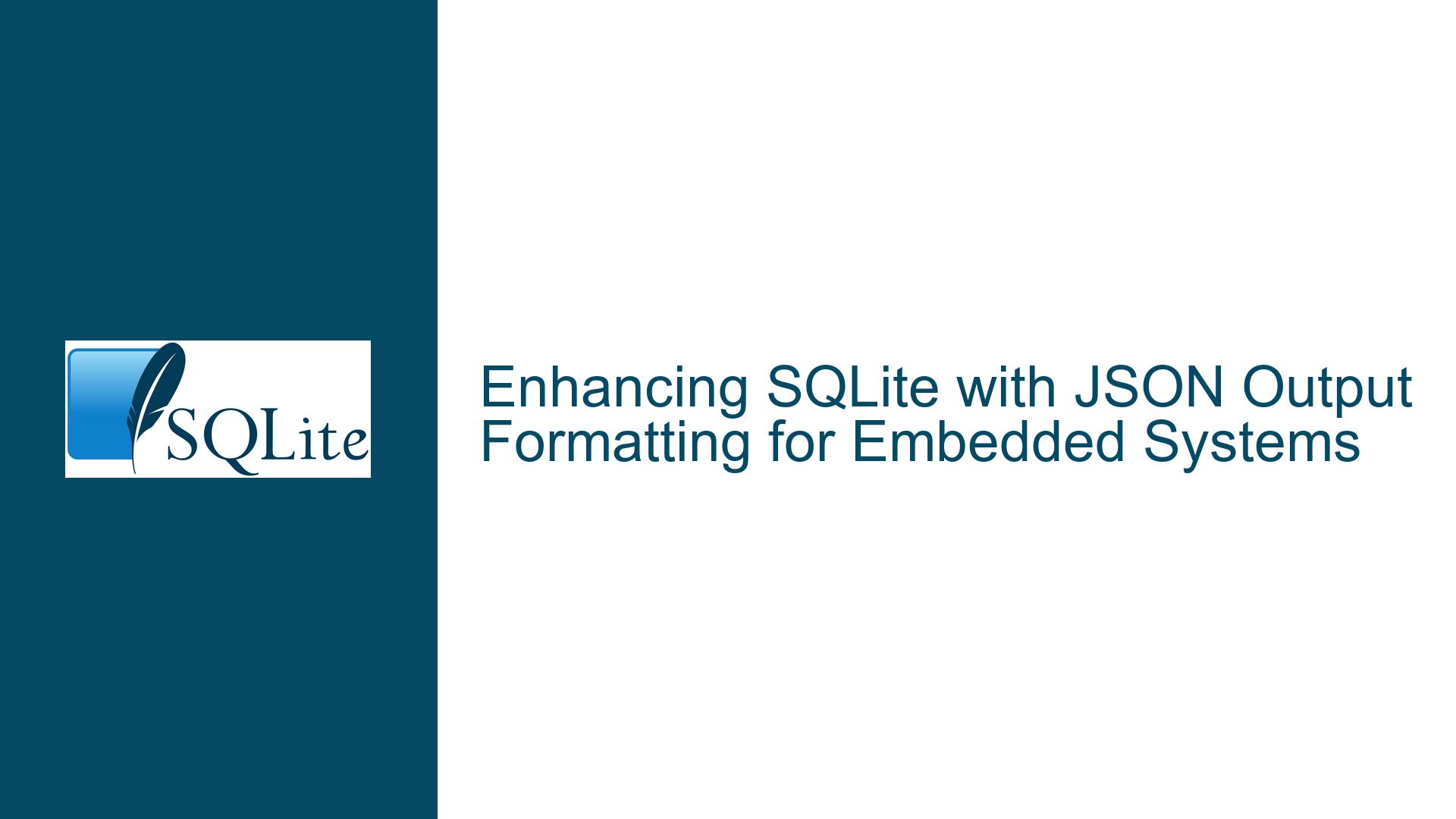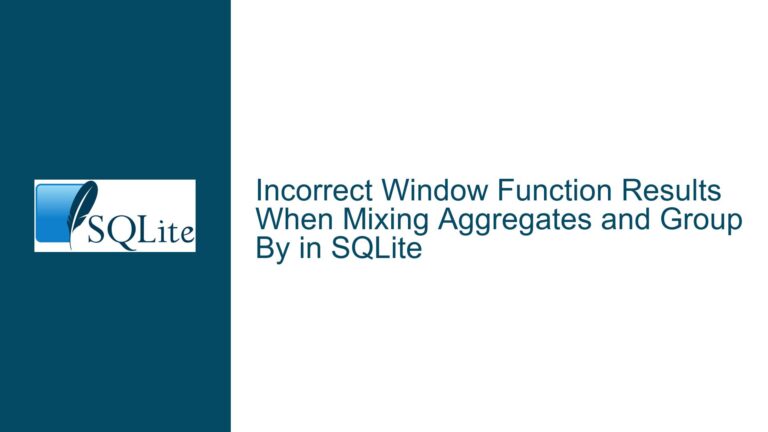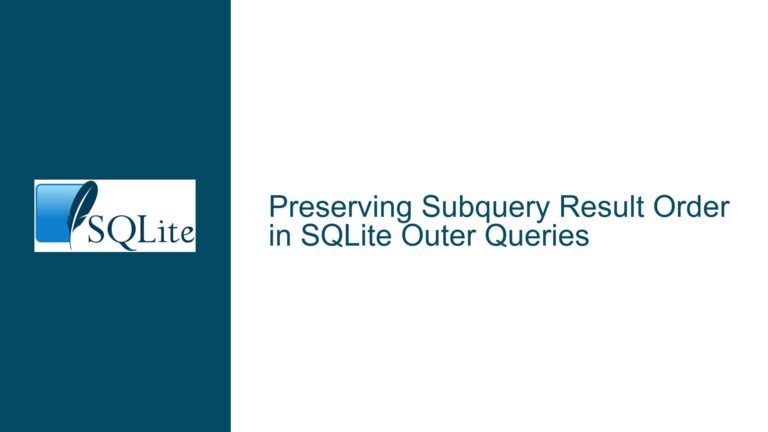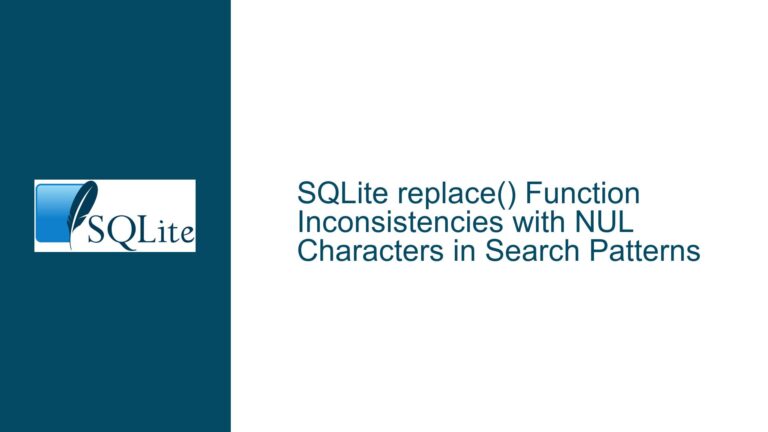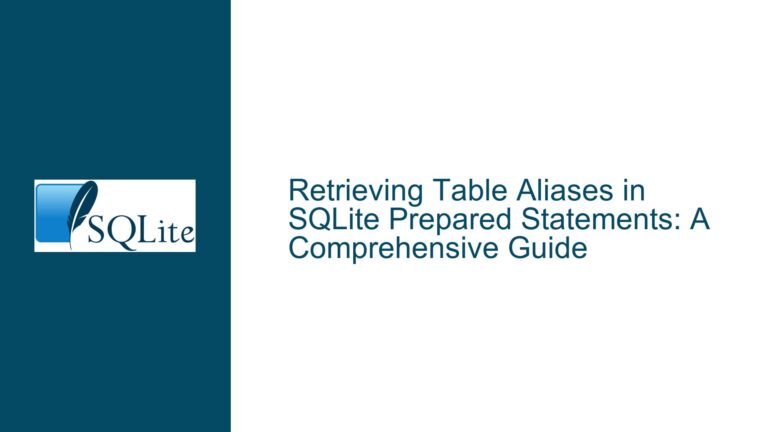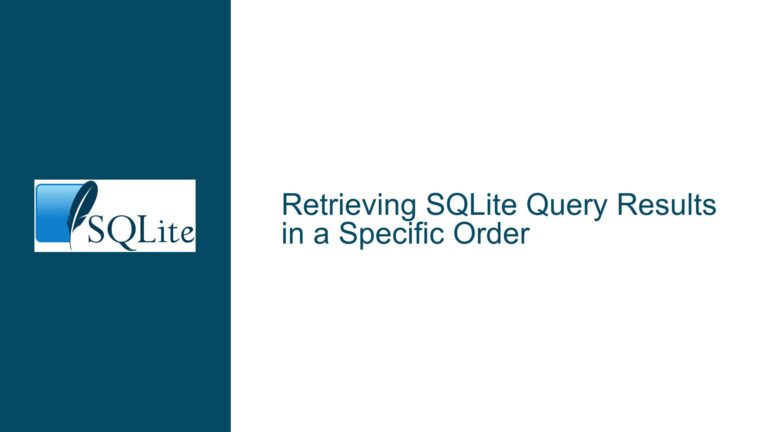Enhancing SQLite with JSON Output Formatting for Embedded Systems
JSON Output Formatting in SQLite: A Deep Dive
Issue Overview: The Need for JSON Output Formatting in SQLite
SQLite is a powerful, lightweight database engine that is widely used in embedded systems, mobile applications, and other environments where a full-fledged database server would be overkill. One of its strengths is its ability to handle JSON data, allowing developers to store, query, and manipulate JSON documents directly within the database. However, a significant limitation arises when developers need to format the output of SQL queries as JSON. This limitation becomes particularly apparent in scenarios where the database is embedded within an application, and there is no command-line interface (CLI) available to leverage SQLite’s .mode json feature.
Consider a scenario where you have a table named Users with columns Id, Name, and Birthday. The goal is to execute a query that returns the results in a JSON format, like so:
[
{"id": 1, "name": "John", "birthday": "2000-12-02T23:59:59.000Z"},
{"id": 2, "name": "Mary", "birthday": "2002-12-01T10:45:00.000Z"}
]
This JSON output would be particularly useful in various scenarios, such as creating a log table that records every insert, update, and delete operation for synchronization purposes. For instance, you might want to use a trigger to automatically log changes in JSON format:
CREATE TRIGGER Users_sync_log AFTER INSERT ON Users
BEGIN
INSERT INTO sync_log(when, data)
SELECT DATETIME('now'), JSON_OUTPUT(*) FROM new;
END;
In this example, the JSON_OUTPUT function would convert the newly inserted data into a JSON string, which would then be stored in the sync_log table. This approach would simplify the process of tracking changes and synchronizing data across different systems.
However, SQLite does not natively support a JSON_OUTPUT function or any similar mechanism to automatically format query results as JSON. This limitation forces developers to manually construct JSON strings or use external tools to convert query results into JSON format. This manual process is not only time-consuming but also prone to errors, especially when dealing with complex queries or large datasets.
Possible Causes: Why SQLite Lacks Native JSON Output Formatting
The absence of native JSON output formatting in SQLite can be attributed to several factors, including the database’s design philosophy, its intended use cases, and the technical challenges involved in implementing such a feature.
Design Philosophy: SQLite is designed to be a lightweight, self-contained database engine that prioritizes simplicity and efficiency over feature richness. The core developers of SQLite have always been cautious about adding new features that could increase the complexity of the database or bloat its codebase. As a result, some features that are common in other databases, such as native JSON output formatting, have not been implemented in SQLite.
Intended Use Cases: SQLite is often used in environments where resources are limited, such as embedded systems, mobile devices, and IoT devices. In these environments, the primary focus is on efficient data storage and retrieval, rather than on advanced data formatting or presentation. As a result, the need for JSON output formatting may not have been a high priority for the core developers.
Technical Challenges: Implementing native JSON output formatting in SQLite would require significant changes to the database engine. The SQLite engine would need to be extended to support a new function or syntax for generating JSON output, and this would involve modifying the query execution engine, the result set formatting logic, and possibly the SQL parser. Additionally, the implementation would need to handle various edge cases, such as nested queries, complex data types, and custom column names, which could further complicate the development process.
External Tools and Extensions: SQLite provides several external tools and extensions that can be used to achieve JSON output formatting. For example, the SQLite CLI supports a
.mode jsoncommand that formats query results as JSON. Additionally, the Session extension can be used to track changes in the database and generate JSON representations of those changes. However, these tools and extensions may not be suitable for all use cases, particularly in embedded environments where the CLI is not available or where adding extensions is not feasible.
Troubleshooting Steps, Solutions & Fixes: Implementing JSON Output Formatting in SQLite
While SQLite does not natively support JSON output formatting, there are several approaches that developers can take to achieve this functionality. These approaches range from using existing SQLite features and extensions to implementing custom solutions in the application layer.
Using the SQLite CLI’s
.mode jsonCommand: If you have access to the SQLite CLI, you can use the.mode jsoncommand to format query results as JSON. This command changes the output mode of the CLI to JSON, causing all subsequent query results to be formatted as JSON arrays. For example:.mode json SELECT * FROM Users;This approach is straightforward and requires no additional coding or configuration. However, it is only applicable in environments where the CLI is available, which may not be the case in embedded systems or mobile applications.
Leveraging the JSON1 Extension: SQLite’s JSON1 extension provides a set of functions for working with JSON data, including
json_object,json_array, andjson_group_array. These functions can be used to manually construct JSON objects and arrays from query results. For example:SELECT json_object('id', Id, 'name', Name, 'birthday', Birthday) AS json_result FROM Users;This query constructs a JSON object for each row in the
Userstable, with the column values mapped to JSON key-value pairs. Thejson_group_arrayfunction can be used to aggregate these objects into a JSON array:SELECT json_group_array(json_object('id', Id, 'name', Name, 'birthday', Birthday)) AS json_result FROM Users;This approach provides more flexibility than the CLI’s
.mode jsoncommand, as it allows you to customize the structure of the JSON output. However, it requires manual construction of JSON objects, which can be cumbersome for complex queries or large datasets.Using the Session Extension for Change Tracking: The Session extension is a powerful tool for tracking changes in an SQLite database and generating JSON representations of those changes. The extension works by creating a session object that monitors changes to specified tables and records those changes in a JSON format. For example:
-- Create a session object SELECT sqlite3session_create('main', 'Users'); -- Enable change tracking for the Users table SELECT sqlite3session_attach('Users'); -- Perform an insert operation INSERT INTO Users (Id, Name, Birthday) VALUES (3, 'Alice', '1995-05-15'); -- Generate a JSON representation of the changes SELECT sqlite3session_changeset('main');This approach is particularly useful for scenarios where you need to track changes in the database and synchronize those changes with other systems. However, it requires enabling the Session extension at compile time, which may not be feasible in all environments.
Implementing Custom JSON Output Formatting in the Application Layer: If none of the above approaches are suitable, you can implement custom JSON output formatting in the application layer. This involves executing the query in SQLite, fetching the results into an in-memory data structure, and then serializing that data structure into a JSON string. For example, in a Python application, you could use the
sqlite3module to execute the query and thejsonmodule to serialize the results:import sqlite3 import json # Connect to the SQLite database conn = sqlite3.connect('example.db') cursor = conn.cursor() # Execute the query cursor.execute('SELECT Id, Name, Birthday FROM Users') # Fetch the results and serialize them to JSON rows = cursor.fetchall() json_result = json.dumps([{'id': row[0], 'name': row[1], 'birthday': row[2]} for row in rows]) # Print the JSON result print(json_result) # Close the connection conn.close()This approach provides the most flexibility, as it allows you to customize the JSON output format and handle complex data types. However, it requires additional coding and may introduce performance overhead, especially for large datasets.
Exploring Third-Party Libraries and Tools: There are several third-party libraries and tools available that can help with JSON output formatting in SQLite. For example, the
sqlite-utilsPython library provides arows_to_jsonfunction that converts query results into JSON format:from sqlite_utils import Database # Connect to the SQLite database db = Database('example.db') # Execute the query and convert the results to JSON json_result = db['Users'].rows_to_json() # Print the JSON result print(json_result)This approach simplifies the process of generating JSON output and can be integrated into your application with minimal effort. However, it relies on external dependencies, which may not be suitable for all environments.
In conclusion, while SQLite does not natively support JSON output formatting, there are several approaches that developers can take to achieve this functionality. The choice of approach depends on the specific requirements of your application, the environment in which SQLite is being used, and the level of customization needed for the JSON output. By leveraging existing SQLite features, extensions, and third-party tools, or by implementing custom solutions in the application layer, you can overcome the limitations of SQLite and generate JSON output that meets your needs.