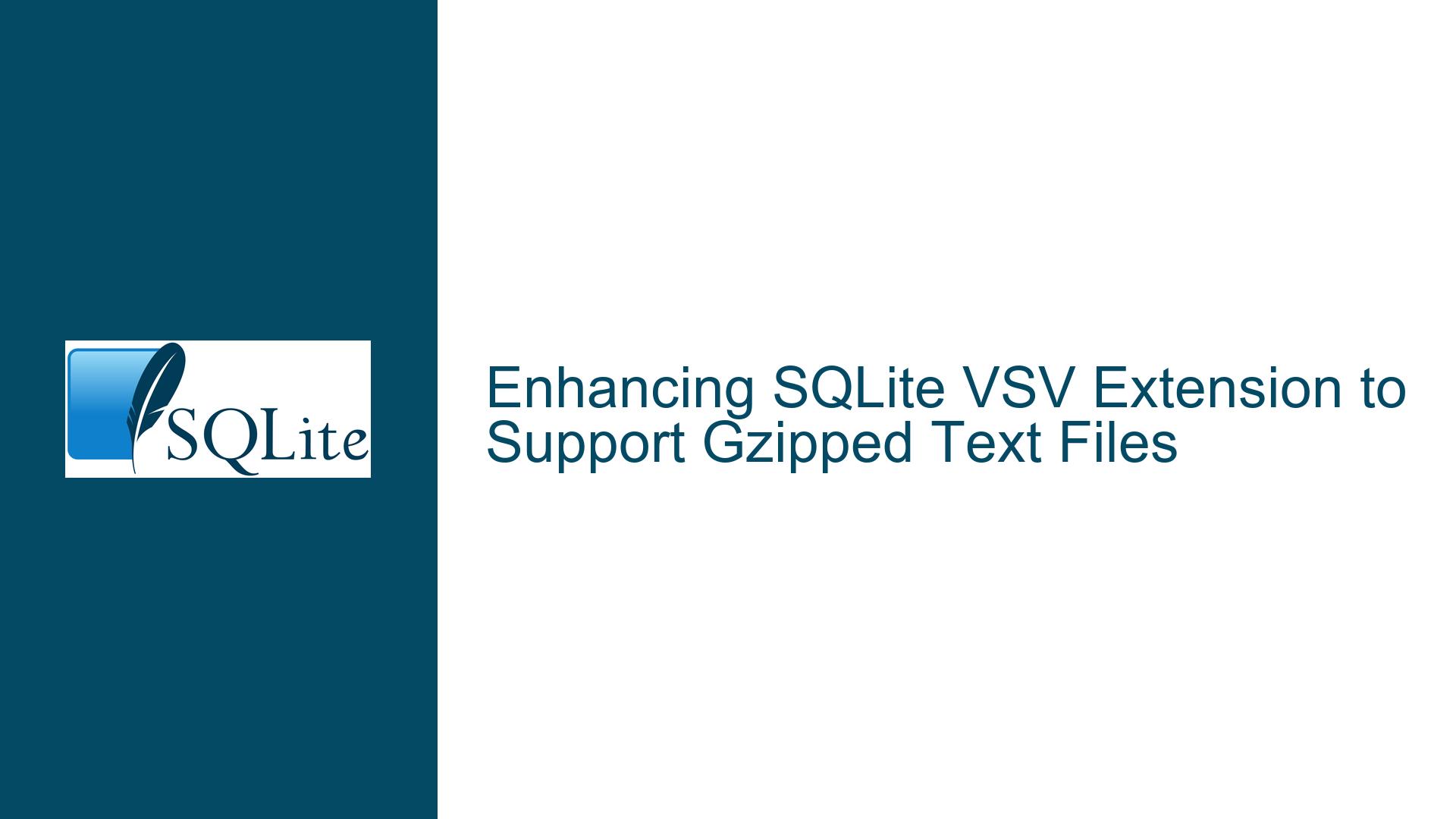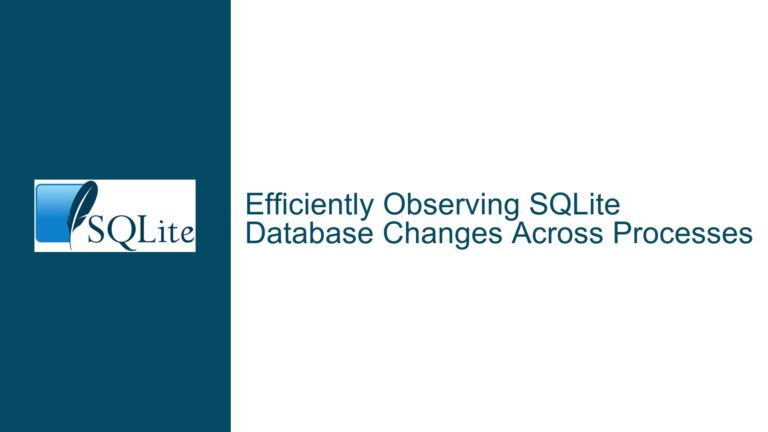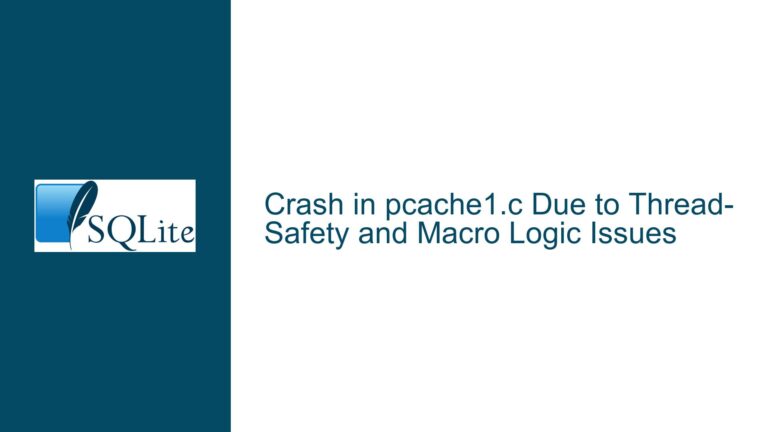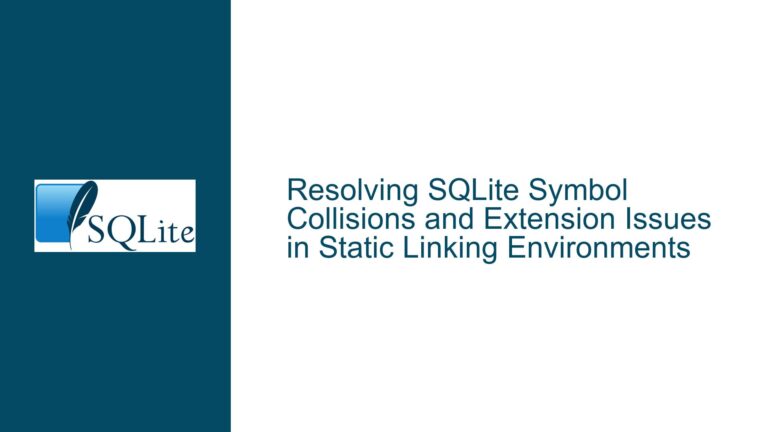Enhancing SQLite VSV Extension to Support Gzipped Text Files
Issue Overview: Supporting Gzipped Text in SQLite VSV Extension
The core issue revolves around enhancing the SQLite VSV (Value-Separated Values) extension to support reading both plain text and gzipped text files seamlessly. The VSV extension is a lightweight tool designed to read and process delimited text files, such as CSV or TSV files, directly within SQLite. The enhancement proposed involves integrating zlib, a widely-used compression library, into the VSV extension to allow it to handle gzipped text files without requiring manual decompression by the user.
The primary motivation behind this enhancement is to leverage SQLite’s existing dependency on zlib, which is already included in many SQLite builds. By incorporating gzip support, users can work with compressed text files directly, reducing storage requirements and improving performance when dealing with large datasets. The patch modifies the VSV extension to detect whether a file is gzipped or plain text and then uses the appropriate file handling functions to read the content.
The enhancement is particularly useful for scenarios where large text files are common, such as data analysis, logging, or bulk data imports. By supporting gzipped files, the VSV extension can handle compressed data more efficiently, reducing disk I/O and memory usage. However, this enhancement introduces several technical considerations, such as ensuring backward compatibility with existing plain text files, handling file detection logic, and managing the integration of zlib functions into the VSV extension.
Possible Causes: Challenges in Implementing Gzip Support
The implementation of gzip support in the VSV extension presents several challenges and potential causes for issues. These include:
File Detection Logic: The VSV extension must accurately determine whether a file is gzipped or plain text. This requires checking for the gzip magic number (1f 8b) at the beginning of the file. If the detection logic fails, the extension may incorrectly interpret a gzipped file as plain text or vice versa, leading to errors or corrupted data.
Integration of zlib Functions: The patch replaces standard file handling functions (e.g.,
fopen,fclose,fread,fseek,ftell) with their zlib equivalents (e.g.,gzopen,gzclose,gzfread,gzseek,gztell). This integration must be seamless to ensure that the extension works correctly in both compressed and uncompressed modes. Any discrepancies in function behavior or error handling could result in runtime issues.Backward Compatibility: The enhancement must maintain compatibility with existing plain text files. Users should be able to use the VSV extension without modifying their workflows or file formats. This requires careful handling of file types and ensuring that the extension defaults to plain text behavior when no compression is detected.
Build Configuration: The patch introduces a new compile-time flag (
SQLITE_HAVE_ZLIB) to enable gzip support. This flag must be correctly defined during the build process, and the zlib library must be linked appropriately. Incorrect build configurations could result in the extension failing to compile or function as intended.Performance Considerations: While gzip compression reduces file size, it introduces additional computational overhead for decompression. The VSV extension must balance the benefits of reduced I/O with the performance impact of decompression, especially when processing large files.
Error Handling: The extension must handle errors gracefully, such as when a gzipped file is corrupted or when zlib functions fail. Proper error handling ensures that users receive meaningful feedback and can troubleshoot issues effectively.
Troubleshooting Steps, Solutions & Fixes: Implementing and Debugging Gzip Support
To address the challenges and ensure the successful implementation of gzip support in the VSV extension, follow these troubleshooting steps, solutions, and fixes:
File Detection Logic:
- Implement a robust file detection mechanism by checking the first two bytes of the file for the gzip magic number (1f 8b). If the magic number is present, treat the file as gzipped; otherwise, assume it is plain text.
- Use conditional compilation to include the detection logic only when
SQLITE_HAVE_ZLIBis defined. This ensures that the extension remains lightweight for users who do not require gzip support. - Test the detection logic with various file types, including plain text, gzipped text, and binary files, to ensure accurate identification.
Integration of zlib Functions:
- Replace standard file handling functions with their zlib equivalents using preprocessor directives. For example:
#ifdef SQLITE_HAVE_ZLIB #define fopen gzopen #define fclose gzclose #define fread gzfread #define fseek gzseek #define ftell gztell #endif - Ensure that the zlib functions are compatible with the existing codebase. For instance,
gzfreadbehaves similarly tofread, but it operates on agzFilehandle instead of aFILE*handle. - Handle any differences in function behavior, such as error codes or return values, to maintain consistency with the original implementation.
- Replace standard file handling functions with their zlib equivalents using preprocessor directives. For example:
Backward Compatibility:
- Maintain the default behavior of the VSV extension for plain text files. If no compression is detected, use the standard file handling functions.
- Provide clear documentation and examples to help users transition to using gzipped files if desired. Include instructions for compressing files using the
gzipcommand-line utility. - Test the extension with both plain text and gzipped files to ensure that it works correctly in all scenarios.
Build Configuration:
- Define the
SQLITE_HAVE_ZLIBflag during the build process to enable gzip support. For example:gcc -DSQLITE_HAVE_ZLIB -lz -o vsv.so vsv.c - Ensure that the zlib library is linked correctly by specifying the
-lzflag. Verify that the library is installed on the system and accessible to the compiler. - Provide build instructions for different platforms and environments, including static and dynamic linking options.
- Define the
Performance Considerations:
- Optimize the decompression process by reading and processing data in chunks rather than loading the entire file into memory. This approach reduces memory usage and improves performance for large files.
- Benchmark the extension with both compressed and uncompressed files to measure the impact of decompression on performance. Use the results to guide further optimizations or provide recommendations to users.
Error Handling:
- Implement comprehensive error handling for zlib functions, including checking return values and providing meaningful error messages. For example:
gzFile file = gzopen(filename, "rb"); if (!file) { fprintf(stderr, "Error opening file: %s\n", filename); return; } - Handle specific error conditions, such as corrupted gzipped files or insufficient memory, by providing detailed feedback and gracefully exiting or recovering from errors.
- Test the error handling logic with various edge cases, such as invalid file paths, missing files, and corrupted data, to ensure robustness.
- Implement comprehensive error handling for zlib functions, including checking return values and providing meaningful error messages. For example:
By following these troubleshooting steps, solutions, and fixes, you can successfully implement and debug gzip support in the SQLite VSV extension. This enhancement provides users with greater flexibility and efficiency when working with delimited text files, making the extension a more powerful tool for data processing and analysis.