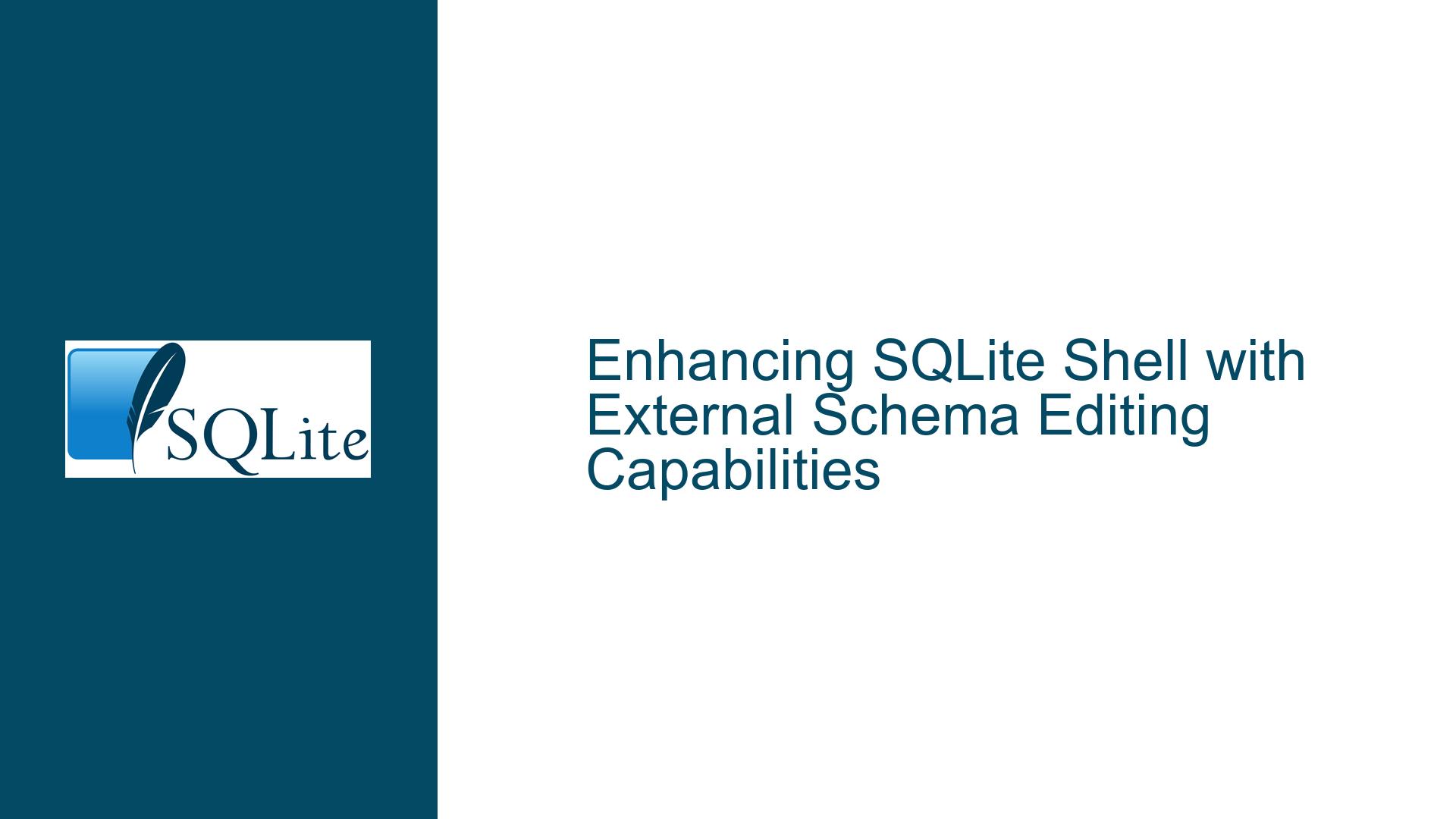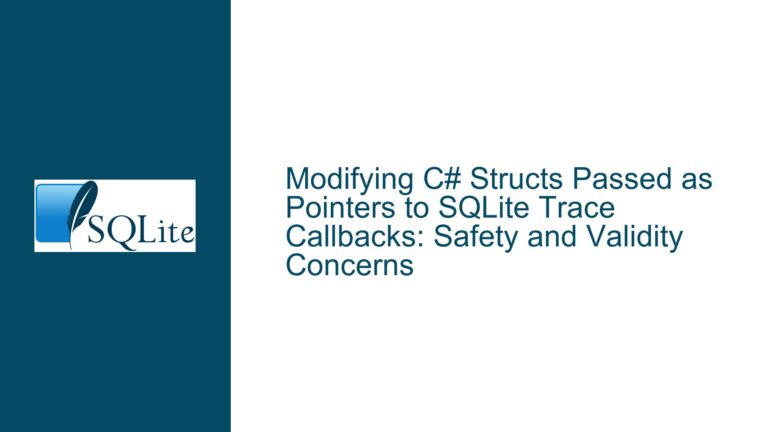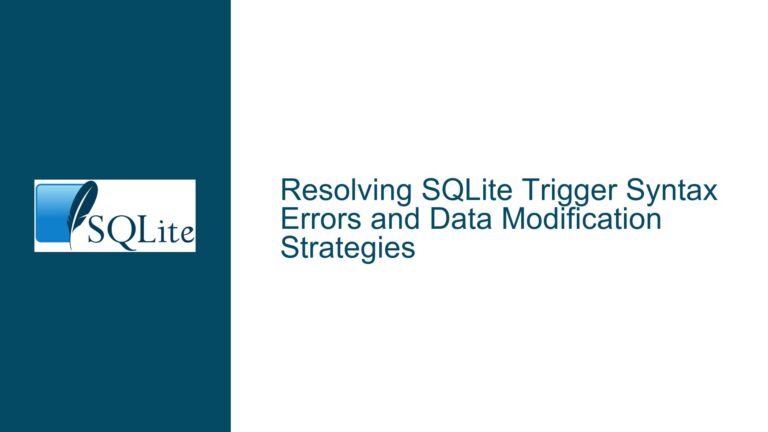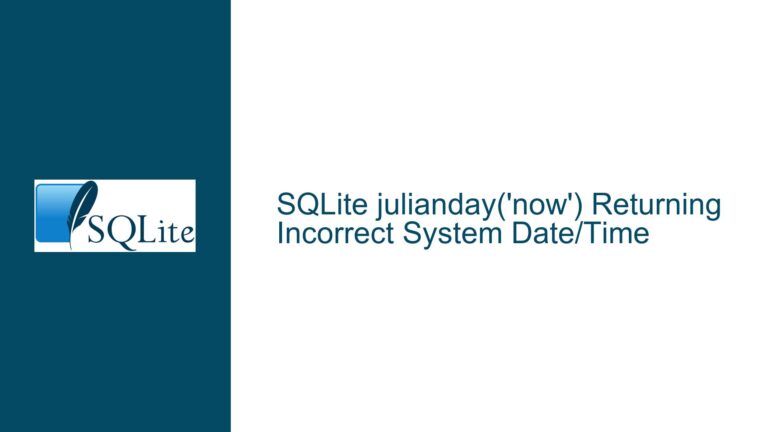Enhancing SQLite Shell with External Schema Editing Capabilities
External Editing of SQLite Schema Definitions: A Missing Feature
The SQLite command shell, while powerful and versatile, lacks a built-in mechanism for editing schema definitions—such as views, triggers, and table structures—using an external editor. This limitation forces users to rely on cumbersome workarounds, such as manually creating temporary files, editing them, and then reading them back into the shell. This process is not only inefficient but also error-prone, especially during iterative development cycles where schema definitions require frequent modifications. The absence of a streamlined editing feature hampers productivity and increases the cognitive load on developers who must manage file creation, naming, and cleanup manually.
The core issue revolves around the inability to directly edit schema definitions stored in the sqlite_master table using an external editor like Vim or Emacs. For instance, modifying a view or its associated triggers currently requires exporting the schema definition to a file, editing it externally, and then re-importing it into the database. This workflow is suboptimal compared to database systems like PostgreSQL, which offers a built-in \e command for editing SQL queries and schema definitions directly within the shell.
Workflow Inefficiencies and Manual File Management
The primary cause of this issue lies in the SQLite shell’s lack of integration with external editors for schema editing. While the shell provides commands like .shell and .read to execute shell commands and read SQL scripts, these tools are not designed for seamless schema editing. The .shell command allows users to invoke an external editor, but it does not automate the process of extracting schema definitions, editing them, and reapplying the changes. Similarly, the .read command can execute SQL scripts, but it does not facilitate the editing of existing schema definitions.
Another contributing factor is the SQLite shell’s command history mechanism, which operates on a per-line basis rather than per-command. This design makes it difficult to retrieve and modify multi-line SQL commands, such as those used to define views or triggers. As a result, users must manually navigate through the history, count lines, and reconstruct commands, which is both tedious and error-prone. The absence of a dedicated .edit command exacerbates these inefficiencies, forcing users to adopt manual workflows that are neither intuitive nor scalable.
Additionally, the need to manage temporary files introduces unnecessary complexity. Users must ensure that file names are unique, handle file cleanup, and avoid conflicts between multiple editing sessions. This manual file management detracts from the core task of schema development and increases the risk of errors, such as accidentally overwriting files or executing outdated scripts.
Implementing a .edit Command for Seamless Schema Editing
To address these challenges, a new .edit command should be introduced in the SQLite shell. This command would streamline the process of editing schema definitions by automating the extraction, editing, and reapplication of SQL statements. The proposed syntax for the .edit command could be as follows:
.edit [--table|-t NAME] [FILENAME]
The --table or -t option would specify the name of the table, view, or trigger to be edited. If no FILENAME is provided, the command would create a temporary file containing the relevant schema definitions. The user would then edit this file using their preferred external editor, and the changes would be automatically applied upon saving and exiting the editor.
For example, to edit a view named abc and its associated triggers, the user would execute:
.edit --table abc
This command would generate a temporary file containing the SQL statements required to recreate the view and its triggers:
BEGIN;
DROP VIEW "abc";
CREATE VIEW "abc"(x,y,z) AS SELECT x,y,z FROM "cards" WHERE x < 0;
CREATE TRIGGER "abc_1" INSTEAD OF INSERT ON "abc" BEGIN
INSERT INTO "abc"(x,y,z) VALUES(new.x,new.y,new.z);
END;
COMMIT;
The user would then edit the file, make the necessary changes, and save it. The SQLite shell would automatically execute the modified SQL statements, updating the schema definitions in the database. This workflow eliminates the need for manual file management and reduces the risk of errors, making schema development more efficient and intuitive.
To further enhance usability, the .edit command could also support editing the most recent SQL command executed in the shell. This feature would be particularly useful for iterative development, allowing users to quickly modify and re-execute queries without manually navigating the command history. For example:
.edit
This command would open the most recent SQL command in the user’s default editor, enabling quick modifications and re-execution. By integrating this functionality into the SQLite shell, users would benefit from a more streamlined and productive development experience.
In addition to the .edit command, improvements to the SQLite shell’s command history mechanism could further enhance usability. For instance, adopting a per-command history model, similar to that of other shells, would make it easier to retrieve and modify multi-line SQL statements. This change would complement the .edit command, providing a more cohesive and user-friendly environment for schema development.
By implementing these enhancements, the SQLite shell would offer a more robust and efficient workflow for editing schema definitions. The proposed .edit command would automate the extraction, editing, and reapplication of SQL statements, eliminating the need for manual file management and reducing the risk of errors. Combined with improvements to the command history mechanism, these changes would significantly improve the usability of the SQLite shell, making it a more powerful tool for database development.
Conclusion
The absence of a built-in mechanism for editing schema definitions using an external editor is a significant limitation of the SQLite shell. This limitation forces users to adopt cumbersome workarounds, increasing the risk of errors and reducing productivity. By introducing a .edit command and improving the command history mechanism, the SQLite shell can provide a more efficient and intuitive workflow for schema development. These enhancements would streamline the process of editing views, triggers, and table definitions, making the SQLite shell a more powerful and user-friendly tool for database developers.