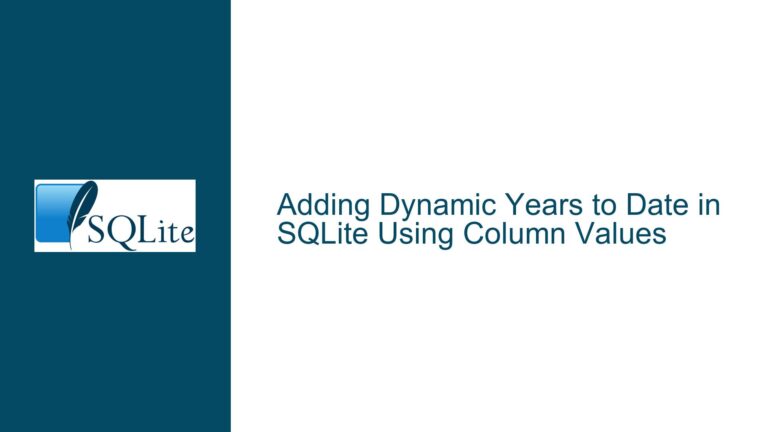Enhancing SQLite REPLACE Function for Multiple Search-Replace Pairs
Issue Overview: Limitations of SQLite REPLACE Function and the Need for Multi-Pair Replacements
The SQLite REPLACE function is a powerful tool for string manipulation, allowing users to replace occurrences of a substring within a string with another substring. However, its current implementation is limited to handling only three arguments: the input string, the substring to be replaced, and the replacement substring. This limitation becomes apparent when users need to perform multiple replacements within a single string, especially in scenarios where the replacements must be applied independently to the original string without being influenced by prior replacements.
A common use case for such functionality is the replacement of special characters in XML or HTML strings. For example, replacing & with &, " with ", and so on. The current workaround involves chaining multiple REPLACE functions together, which can lead to issues when replacement strings overlap or interfere with each other. This approach is not only cumbersome but also prone to subtle bugs, particularly when the order of replacements affects the final result.
The core issue lies in the fact that the REPLACE function does not support multiple search-replace pairs in a single call. This limitation forces users to either nest multiple REPLACE functions or use Common Table Expressions (CTEs) to achieve the desired result. Both methods are suboptimal, as they can lead to code that is difficult to read, maintain, and debug. Furthermore, these workarounds do not guarantee that replacements are applied independently to the original string, which can result in unintended side effects.
Possible Causes: Why the Current REPLACE Function Falls Short
The primary cause of the issue is the design of the REPLACE function itself, which was originally intended for simple, single-pair replacements. The function’s simplicity is both its strength and its weakness. While it excels at straightforward tasks, it lacks the flexibility needed for more complex string manipulation scenarios. This limitation is particularly evident when dealing with multiple replacements that must be applied independently to the original string.
Another contributing factor is the lack of a built-in mechanism in SQLite to handle multiple search-replace pairs in a single function call. Unlike some other database systems that offer more advanced string manipulation functions, SQLite’s REPLACE function does not support variadic arguments or arrays of search-replace pairs. This forces users to resort to workarounds that are less efficient and more error-prone.
The issue is further compounded by the potential for overlapping or conflicting replacements. For example, if a user wants to replace both 'abc' and 'cde' with 'fgh', the order in which the replacements are applied can affect the final result. If 'abc' is replaced first, the resulting string may no longer contain 'cde', leading to an incomplete or incorrect replacement. This problem is particularly challenging to address when using nested REPLACE functions or CTEs, as the order of replacements is often hardcoded and difficult to modify.
Troubleshooting Steps, Solutions & Fixes: Addressing the Limitations of REPLACE
To address the limitations of the REPLACE function, several approaches can be considered. Each approach has its own advantages and disadvantages, and the best solution will depend on the specific requirements of the task at hand.
1. Enhancing the REPLACE Function to Support Multiple Pairs
The most straightforward solution is to enhance the REPLACE function to support multiple search-replace pairs in a single call. This would allow users to specify all the replacements they need in a single function, eliminating the need for nested REPLACE functions or CTEs. The enhanced function could be designed to apply all replacements independently to the original string, ensuring that the order of replacements does not affect the final result.
For example, the enhanced REPLACE function could be used as follows:
SELECT REPLACE('Mary had a little lamb and some potatoes',
'Mary', 'Jane',
'potatoes', 'gravy');
In this example, the function would replace 'Mary' with 'Jane' and 'potatoes' with 'gravy', applying both replacements independently to the original string.
2. Implementing a Custom Multi-Replace Function
If enhancing the built-in REPLACE function is not feasible, another option is to implement a custom multi-replace function using SQLite’s user-defined function (UDF) capabilities. This approach would allow users to define their own function that supports multiple search-replace pairs, providing the flexibility needed for complex string manipulation tasks.
A custom multi-replace function could be implemented in a programming language such as C or Python, and then registered with SQLite as a UDF. The function could take a variable number of arguments, allowing users to specify as many search-replace pairs as needed. For example:
SELECT multi_replace('Mary had a little lamb and some potatoes',
'Mary', 'Jane',
'potatoes', 'gravy');
This approach would provide the same benefits as enhancing the built-in REPLACE function, but with the added flexibility of being able to customize the function’s behavior to suit specific needs.
3. Using Recursive CTEs for Complex Replacements
For users who prefer to stick with standard SQLite functions, recursive Common Table Expressions (CTEs) can be used to achieve multiple replacements. This approach involves defining a recursive CTE that applies each replacement in sequence, ensuring that all replacements are applied independently to the original string.
For example, the following recursive CTE could be used to replace multiple substrings in a string:
WITH RECURSIVE replacements AS (
SELECT 'Mary had a little lamb and some potatoes' AS t
UNION ALL
SELECT REPLACE(t, 'Mary', 'Jane') FROM replacements WHERE t LIKE '%Mary%'
UNION ALL
SELECT REPLACE(t, 'potatoes', 'gravy') FROM replacements WHERE t LIKE '%potatoes%'
)
SELECT t FROM replacements WHERE t NOT LIKE '%Mary%' AND t NOT LIKE '%potatoes%';
In this example, the recursive CTE applies each replacement in sequence, ensuring that all replacements are applied independently to the original string. This approach is more complex than using a single REPLACE function, but it provides the flexibility needed for complex string manipulation tasks.
4. Handling Overlapping and Conflicting Replacements
One of the challenges of performing multiple replacements is handling overlapping or conflicting replacements. For example, if a user wants to replace both 'abc' and 'cde' with 'fgh', the order in which the replacements are applied can affect the final result. To address this issue, it is important to ensure that all replacements are applied independently to the original string, rather than being influenced by prior replacements.
One way to achieve this is to use a custom multi-replace function or a recursive CTE that applies all replacements in a single pass, ensuring that each replacement is applied to the original string rather than the modified string. This approach eliminates the risk of overlapping or conflicting replacements, ensuring that the final result is correct.
5. Best Practices for Using REPLACE in SQLite
When using the REPLACE function in SQLite, it is important to follow best practices to avoid common pitfalls and ensure that the function is used effectively. Some best practices include:
Avoiding Nested REPLACE Functions: Nested
REPLACEfunctions can be difficult to read and maintain, and they can lead to subtle bugs if the order of replacements affects the final result. Instead, consider using a custom multi-replace function or a recursive CTE to apply multiple replacements in a single pass.Testing for Overlapping Replacements: Before applying multiple replacements, test the input string to ensure that there are no overlapping or conflicting replacements. This can help avoid unexpected results and ensure that the final string is correct.
Using CTEs for Complex Replacements: For complex string manipulation tasks, consider using Common Table Expressions (CTEs) to break the task into smaller, more manageable steps. This can make the code easier to read and maintain, and it can help avoid common pitfalls associated with nested
REPLACEfunctions.Documenting Replacement Logic: When performing multiple replacements, document the logic and order of replacements to ensure that the code is easy to understand and maintain. This can help avoid confusion and ensure that the code is correct.
By following these best practices, users can avoid common pitfalls and ensure that the REPLACE function is used effectively in SQLite.
Conclusion
The current limitations of the SQLite REPLACE function can make it challenging to perform multiple replacements in a single string, particularly when the replacements must be applied independently to the original string. However, by enhancing the REPLACE function, implementing a custom multi-replace function, or using recursive CTEs, users can overcome these limitations and achieve the desired results. By following best practices and testing for overlapping replacements, users can ensure that their code is correct, maintainable, and free from subtle bugs.