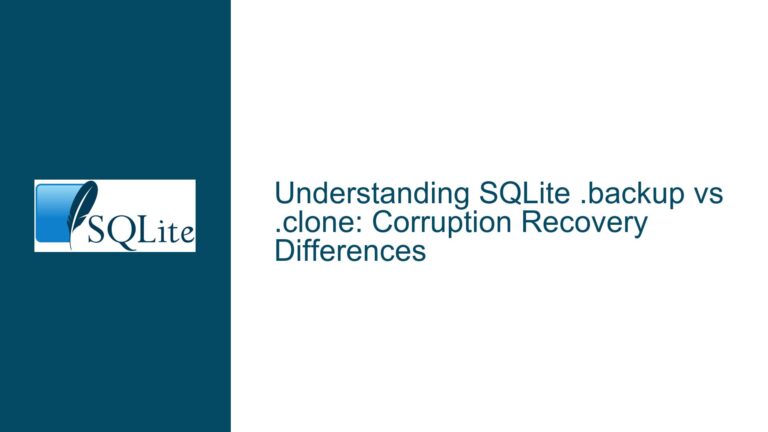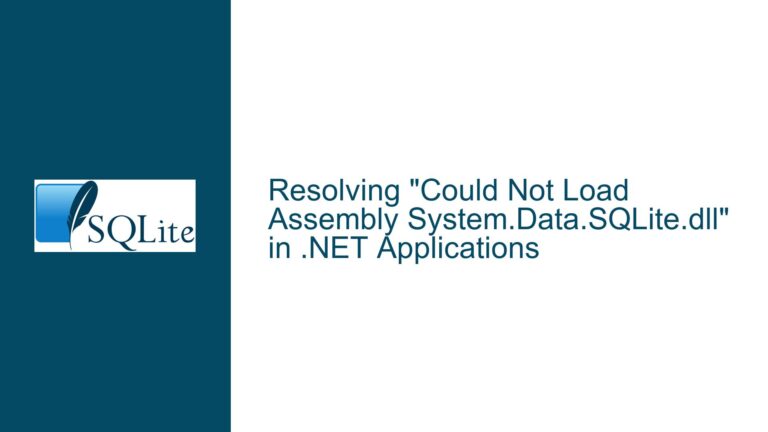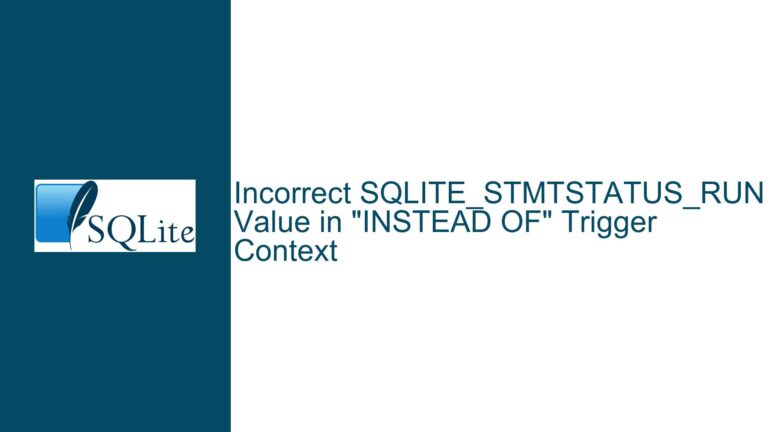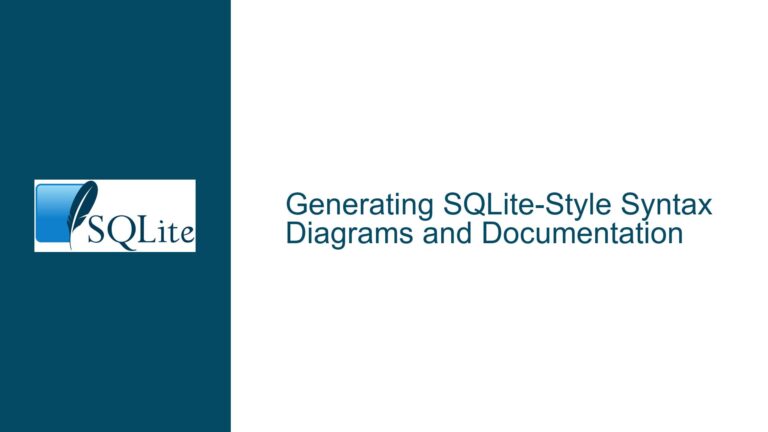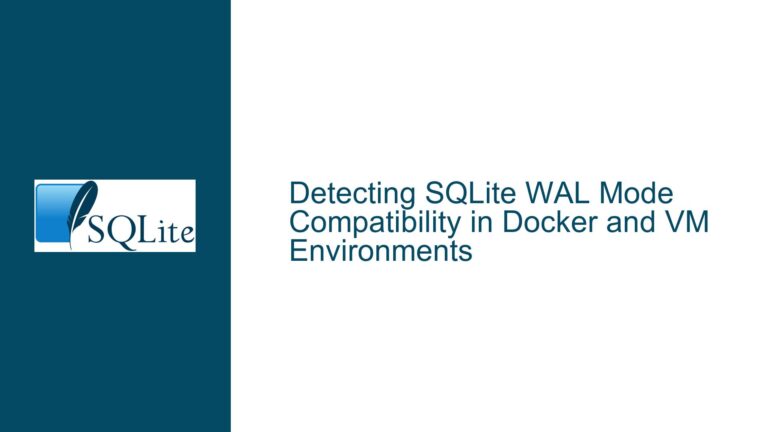Enhancing SQLite CLI with XML Import and Export Capabilities
XML Integration in SQLite CLI: Current Limitations and Proposed Enhancements
The integration of XML import and export functionalities within the SQLite Command Line Interface (CLI) presents a compelling opportunity to streamline data handling processes, particularly for users dealing with legacy systems or data formats that still heavily rely on XML. The current capabilities of SQLite CLI allow for XML output in the form of HTML tables, but the absence of a corresponding import functionality limits the utility of XML in data migration and transformation tasks. This post delves into the intricacies of the issue, explores potential causes for the current limitations, and provides a comprehensive guide to troubleshooting and implementing solutions.
Issue Overview
The core issue revolves around the lack of XML import functionality in the SQLite CLI, which restricts users from directly importing XML data into SQLite databases. While SQLite can output data in XML format, the reverse operation—importing XML data—requires external tools or custom scripts, often written in languages like Python. This limitation complicates workflows, especially when dealing with data transformations that could benefit from the direct use of XML and XSLT (Extensible Stylesheet Language Transformations).
The proposed enhancements aim to bridge this gap by introducing a .import command that can handle XML data, allowing users to import XML files directly into SQLite databases. Additionally, the suggestion includes the possibility of enriching the XML format to support multiple tables and integrating XSLT and XPATH functionalities directly within the SQLite CLI. These enhancements would not only simplify data import processes but also enable more sophisticated XML data manipulation directly from the SQLite environment.
Possible Causes
The absence of XML import functionality in the SQLite CLI can be attributed to several factors. Firstly, XML, while still prevalent in many systems, is often considered less efficient compared to JSON or other modern data interchange formats. This perception might have influenced the prioritization of features during SQLite’s development. Secondly, the complexity of XML parsing and transformation, especially when dealing with nested structures and namespaces, poses significant challenges. Implementing robust XML import capabilities would require substantial development effort, including handling various XML schemas and ensuring compatibility with existing SQLite features.
Another contributing factor is the reliance on external libraries for XML processing. SQLite is designed to be lightweight and self-contained, with minimal dependencies. Integrating XML import functionality would likely necessitate linking against libraries like libxml2, which could increase the complexity and size of the SQLite binary. This trade-off between functionality and simplicity is a critical consideration in SQLite’s design philosophy.
Furthermore, the current .import command in SQLite CLI is primarily designed for CSV and other tabular data formats. Extending this command to support XML would require significant modifications to the import logic, including the ability to parse XML structures, map XML elements to database columns, and handle potential data type conversions. These technical challenges, combined with the need to maintain backward compatibility, make the implementation of XML import functionality non-trivial.
Troubleshooting Steps, Solutions & Fixes
To address the limitations and implement the proposed enhancements, a systematic approach is required. The following steps outline the process of troubleshooting and resolving the issue, along with potential solutions and fixes.
Step 1: Assessing the Feasibility of XML Import in SQLite CLI
Before diving into implementation, it is crucial to assess the feasibility of adding XML import functionality to the SQLite CLI. This involves evaluating the technical requirements, potential challenges, and the impact on SQLite’s performance and footprint. Key considerations include:
Dependency Management: Determine whether to include XML parsing libraries like libxml2 as part of the SQLite distribution or to rely on external dependencies. Each approach has its trade-offs, with the former increasing the binary size and the latter requiring users to install additional libraries.
Performance Implications: Analyze the performance impact of XML parsing and transformation, especially for large datasets. XML processing can be resource-intensive, and it is essential to ensure that the enhanced CLI remains efficient and responsive.
Backward Compatibility: Ensure that the new XML import functionality does not disrupt existing features or workflows. This includes maintaining compatibility with the current
.importcommand and ensuring that the new XML format does not conflict with existing data formats.
Step 2: Designing the XML Import Functionality
Once the feasibility assessment is complete, the next step is to design the XML import functionality. This involves defining the XML format, specifying the import process, and integrating the new functionality into the SQLite CLI. Key design considerations include:
XML Format Specification: Define a standardized XML format for data import, ensuring that it is both flexible and easy to parse. The proposed format should support multiple tables, nested structures, and data types. For example:
<tables> <table name="person"> <columns> <column>first_name</column> <column>last_name</column> <column>phone</column> </columns> <rows> <row> <values> <value>Fred</value> <value>Bloggs</value> <value>1234-56789</value> </values> </row> </rows> </table> </tables>Import Process: Develop a robust import process that can handle various XML structures, validate data integrity, and map XML elements to database columns. This includes implementing error handling and data type conversion mechanisms.
Integration with CLI: Integrate the new XML import functionality into the SQLite CLI, ensuring that it seamlessly coexists with existing commands. This may involve extending the
.importcommand to support XML files and adding new options for XML-specific features.
Step 3: Implementing XSLT and XPATH Functionalities
To enhance the XML import capabilities, consider implementing XSLT and XPATH functionalities directly within the SQLite CLI. This would allow users to perform XML transformations and queries without relying on external tools. Key implementation steps include:
XSLT Integration: Develop a mechanism to execute XSLT transformations within the SQLite CLI. This could involve calling out to libxml2 or another XSLT processor dynamically, depending on availability. The goal is to enable users to apply XSLT stylesheets to XML data before importing it into the database.
XPATH Functionality: Implement XPATH support within SQLite, allowing users to query XML data directly from the CLI. This would involve extending SQLite’s SQL syntax to include XPATH expressions and integrating an XPATH engine to evaluate these expressions.
Dynamic Library Loading: If external libraries like libxml2 are required, implement dynamic loading mechanisms to ensure that the SQLite binary remains lightweight. This would allow users to enable XML features only when needed, without increasing the binary size for all users.
Step 4: Testing and Validation
Thorough testing and validation are essential to ensure the reliability and performance of the new XML import functionality. This includes:
Unit Testing: Develop unit tests to validate the XML parsing, transformation, and import processes. Ensure that the tests cover various XML structures, edge cases, and error scenarios.
Integration Testing: Conduct integration tests to verify that the new functionality works seamlessly with existing SQLite features. This includes testing the
.importcommand with XML files, validating XSLT transformations, and ensuring that XPATH queries return accurate results.Performance Testing: Evaluate the performance impact of XML processing, especially for large datasets. Identify potential bottlenecks and optimize the implementation to maintain SQLite’s efficiency.
Step 5: Documentation and User Guidance
Finally, provide comprehensive documentation and user guidance to help users leverage the new XML import and export capabilities. This includes:
User Manual: Update the SQLite documentation to include detailed instructions on using the new XML features. Provide examples of XML import, XSLT transformations, and XPATH queries.
Tutorials and Examples: Create tutorials and example scripts to demonstrate common use cases, such as importing XML data, transforming it with XSLT, and querying it with XPATH.
Community Support: Engage with the SQLite community to gather feedback, address issues, and provide support. Encourage users to share their experiences and contribute to the ongoing development of XML features.
Conclusion
Enhancing the SQLite CLI with XML import and export capabilities offers significant benefits for users dealing with XML data. By addressing the current limitations and implementing the proposed enhancements, SQLite can provide a more versatile and powerful toolset for data management and transformation. The steps outlined in this post provide a roadmap for troubleshooting and resolving the issue, ensuring that the new functionality is robust, efficient, and user-friendly. With careful planning and execution, SQLite can continue to evolve as a lightweight yet powerful database solution, meeting the needs of a diverse user base.