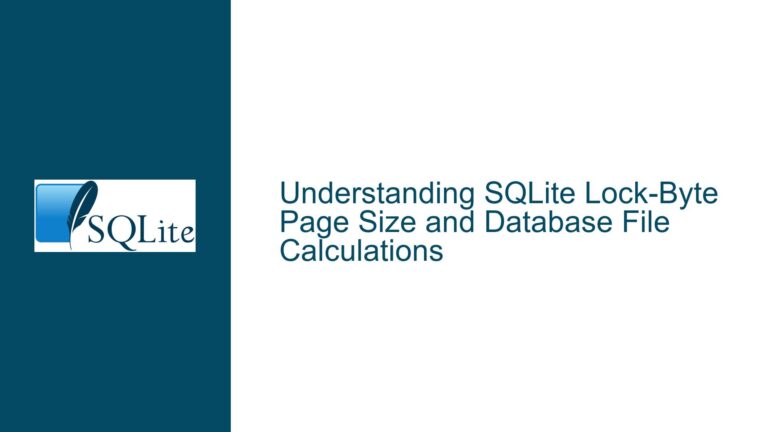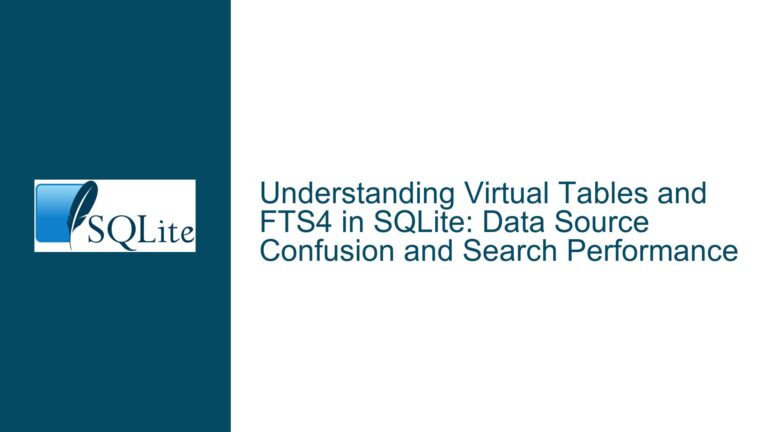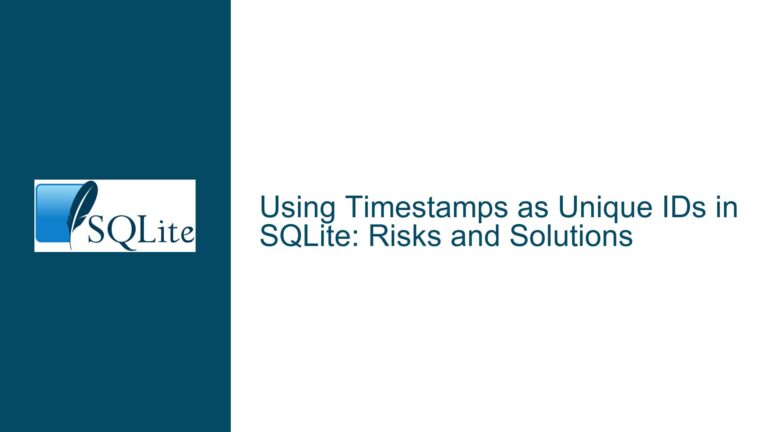Enhancing SQLite ALTER TABLE to Support DROP CONSTRAINT Operations
The Current Limitations of SQLite’s ALTER TABLE Command
SQLite’s ALTER TABLE command is a powerful tool for modifying the structure of existing tables, but it has notable limitations when it comes to dropping constraints such as FOREIGN KEY and CHECK constraints. Unlike other relational database management systems (RDBMS) like PostgreSQL, Oracle, SQL Server, and MySQL, SQLite does not natively support the direct removal of these constraints through a straightforward ALTER TABLE DROP CONSTRAINT syntax. Instead, users are forced to resort to workarounds, such as manually modifying the sqlite_schema table or recreating the entire table with the desired constraints removed. This limitation can be particularly cumbersome in scenarios where database schemas evolve over time, requiring frequent adjustments to constraints.
The absence of a direct DROP CONSTRAINT feature in SQLite stems from its design philosophy, which prioritizes simplicity and lightweight operation. SQLite’s ALTER TABLE implementation is intentionally limited to a few specific operations: renaming a table, renaming a column, adding a new column, and dropping a column (as of SQLite 3.35.0). While these operations cover many common use cases, they fall short when it comes to managing constraints. For example, dropping a FOREIGN KEY constraint currently requires creating a new table without the constraint, copying the data from the old table to the new one, dropping the old table, and renaming the new table to the original name. This process is not only time-consuming but also error-prone, especially in production environments where data integrity is critical.
The lack of direct support for dropping constraints also complicates database migrations and schema updates. In many applications, constraints are added during the initial development phase but may need to be removed or modified as the application evolves. For instance, a CHECK constraint that was initially necessary might become obsolete due to changes in business logic. Similarly, a FOREIGN KEY constraint might need to be dropped to accommodate a new data model. Without a straightforward way to drop these constraints, developers are forced to implement complex and risky workarounds, increasing the likelihood of errors and downtime.
Why Dropping UNIQUE Constraints is More Complex Than It Seems
At first glance, dropping a UNIQUE constraint might appear to be a straightforward operation, as it does not involve modifying the underlying data. However, the process is more nuanced than it seems, primarily due to the way SQLite handles constraints internally. When a UNIQUE constraint is added to a table, SQLite creates an associated index to enforce the constraint. This index is not merely a logical construct but a physical structure that occupies storage space and affects query performance. Dropping the UNIQUE constraint requires removing this index, which can have implications for the database’s performance and storage.
Moreover, the presence of a UNIQUE constraint often influences the execution plans of queries. The SQLite query planner relies on indexes to optimize query performance, and removing a UNIQUE constraint can lead to changes in how queries are executed. For example, a query that previously benefited from the UNIQUE index might now require a full table scan, resulting in slower performance. This performance impact must be carefully considered before dropping a UNIQUE constraint, especially in large databases with complex queries.
Another factor that complicates the dropping of UNIQUE constraints is the potential for data integrity issues. While dropping the constraint itself does not modify the data, it can expose underlying data inconsistencies that were previously masked by the constraint. For instance, if a table contains duplicate rows that violate the UNIQUE constraint, dropping the constraint will make these duplicates visible. This can lead to unexpected behavior in applications that rely on the uniqueness of the data. Therefore, dropping a UNIQUE constraint should always be accompanied by a thorough review of the data to ensure that no integrity issues are introduced.
Implementing Safe and Efficient DROP CONSTRAINT Operations in SQLite
To address the limitations of SQLite’s ALTER TABLE command, it is essential to develop a safe and efficient mechanism for dropping constraints. One possible approach is to extend the ALTER TABLE syntax to support direct DROP CONSTRAINT operations, similar to those found in other RDBMS. This would involve introducing new syntax for dropping FOREIGN KEY, CHECK, and UNIQUE constraints, as well as named constraints. For example, the following syntax could be used:
ALTER TABLE table_name DROP FOREIGN KEY column_name;
ALTER TABLE table_name DROP CHECK column_name;
ALTER TABLE table_name DROP UNIQUE column_name;
ALTER TABLE table_name DROP CONSTRAINT constraint_name;
This syntax would provide a clear and consistent way to drop constraints, eliminating the need for complex workarounds. To ensure the safety of these operations, SQLite could implement additional checks to verify that dropping the constraint does not violate data integrity. For example, before dropping a FOREIGN KEY constraint, SQLite could check that no orphaned rows would be created in the referenced table. Similarly, before dropping a CHECK constraint, SQLite could verify that all rows in the table satisfy the constraint.
Another important consideration is the handling of unnamed constraints. In SQLite, constraints such as FOREIGN KEY and CHECK are often unnamed, making it difficult to reference them in a DROP CONSTRAINT operation. To address this, SQLite could adopt a convention for referencing unnamed constraints, such as using the column name or a combination of column names. For example, the following syntax could be used to drop an unnamed FOREIGN KEY constraint on a single column:
ALTER TABLE table_name DROP FOREIGN KEY column_name;
For unnamed constraints involving multiple columns, a tuple syntax could be used:
ALTER TABLE table_name DROP FOREIGN KEY (column_1, column_2);
This approach would provide a consistent and intuitive way to reference unnamed constraints, making it easier for developers to manage their database schemas.
In addition to extending the ALTER TABLE syntax, SQLite could also introduce new system tables or views to provide more information about constraints. For example, a sqlite_constraints table could be created to store metadata about all constraints in the database, including their names, types, and associated columns. This would make it easier for developers to identify and manage constraints, especially in large databases with complex schemas.
Finally, it is worth noting that some of these enhancements have already been implemented in libsql, a fork of SQLite. The libsql project has extended SQLite’s ALTER TABLE command to support dropping constraints, providing a proof of concept for how these features could be integrated into the main SQLite codebase. By studying the libsql implementation and incorporating its best practices, SQLite could enhance its ALTER TABLE capabilities while maintaining its core principles of simplicity and reliability.
In conclusion, while SQLite’s ALTER TABLE command is a powerful tool, its limitations in handling constraint modifications can pose significant challenges for developers. By extending the ALTER TABLE syntax to support direct DROP CONSTRAINT operations, adopting conventions for referencing unnamed constraints, and introducing new system tables for constraint metadata, SQLite can provide a more robust and user-friendly solution for managing database schemas. These enhancements would not only simplify schema evolution but also improve the overall reliability and performance of SQLite databases.