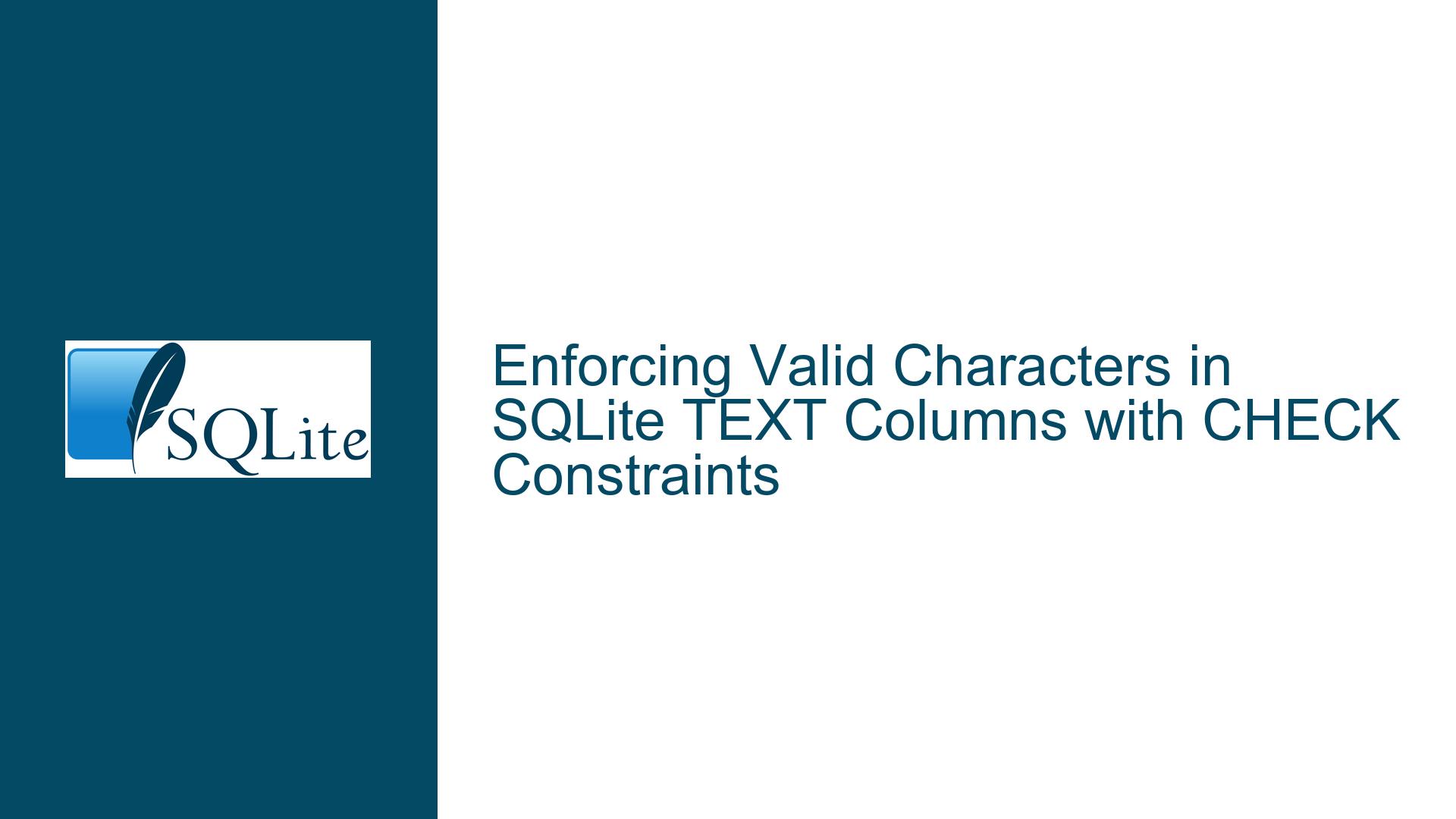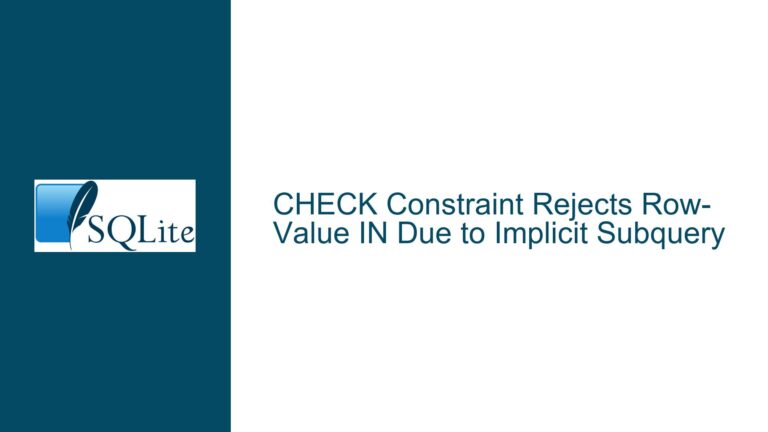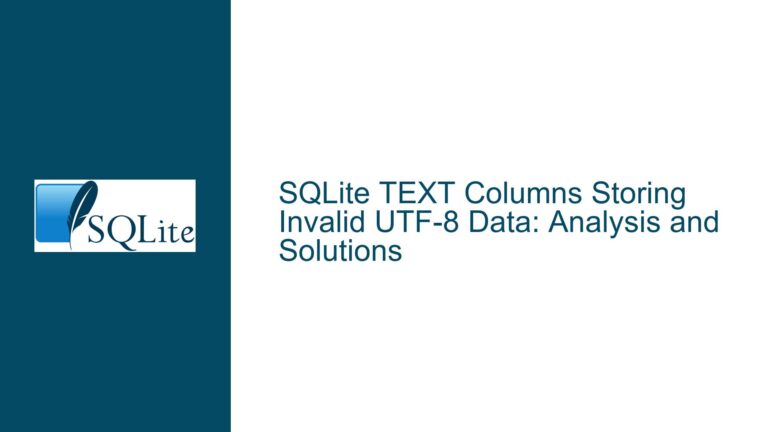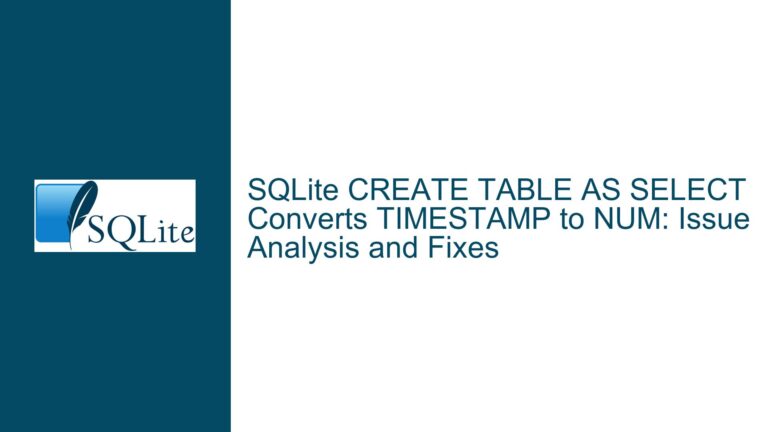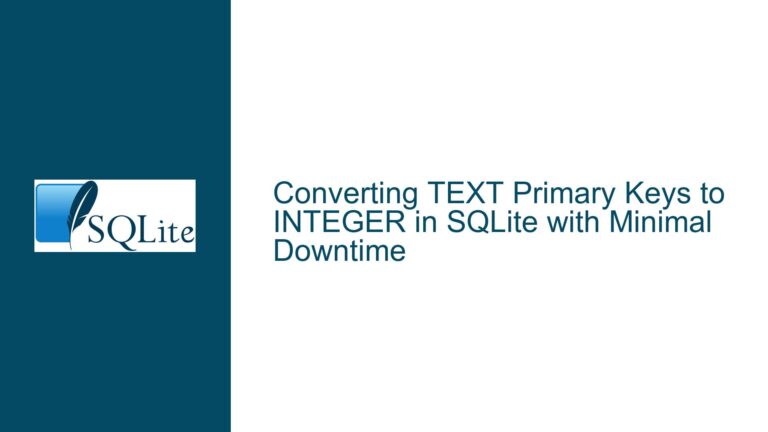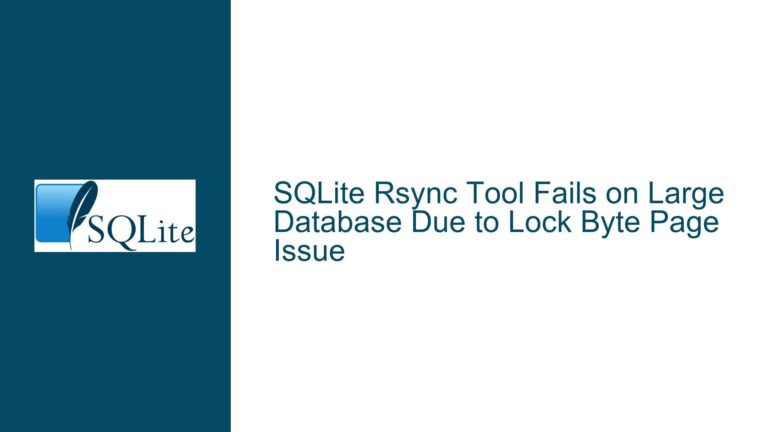Enforcing Valid Characters in SQLite TEXT Columns with CHECK Constraints
Understanding the Core Challenges of Restricting TEXT Column Characters in SQLite
Character Set Validation Mechanics
The fundamental challenge revolves around implementing reliable character whitelisting within SQLite’s CHECK constraints. While SQLite offers pattern matching operators like GLOB and (with extensions) REGEXP, their behavior differs significantly from regular expression engines found in other programming environments. Three critical nuances emerge:
- Wildcard Interpretation: GLOB uses ‘‘ for multi-character wildcards and ‘?’ for single-character matches, unlike REGEXP’s ‘.’ and ‘‘ quantifiers
- Character Class Limitations: GLOB’s […] syntax has different escaping rules and range interpretation compared to PCRE-style regex
- Anchoring Requirements: Without explicit start/end anchors, patterns may match substrings instead of full values
The original attempt failed because:
colContactName GLOB '_[0-9a-zA-Z_/@.- ]_'
- Uses single-character wildcards (_) instead of multi-character (*)
- Lacks proper escaping of special characters like ‘-‘ in character classes
- Fails to account for variable-length strings
Type Handling and Constraint Interactions
SQLite’s flexible typing system introduces additional complexity:
- Numeric values automatically convert to TEXT in non-STRICT tables
- Empty strings vs NULL handling requires explicit checks
- Collation sequences affect comparison operations
The CHECK constraint must address:
- Type enforcement (
typeof() = 'text') - Length boundaries (
LENGTH BETWEEN 1 AND 150) - Character whitelisting
- Whitespace management
Pattern Expression Edge Cases
Special considerations for valid characters:
- Hyphen placement in character classes
- Space character handling
- Multiple consecutive spaces
- Leading/trailing whitespace
- Case sensitivity (GLOB is case-sensitive by default)
Comprehensive Validation Strategy Components
Character Class Specification
The allowed character set requires precise GLOB syntax:
[0-9a-zA-Z_/@.- ]
- Hyphen Position: Must be first/last in class to avoid unintended range interpretation
- Space Inclusion: Explicit space character at end
- Escape Requirements: No escaping needed for most symbols in GLOB
Full-String Matching Logic
Effective pattern structure:
colContactName NOT GLOB '*[^<valid_chars>]*'
- Double Negation: Finds strings containing ANY invalid character
- Wildcard Enclosure: * before and after negated class
- Anchoring: Implicit full-string match through negation
Whitespace Management Techniques
- TRIM() Comparison:
trim(colContactName) = colContactNameprevents leading/trailing spaces - Consecutive Space Handling: Allow multiple internal spaces by omitting space compression
- Collation Considerations: Use NOCASE if needed (though GLOB remains case-sensitive)
Implementing Robust CHECK Constraints
Complete Constraint Syntax
CREATE TABLE contacts (
colContactName TEXT CHECK (
typeof(colContactName) = 'text' AND
length(colContactName) BETWEEN 1 AND 150 AND
trim(colContactName) = colContactName AND
colContactName NOT GLOB '*[^0-9a-zA-Z_/@.- ]*'
)
);
Component Breakdown
Type Enforcement
typeof(colContactName) = 'text'
- Rejects INTEGER, BLOB, etc.
- Requires SQLite 3.37.0+ for STRICT tables alternative
Length Validation
length(colContactName) BETWEEN 1 AND 150
- Combines minimum/maximum checks
- Alternative: Separate
LENGTH() > 0andLENGTH() <= 150
Whitespace Control
trim(colContactName) = colContactName
- Removes leading/trailing whitespace before comparison
- Allows any number of internal spaces
Character Whitelisting
NOT GLOB '*[^0-9a-zA-Z_/@.- ]*'
- Negated character class [^…] finds invalid characters
- Wildcards ensure full string coverage
Advanced Validation Scenarios
Allowing Multiple Consecutive Spaces
Remove space from the forbidden character class:
[^0-9a-zA-Z_/@.-] instead of [^ 0-9a-zA-Z_/@.-]
Then handle spaces separately:
(colContactName NOT GLOB '*[^0-9a-zA-Z_/@.-]*') AND
(trim(colContactName) = colContactName)
Case Insensitive Matching
GLOB doesn’t support case folding. Two approaches:
- Store values in lowercase:
lower(colContactName) NOT GLOB '*[^0-9a-z_/@.- ]*' - Expand character classes:
NOT GLOB '*[^0-9a-zA-Z_/@.- ]*'
Combining with STRICT Tables
For SQLite 3.37.0+:
CREATE TABLE contacts (
colContactName TEXT
) STRICT;
ALTER TABLE contacts ADD CHECK (
length(colContactName) BETWEEN 1 AND 150 AND
trim(colContactName) = colContactName AND
colContactName NOT GLOB '*[^0-9a-zA-Z_/@.- ]*'
);
Testing Methodology
Validation Test Matrix
| Test Case | Expected Result | Constraint Components Exercised |
|---|---|---|
| NULL | Rejected | NOT NULL (implied) |
| Empty string | Rejected | LENGTH > 0 |
| 151 characters | Rejected | LENGTH <= 150 |
| Leading space | Rejected | TRIM() comparison |
| Trailing space | Rejected | TRIM() comparison |
| Internal consecutive spaces | Accepted | TRIM() handles edges only |
| ‘[email protected]’ | Accepted | Character whitelist |
| ‘Jane Doe-Company’ | Accepted | Hyphen in middle |
| ‘Invalid#Character’ | Rejected | Negated GLOB pattern |
Sample Test Queries
-- Should succeed
INSERT INTO contacts VALUES ('[email protected]');
INSERT INTO contacts VALUES ('Multiple Spaces Allowed');
-- Should fail
INSERT INTO contacts VALUES (' LeadingSpace');
INSERT INTO contacts VALUES ('Invalid$Character');
INSERT INTO contacts VALUES (replace(hex(randomblob(75)),'00','a')); -- 150+ chars
Performance Considerations
Indexing Strategies
- CHECK constraints don’t use indexes
- For large tables, consider:
- Separate normalized validation table
- Pre-validation in application layer
- Trigger-based validation caching
Constraint Optimization Order
Arrange checks from cheapest to most expensive:
- Type check
- Length check
- Trim comparison
- GLOB pattern
Alternative Implementations
For high-performance needs:
- User-defined REGEXP function
- Precomputed validation column
- Application-layer validation
Error Handling and Messaging
Custom Error Messages
SQLite doesn’t support constraint-specific messages, but can use multiple CHECKs:
CREATE TABLE contacts (
colContactName TEXT CHECK (
CASE
WHEN typeof(colContactName) != 'text' THEN RAISE(FAIL, 'Invalid type')
WHEN length(colContactName) < 1 THEN RAISE(FAIL, 'Too short')
WHEN length(colContactName) > 150 THEN RAISE(FAIL, 'Too long')
WHEN trim(colContactName) != colContactName THEN RAISE(FAIL, 'Trim error')
WHEN colContactName GLOB '*[^0-9a-zA-Z_/@.- ]*' THEN RAISE(FAIL, 'Invalid chars')
ELSE 1
END
)
);
Migration Strategies
Adding to Existing Tables
-- 1. Add new validated column
ALTER TABLE contacts ADD COLUMN newContactName TEXT;
-- 2. Backfill valid data
UPDATE contacts SET newContactName = colContactName
WHERE colContactName REGEXP '^[0-9a-zA-Z_/@.- ]+$'
AND length(colContactName) BETWEEN 1 AND 150;
-- 3. Drop old column
ALTER TABLE contacts DROP COLUMN colContactName;
-- 4. Rename new column
ALTER TABLE contacts RENAME COLUMN newContactName TO colContactName;
-- 5. Add final constraints
ALTER TABLE contacts ADD CHECK (...);
Cross-Database Compatibility
PostgreSQL Comparison
CHECK (colContactName ~ '^[0-9a-zA-Z_/@.- ]+$')
- Native regex support
- No type checking needed with TEXT type
MySQL/MariaDB
CHECK (colContactName REGEXP '^[0-9a-zA-Z_/@.- ]+$')
- REGEXP operator built-in
- Requires NOT NULL constraint separately
SQL Server
CHECK (colContactName LIKE '%[^0-9a-zA-Z_/@.- ]%' ESCAPE ''))
- Reverse pattern logic similar to GLOB
- Requires additional LEN() constraints
Security Considerations
Injection Prevention
- Sanitize application inputs despite database constraints
- Use parameterized queries
- Validate encoding (UTF-8 vs ASCII)
Information Disclosure
- Avoid detailed error messages exposing validation rules
- Use generic "Invalid input" responses
Performance Attacks
- Reject overlong inputs early
- Rate limit insertion attempts
- Monitor for pattern-based DoS
Alternative Approaches
Application-Layer Validation
Pros:
- More expressive regex
- Better error messaging
- Pre-database validation
Cons:
- Bypass risk via direct DB access
- Duplicated logic
Trigger-Based Validation
CREATE TRIGGER validate_contact BEFORE INSERT ON contacts
BEGIN
SELECT RAISE(ABORT, 'Invalid chars')
WHERE NEW.colContactName GLOB '*[^0-9a-zA-Z_/@.- ]*';
END;
Pros:
- Enforces at DB level
- Custom error messages
Cons:
- More complex maintenance
- Trigger execution overhead
Extension Functions
Load REGEXP support:
SELECT load_extension('regexp');
Then use:
CHECK (colContactName REGEXP '^[0-9a-zA-Z_/@.- ]+$')
Pros:
- Standard regex syntax
- More maintainable patterns
Cons:
- Deployment dependencies
- Potential version compatibility
Maintenance Considerations
Character Set Updates
- Add column to track validation rules version
- Use schema migration for pattern changes
- Backfill validation for existing records
Monitoring Exceptions
- Log constraint failures
- Track frequency of invalid patterns
- Alert on sudden failure spikes
Documentation Practices
- Annotate CHECK constraints with pattern explanations
- Maintain test case repository
- Document allowed characters in schema comments
Debugging Techniques
Constraint Decomposition
Temporarily split CHECK into components:
-- Test type enforcement
SELECT colContactName, typeof(colContactName) FROM contacts;
-- Test length boundaries
SELECT length(colContactName) AS len FROM contacts
WHERE len NOT BETWEEN 1 AND 150;
-- Test whitespace
SELECT colContactName FROM contacts
WHERE trim(colContactName) != colContactName;
-- Test invalid characters
SELECT colContactName FROM contacts
WHERE colContactName GLOB '*[^0-9a-zA-Z_/@.- ]*';
Pattern Testing Tools
Interactive GLOB tester:
SELECT
'Test String' AS input,
CASE
WHEN 'Test String' GLOB '*[^0-9a-zA-Z_/@.- ]*'
THEN 'Invalid'
ELSE 'Valid'
END AS result;
Character Analysis
Hex dump of problematic values:
SELECT hex(colContactName) FROM contacts
WHERE ...;
Evolutionary Patterns
Versioned Validation
CREATE TABLE contact_validation_rules (
rule_version INTEGER PRIMARY KEY,
pattern TEXT NOT NULL,
min_length INTEGER NOT NULL,
max_length INTEGER NOT NULL
);
INSERT INTO contact_validation_rules VALUES
(1, '*[^0-9a-zA-Z_/@.- ]*', 1, 150);
Dynamic Validation
Join with rules table:
CREATE TRIGGER validate_contact
BEFORE INSERT ON contacts
BEGIN
SELECT RAISE(ABORT, 'Invalid contact')
WHERE EXISTS (
SELECT 1
FROM contact_validation_rules
WHERE rule_version = 1
AND (length(NEW.colContactName) < min_length
OR length(NEW.colContactName) > max_length
OR NEW.colContactName GLOB pattern
)
);
END;
Historical Context
SQLite Pattern Matching Evolution
- GLOB operator since SQLite 2.0 (2001)
- REGEXP extension introduced in 3.7.17 (2013)
- STRICT tables added in 3.37.0 (2021)
Best Practice Shifts
- Pre-3.37: Type checking via typeof()
- Post-3.37: STRICT tables preferred
- Growing REGEXP adoption with extension availability
Community Wisdom
Common Pitfalls
- Forgetting GLOB’s case sensitivity
- Misplacing hyphens in character classes
- Overlooking SQLite’s type affinity
- Neglecting to test empty strings
- Assuming automatic pattern anchoring
Proven Techniques
- Use double negation (NOT GLOB) for whitelisting
- Always TRIM() before length checks
- Test with extreme values (1, 150 chars)
- Include space in explicit character positions
- Version control constraint definitions
Performance Lore
- Simple GLOB patterns execute faster
- Multiple short constraints beat complex expressions
- Type checking first avoids expensive pattern matches
- Materialized views can cache validation status
Final Implementation Checklist
Requirement Alignment
- Verify allowed characters list
- Confirm length boundaries
- Clarify whitespace rules
Constraint Drafting
- Order checks from cheap to expensive
- Use NOT GLOB for whitelisting
- Include TRIM() for whitespace control
Testing Protocol
- Edge case values
- Type boundary checks
- Performance benchmarking
Documentation
- Annotate constraint purpose
- List allowed characters
- Note SQLite version requirements
Maintenance Plan
- Monitoring failed inserts
- Regular constraint reviews
- Migration path for rule changes
This comprehensive approach ensures robust validation while accounting for SQLite’s unique characteristics, providing a maintainable solution that balances strict data integrity with performance considerations.